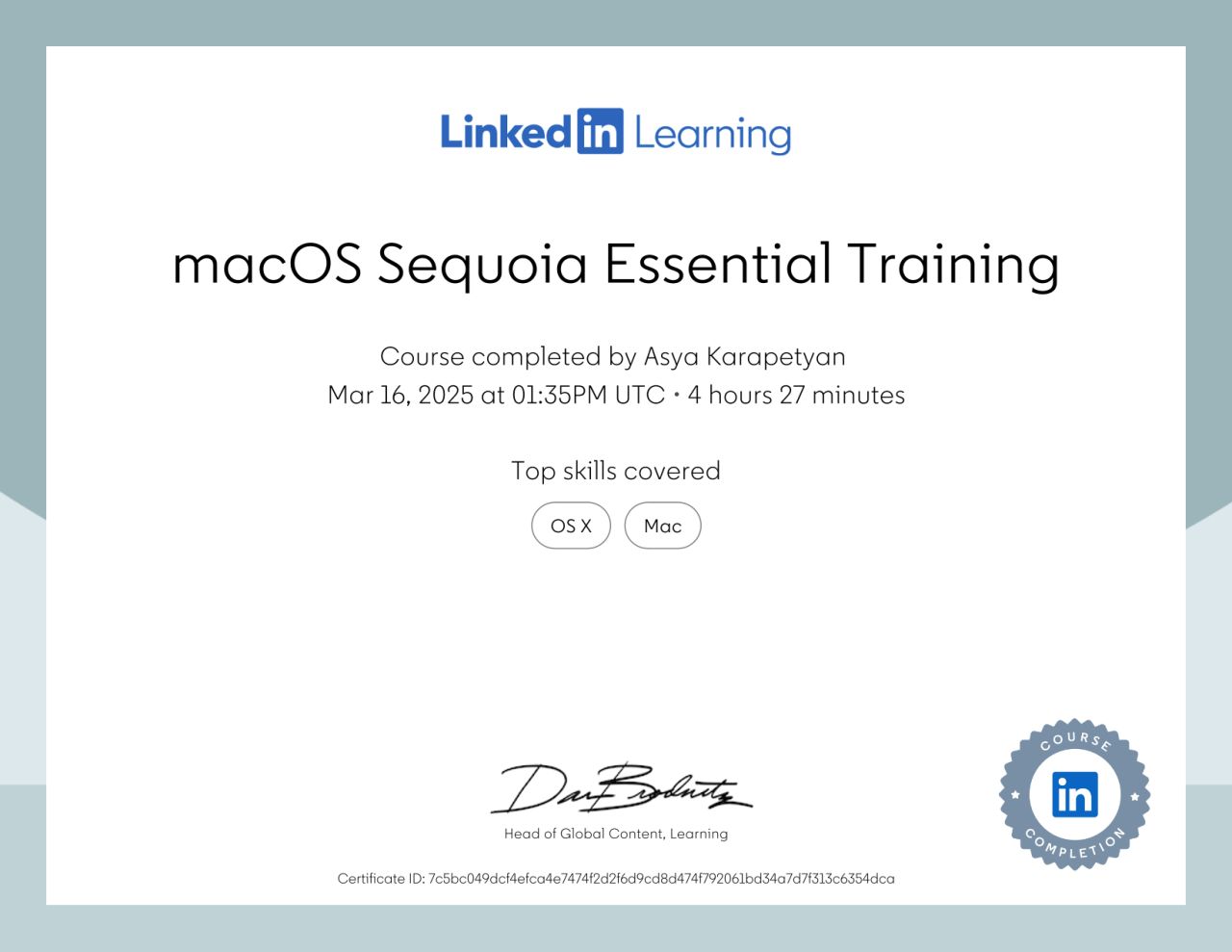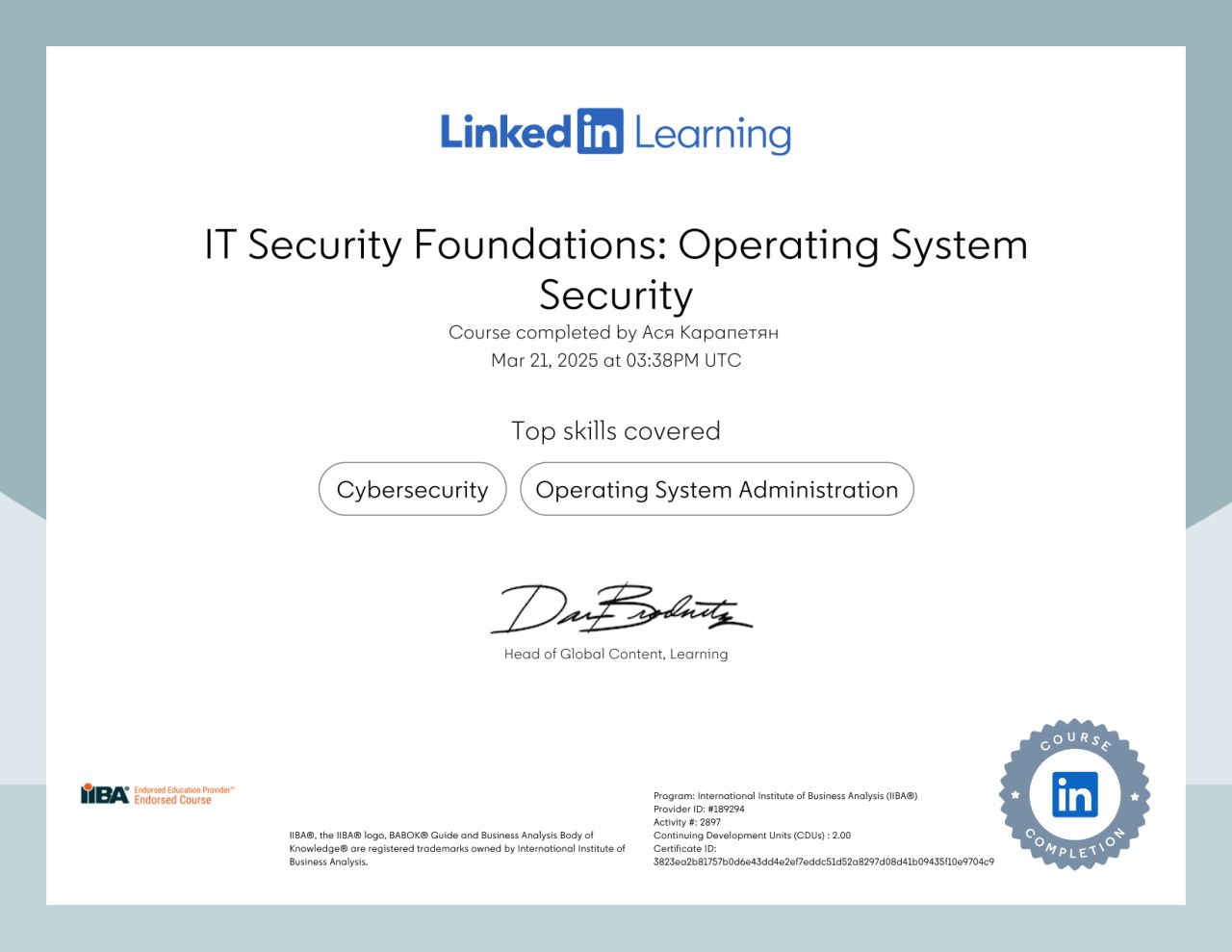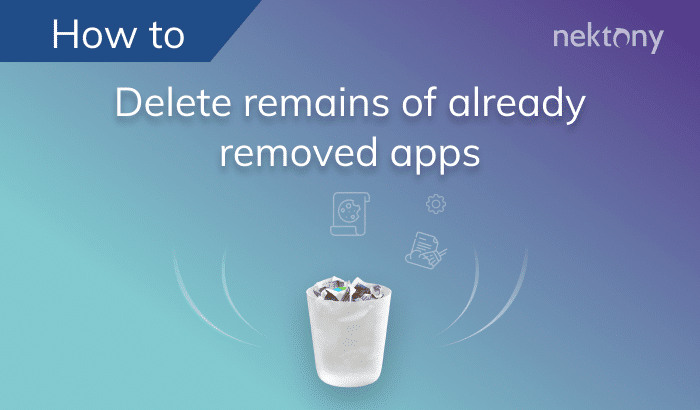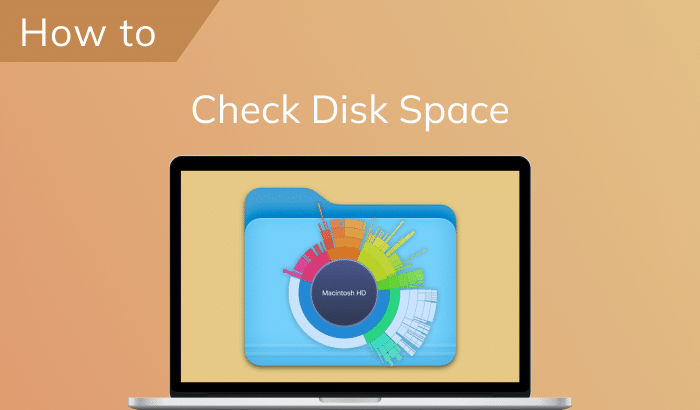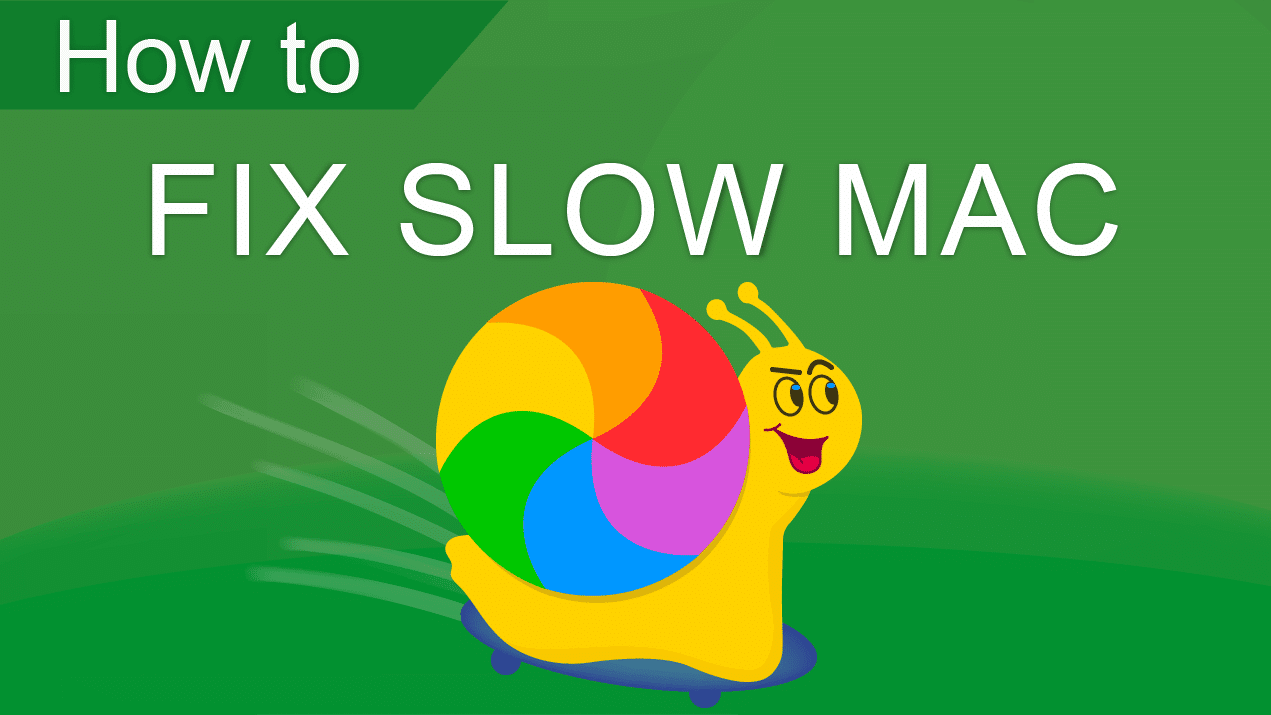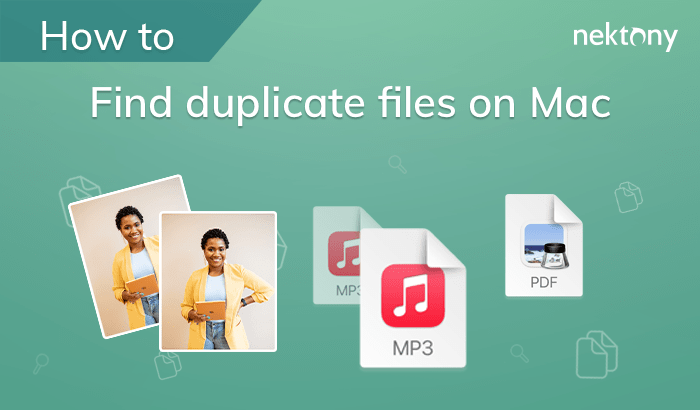Copywriter und technischer Redakteur mit Fokus auf macOS, mit Hintergrund in Marketing und UX-Kommunikation.
Seit 2015 bei Nektony tätig.
Asya Karapetyan ist Texterin und technische Redakteurin bei Nektony. Seit 2015 erstellt sie verständliche Inhalte, die macOS- und iOS-Nutzern helfen, Mac-Tools besser zu verstehen und zu nutzen.
Ihre Arbeit verbindet Marketing, UX-Kommunikation und technische Genauigkeit — und stellt sicher, dass selbst komplexe Prozesse einfach und hilfreich dargestellt werden.
Sie wandelt häufige Nutzerprobleme in einfache Schritt-für-Schritt-Anleitungen um, die dabei helfen, technische Schwierigkeiten klar und selbstbewusst zu lösen.
Asya hat 2010 ihren Masterabschluss in Marketing an der Fakultät für Internationale Wirtschaft erworben.
Sie entwickelt kontinuierlich ihre beruflichen Fähigkeiten weiter. Asya hat den Kurs macOS Sequoia Essential Training absolviert , Grundlagen der Betriebssystemsicherheit studiert und einen Kurs zur Content-Marketing-Strategie abgeschlossen.
Bevor Asya zu Nektony kam, arbeitete sie in den Marketingabteilungen von Unternehmen in den Bereichen Gesundheit, Körperpflege, Sport und Sicherheit. Ihr Fokus lag darauf, wie Technologie Branchen transformiert und das Leben der Menschen verbessert.
Bei Nektony kombiniert sie ihren Marketinghintergrund mit technischer Redaktion, um die Lücke zwischen der komplexen Funktionalität von macOS und benutzerfreundlicher Kommunikation zu überbrücken. Ihr Ziel ist es, den Nutzern zu helfen, ihre Aufgaben effizient zu lösen, indem sie die richtigen Werkzeuge und klare, leicht verständliche Anleitungen verwenden.

Die Strategie des Content-Marketings