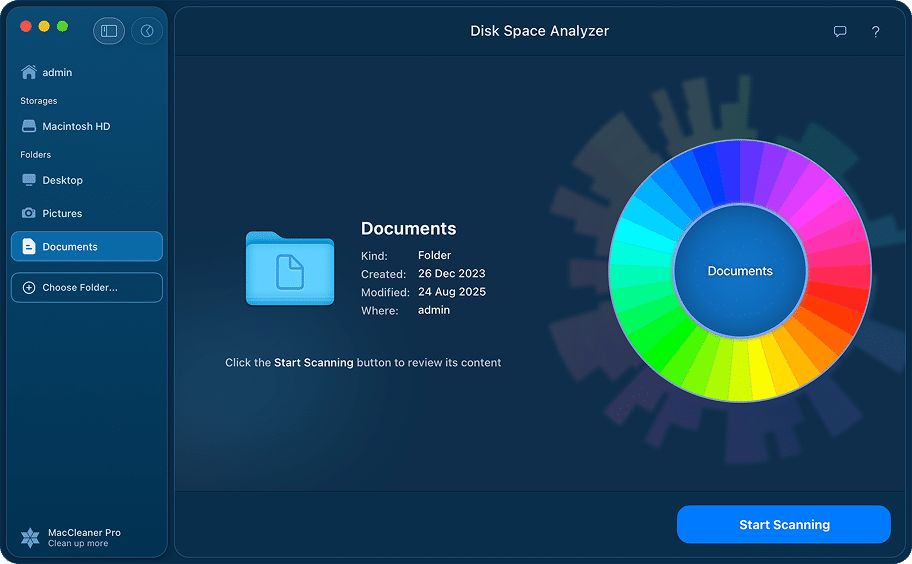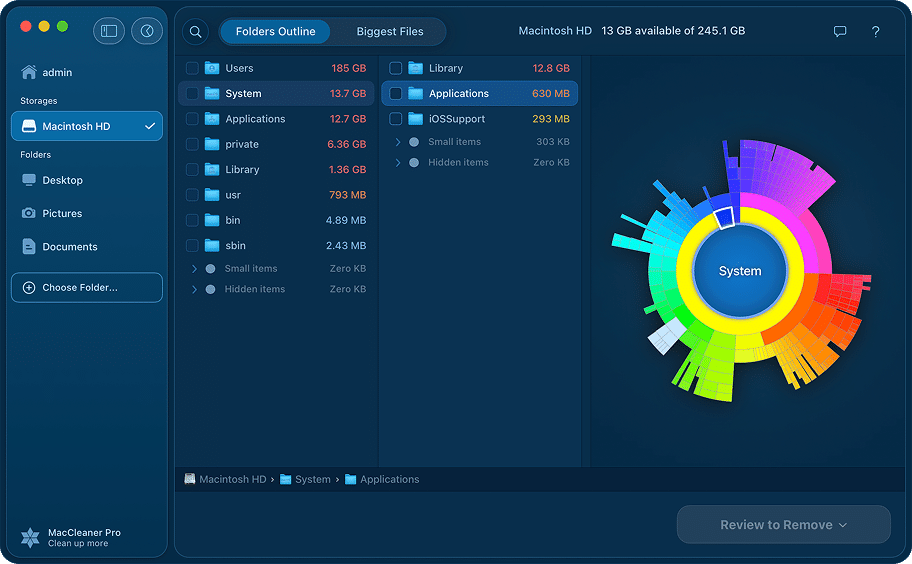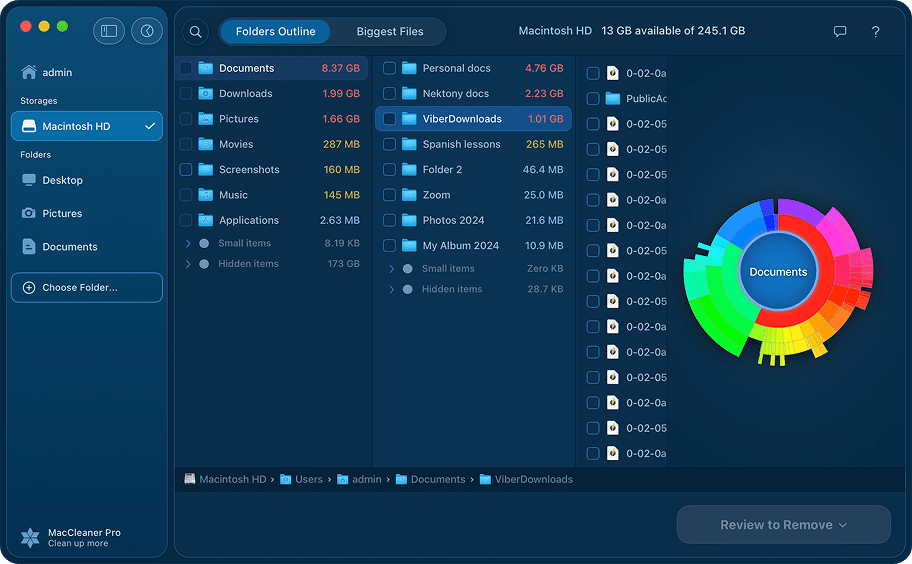Disk Space Analyzer
Disk Space Analyzer
A powerful storage analyzer for Mac. Analyze your disk usage, find large files, and free up valuable space.

4.6-star rating

Apple-notarized

Regular Updates

2+ million downloads
See what is taking up space on your hard drive

Analyze your Mac disk usage. Check free space of any cloud storage or external hard drive.

Get a convenient disk space visualization as a sunburst diagram. See file directories, and folder treemap.

Find large and old unused files that take up useless space on your hard drive. Get a list of the bulkiest items.

Manage disk usage on your Mac by copying, moving or removing unneeded files and folders.
What is Disk Space Analyzer?
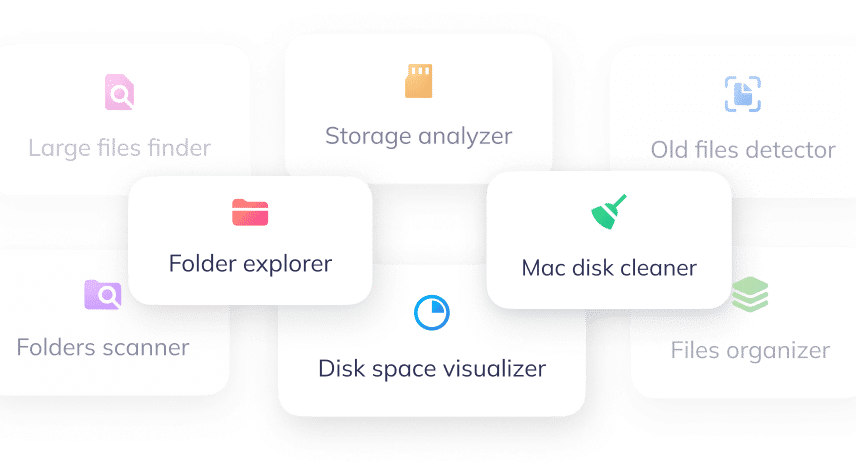
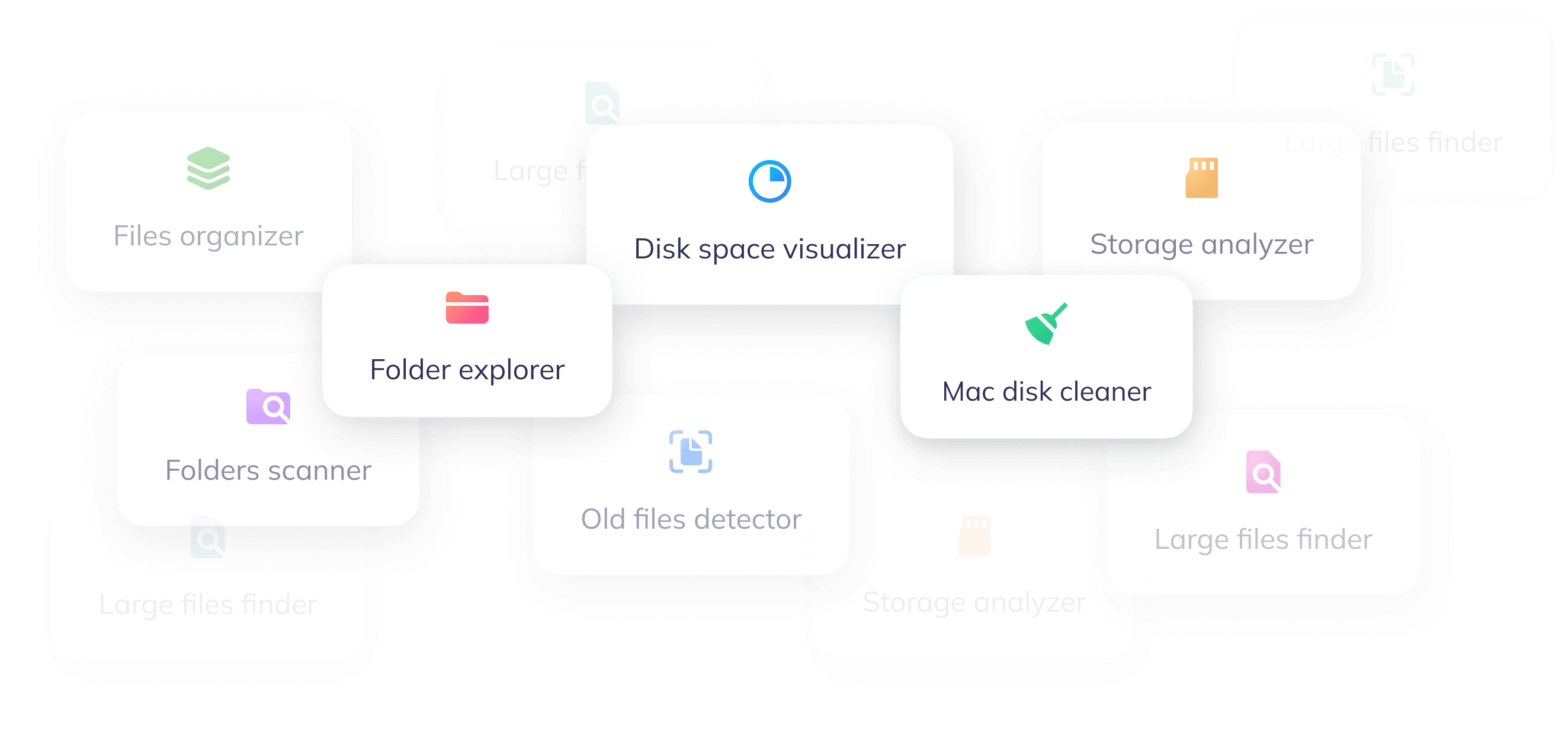
How to free up space on Mac
Scan your disk
- Click to scan your Mac hard drive.
- Scan separate folders.
- You can also add any external disk for scanning.
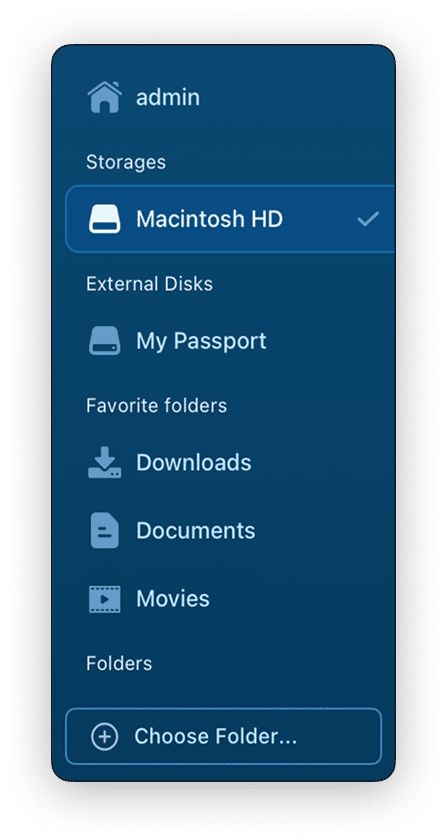

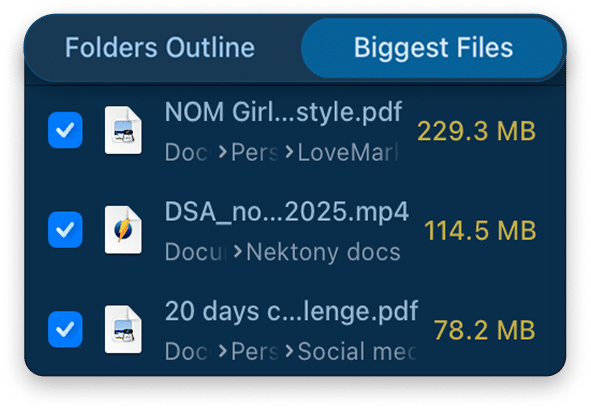
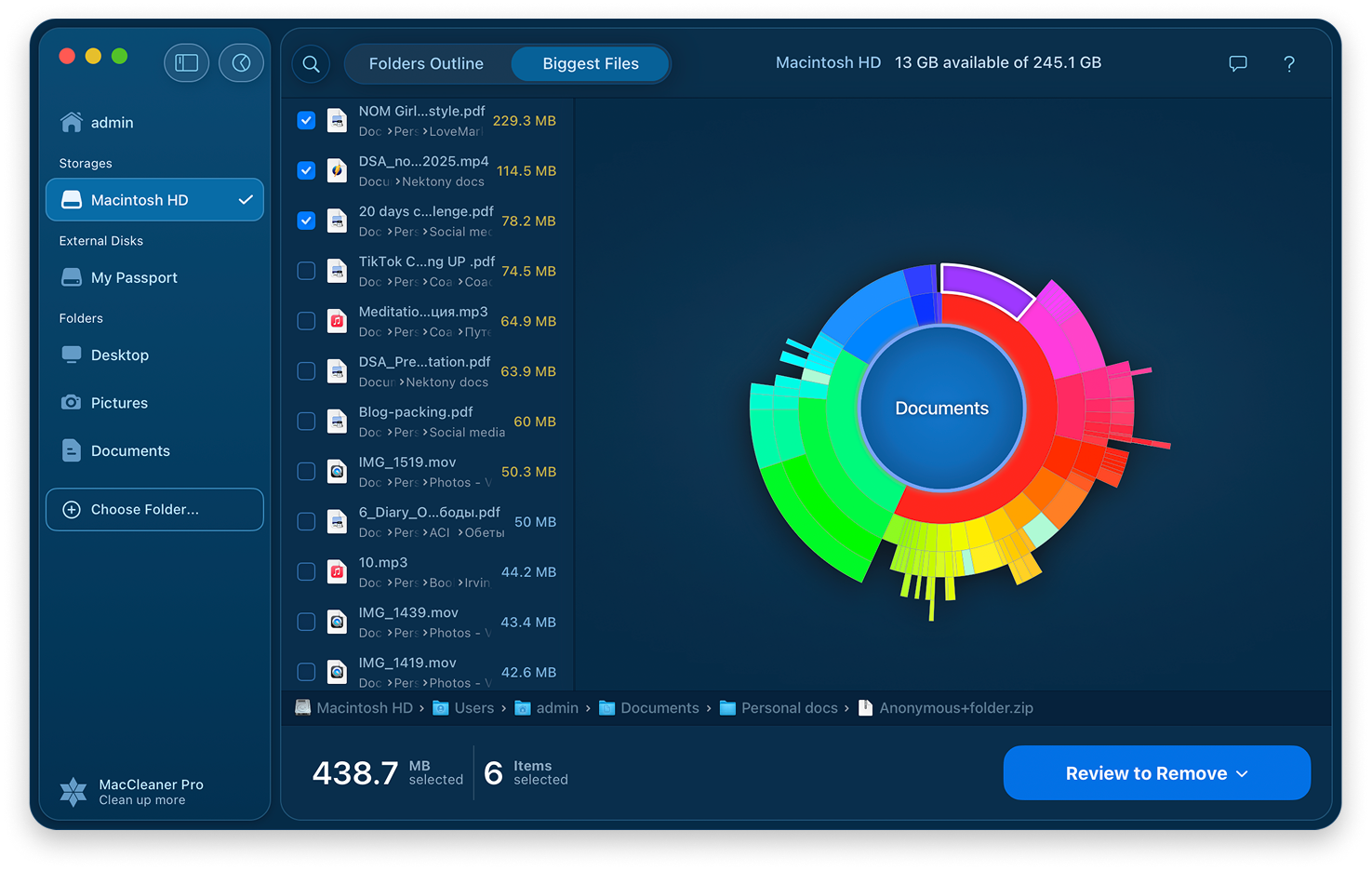
Find out what is taking up the most space on your disk
- View the hard drive usage in a sunburst diagram.
- Switch to the Biggest Files tab to look at the list of the large files in decreasing order.
Manage bulky content on your disk
- Select old unused items that occupy useless space on your drive.
- You can copy, move, or remove selected items to free up space on your Mac.

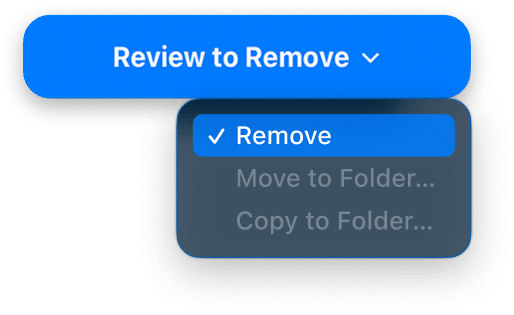
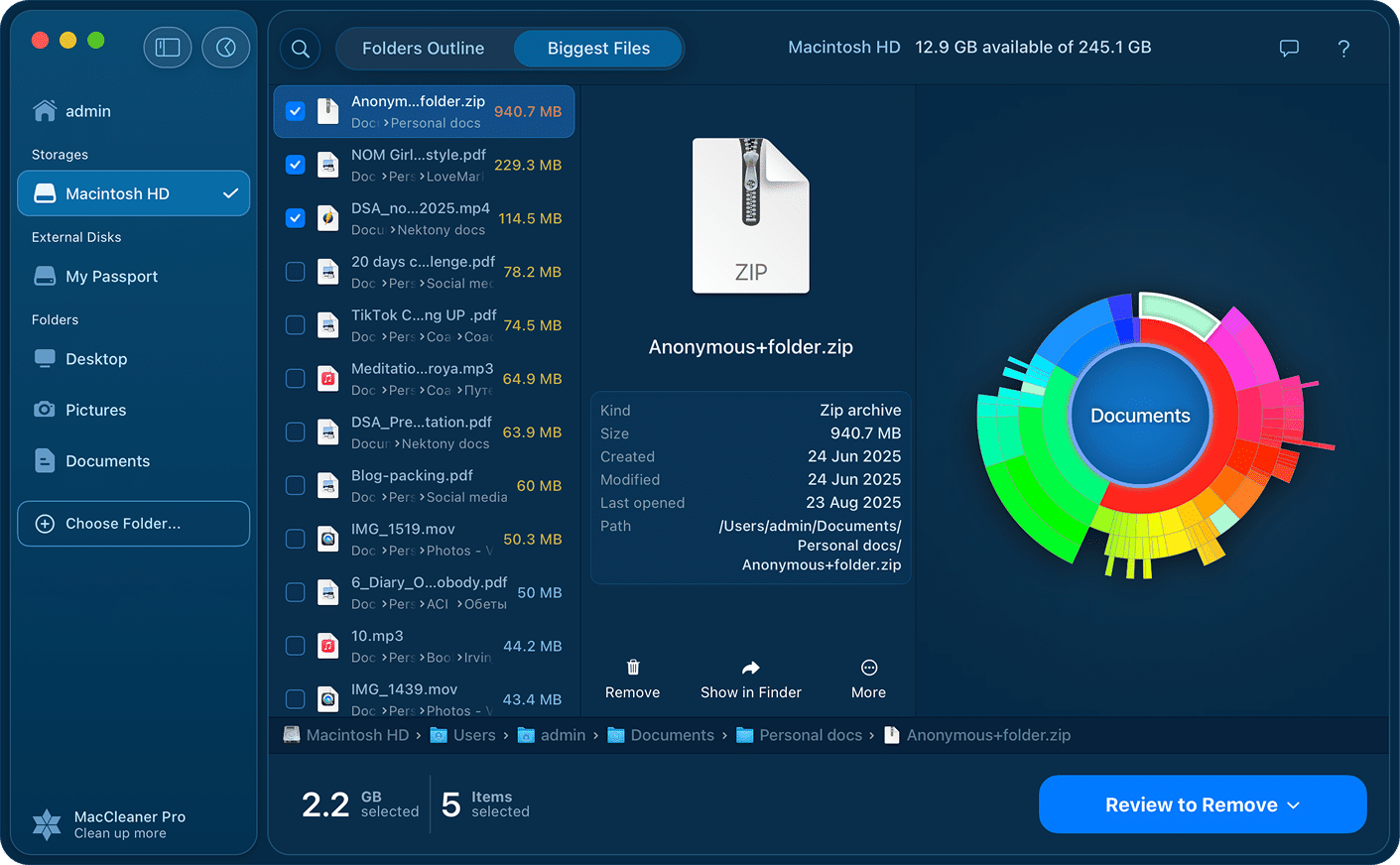
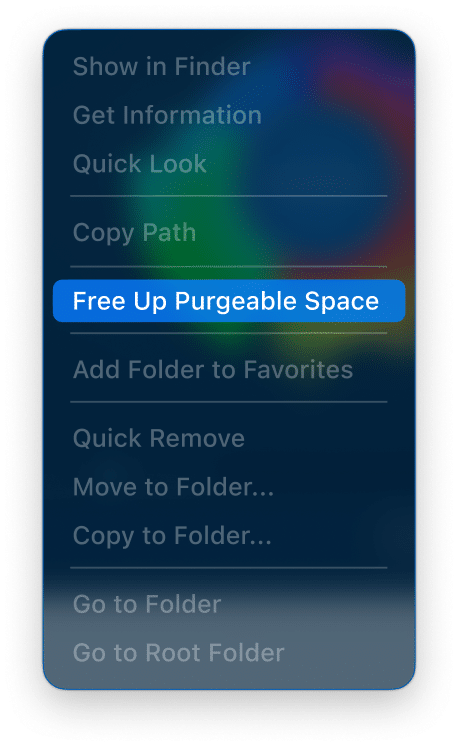
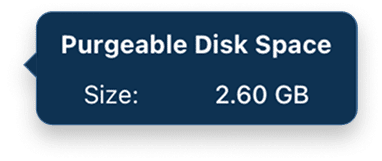
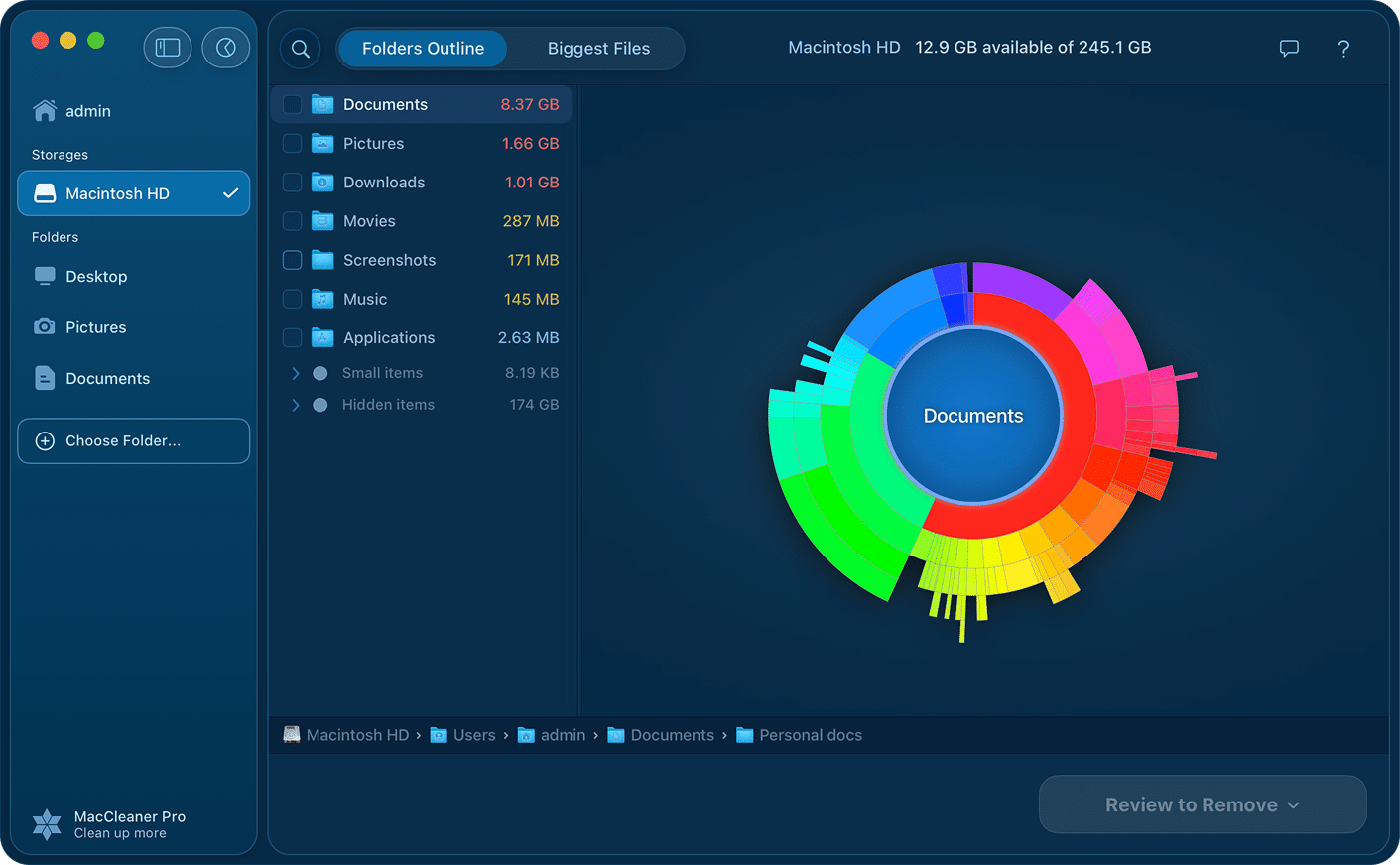
See and reclaim purgeable space on your Mac
Why Disk Space Analyzer?
Fast scanning
Get ready to be impressed by the fast scan speed of the app. Scan your drive and get the results in less than a minute!
Different volumes support
Scan HDD volumes, CD and DVD disks, removable USB drives, mounted DMG images, and even folders with FileVault protection.
Hidden files detection
Find even hidden debris on your disk, such as logs and caches of apps, browser data, and so on.
Disk cleanup
Besides analyzing, you can add files to the special list for further managing. Move or remove unneeded files and recover valuable storage space on your Mac.
Apple-notarization
The app is Apple-notarized. It’s proven to be safe and free of malware. The app is regularly updated and optimized for the latest macOS.
Clearing purgeable space
When you turn on optimizing storage, Mac creates a so called purgeable space. The application displays purgeable space and allows even clearing it.
Frequently Asked Questions

Happy users notes 👍
App Store
App Store
App Store
This app visualizes your disc in a most logical way and lets you remove files with ease. I would highly recommend it, even just to take a look at your os structure.
Disk Space Analyzer speaks
English
Español
Deutsch
Français
中文
Italiano
Українська