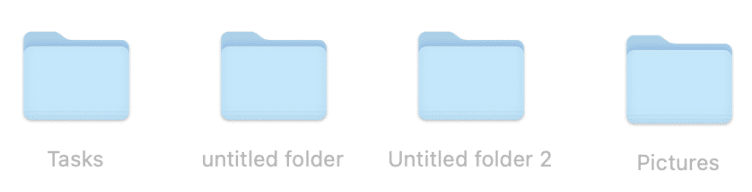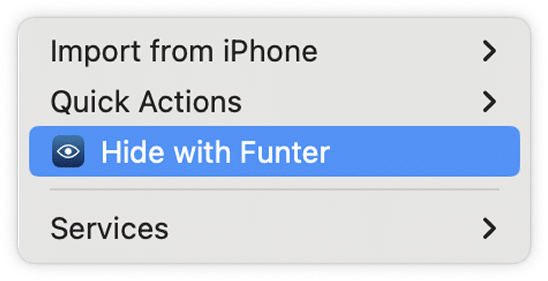Funter
![]()
![]()
![]()
![]()
![]()
![]()
![]()
![]()
![]()
![]()
![]()
![]()
![]()
![]()
![]()
![]()
![]()
![]()
![]()
![]()
![]()
![]()
![]()
![]()
![]()
![]()
![]()
![]()
![]()
![]()
![]()
![]()
![]()
![]()
![]()
![]()
![]()
![]()
![]()
![]()
Funter
Show hidden files on Mac, hide files with one click, find
hidden files by their name

Apple-notarized

Regular Updates

4.9-star rating

Absolutely Free
Funter is a free application to show hidden files, switch hidden files visibility in Finder, hide files, copy, move or remove unneeded hidden items
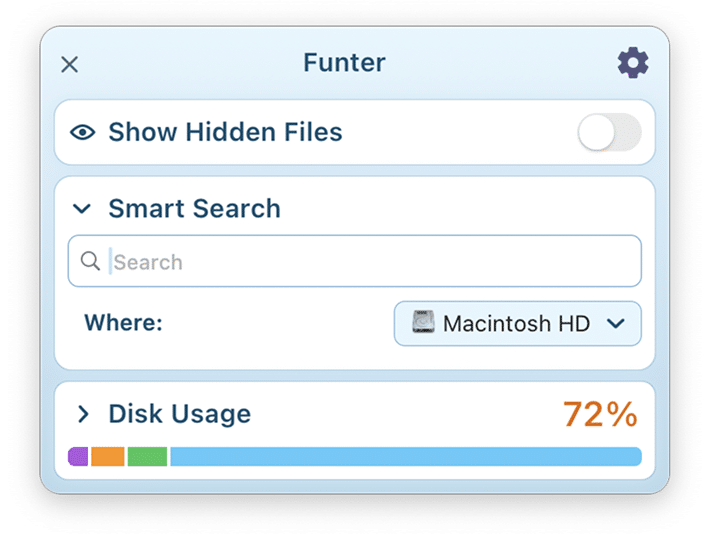

The easiest way to find and operate hidden files on Mac
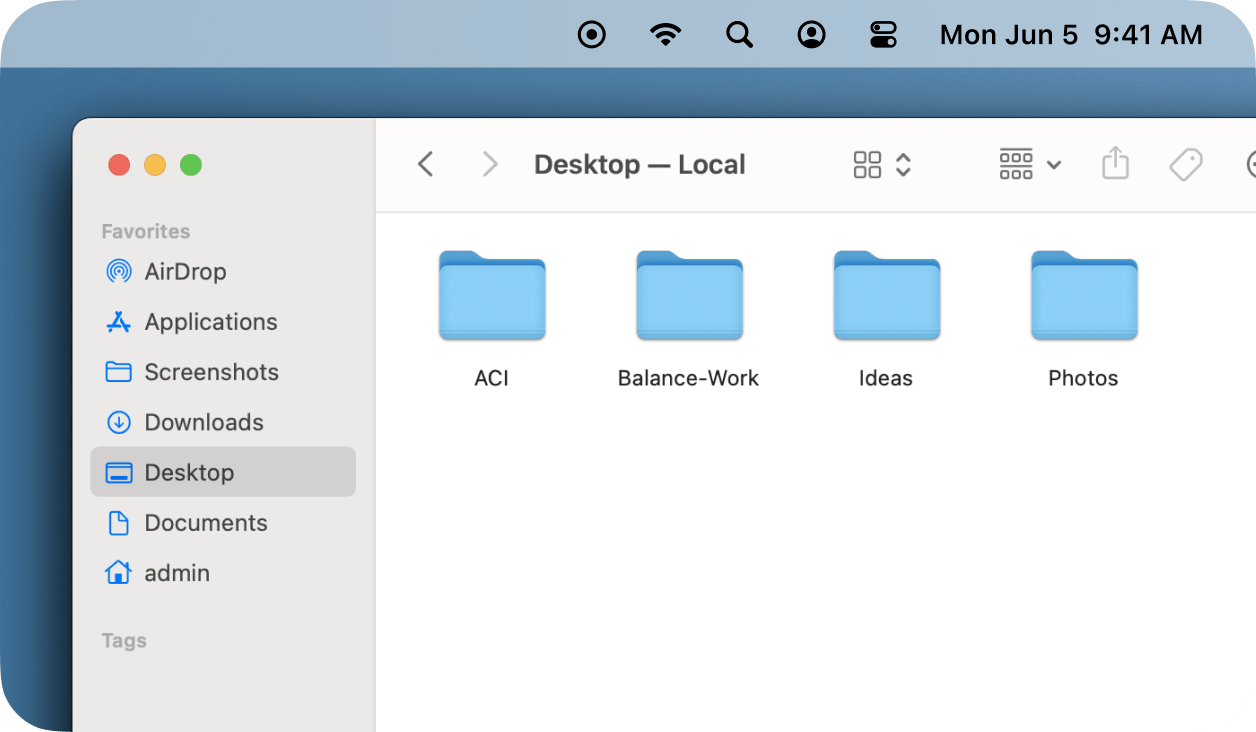
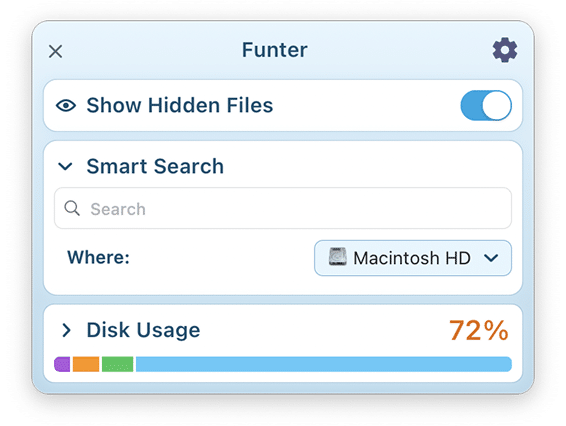


Show hidden files on Mac easily as never before!
- Access Funter right from the menu bar
- Switch hidden files visibility
- Make hidden files visible even after Finder relaunch

Hide files on Mac just in Finder
- The app integrates to Finder and adds its own command to the context menu
- Simply right-click on any file or folder and find the Hide/Unhide option in a shortcut menu
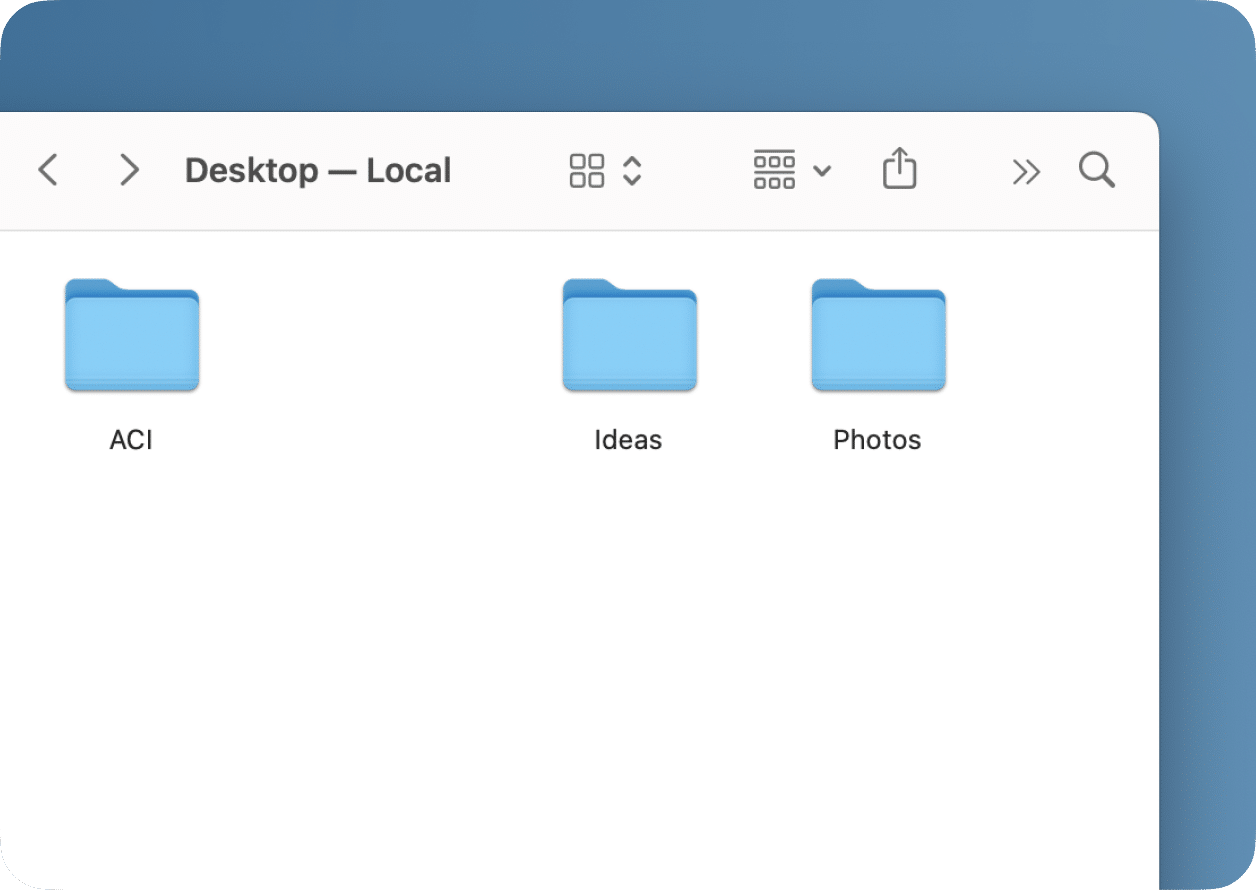
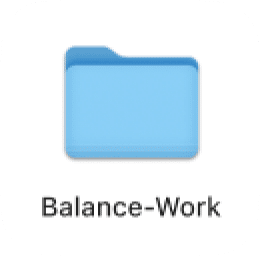
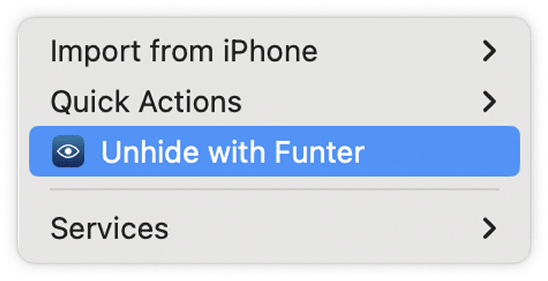

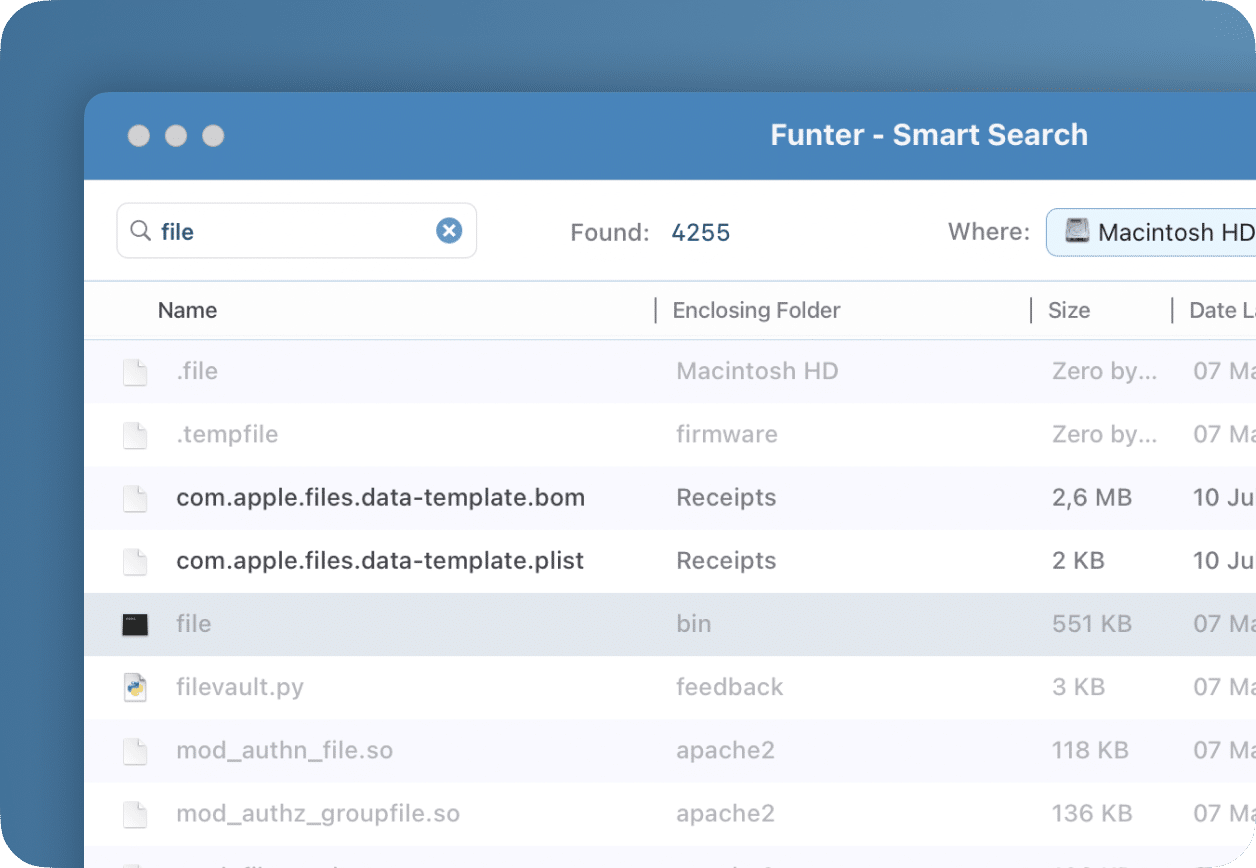
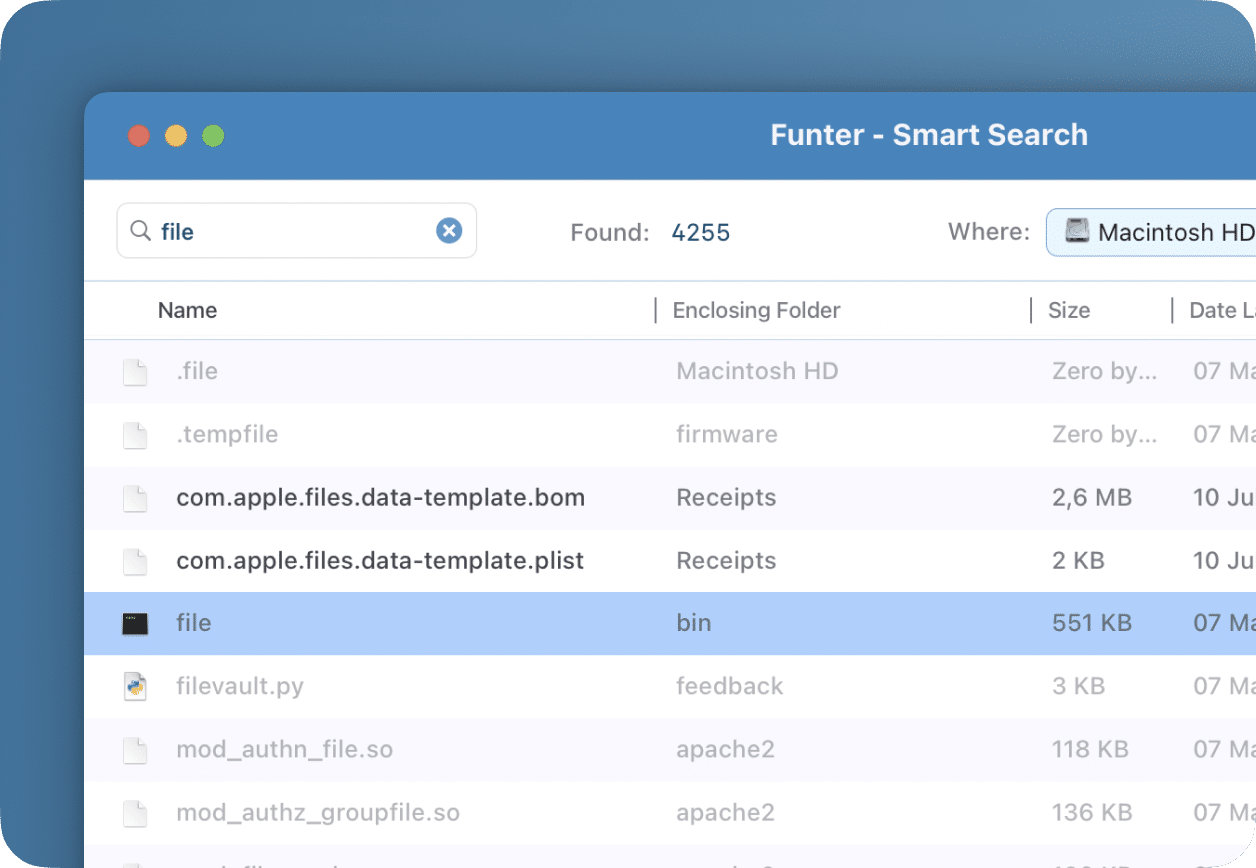
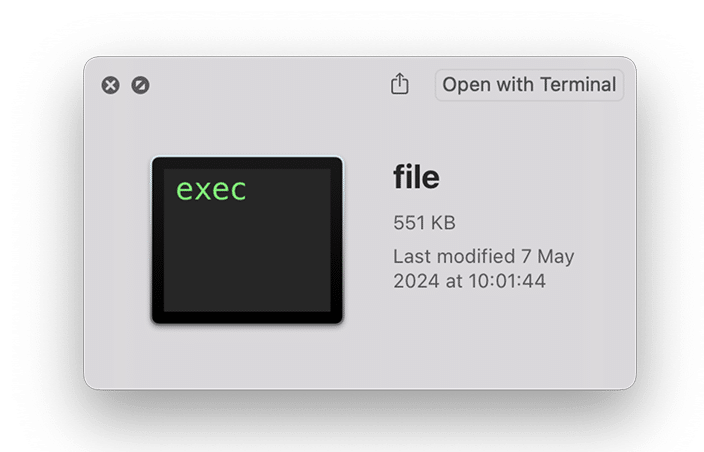


Find files that Spotlight never finds
- Choose any disk or folder for search
- Show all/hidden/unhidden files in results
- Search files in bundles and packages
- Reveal files in Finder
- Built-in files preview
- Copy, move or delete files

Get even more fantastic features with Funter!
- See your disk usage
- See the volume of removable junk files, duplicates, unused apps and large and old files
- Click on Manage my Mac to optimize your system with Funter
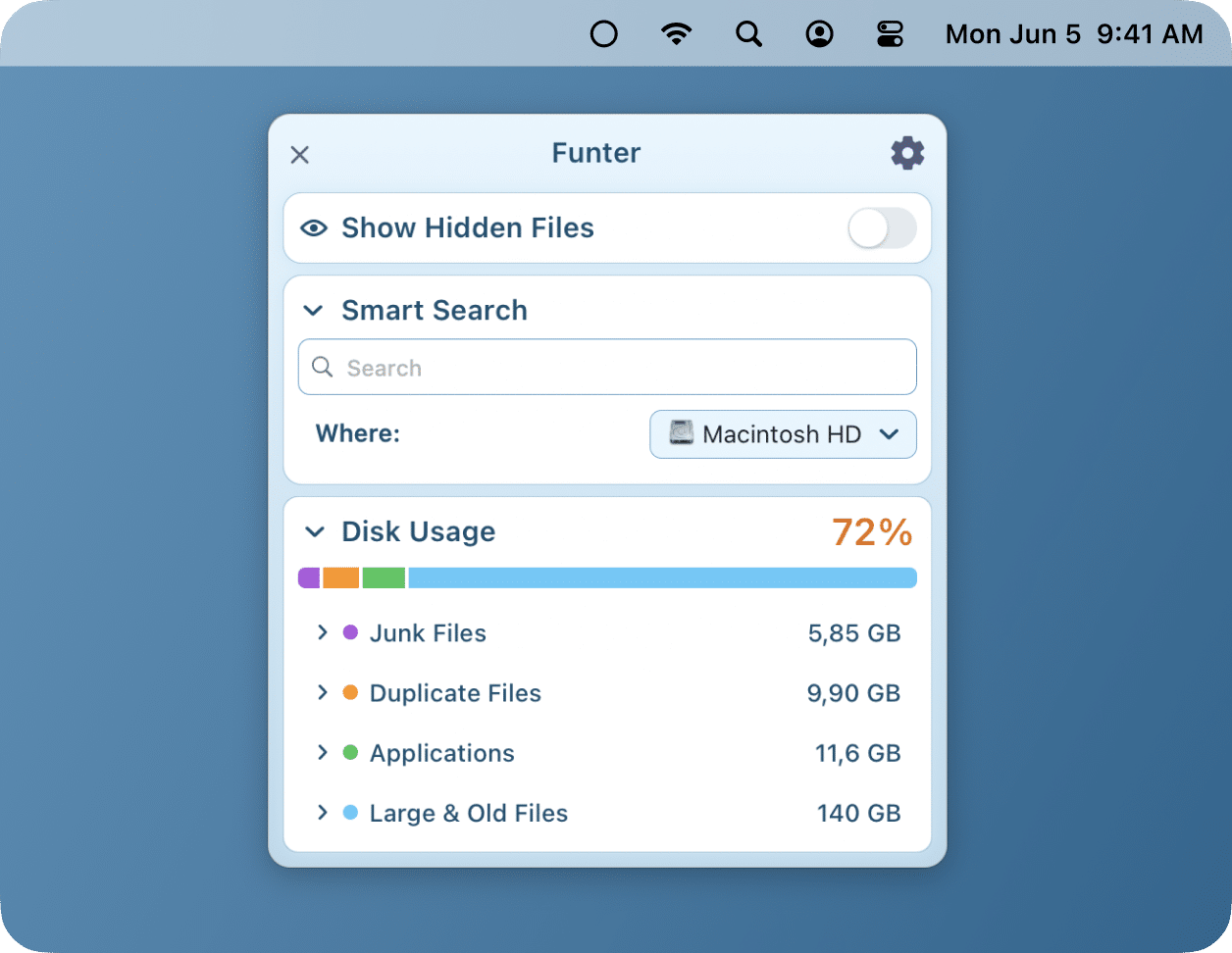
Funter speaks
English
Español
Deutsch
Français
中文
Italiano
Українська
FunterShow hidden files on Mac. Hide files with one click.
Free Download
Added in MacCleaner Pro bundle
Last updated: Oct 21, 2025Price – Free, 0.00 USDRating 4.9/5
*Note. Funter is not a replacement for system Spotlight search technology.