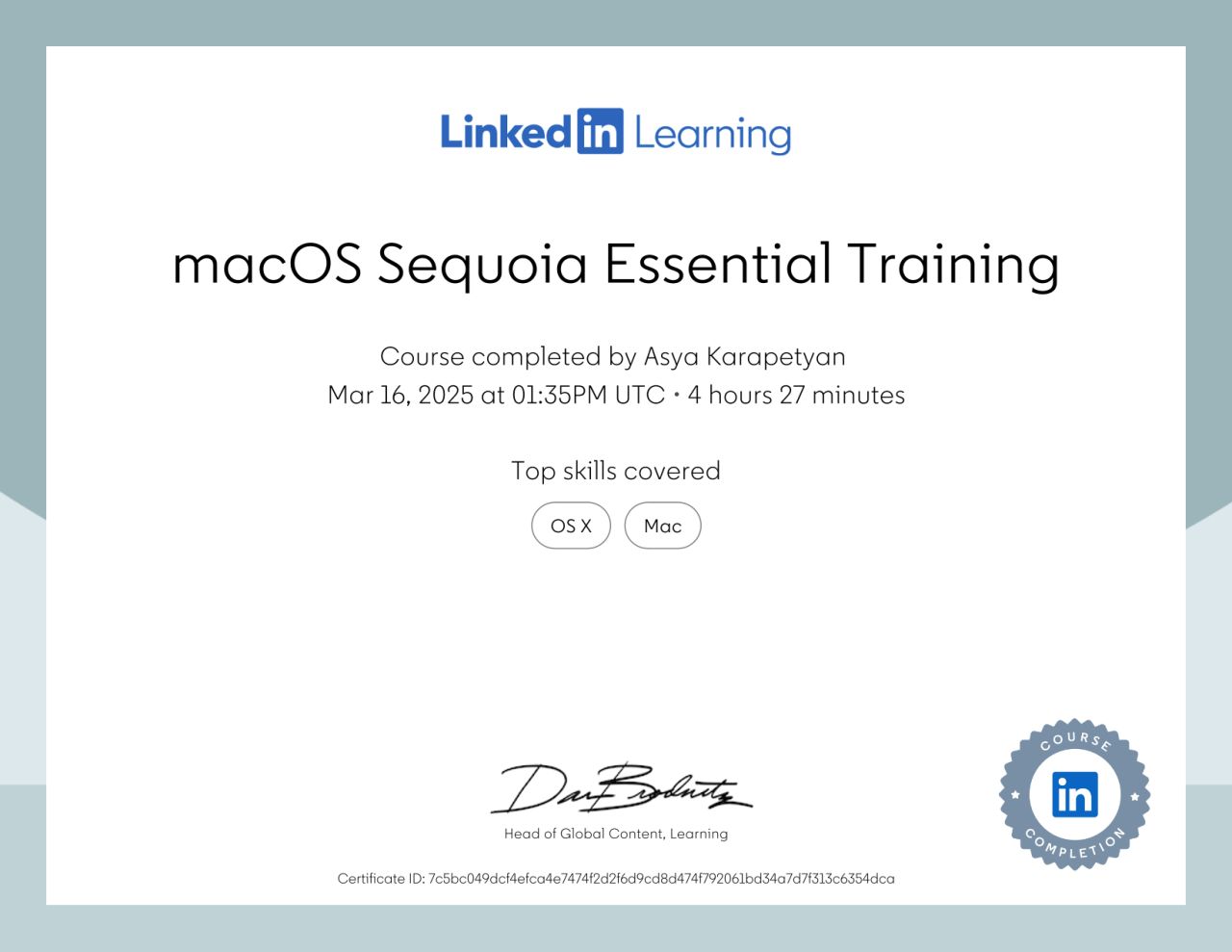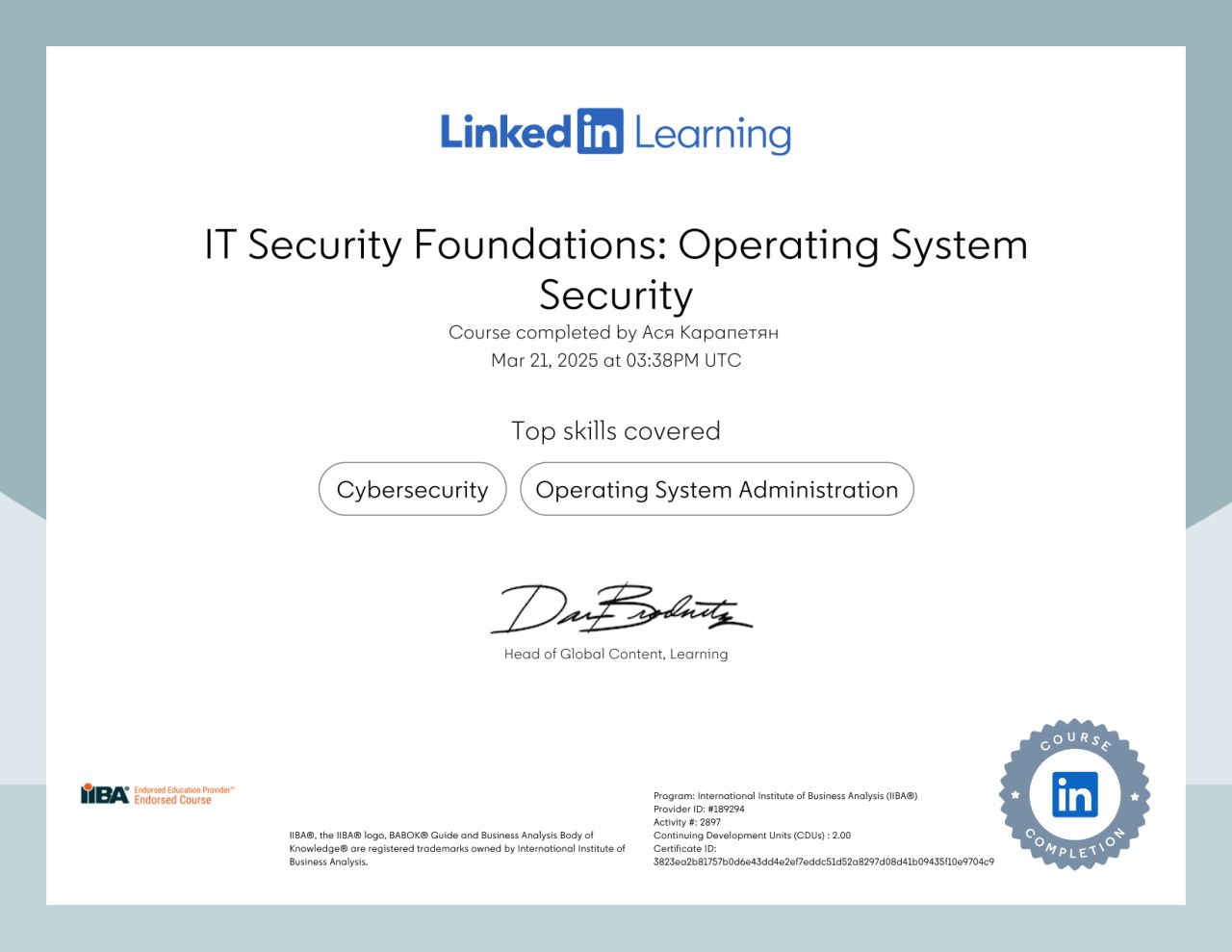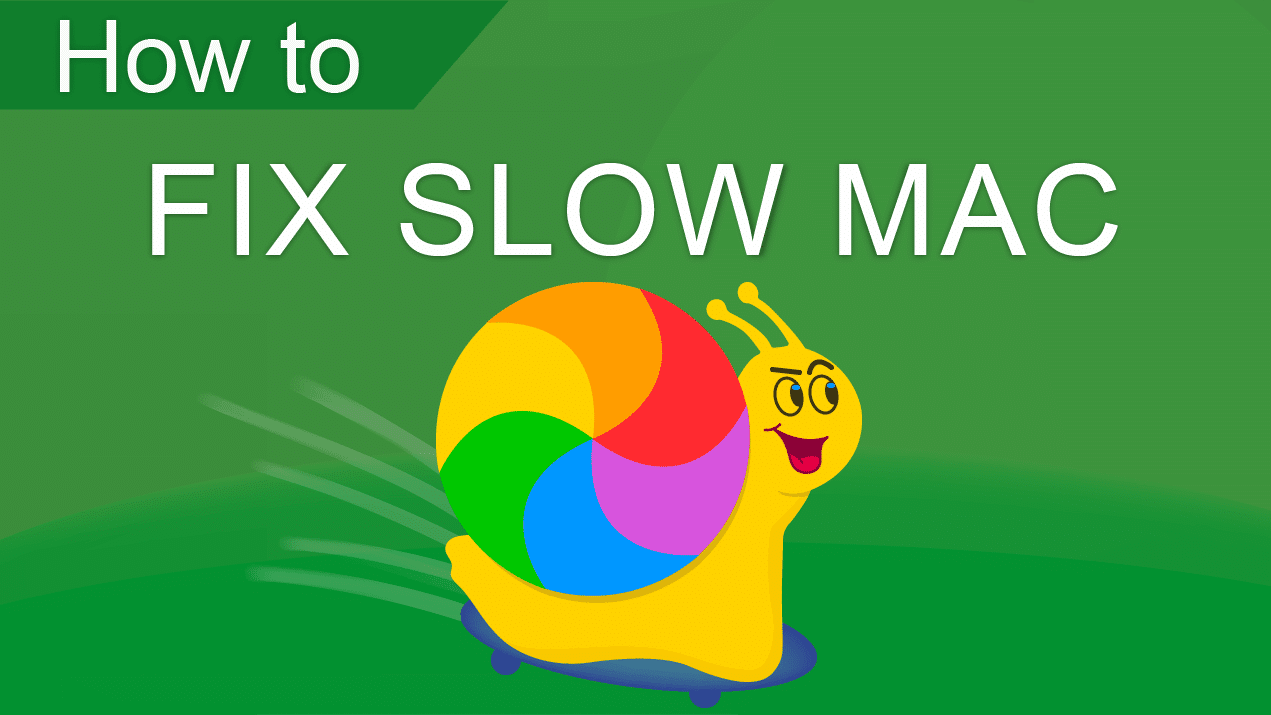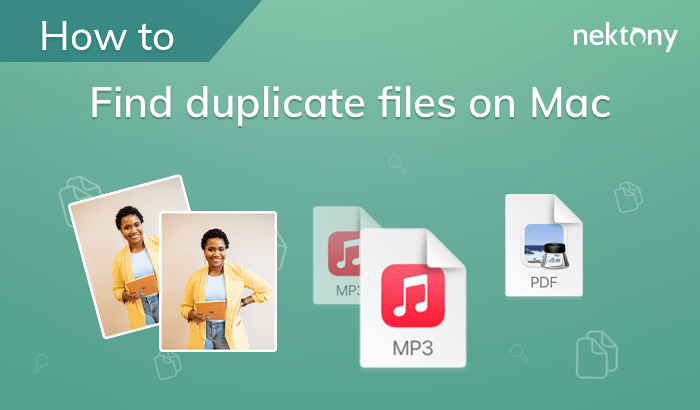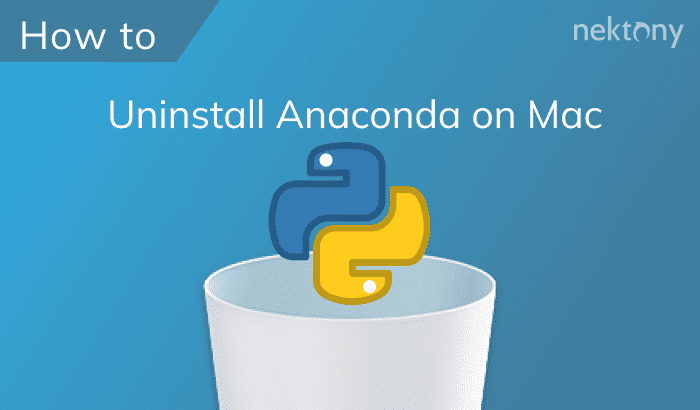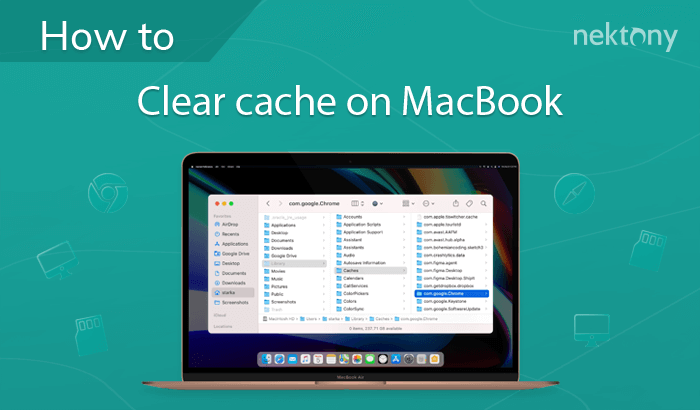Redactor publicitario y técnico enfocado en macOS, con experiencia en marketing y comunicación UX.
En Nektony desde 2015.
Asya Karapetyan es redactora publicitaria y técnica en Nektony. Desde 2015, crea contenido claro y útil que ayuda a los usuarios de macOS e iOS a entender y usar mejor las herramientas de Mac.
Su trabajo une marketing, comunicación UX y precisión técnica, asegurando que incluso los procesos complejos se presenten de manera sencilla y útil.
También se dedica a convertir problemas comunes de los usuarios en guías fáciles de seguir que ayudan a resolver problemas técnicos con confianza.
Asya obtuvo una maestría en marketing de la Facultad de Economía Internacional en 2010.
Ella desarrolla continuamente sus habilidades profesionales. Asya completó el curso macOS Sequoia Essential Training, estudió los fundamentos de la seguridad de sistemas operativos y realizó un curso sobre estrategia de marketing de contenidos.
Antes de unirse a Nektony, Asya trabajó en los departamentos de marketing de empresas en los sectores de salud, cuidado personal, deportes y seguridad. Su enfoque se centraba en cómo la tecnología transforma las industrias y mejora la vida de las personas.
En Nektony, combina su experiencia en marketing con la redacción técnica para cerrar la brecha entre la compleja funcionalidad de macOS y una comunicación amigable para el usuario. Su objetivo es ayudar a los usuarios a resolver sus tareas de manera eficiente utilizando las herramientas adecuadas y instrucciones claras y fáciles de seguir.

La estrategia del marketing de contenidos