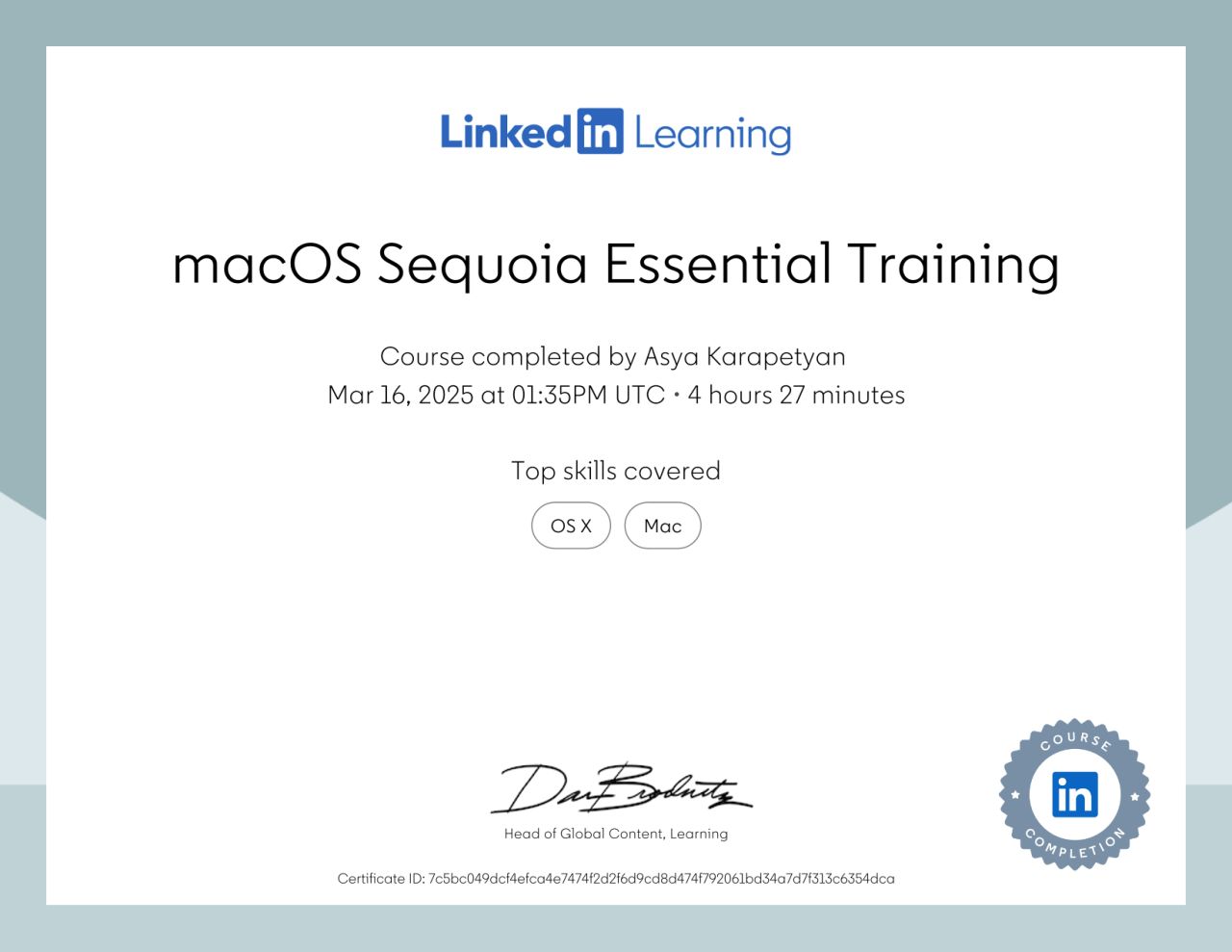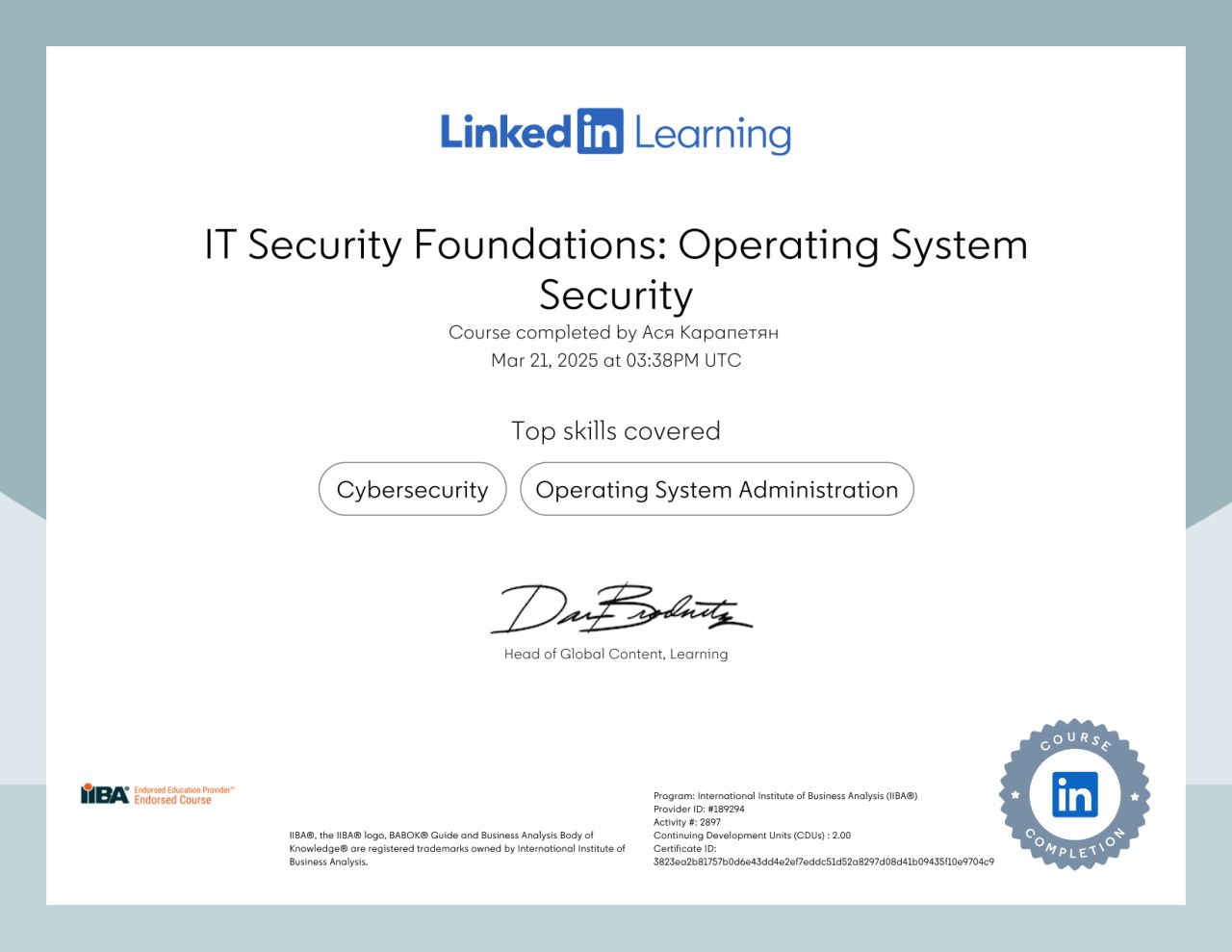Author Bio
Specialty
Asya Karapetyan 是 Nektony 的文案撰稿人和技术写作专家。 自 2015 年以来,她一直致力于创建清晰、以解决方案为导向的内容,帮助 macOS 和 iOS 用户更好地理解和使用 Mac 工具。
她的工作融合了市场营销、用户体验沟通和技术准确性——确保即使是复杂的流程也能以简单而有用的方式呈现。
她还专注于将常见的用户问题转化为分步骤指南,帮助用户自信且清晰地解决技术问题。
Education
Asya于2010年在国际经济学院获得市场营销硕士学位。
她不断提升自己的专业技能。她完成了macOS Sequoia 基础培训,学习了操作系统安全基础,并参加了内容营销策略课程。
Field
在加入Nektony之前,Asya曾在健康、身体护理、体育和安全等行业的公司市场部门工作。 她专注于技术如何改变行业并改善人们的生活。
在Nektony,她将自己的市场营销背景与技术写作相结合,弥合复杂的macOS功能与用户友好型沟通之间的差距。
她的目标是通过合适的工具和清晰易懂的指导,帮助用户高效完成任务。
Certificates

The Strategy of Content Marketing
Articles
如果您已经在 Mac 上安装了 Sunlogin,现在需要卸载它,那么本文适合您。我们将解释两种方法,以彻底卸载 Mac 上的 Sunflogin,以确保没有残留文件。 目录 什么是Sunlogin远程控制 如何手动删除Sunlogin远程控制 卸载Sunlogin远程控制最简单的方法 在开始之前 下面,我们将介绍两种从 Mac 卸载 Sunlogin Oray 的方法。但是,最简单、最可靠的方法是使用一种名为 App Cleaner & Uninstaller 的特殊软件。此卸载程序通过自动检测和删除所有相关剩余文件,从 Mac 上完全卸载任何应用程序。 还请检查 /Library 文件夹中是否存在与 Sunlogin 相关的文件。...
搜狗输入法是一款中文键盘应用程序,因其直观的文本预测和智能错误校正系统而被广泛使用。然而,由于其安全漏洞,用户的机密信息一直处于风险之中。 本文提供了两种完全从Mac中删除搜狗输入法的方法。 目录 什么是搜狗输入法,我应该删除它吗? 如何手动从Mac中卸载搜狗输入法 如何使用第三方卸载程序卸载搜狗输入法 开始之前 如果你正在寻找从Mac中快速卸载任何应用程序(包括搜狗输入法)的方法,可以使用名为 App Cleaner & Uninstaller的专用软件。此卸载程序将自动检测所有服务文件,并在几次点击内完全卸载程序。 请注意,如果你将App Cleaner & Uninstaller切换到专家模式,你可以看到系统上创建的所有搜狗支持文件列表。 结论 你可以手动卸载搜狗输入法,或者使用App Cleaner & Uninstaller进行更可靠和快速的过程。使用你认为更方便的任何一种方法。
如果您出于某种原因想要在 Mac 上卸载百度网盘,那么您来对地方了。本文提供了有关如何删除百度网盘及其所有残留文件的分步指南。 Contents: 什么是百度网盘,我是否应该卸载它 手动从 Mac 卸载百度网盘 使用 App Cleaner & Uninstaller 卸载百度网盘 什么是百度网盘,我是否应该卸载它 百度网盘是由百度提供的一项云存储服务,这是一家领先的中国互联网公司。与 Google Drive 或 Dropbox 等其他云存储服务类似,百度网盘允许用户在线上传、存储和共享文件。是否应该卸载百度网盘取决于您的具体使用情况和优先事项。如果您发现自己不再需要这项服务或它引发了问题,按照卸载指南可以帮助您完全从 Mac 上移除它。另外需要注意的是,与任何云服务一样,您应该考虑将文件存储在线的隐私和安全性问题,尤其是使用基于中国的服务。 Read also: "如何从Mac中卸载搜狗输入法" 手动从 Mac 卸载百度网盘 使用内置卸载程序总是从...
是否需要从您的 Mac 上卸载网易云音乐应用程序?在本文中,我们将指导您安全有效地从 Mac 上移除网易云音乐,并解决在此过程中可能出现的任何问题。 目录 是否应该从我的 Mac 上卸载网易云音乐? 如何手动删除 Mac 上的网易云音乐 如何使用卸载程序移除 Mac 上的网易云音乐 是否应该从我的 Mac 上卸载网易云音乐? 网易云音乐是中国最大的音乐流媒体平台之一,拥有超过 6 亿注册用户。然而,尽管网易云音乐是亚洲主要的音乐流媒体平台之一,但与 Spotify 相比,其西方音乐的选择相对有限。如果您不再使用网易云音乐听音乐或已切换到其他音乐流媒体服务,则没有必要让该应用程序占用您的 Mac 空间。特别是如果您有一个庞大的音乐库或下载了离线收听的歌曲,网易云音乐可能会占用大量存储空间。卸载该应用程序可以帮助释放 Mac 上的存储空间。 此外,如果您遇到网易云音乐的技术问题,如崩溃、错误或兼容性问题,重新安装该应用程序可能会解决问题。无论您是想释放存储空间、切换到其他音乐流媒体服务,还是只是想从计算机上删除该应用程序,学习如何正确卸载网易云音乐都很重要。请阅读下面的详细步骤。 Read also:...
如果您决定从Mac中删除腾讯会议,本文将为您提供详细的步骤,以确保彻底卸载。按照这些说明,您可以完全卸载Mac中的腾讯会议并删除其所有相关文件。 Contents: 什么是腾讯会议? 如何手动卸载腾讯会议 如何使用特殊卸载程序删除腾讯会议 在我们开始之前 如果您没有时间阅读本文,请使用App Cleaner & Uninstaller来完全卸载Mac中的腾讯会议应用程序。此工具将找到腾讯会议的所有支持文件,并帮助您完全删除该应用程序,而不会在磁盘上留下临时文件。 App Cleaner & Uninstaller 免费下载 什么是腾讯会议应用程序? 腾讯会议(又称为VooV Meeting)是由中国最大的科技公司之一腾讯开发的基于云的视频会议应用程序。腾讯会议于2019年底推出,特别是在COVID-19大流行期间迅速流行,因为企业、教育机构和个人都在寻找可靠的虚拟通信平台。随着时间的推移,应用程序可能会消耗大量系统资源,从而减慢您的计算机速度。如果您发现腾讯会议影响了Mac的性能,卸载它可能会帮助改善整体系统速度和效率。 如何手动卸载腾讯会议 在开始卸载过程之前,确保腾讯会议及其相关进程未运行。退出应用程序,然后按照以下步骤操作: 打开Finder,在应用程序文件夹中找到腾讯会议。 将腾讯会议应用程序移至废纸篓。 现在是时候删除腾讯会议的支持文件了。为此,在Finder中按Cmd+Shift+G。 输入~/Library并按回车键。 在Library文件夹中,搜索并删除与腾讯会议相关的所有文件。检查以下子文件夹中的文件: ~/Library/Application Support/ ~/Library/Caches/ ~/Library/Preferences/ ~/Library/Logs/...