YouTube is one of the most popular video hostings in the world. Today, it is difficult to imagine the Internet without this free video hosting from Google. However, YouTube can be blocked by system administrators in local networks of companies or at schools so that the users can’t access it. The site can even be blocked simply because of a failure of the DNS server, which will send out the wrong IP address, and you cannot enter the service. Also, you might know that YouTube is blocked in some countries, for example, China, Iran, Pakistan and so on. You can read more in our previous article about Internet censorship in different countries. Fortunately, there are ways to unblock YouTube videos, and today we are going to share them.
What to do when YouTube is blocked
Way 1 – Bypass the Lock Using Anonymizers
There are special web services called “anonymizers,” which allow you to bypass web locks. Anonymizer is an online proxy, through which you can access virtually any resource. If your IP-address is blocked on the website, forum, blog or even on YouTube, you can go to it through the “anonymizer.” All you need to do is to enter the website url in the search field of the anonymizer, and click to connect. After that, the YouTube site will be opened. The website will look the same as usual, but in the address bar you will see some extra symbols. The reason is that the connection to the host is made possible through a third-party service that hides your IP-address. In this way, you can unlock any website as well as social media platform regardless of whether access to the resource is restricted by the provider, the administrator of a particular local network, or any other party.
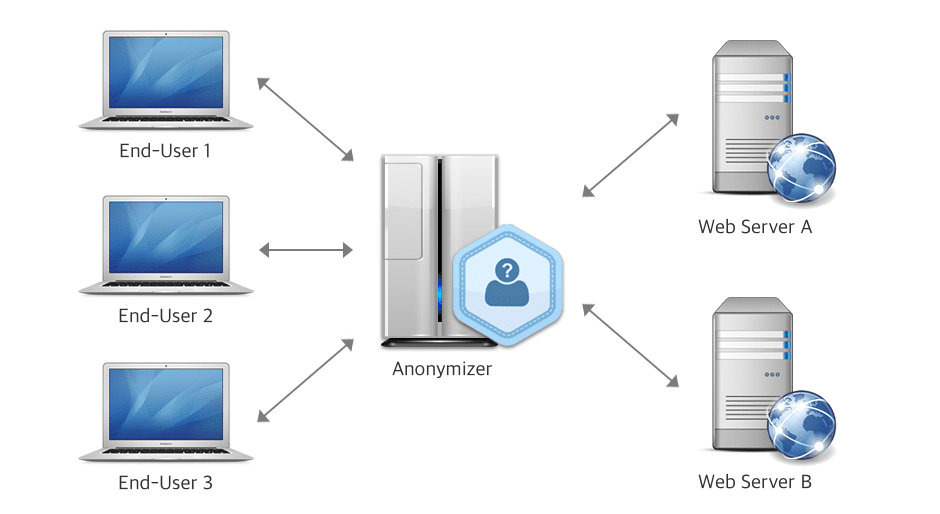
Way 2 – Unblock YouTube using a Proxy
A proxy server is an intermediary server between you and the website. When you request a forbidden resource through the proxy, you are turning to the proxy server, and not to the site directly. As a result, your request is not blocked and you can access YouTube content.
In short, the proxy server is in the form of an ordinary site, where you need to enter the address of the resource and click to connect. However, you can also set the IP address of the proxy server in your browser settings or use special plugins or extensions for browsers provided by proxy servers.
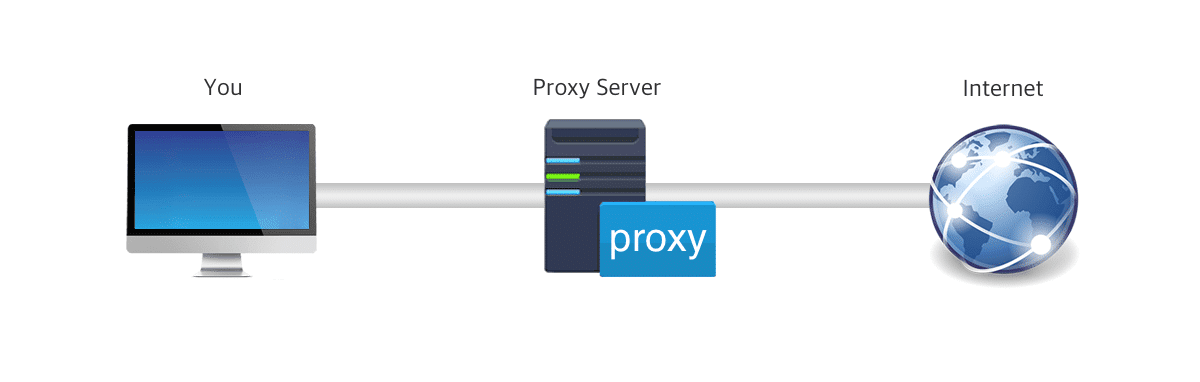
Way 3 – Unblock YouTube using VPN
The easiest way to access geo-restricted websites is to use Virtual Private Network (VPN).
VPN is an encrypted connection between your device and the website. VPN hides your IP address and allows you to surf the Internet bypassing any firewall restrictions. If the firewall cannot determine where you are going, it cannot block you.
Imagine, you have your own cable connected to some foreign Internet provider, for example, in Germany. Now, when you connect to the Internet, it looks like you are a client of the German provider. And there are no more blocks to your favorite web resources. This is how VPN works – the only difference is that the cable is not real but virtual, created by the software.
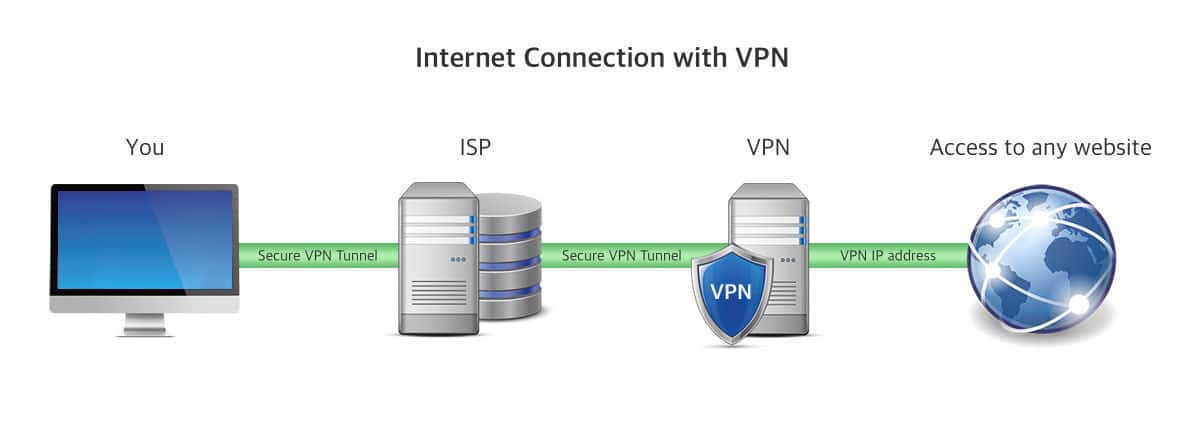
Most VPN apps are easy to use and can be connected to the VPN tunnel with just one click. For example, in the VPN Client application created by Nektony, you just select the country and click the Connect button. The system connects you to a foreign VPN server and changes your IP address so that you can access any website wherever you are. You can try VPN Client absolutely for free using its 7-days unlimited Trial period.



