How to uninstall FileMaker Pro on Mac (complete guide)
February 6, 2026
Ah, FileMaker Pro. Long before "no-code" was a buzzy marketing term and every startup had a sleek app-building...
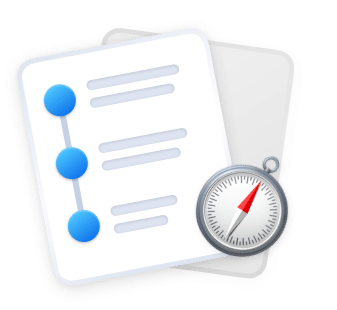
“How to” guides, tutorials, tips, and tricks for macOS, iOS, and iPadOS users.