VSDX Annotator
View, Edit and Convert Visio® Files on Mac. The Visio® viewer renders all drawings` content with formatting details and as a result, shows the flowcharts and diagrams exactly the same way as they are displayed by MS Visio®.
The .VSD, .VDX and .VSDX formats are all supported
VSDX Annotator is an extremely useful tool for teams that need to collaborate on their visual documentation in a multi-platform environment. The application makes it easy to display MS Visio® drawings on your Mac.
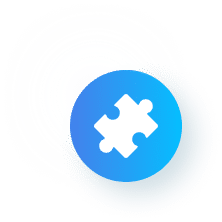
Open Visio® drawings on Mac
Open and preview any MS Visio® drawing in VSD/VDX/VSDX file formats. Navigate multi-page files, view Shape Data, Hyperlinks, Guides and Annotations.
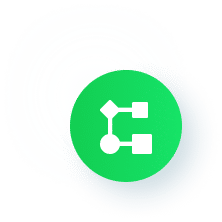
Annotate Visio® files on your Mac
VSDX Annotator is not just a Document Reader, it provides useful features, such as adding notes, flowcharts and any graphic files.
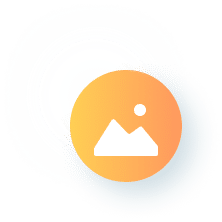
Save edited files in .vsdx or .pdf
Save modified files in .vsdx or convert them to the more common PDF format. Send your files in PDF via e-mail or print them using the menu bar.
VSDX Annotator renders all the drawing content
It shows the document exactly the same way as it is displayed by MS Visio®. The application is constantly updated and support the latest features from MS Visio®.
Discover View Options
- Open and preview any MS Visio® drawing
- Navigate multipage documents
- Scroll and zoom drawing
- Switch document layers
- Show and hide Shape Data, Hyperlinks, Guides and Annotations
- View documents with embedded OLE-objects, EMF- and WMF-metafiles
- View objects outside page boundaries and gradient-filled objects
- View original dimension units
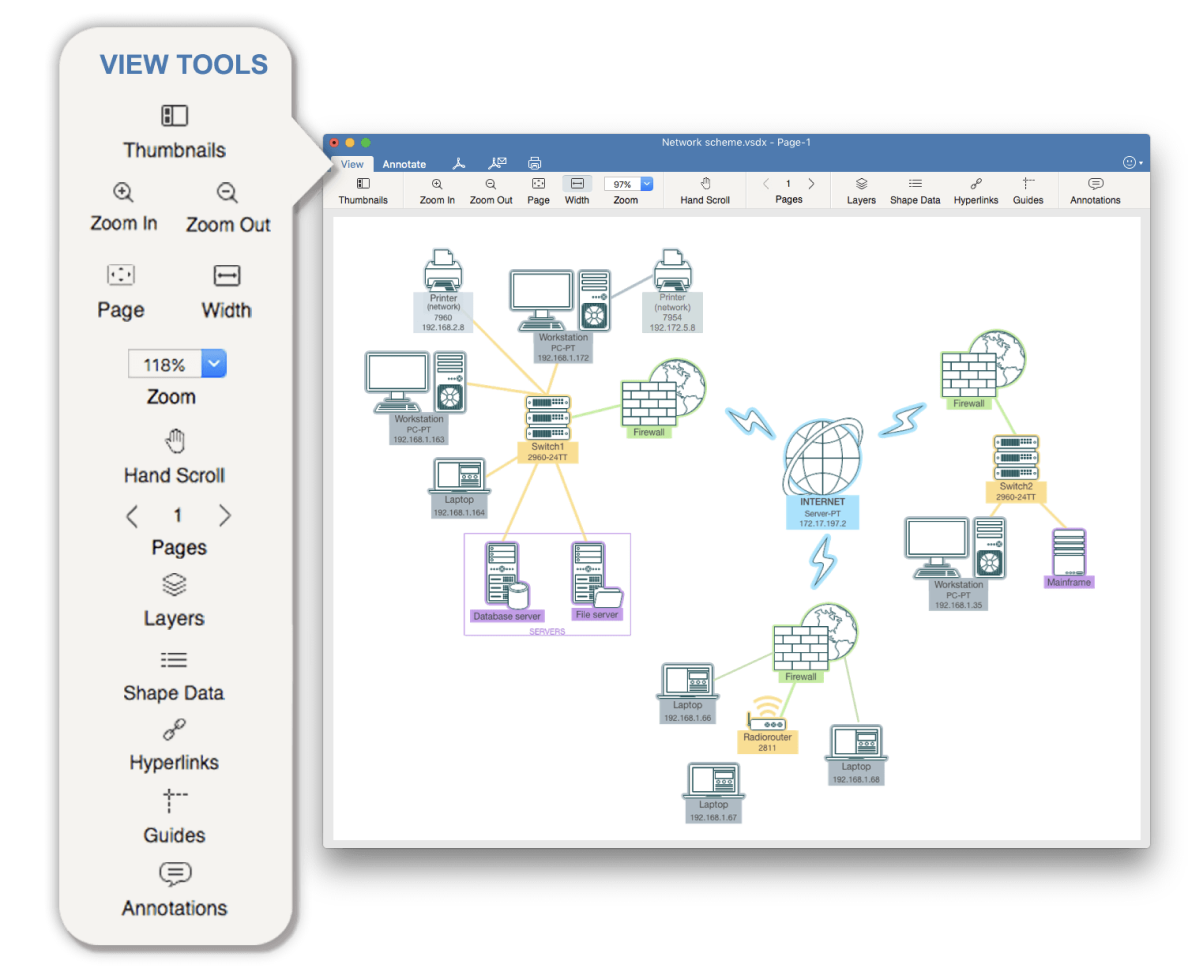
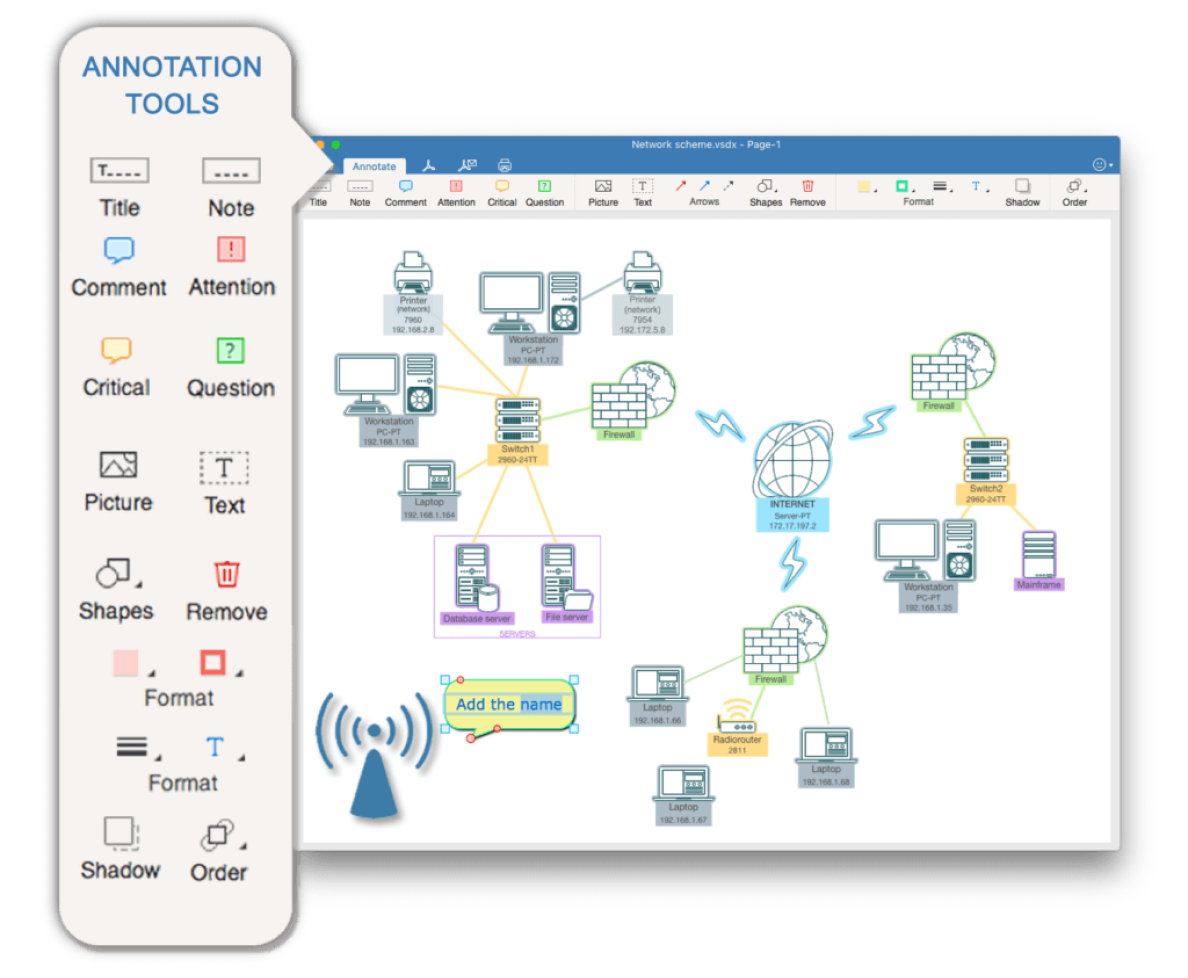
Discover Annotate tools of Visio® for Mac
- Insert title, notes, comments and any text to Visio® drawing
- Choose and change text color, stroke, font, etc.
- Insert graphic files, arrows and shapes
- Choose and change shapes color, size, type, line thickness, etc.
- Add shadow to shapes
- Navigate shapes
Save, convert and share Visio® files
VSDX Viewer allows you to save your drawings and diagrams again in Visio® format or convert it to PDF file. It`s easy to share and distribute Visio® files to your team members, partners and customers.
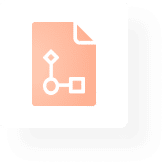
Save Document
to VSDX file*

Convert Document
to PDF format
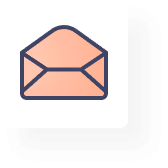
Send Document as
PDF file via e-mail

Print Document easily
*The option is available only for VSDX files
