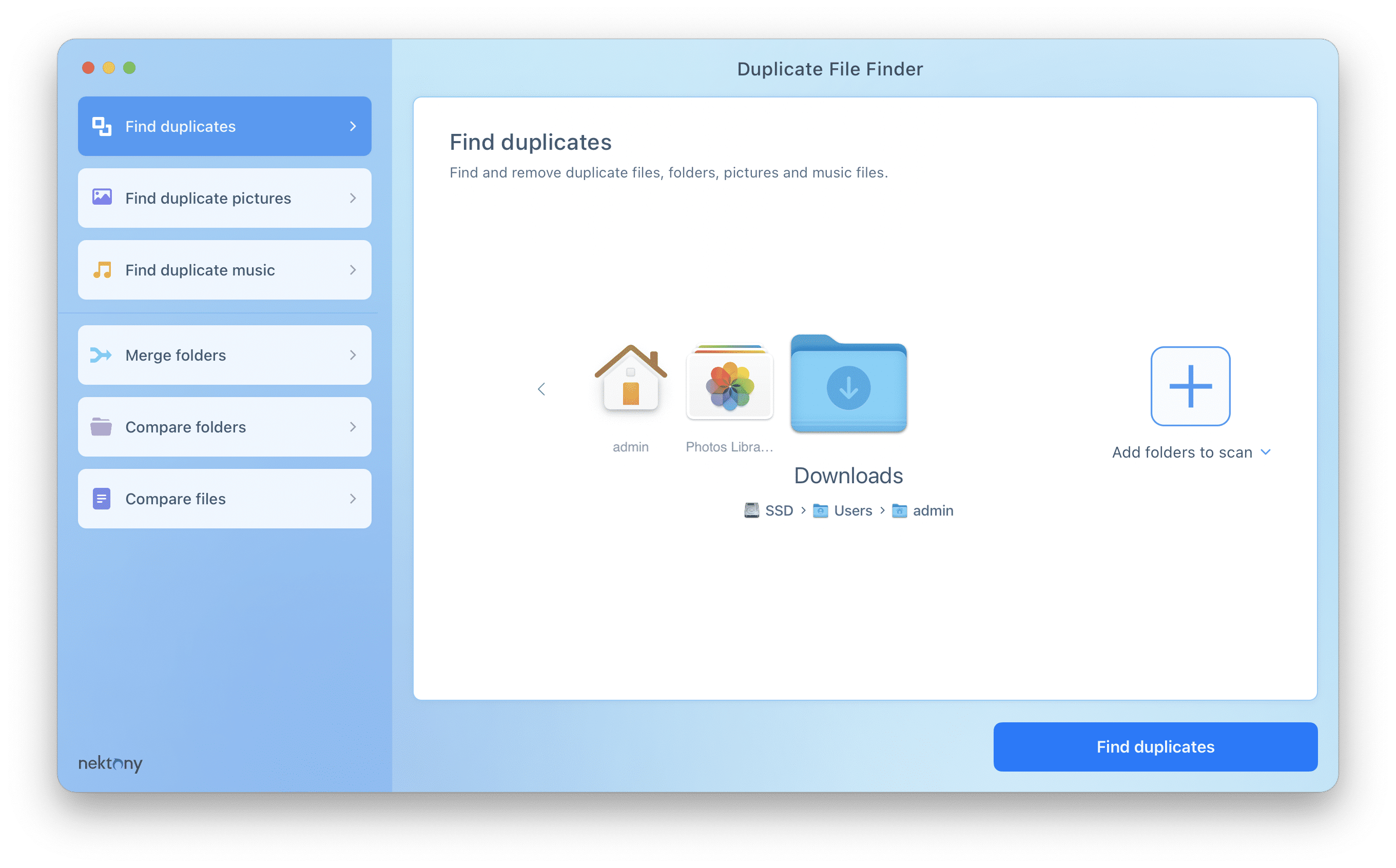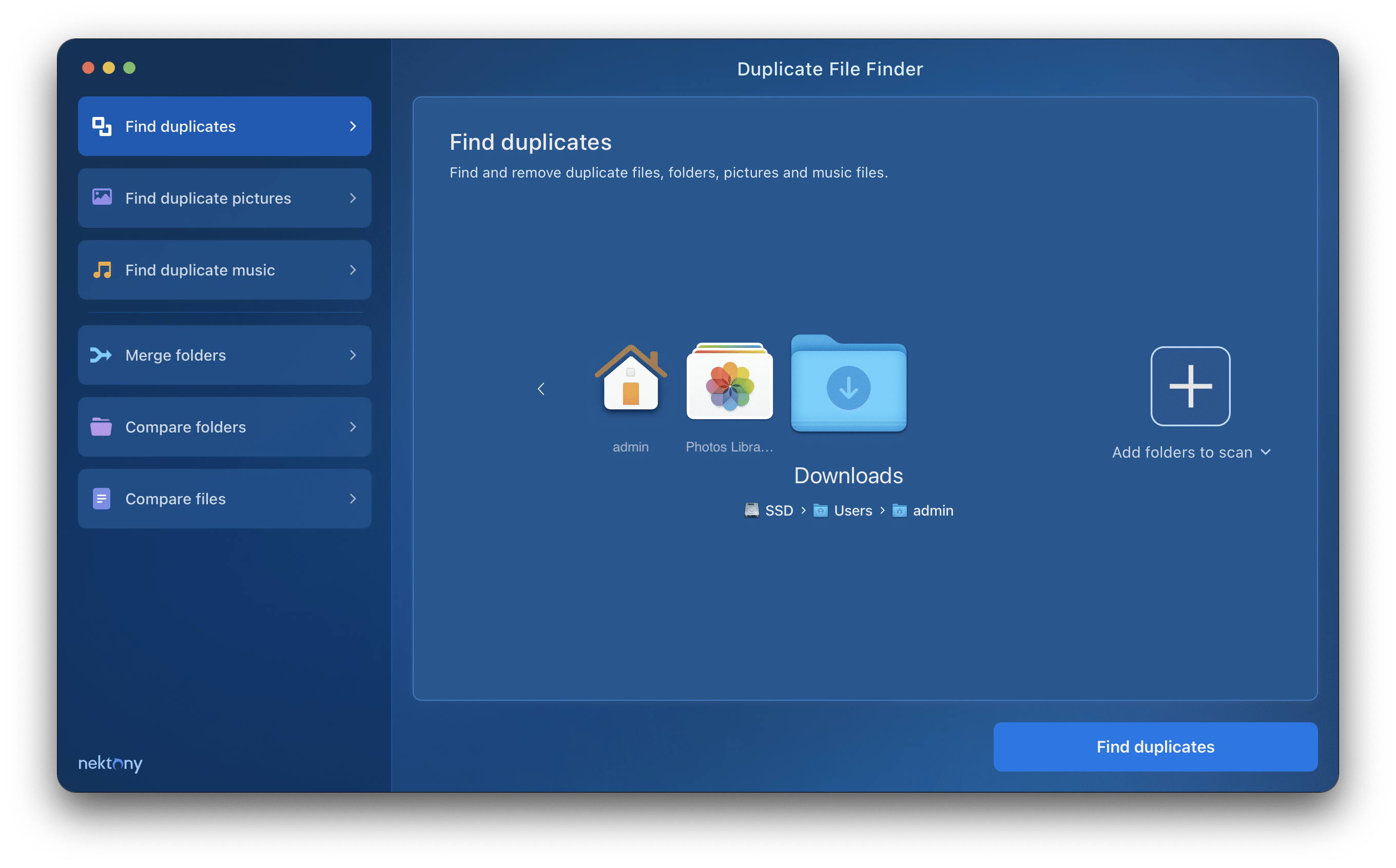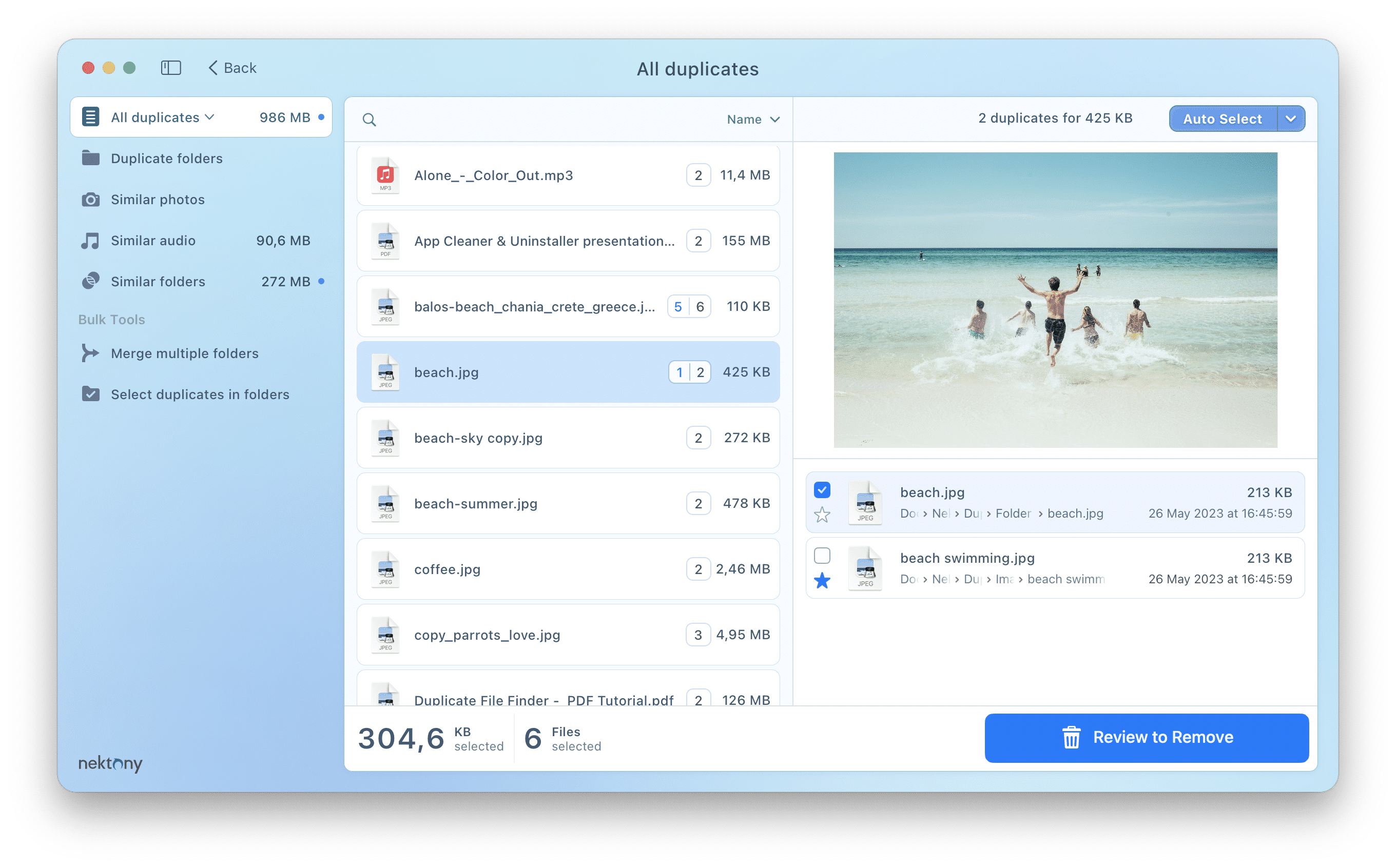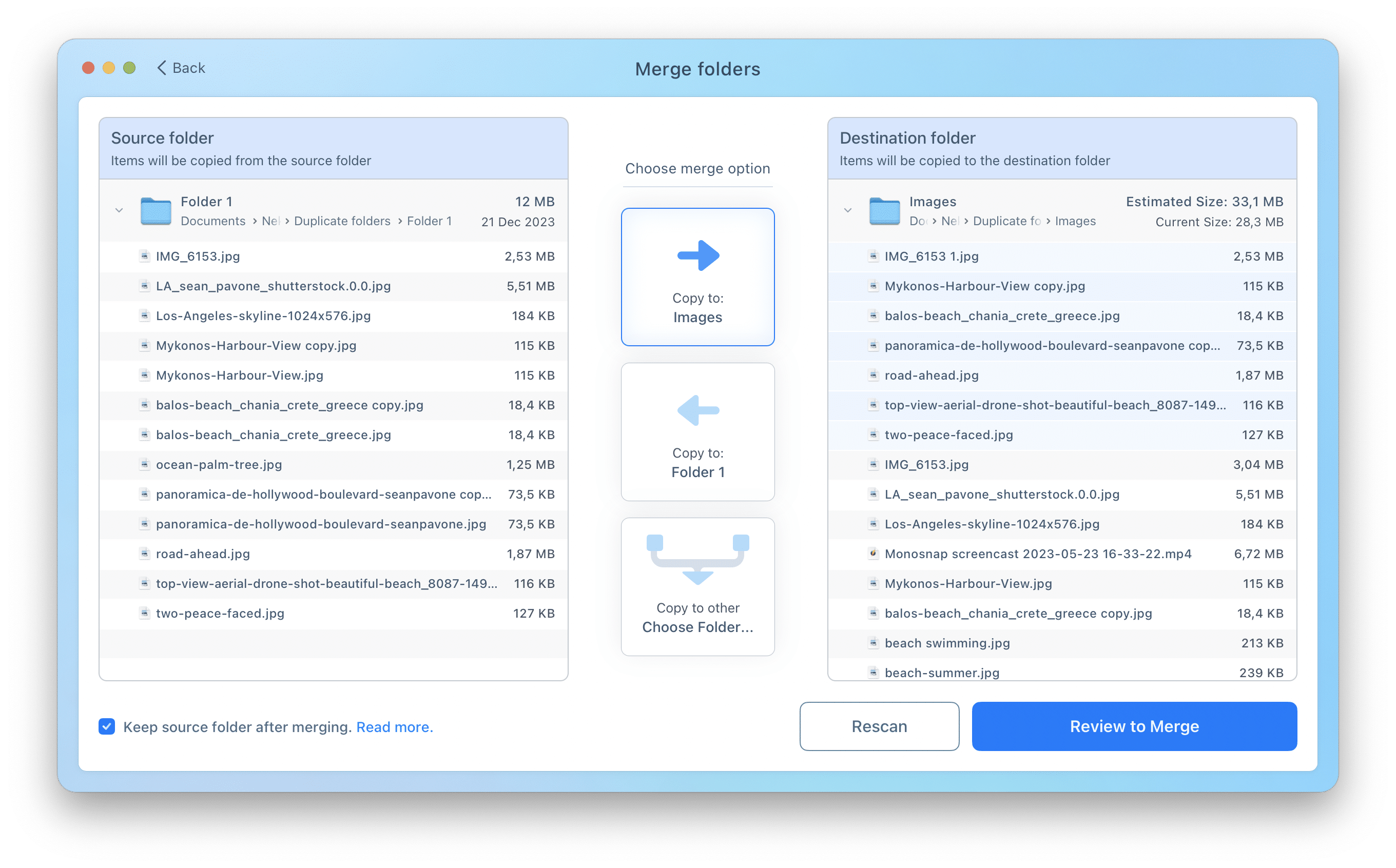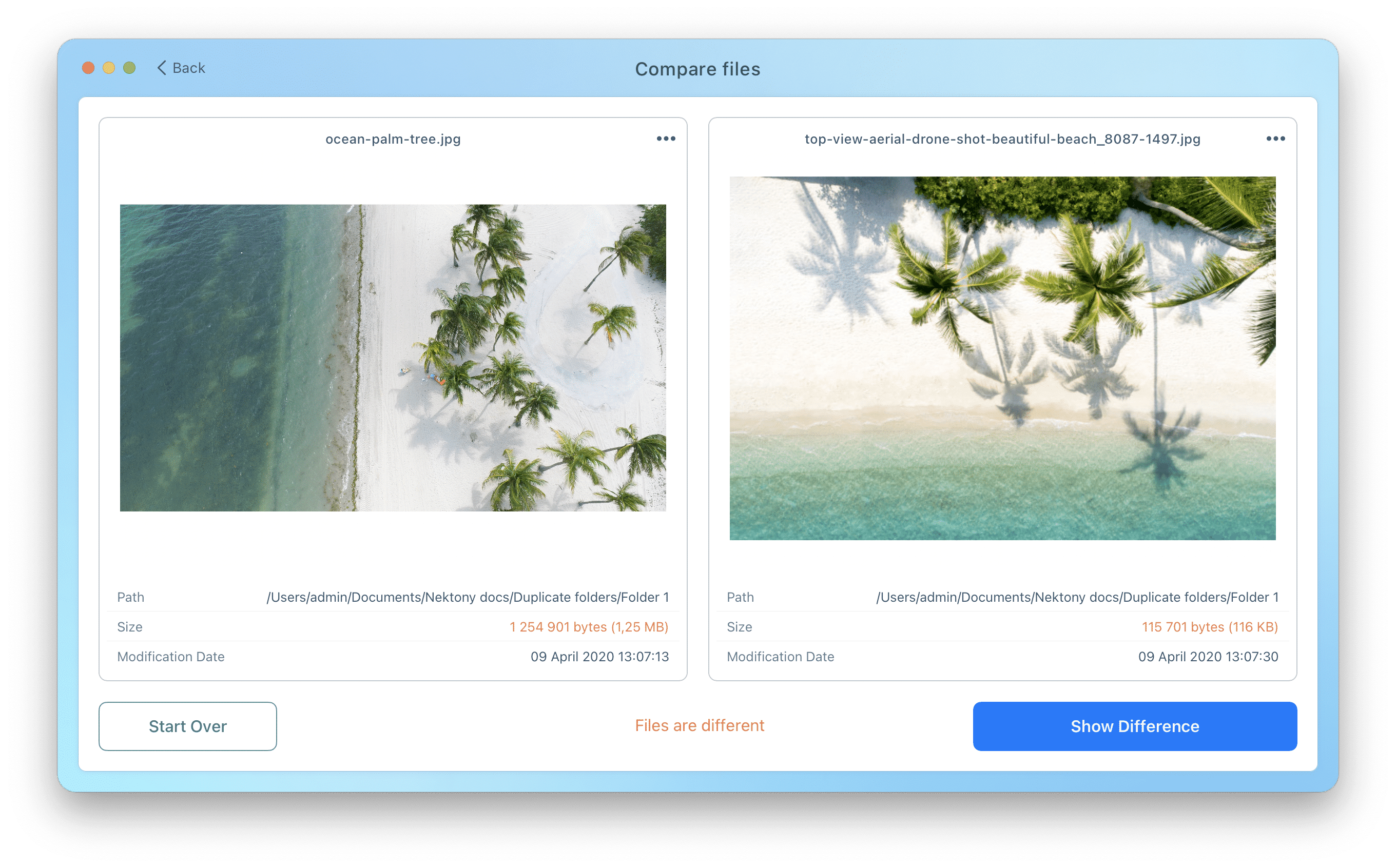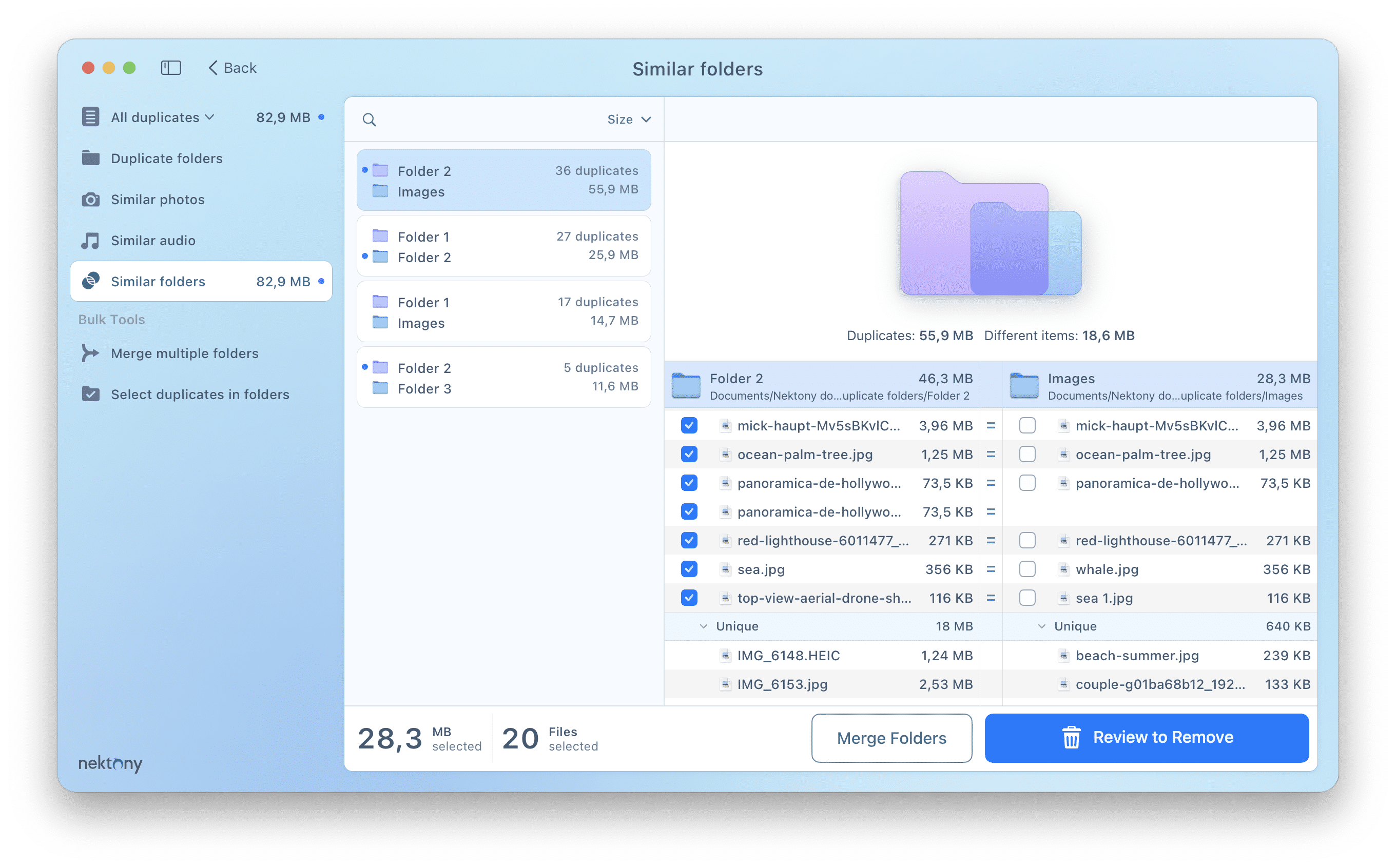Duplicate File Finder
Mac에서 중복 파일을 찾는 프로그램입니다.
불필요한 중복 파일, 중복 폴더 및 유사한 사진을 찾아 삭제합니다.

4.7 별 평점

Apple에서 공증된

무료 및 프로 버전

1,000만 이상 다운로드
Mac에서 중복 파일을 제거하는 가장 빠른 방법
불필요한 파일 복사본이 소중한 디스크 공간을 차지하지 않도록 하세요.
Mac을 정리하십시오. 파일 컬렉션을 구성합니다.



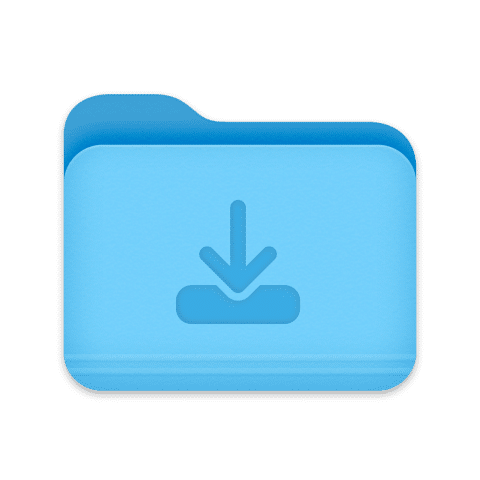

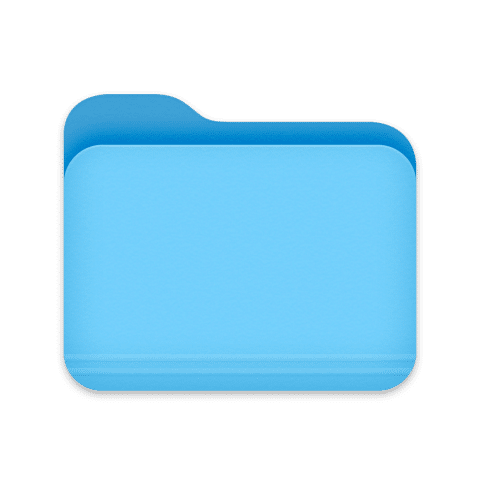
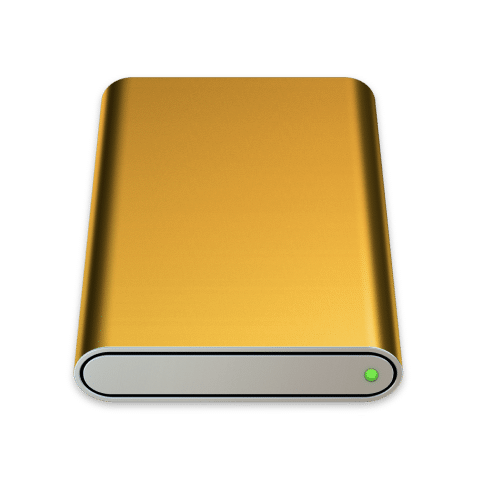





어떤 디스크나 폴더도 스캔하세요
- 홈 폴더, iTunes, 사진, iCloud, Dropbox, Google 드라이브 또는 다른 외부 디스크에서 중복 항목을 찾으세요.
- 스캔할 파일의 확장자 유형과 크기를 지정하세요.
이렇게 쉽습니다…
- 중복 파일을 일괄 또는 그룹으로 보고 불필요한 사본을 삭제합니다.
- 파일 사본을 빠르게 선택하기 위해서 Auto Select 기능을 사용합니다.
- 스마트 기능으로 특정 폴더에서 빠르게 파일을 선택하세요.


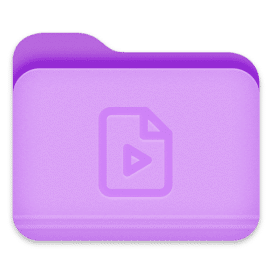
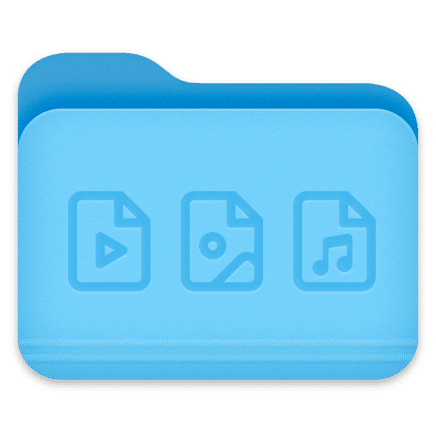
폴더 병합
- 유일한 파일과 동일한 파일이 모두 있는 유사한 폴더를 감지합니다.
- 데이터를 한 폴더에서 다른 폴더로 이동시킵니다.
- 폴더의 혼돈을 정리합니다.
유사한 파일을 정리합니다
- 절대적으로 중복된 노래/사진과 유사한 항목을 찾습니다.
- 유사한 사본을 삭제하고 최상의 버전만 남깁니다.
- 유사한 노래를 관리하고 음악 라이브러리를 정리합니다.












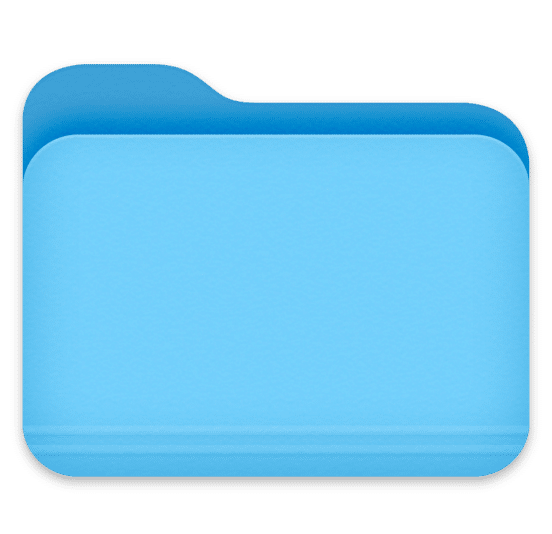
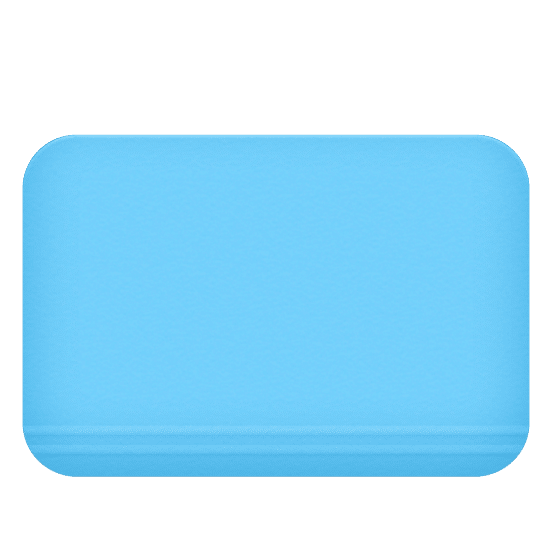
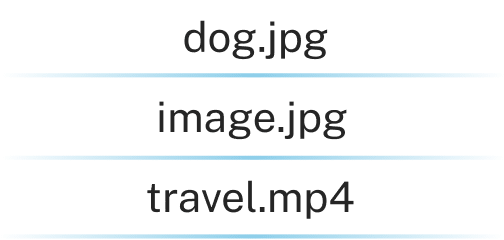
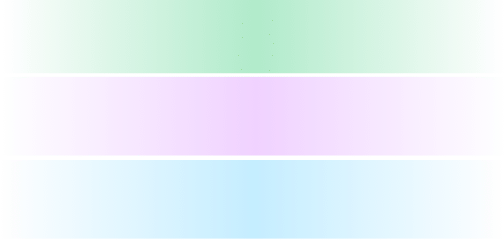

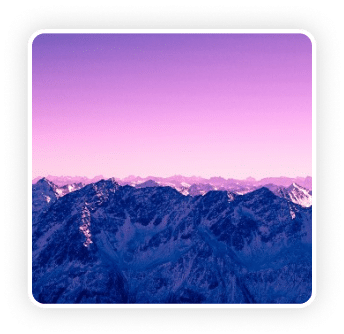



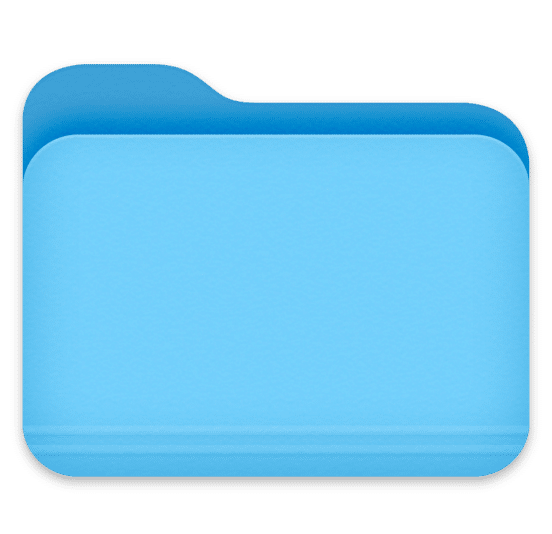
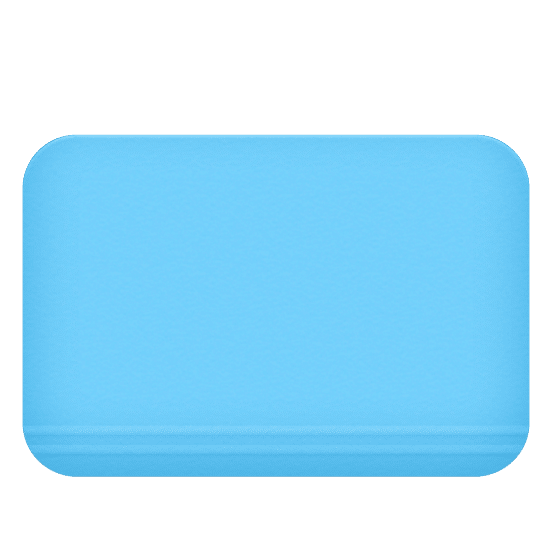
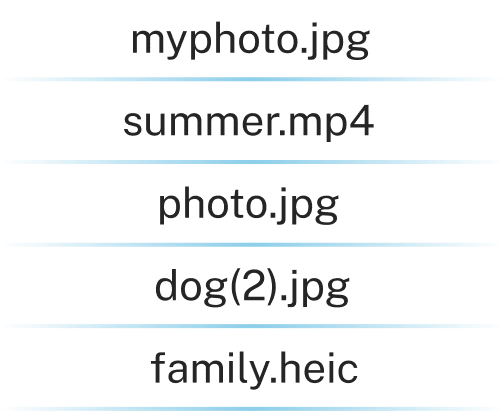
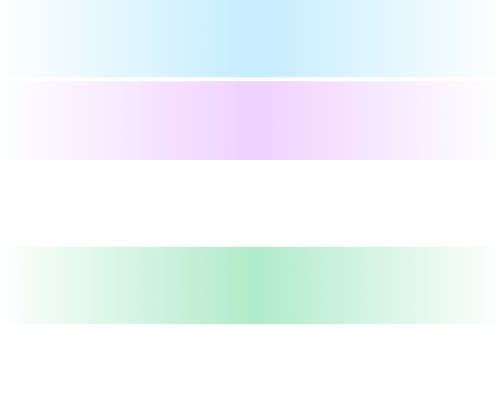
비교하세요
- 두 항목 간의 바이트 단위로 비교를 수행하세요.
- 파일 또는 폴더가 정확한 중복인지 여부를 확인합니다.
- 두 개의 특정 폴더를 비교하고 그들이 가지고 있는 중복 파일을 찾습니다.
기다려주세요! 더 많은 것이 있습니다!

다양한 설정 목록
- 숨겨진 중복 항목도 찾기
- 특정 폴더 스캔 건너뛰기
- 자동 선택 규칙의 넓은 범위를 사용자 정의

안전한 제거
- 삭제 전 확인
- 삭제 기록을 확인하세요
- 삭제된 중복 항목을 복원하세요

쉽고 빠름
- 파일을 카테고리별로 그룹화하세요
- 이름으로 파일을 검색하세요
- 파일을 카테고리별로 그룹화하세요
Duplicate File Finder는 말합니다
English
Español
Deutsch
Français
繁體中文
Italiano
Українська
사람들이 그것을 ❤️합니다
AppStore
This app is easy to use and helped me so much! I’m personally not the best at keeping my files organized, but this saved my bacon! I really like the fact that you can scan multiple folders against each other. Fantastic!Rfroberts
Trustpilot.com
DFF has been wonderful in helping me to remove duplicate files after migrating three portable hard drives onto one large disk. It saved me 415GB of file space out of the original 1.9GB.Alex Calgony
Fixthephoto.com
Duplicate File Finder lets you get more free disk space by removing unnecessary identical or similar files and folders from your Mac. It works with a variety of file formats and has a really fast scanning algorithm to find matches.Eva Williams
AppStore
Finally, a free app that actually allows you to remove duplicates without forcing you to upgrade to pro. It was super fast and cleared a bunch of space in my computer.Splashlyy7
AppStore
I’ve been using the app for a few days to try out and it works outstandingly well. For finding duplicates but also for merging folders. The interface is great, and it’s great to go through your files and select which ones you want to keep and which to delete.T.0011