Disk Space Analyzer
Disk Space Analyzer allows you to find the bulkiest content and free up Mac hard drive space.
v. 4.1 (March 03, 2023)
The download will start in a few minutes, if not click here.
Three steps to start using Disk Space Analyzer
1
Install

2
Launch
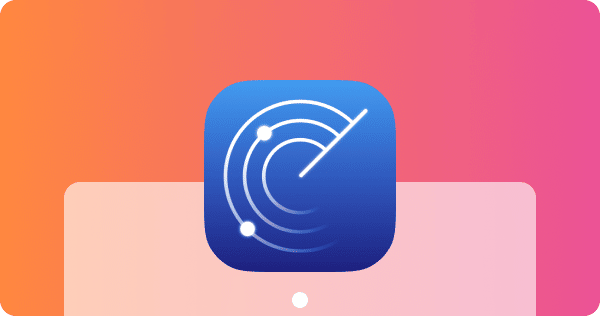
3
Get Started
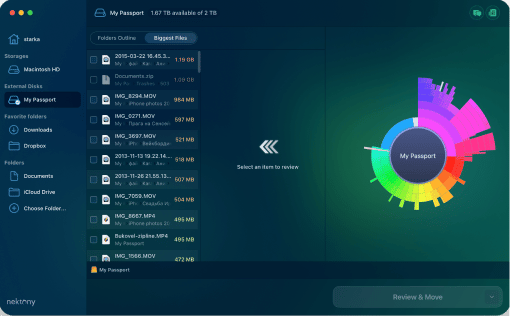
Follow our user guide to learn how to get started with the app and analyze your Mac’s disk space usage
Getting started with Disk Space Analyzer
Disk Space Analyzer will scan your Hard Drive and visually display the disk space usage as sunburst diagram, discover the bulkiest content and generate the list of biggest files and folders.