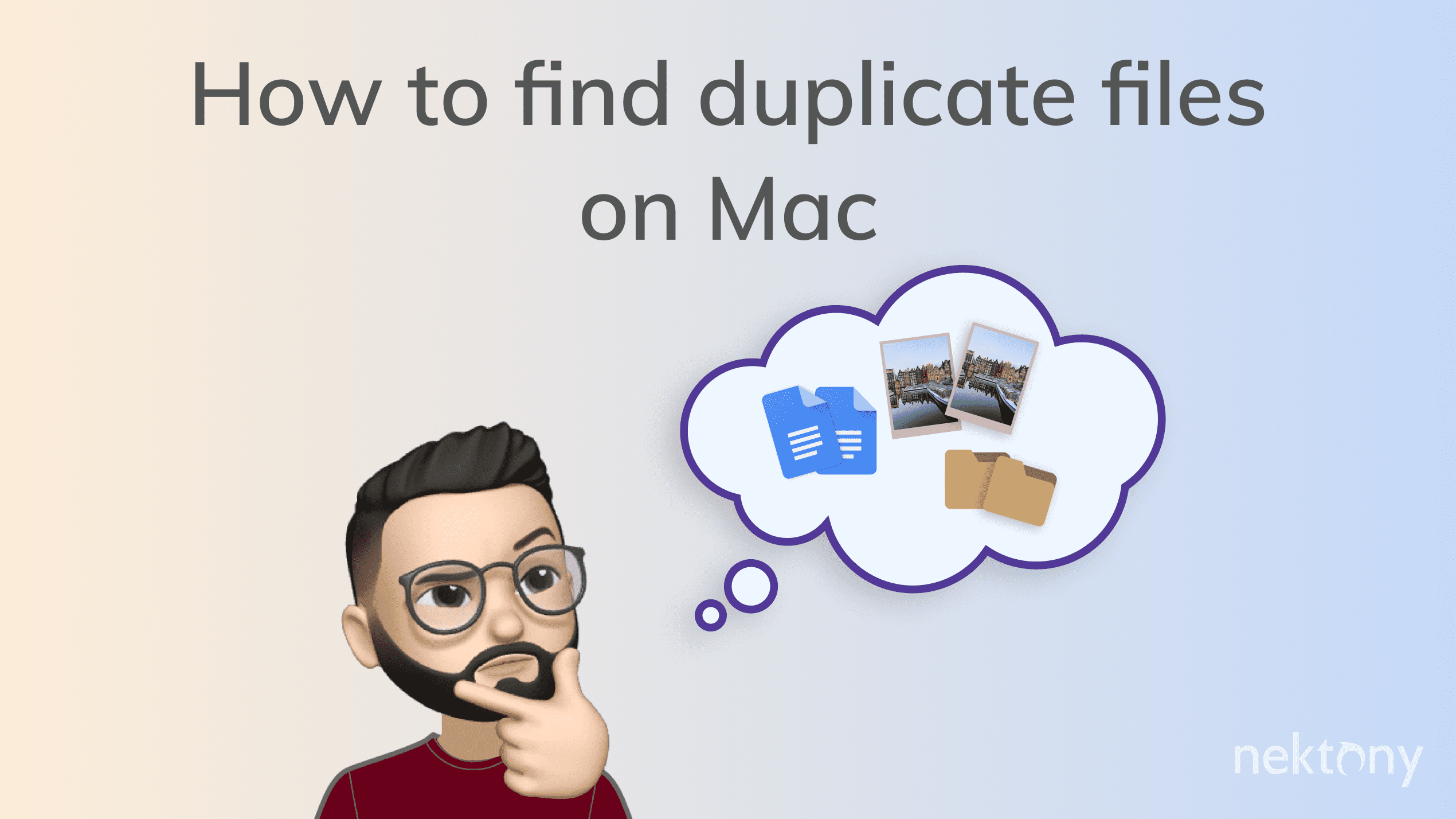Duplicate File Finder
Get more free disk space by removing unnecessary duplicate files, folders and similar photos on Mac.
v. 8.4.1 (March 14, 2025)
The download will start in a few seconds, if not click here
Three step to start using Duplicate File Finder
1
Install
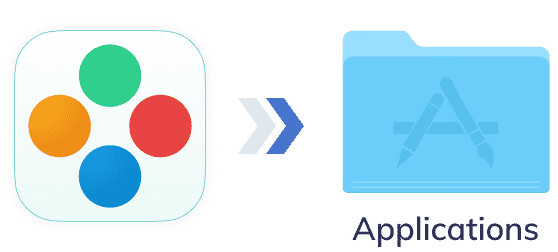
2
Launch
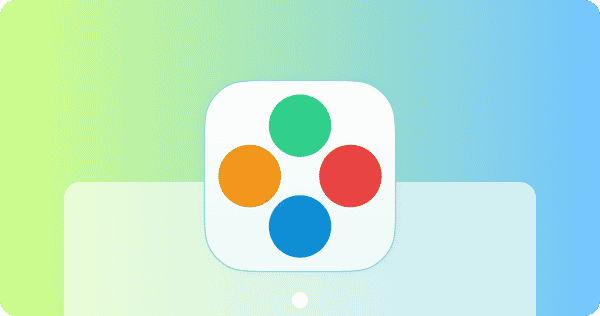
3
Get Started
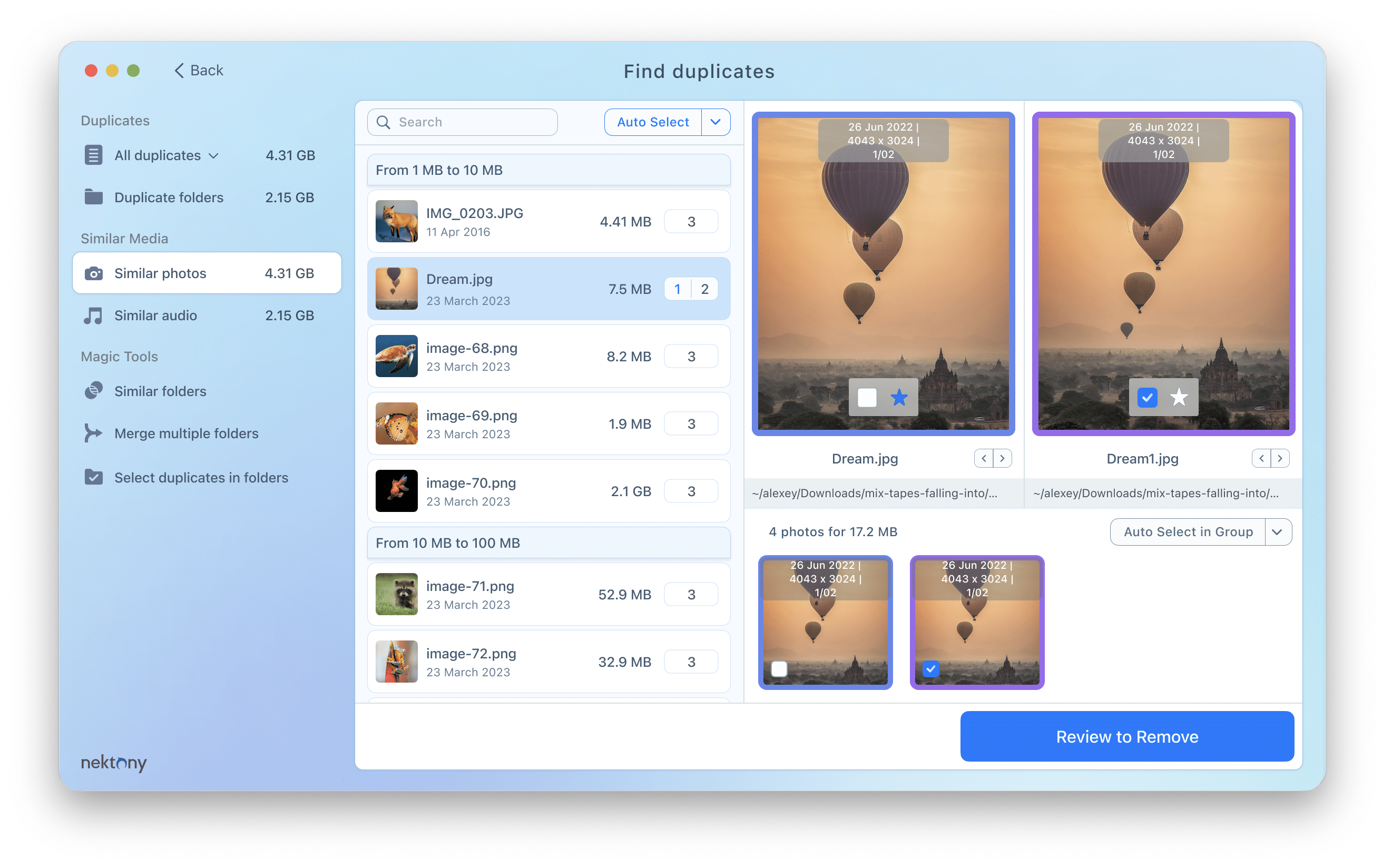
Follow our user guide to learn how to find and delete duplicate files on your Mac.
Getting started with Duplicate File Finder
With Duplicate File Finder you can scan any folder or drive for duplicates of any type of file. Remove duplicates, clean up similar photos, merge folders and get even more options to organize duplicate content on your Mac.