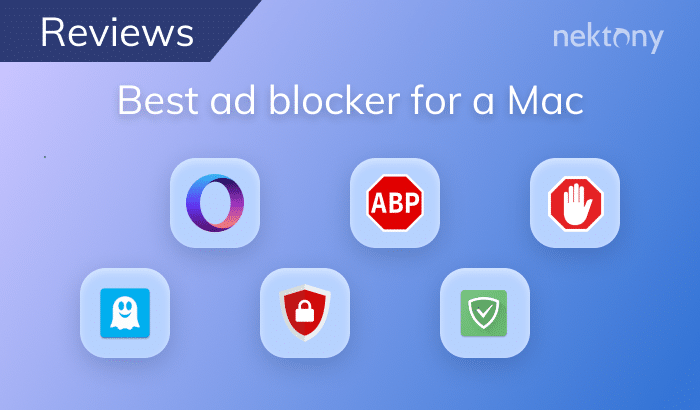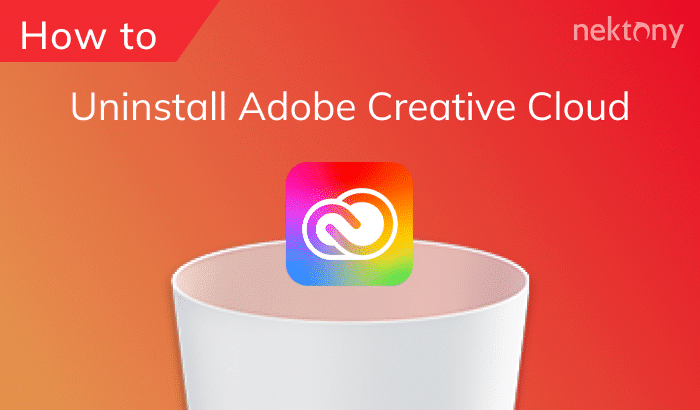Which cloud storage provider is currently the best? This question is important today since when choosing cloud-based storage, you need to think about not only the price but its safety.
By choosing the right cloud storage provider, you can be confident that your files and information stored there are kept safe. Taking into account factors like easy synchronization, user-friendly interface, pricing, and upload speed, this article outlines the best cloud storage services to use in 2025.
Before we start
Duplicate File Finder
The list of best cloud-storages
Dropbox
Dropbox, one of the most popular startups on the cloud storage scene, is a great choice for people who would rather pay a little extra for a convenient user interface. As for the downsides, Dropbox offers the least amount of free stuff – just 2 GB of free space for its users. You can always increase that by referring friends, posting in Dropbox community forums, and few other tricks. Nevertheless, features such as editing MS Office among other file types, as well as simple file sync with all devices, make it one of the few storage providers that stands out.
Google Drive
This is a solution commonly used by Android device owners, simply because the application is installed by default into smartphones and tablets. It’s also attractive because the first 15 GB are free for personal use. Although some users reported that they found the browser version somewhat difficult to use, both Windows and macOS users can always install the app for their convenience. As for pricing, Google is pretty flexible for users who don’t want to chip in too much in exchange for 100 GB worth of space. You can still use the free drive and get 15GB for free!
OneDrive
OneDrive is another cloud storage provider that is already installed into Windows 10 by default. This service particularly appeals to Windows users. With it you can synchronize all of your pictures between the “Photos” app that you have in your OS and OneDrive storage, making it far easier to manage your photographs. Furthermore, by buying products such as “Office 365 Personal” and “Office 365 Home,” you receive 5TB worth of space in the cloud as well as all the features that come with the products. The second option provides 1TB to 5 users at the same time.
iCloud
iCloud could be the best online storage option for Apple users because of its easy synchronization with all macOS and iOS devices. You can access your files directly through Finder, which means you don’t even need to use the browser to access them. Best of all, if you are a student you can get 200GB of space for free! If you are not a student you can still get 5GB for free, which is a bit more than Dropbox but still not enough to compete with the other free online storage plans offered by tech giants. This could also be the cheapest cloud storage option for users who don’t want to buy too many gigabytes for their personal use.
MediaFire
MediaFire used to be more of a file sharing platform where people would download apps, games, music and even images. Since then it has transformed to a full-featured cloud storage service that offers 10GB worth of space at no charge at all. By completing several tasks, such as connecting your social media accounts and telling your friends about the service, you can easily boost that up to 50GB of free space! This is a real bargain in comparison to the rest of the hard drives. As for functionality, it is pretty much the same as the rest – synchronization, quick file uploads, easy-to-use interface, convenient file search, the ability to set restrictions on your files, and other perks.
An effective way to optimize cloud storage usage
The most common problem with cloud storage services is that they contain duplicate files, which take up the space you pay for. Even so, there is no need to worry because you can still find and remove those duplicates even if they are located in the cloud. To do that, we would recommend installing Duplicate File Finder, an app designed to remove duplicate files from your Mac in just minutes. This app ultimately solves the problems of both file organization and space deficit. Before you go ahead and decide on a cloud storage solution, we strongly recommend scanning your file directories to prevent any unwanted duplicate files in your cloud drive.
Follow the steps below to see how it works:
- Launch Duplicate File Finder.
- Add folder you want to scan and click Find duplicates.
- Once scanning is finished, you will see the list of all detected duplicate items.
- Select unneeded duplicates.
- Click Review to Remove.
- Confirm the removal.
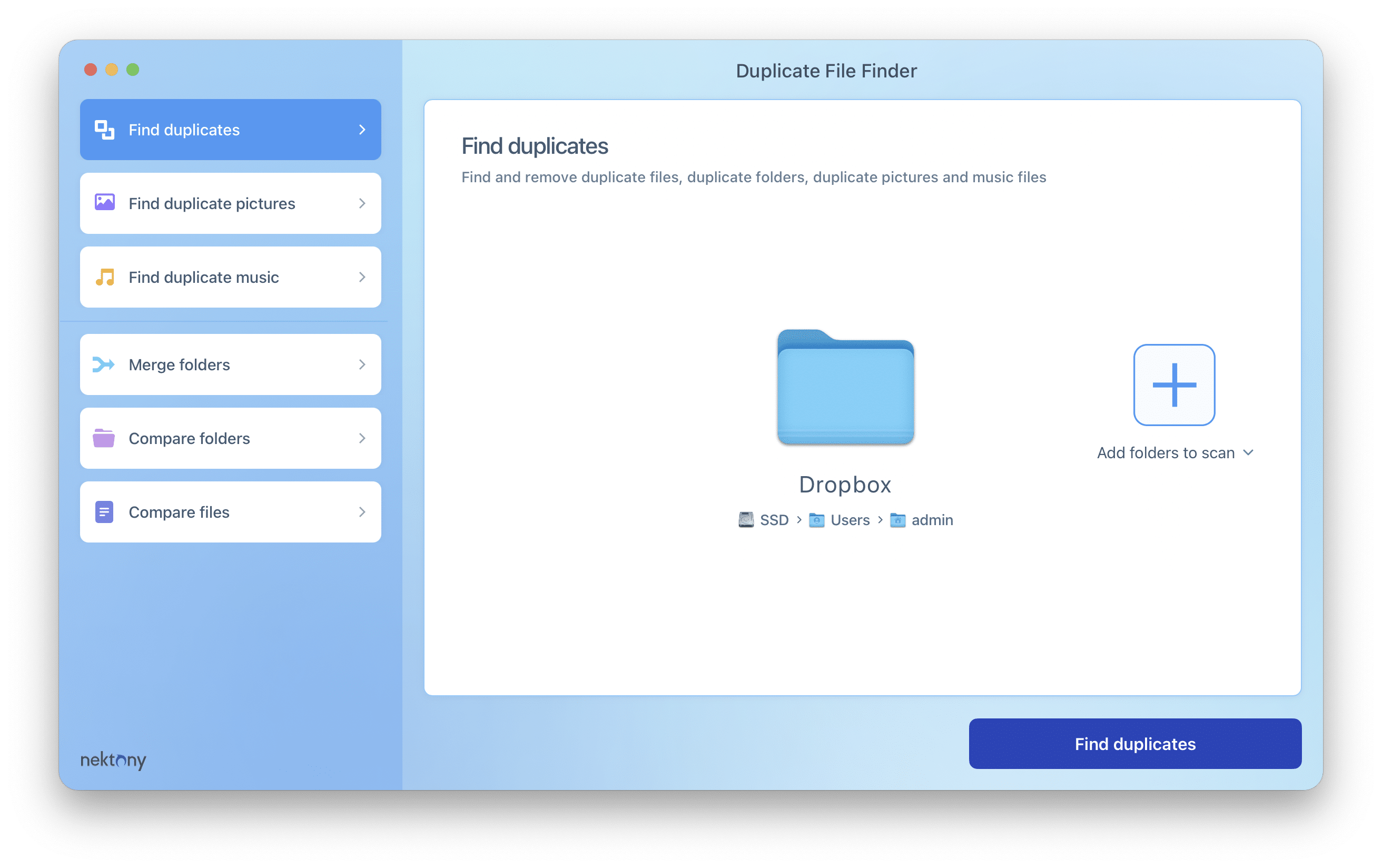
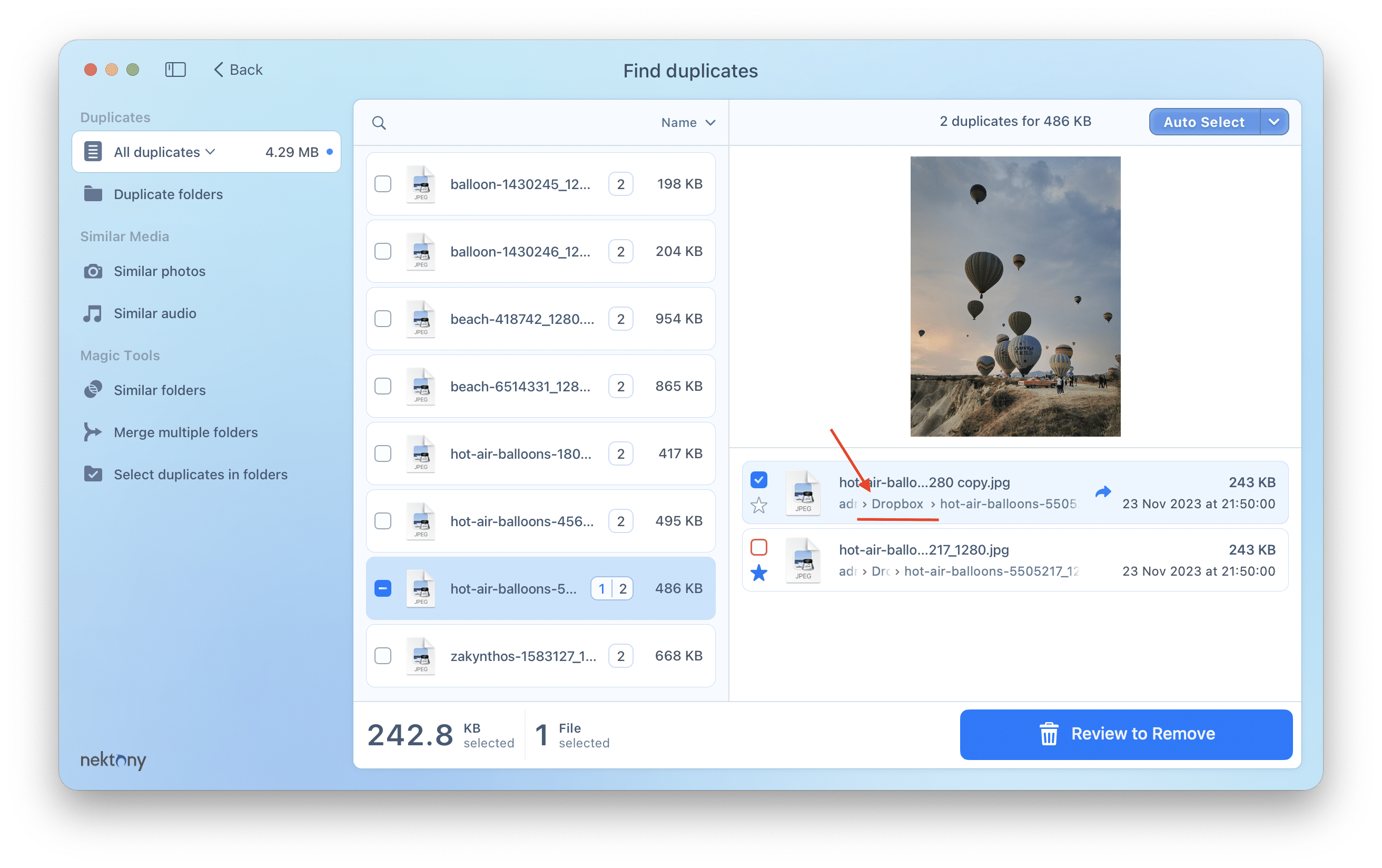
As you can see, removing duplicates with the Duplicate File Finder solution is straightforward and easy. If you are already using Dropbox or iCloud, these related articles explain how the app can help you find duplicates even if you have already uploaded the files without checking first.
For more information, please visit How to find and remove duplicate files in Dropbox and How to find and remove duplicate photos in iCloud.
Conclusion:
An unlimited cloud storage account doesn’t always mean it’s the best cloud storage option. A personal cloud storage service can be fully trusted to make backups of your files. Trust is even more important for users who plan to invest their money into paid business plans. We recommend researching the cloud drive options thoroughly before making your final decision.
In any case, Duplicate File Finder will help you to easily remove duplicate files from your file drives, thus saving space in cloud storage and preventing any accidental storage of unneeded duplicates.