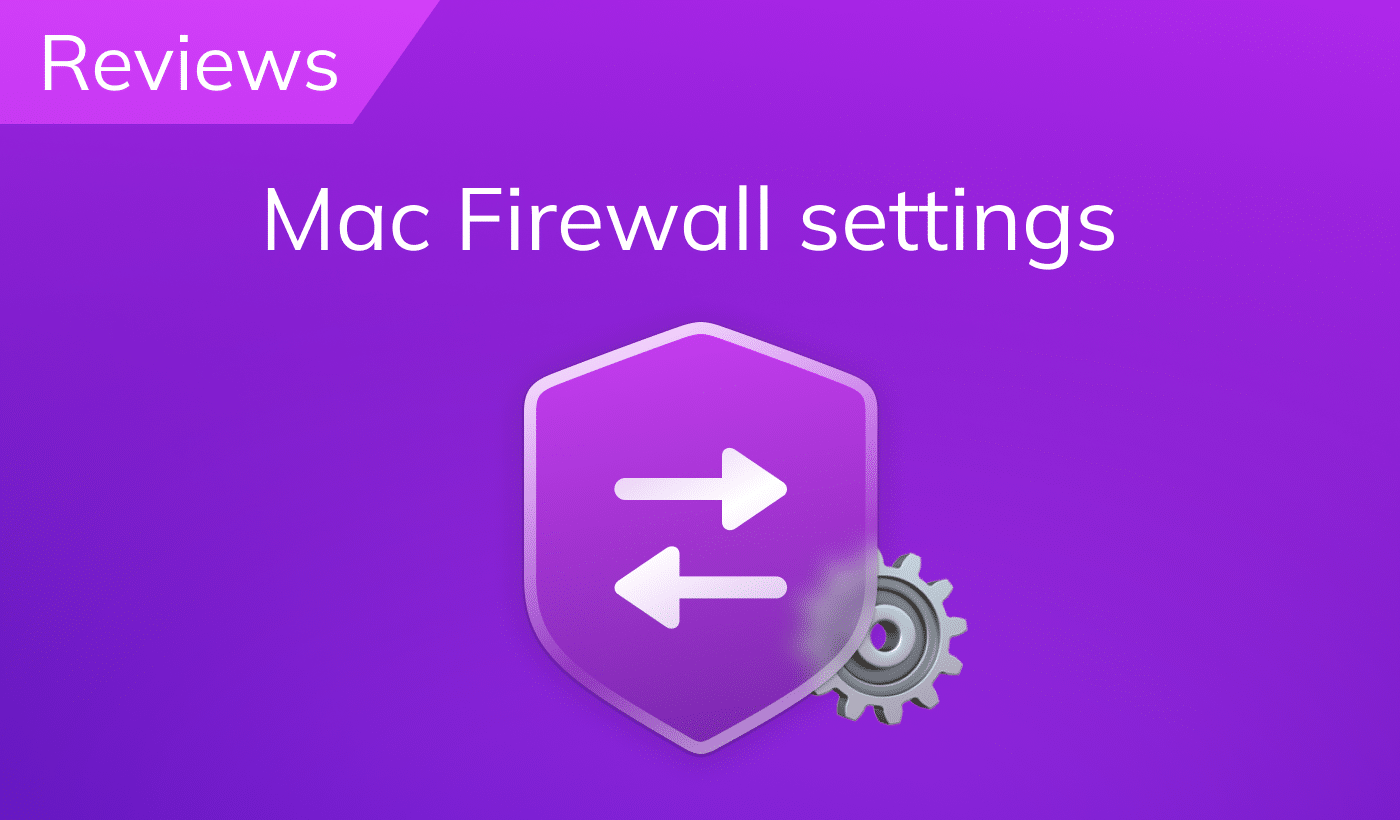Mac computers can perfectly manage RAM on their systems. However, you may need to free up RAM when, for example, your computer runs out of space and is very slow. There are plenty of utilities to address such problems quickly. This article shares a list of the best memory cleaners for your Mac.
Contents:
Comparing various memory cleaners for Mac in 2025
Picking the best RAM cleaner out of several options might be a difficult task. Therefore, we’ve prepared a comparison table that should help you decide which memory cleaner fits your needs best.
 MacCleaner Pro MacCleaner Pro |
|||||
|---|---|---|---|---|---|
| Cost | Free | $19.99/year | $9.99/year | free | $29.95/year |
| Trial | |||||
| Rating | 4.8 | 4.5 | 4 | 4.6 | 4.6 |
| Automatic RAM cleanup | – | – | – | ||
| Different themes | – | – | – | – | |
| Additional features | Showing disk usage | All-in-one software to clean up a Mac | – | – | All-in-one software to clean and speed up a Mac |
Memory Cleaner from Nektony
- Cost: Free
- Compatibility: macOS 10.12 or later
- Size: 25.2 MB
- Rating: ★★★★★ / 4.8
Memory Cleaner is a free application from the trusted company Nektony, allowing you to free up inactive RAM with one click.
Once you launch the app, you can monitor your RAM usage right in the menu bar; you’ll find the icon at the top of your screen. If you see that your Mac is almost out of memory, open Memory Cleaner and click the Free up button. The application will clear inactive RAM and boost your Mac’s performance.
The great option that Memory Cleaner gives you the great option to automatically clear RAM. You can configure the frequency of memory clearing depending on memory and CPU usage on your Mac.
Beyond clearing RAM, the application provides you with the option to see your disk usage. Memory Cleaner can work in a bundle of MacCleaner products. This means that you can monitor the volume of your junk files, duplicates, unused applications, and large old files right in Memory Cleaner and then open the appropriate tools right from its window to clean your Mac’s disk.
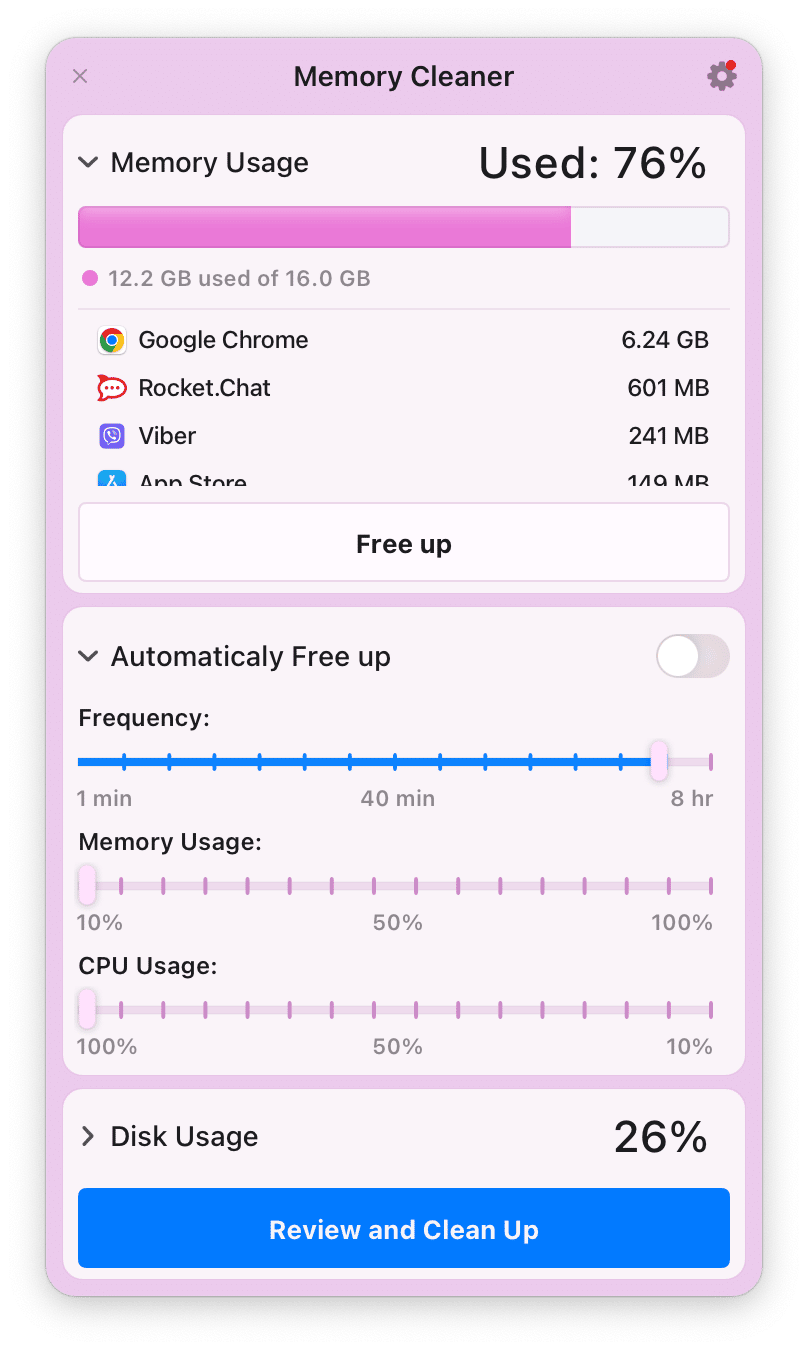
Pros
- ✓ It’s free
- ✓ Automatic RAM cleanup
- ✓ Displays disk usage
- ✓ It can work with the MacCleaner Pro bundle.
Cons
- 𐄂 You need to buy MacCleaner Pro if you want to use its additional features in the disk usage panel.
Parallels Toolbox
- Cost: $19.99 yearly subscription, free trial for seven days
- Compatibility: macOS, Windows
- Size: 150 MB
- Rating: ★★★★★ / 4.5
Generally, Parallels Toolbox is a bundle of apps for Mac, and one of its tools allows you to monitor RAM and free up memory on your computer. In the app’s window, you can see the volume of memory used by apps, wired memory, compressed memory, and available memory. You can also see a list of the top 5 apps using significant amounts of memory. To clear RAM, click the Free Memory button.
You can set it up to show the tool’s indicator in your menu bar and see how much available memory you have on your Mac. It shows memory in gigabytes only; there is no option to show it in percentages, unlike the Memory Cleaner from Nektony.
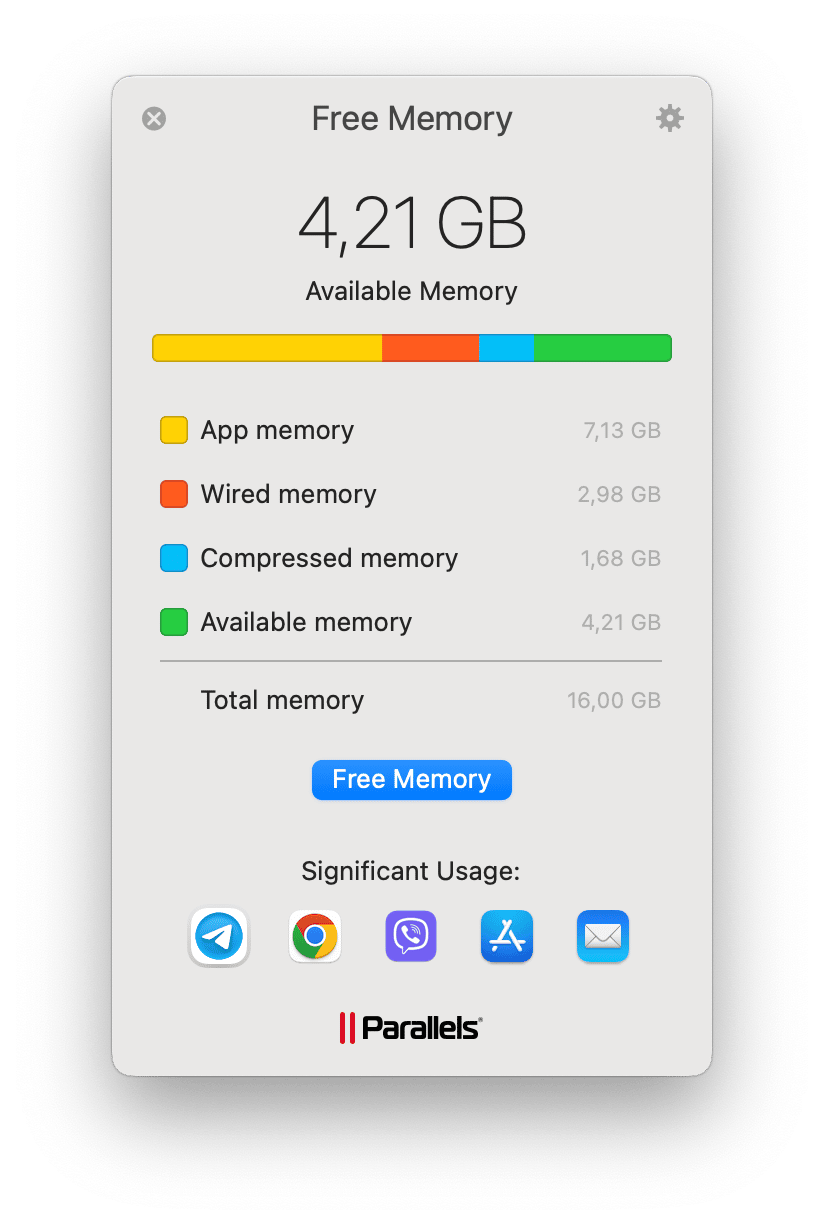
Pros
- ✓ Easy to use
- ✓ Provides an indicator of available memory in the menu bar.
Cons
- 𐄂 It’s not free. You need to pay for additional tools that you might not need.
- 𐄂 Subscription plan only. No one-time purchase option.
Memory Clean 3
- Cost: $9.99, free trial for three days
- Compatibility: macOS 10.9 and later
- Size: 25.3 MB
- Rating: ★★★★ / 4
Memory Clean 3 is a memory cleaning utility from FIPLAB. It shows, in detail, how much memory is claimed by categories such as app memory, wired, compressed, used, and even file cache memory. You can see the list of memory-hogging apps and inactive apps. Inactive apps are opened apps that have not been used for the last 30 minutes. You can close them to reduce memory usage.
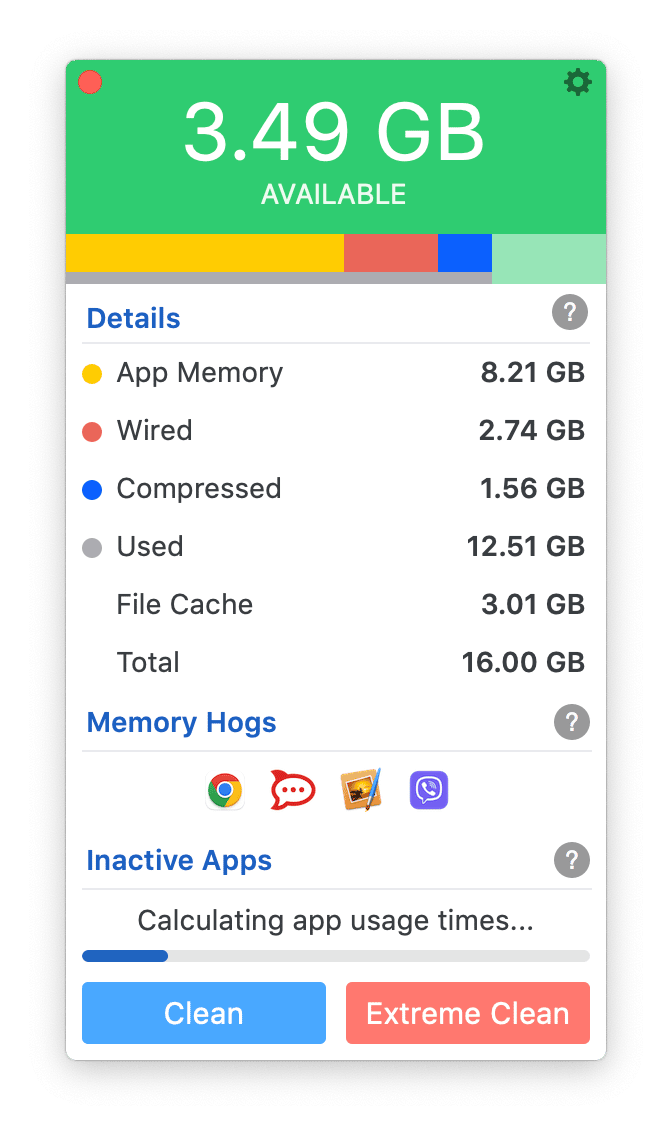
Pros
- ✓ It offers a free trial.
- ✓ It perfectly does what it’s designed for
Cons
- 𐄂 It’s not free, and the trial doesn’t allow you to test all of its features.
Memory Diag
- Cost: Free
- Compatibility: macOS 10.10 and later
- Size: 14.2 MB
- Rating: ★★★★★ / 4.6
You can download Memory Diag from the App Store, and the application is free. It’s a small tool that allows you to identify the most memory-consuming applications and, if necessary, close them to free up RAM for more important tasks. It has an intuitive design, and most users will like that you can choose one of three themes: dark, blue, or light. Furthermore, it also has a wide set of preferences allowing you to customize the application’s appearance in your menu bar.
The developers divided the main Memory Diag window into two tabs. The first one displays a colorful diagram and the main memory-consuming apps. In the second tab, you can find additional information about the amount of installed memory and free slots (if any).
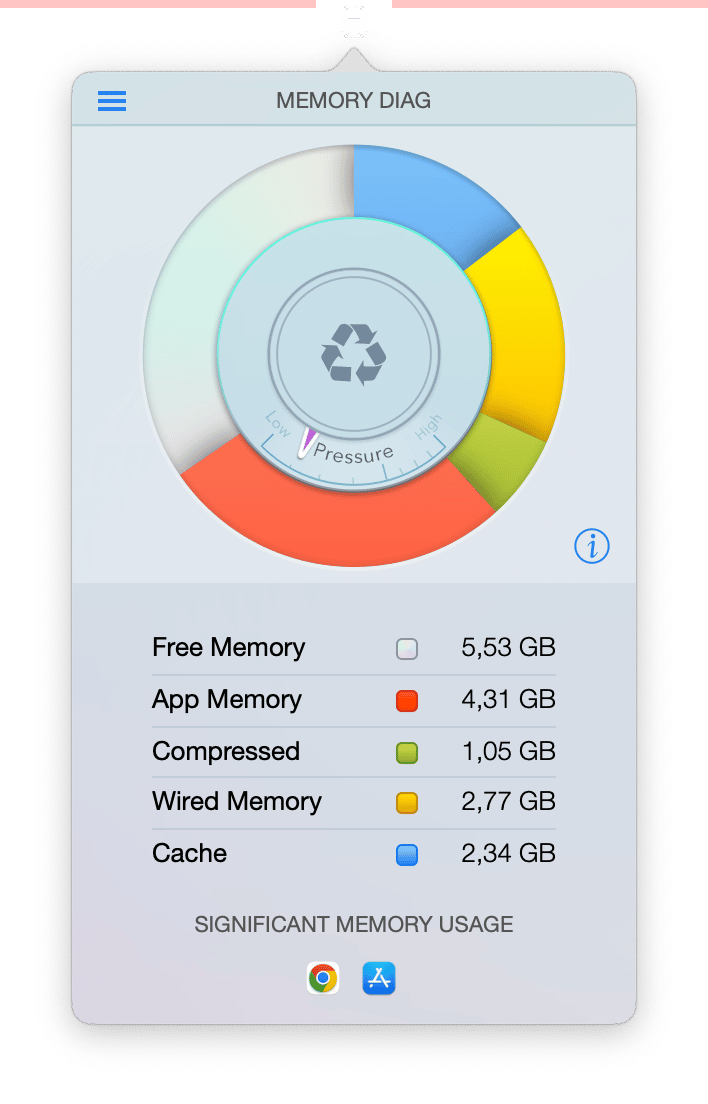
Pros
- ✓ It’s free.
- ✓ It’s available in the App Store.
- ✓ It provides three themes.
Cons
- 𐄂 It hasn’t been updated in a long time.
MacCleaner Pro
- Cost: $29.95 yearly subscription, free trial
- Compatibility: macOS 10.13 and later
- Size: 78.2 MB
- Rating: ★★★★★ / 4.6
MacCleaner Pro is a powerful tool to clean and speed up a Mac, and it can be used to optimize your RAM. To free up RAM, switch to the Speed up section in the app’s sidebar, then select Optimize RAM and click the blue button at the bottom of the app’s window. This will clear inactive RAM and boost your Mac’s speed.
Also, MacCleaner Pro is the software we mentioned in the information for the first application on the list. The MacCleaner Pro bundle includes the Memory Cleaner app so that you can run Memory Cleaner and get the best experience when these apps are working in pairs. Besides clearing RAM, you can also monitor your disk usage and remove any unneeded junk files and duplicate files, as well as uninstalling unused applications, analyzing what’s taking up space on your disk, and freeing up space by finding and removing unused bulky files.
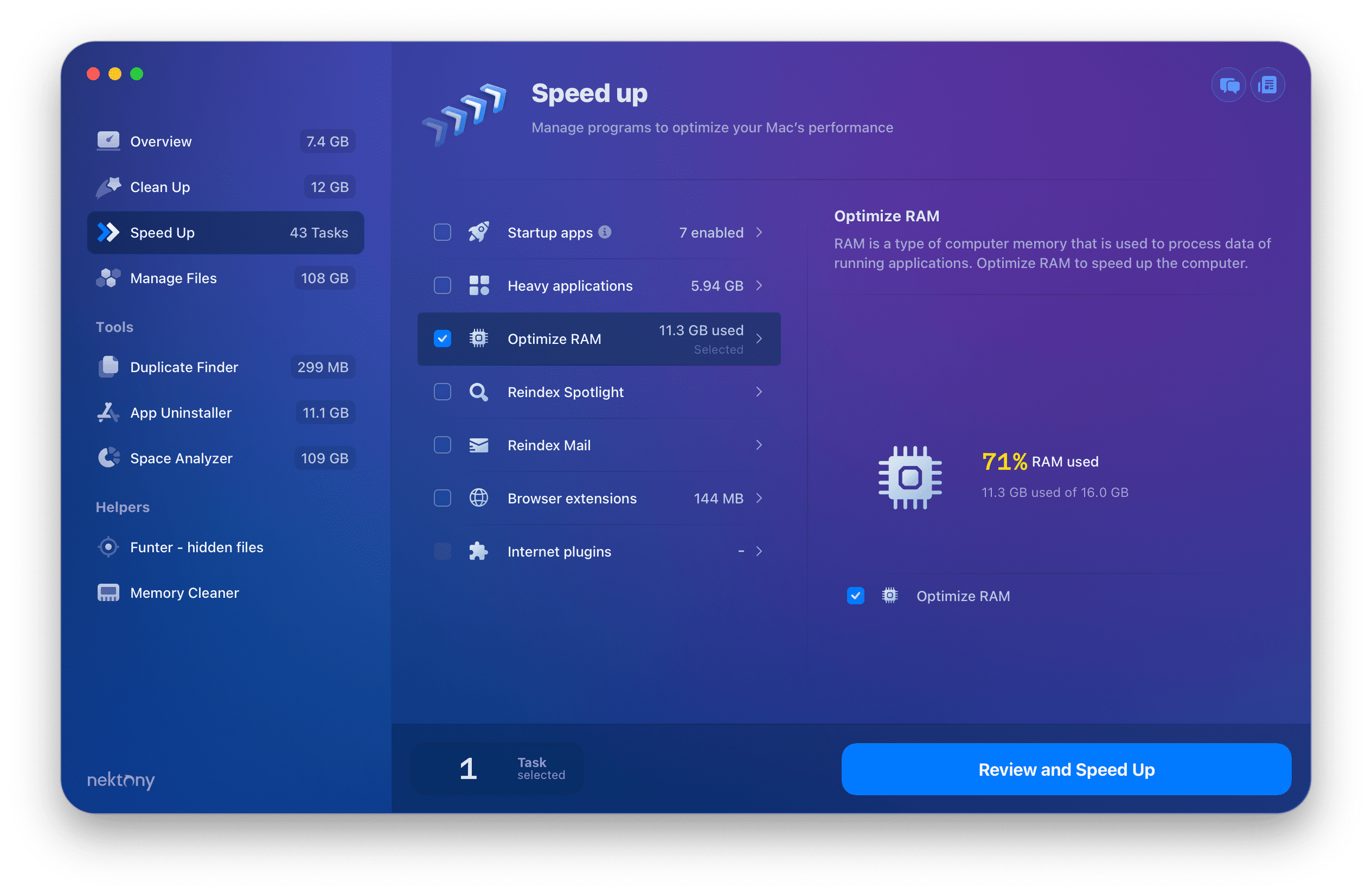
Pros
- ✓ An all-in-one bundle to clean and speed up a Mac.
- ✓ Allows you to optimize RAM and includes Memory Cleaner in its bundle.
- ✓ Provides a free trial.
Cons
- 𐄂 It fits more for those users who want to deeply clean their Mac computers and remove all junk files.