Understanding digital footprints helps individuals protect their privacy and manage their online presence effectively while enabling organizations to safeguard against cyber threats. This article explains everything about Internet footprints and answers frequently asked questions about it.
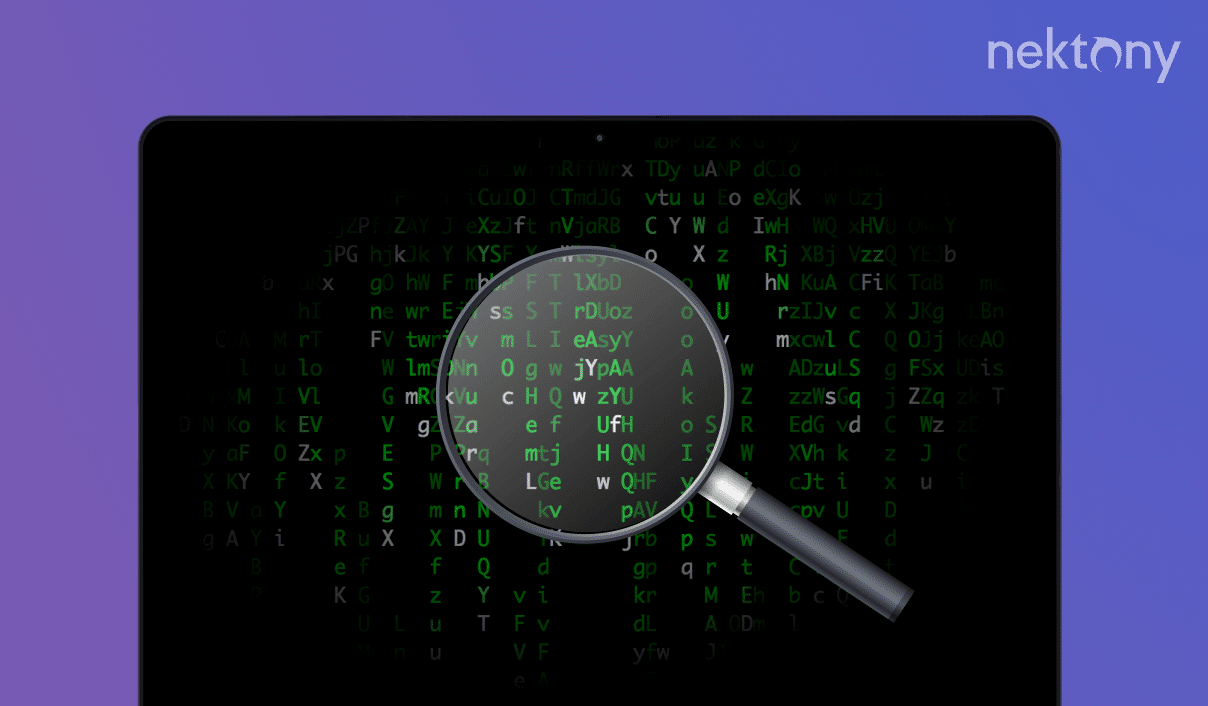
Contents:
- What does digital footprint mean?
- Digital footprint examples
- How does a digital footprint work?
- FAQs
Before we start
Before we explain digital footprint meaning, we’d like to introduce a must-have application for every Mac user that helps you easily find and delete the footprints and remaining files of already deleted programs on a Mac. It’s called App Cleaner & Uninstaller, Use this software to remove apps correctly and completely without leaving any trace of them.
App Cleaner & Uninstaller
Digital footprint definition
A digital footprint, also known as a digital shadow, represents the unique trail of data individuals or businesses generate during their online activities. Virtually every action conducted on the internet leaves behind a mark, ranging from overt instances like public social media posts to subtler occurrences such as using website cookies for visitor tracking. Collectively, these traces form a comprehensive Internet footprint for each person or entity.
For individuals, their digital footprint encompasses both directly and indirectly shared personal information. This includes activities across online accounts, browsing histories, and data collected by background data brokers. Conversely, an organization’s footprint is more intricate, encapsulating the entirety of its online presence. This encompasses both public-facing assets like official websites and private components such as internet-connected devices and internal databases, as well as employee actions like email communications conducted through company accounts.
With the rise of cloud adoption and remote work practices, organizational footprints are expanding and becoming more dispersed. However, this growth also introduces new risks, as every component within a digital footprint becomes a potential target for cyber threats. It’s crucial to recognize the significance of footprints due to their implications:
- Once personal data becomes public or semi-public, such as through social media posts, individuals have limited control over its usage.
- Footprints can significantly impact an individual’s online reputation.
- Employers commonly review the digital footprints of potential hires as part of the recruitment process.
- Colleges and universities may check the online footprints of prospective students as part of the admissions process.
Digital footprint examples
To better understand what a digital footprint can contain and give you some examples, let’s break it down into two categories:
- Active digital footprint. It includes all online activity, assets, and data directly controlled by the organization.
Examples:
- Public branded content (websites, social media accounts, blogs, ads).
- Apps and online services created by the organization.
- Internet-facing hardware or software used for company business (email accounts, cloud apps, endpoints).
- Employee-owned devices used on the corporate network.
- Passive digital footprint. It is created when information is collected about the user without their awareness.
Examples:
- Websites tracking user visits (IP address).
- Social networking sites and advertisers profiling users based on likes, shares, and comments.
How does a digital footprint work
A digital footprint is formed by gathering data from someone’s online actions. It includes various information like visited websites, search queries, social media interactions, online purchases, emails, and more. Every online activity contributes to this digital trail, building a detailed profile of a person’s online identity.
This digital footprint is not fixed but keeps changing as individuals interact with online platforms. The data is collected and stored by different entities like websites, social media platforms, advertisers, and data brokers. They use technologies such as cookies and tracking scripts to track user behavior and gather data.
The collected data is used for targeted advertising, personalization, market research, and investigations. Algorithms analyze the data to understand patterns and preferences for delivering tailored content and ads. However, concerns about privacy, security, and potential misuse of personal data arise. People are exploring ways to manage and safeguard their footprints, like adjusting privacy settings or using encryption tools.
FAQs
Which activity makes up a digital footprint?
It is comprised of various online activities. Here are some of them:
- Websites visited and search queries entered;
- Posting updates, sharing content, commenting, and liking posts is social media;
- Purchases and financial transactions
- Participation in online forums, chat rooms, messaging apps, and video conferencing platforms;
- Activities performed on smartphones and other mobile devices, such as app usage, location data, and mobile browsing history.
- Publishing blog posts, articles, videos, podcasts, or other digital content.
- Information provided on user profiles, including personal details, interests, and preferences.
What are the consequences of a digital footprint?
Information shared online can shape how others perceive individuals, affecting personal and professional reputations. Companies may track online activities to create targeted advertising campaigns, leading to personalized ads and potential invasions of privacy. Also, it can lead to privacy risks, including identity theft, online harassment, and unauthorized access to sensitive data. Managing and controlling one’s digital footprint is crucial for safeguarding privacy, reputation, and personal security in an increasingly digitized world.
How can someone add to another person’s digital footprint?
Someone can contribute to another person’s digital footprint by tagging them in photos or posts on social media, mentioning them in online conversations or comments, or sharing content that includes their name or personal information. Also, leaving reviews or comments about the person online can impact their footprint. Essentially, any online activity involving the person’s identity or information intentionally or inadvertently contributes to their digital footprint.
How to protect your digital footprint?
To protect your digital footprint, carefully manage your privacy settings on social media platforms and be mindful of the information you share online. Use strong, unique passwords for your accounts and enable two-factor authentication whenever possible. Regularly review and update your privacy settings, be cautious when clicking on links or downloading files, and consider using tools like virtual private networks (VPNs) for added security while browsing the web.