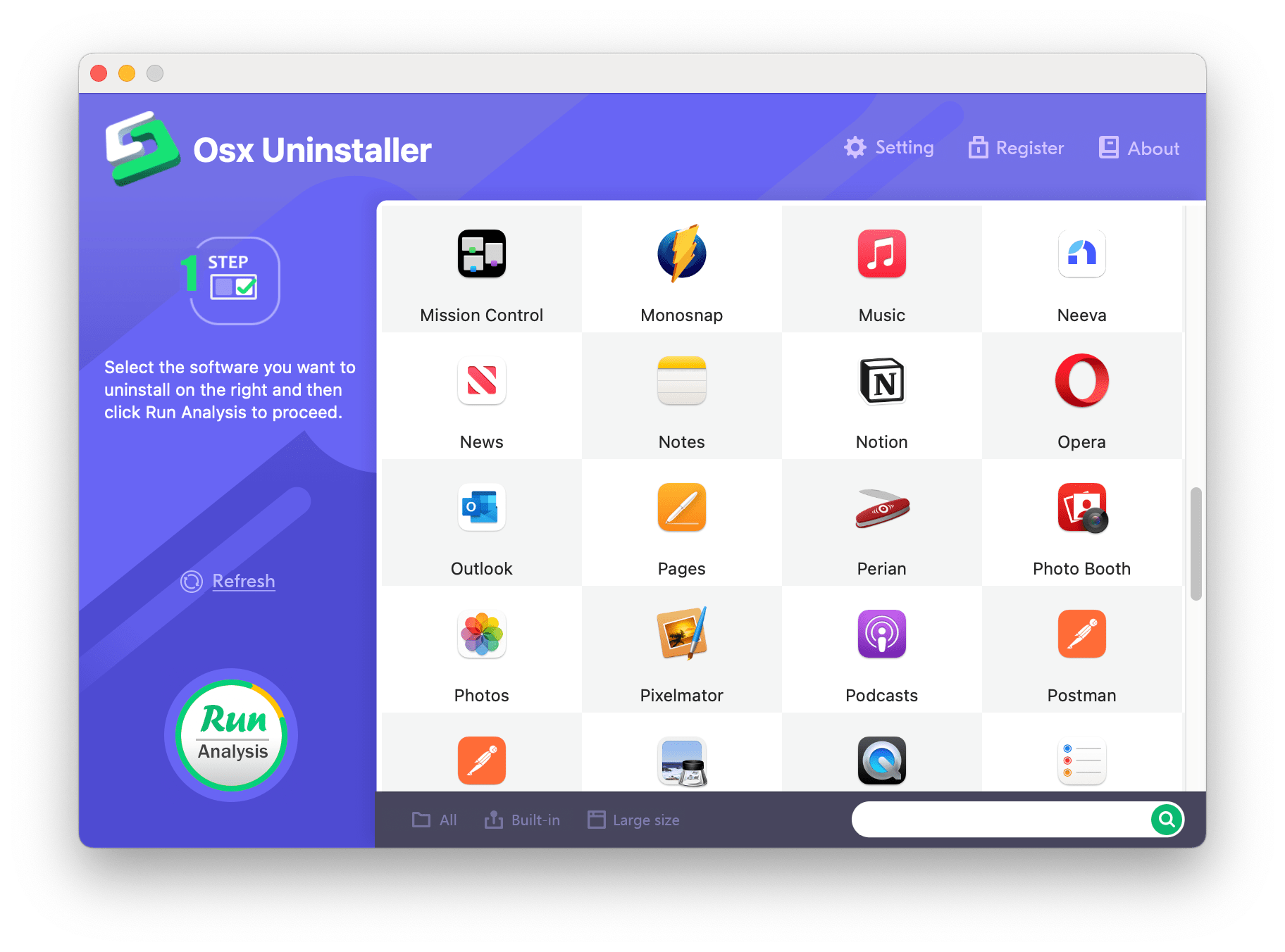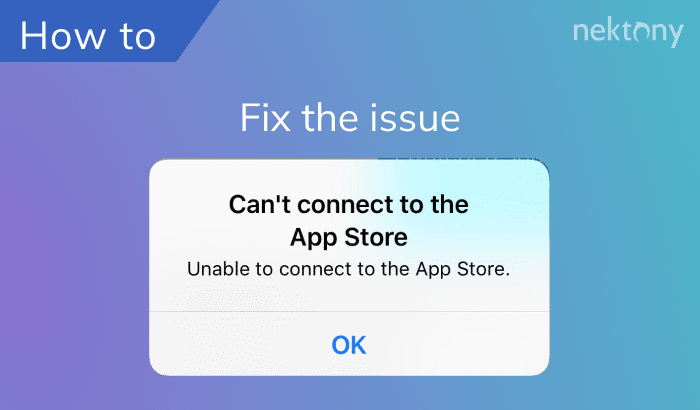If you want to uninstall applications from your Mac, you may wonder which tool is better: Osx Uninstaller or App Cleaner & Uninstaller. Both of these apps claim to remove unwanted apps and their associated files completely and easily. But how do they compare in terms of features, performance, and user experience? This article will review and compare these two applications based on several criteria, such as ease of use, speed, accuracy, and price.
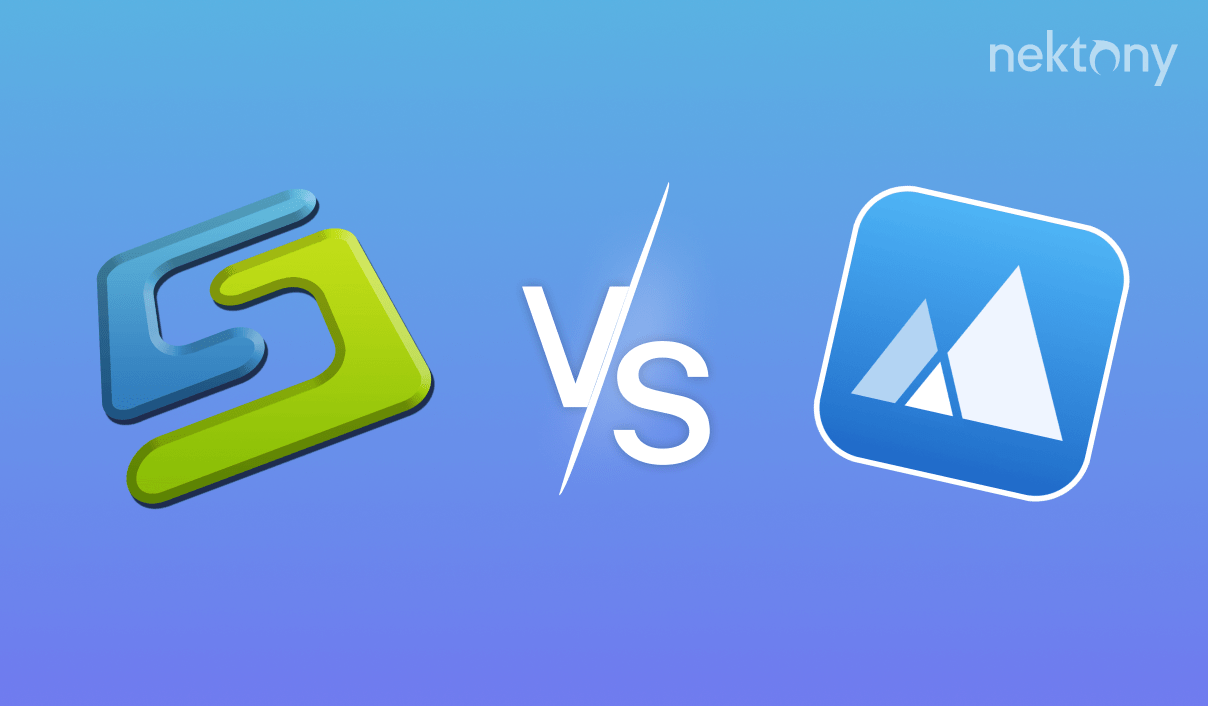
Contents:
Osx Uninstaller review
Price: $29.95/lifetime
Free trial: Yes
Distribution: Direct from the developer’s website
Requirements: macOS 10.4 and later
Osx Uninstaller is a simple and intuitive app that scans your Mac for all the installed apps and shows them as icons. You can use the search field at the bottom to quickly find any app you want to remove. Once you select an app, click the Run Analysis button. Osx Uninstaller will display all the related files and folders that belong to that app, such as preferences, caches, logs, etc. You can then click the Complete Uninstall button to delete all the found items permanently.
Is Osx Uninstaller safe?
OsxUninstaller is a safe and reliable app that does not contain any malware or adware. It only removes the files and folders that are associated with the app you want to uninstall, and does not affect any other system files or settings.
Pricing policy
Osx Uninstaller offers a free trial version that allows you to uninstall up to three apps. After that, you need to buy a license to continue using it. The price of the license depends on how many Macs you want to use. The cost is $29.95 for lifetime license for 1 Mac. The price for 5 licenses come with a discount 30%Off and it costs $49.90.
Pros
- ✓ It is easy to use
- ✓ It has a free trial
- ✓ Lifetime license
Cons
- 𐄂 Outdated design
- 𐄂 You need to scan every app for removal separately
- 𐄂 No additional features
- 𐄂 It may not be able to remove all the remnants of some apps, especially if they are corrupted or damaged.
App Cleaner & Uninstaller
Free trial: Yes
Distribution: Direct from the developer’s website
Requirements: macOS 10.11 and later
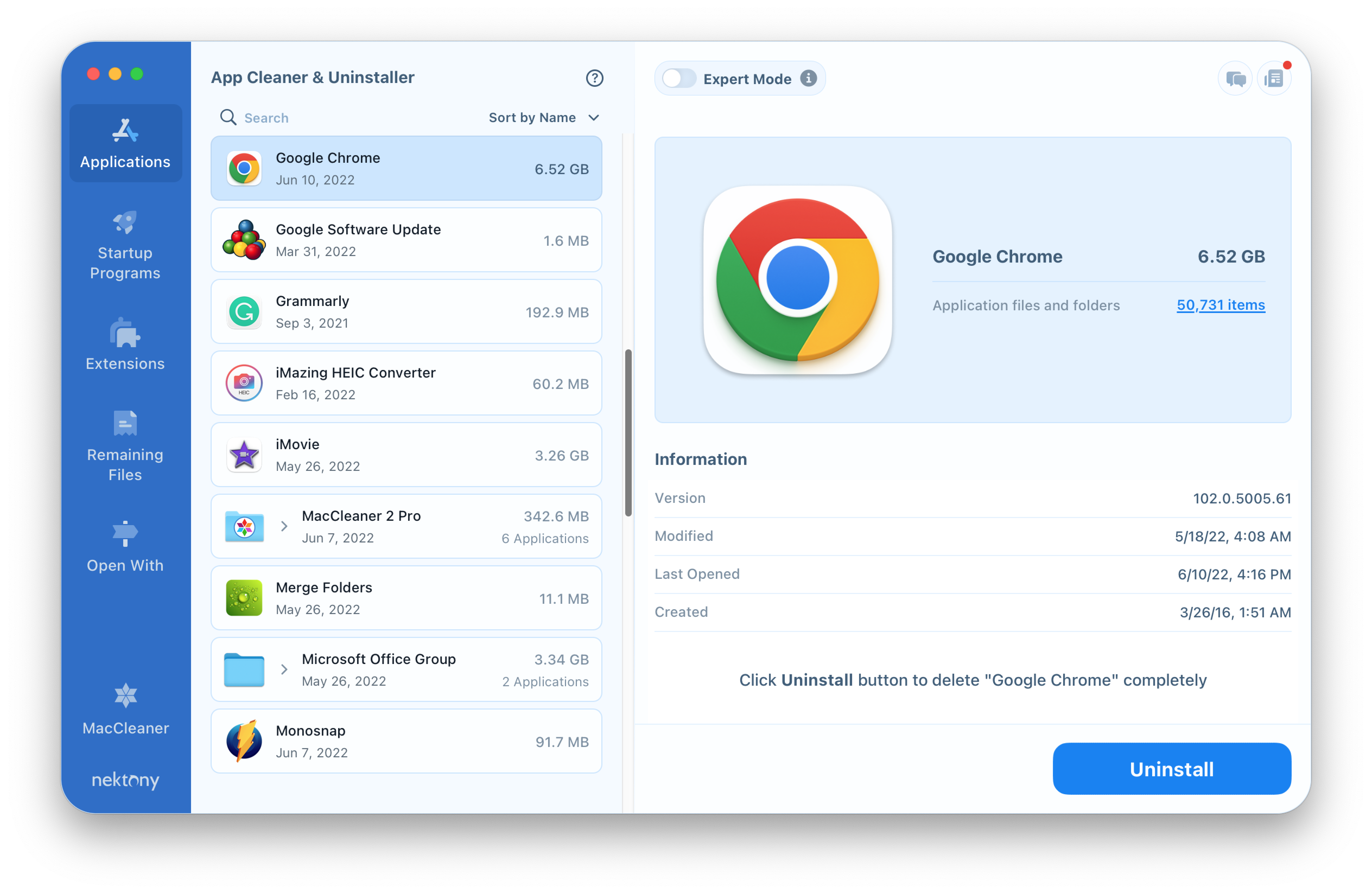
App Cleaner & Uninstaller is a simple and intuitive app that scans your Mac for installed applications and their related files. It then lets you select which apps and files you want to delete, and removes them with a few clicks. You can also use App Cleaner & Uninstaller to manage other aspects of your Mac, such as extensions, launch agents, login items, and caches.
App Cleaner & Uninstaller has a great design. In 2023 it won a prestigious Red Dot Desing Award for its stunning and user-friendly design.
Besides complete uninstalling of apps from Mac, you can also use App Cleaner & Uninstaller to manage other aspects by clicking on one of the tabs in the left panel:
- Extensions.
This tab lets you view and manage all the extensions installed on your Mac, such as Safari extensions, widgets, screen savers, preference panes, etc. You can enable or disable each extension by clicking on its checkbox, or delete it by clicking on Remove. - Startup programs.
This tab lets you view and manage all the launch agents installed on your Mac, which are processes that run in the background when you log in or start up your Mac. You can enable or disable each launch agent to optimize your Mac’s performance. - Remaining files
If you have already deleted some apps by just dragging them into the Trash, don’t worry. App Cleaner & Uninstaller can find even these junk files and help you remove them in a few clicks.
Is App Cleaner & Uninstaller safe?
The app is safe to use, it is Apple-notarised, which is a proof of its reliability and safety.
The developers regularly explore third-party apps and update the database of the service files created on macOS. This means that the app uninstalls programs accurately without leaving their leftovers behind. Moreover, the app allows you to see the removal history and even restore accidentally deleted items from the Trash.
Pricing Policy
App Cleaner & Uninstaller provides a free trial with unlimited features during 2 days. Once the rial period ends, you’ll have to purchase the app to be able to use it. The license costs $14.95 for a yearly subscription for 1 Mac.
Pros
- ✓ Six professional tools for a deep Mac cleanup
- ✓ Smart and intuitive design
- ✓ High-star rating
- ✓ It provides numerous additional features to clean up a Mac
- ✓ Finding leftovers of already removed apps
Cons
- 𐄂 Subscription pricing policy
Comparison Chart
|
|
|
|
|---|---|---|
| Price | $29.95 life time | $14.95 per year |
| Free Trial |
(uninstalling up to 3 apps for free) |
(unlimited features during 2 days) |
| Complete uninstalling | ||
| Service files cleanup | ||
| Remaining files | ||
| Plugins | ||
| Installation files | ||
| Screen savers | ||
| Widgets | ||
| Web browser extensions | ||
| Preference panes | ||
| Internet plugins | ||
| Smart delete |
Conclusion
Osx Uninstaller is not a bad app for the task it was designed for. However, if we look at the comparison table, we can see that the best choice is App Cleaner & Uninstaller. The app gets regular updates and the developers are working on newer features making your experience with it more enjoyable.