
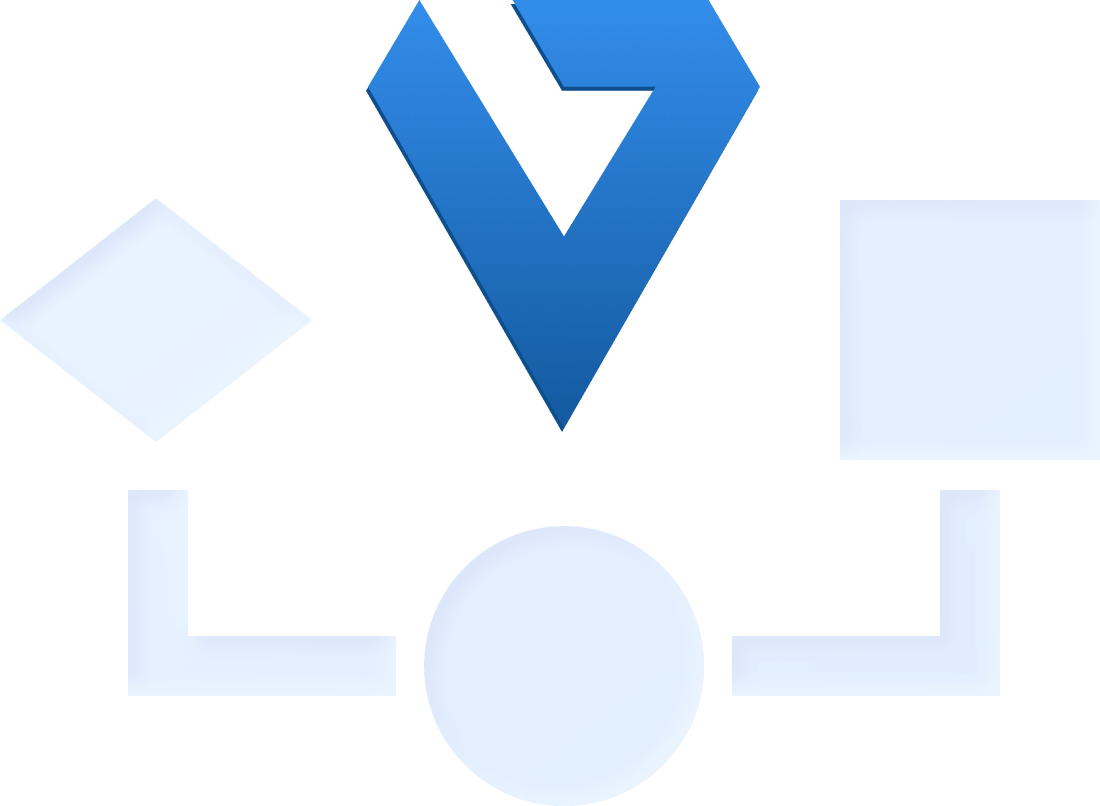
VSD Viewer
for iPad and iPhone
Professional Visio® drawings viewer with a wide set of features
Password protection on entrance
Switch documents layers
Processes EMF / WMF metafiles
Display transparent metafiles
Integrate with Dropbox
View objects outside page boundaries
View gradient-filled objects
View original dimension units
…And much more!
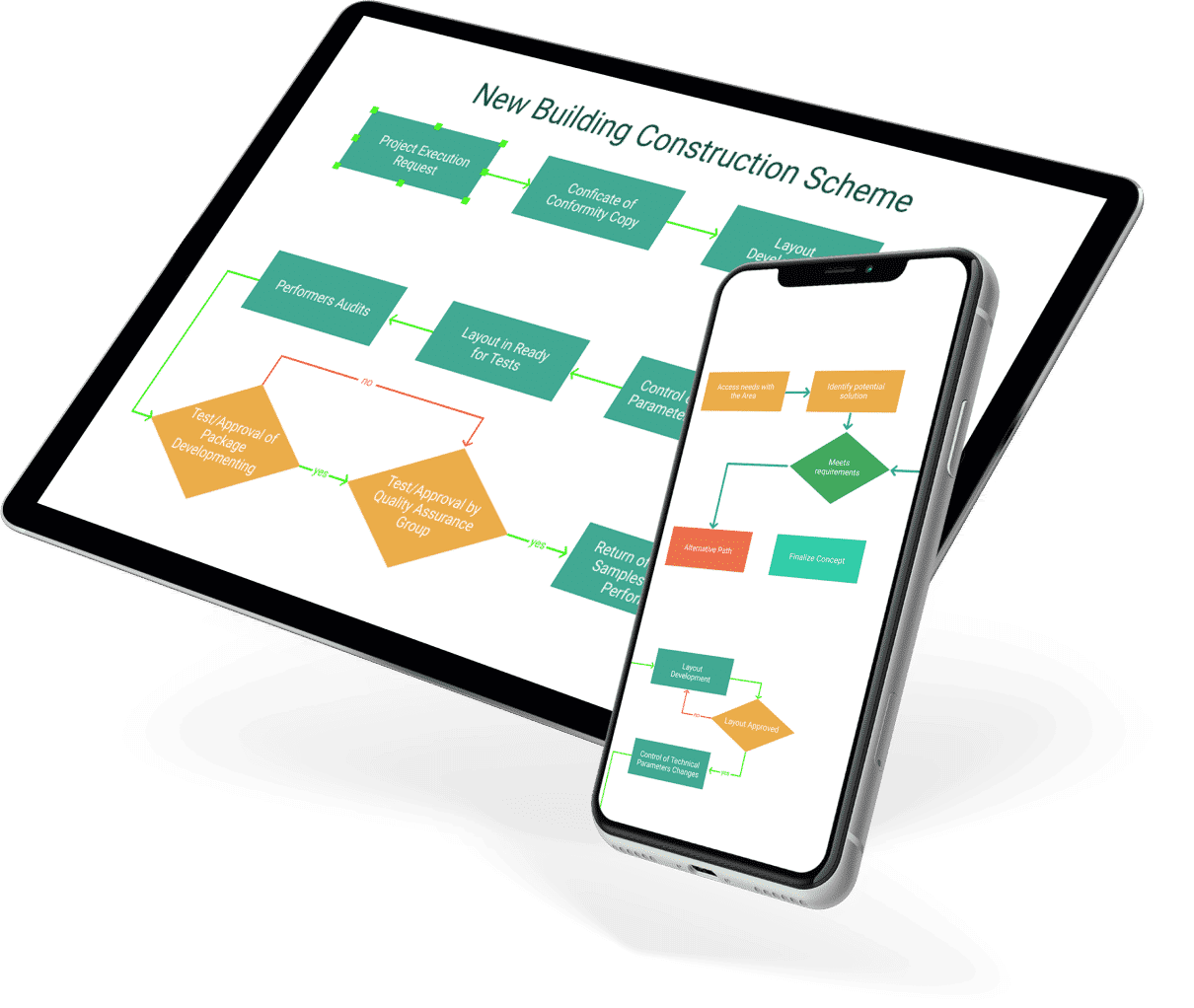
Preview formatted elements
VSD Viewer displays original fills, lines and text the same way as they are displayed by MS Visio®.
Also, the app is capable of displaying various types of line arrows and tabulated texts that can be selected and copied.Text subscript and superscript are processed as well as dimension and state objects.
Explore drawings structure
VSD Viewer enables layers switching even for hidden ones. The app displays only the layers you choose from the drawings menu bar.
In the menu bar, it is also possible to navigate all the document’s pages.
Operate with images and backgrounds
VSD Viewer displays Windows Metafiles (WMF), Enhanced Metafiles (EMF) and Objects Linking and Embedding (OLE), which are widely used in various types of diagrams.
VSD Viewer also processes the pages background.
View Shape Data
VSD Viewer processes Shape Data – special MS Visio® feature that allows addition of data to objects to make them more informative – save and display additional parameters along with diagrams.

Share your Visio Drawings
VSD Viewer can save documents as PDFs and print them right from the app. Providing such basic options as an embedded file manager for organizing documents and quick mailing, the app is great for remote collaboration and perfectly fits in the digital business ecosystem.
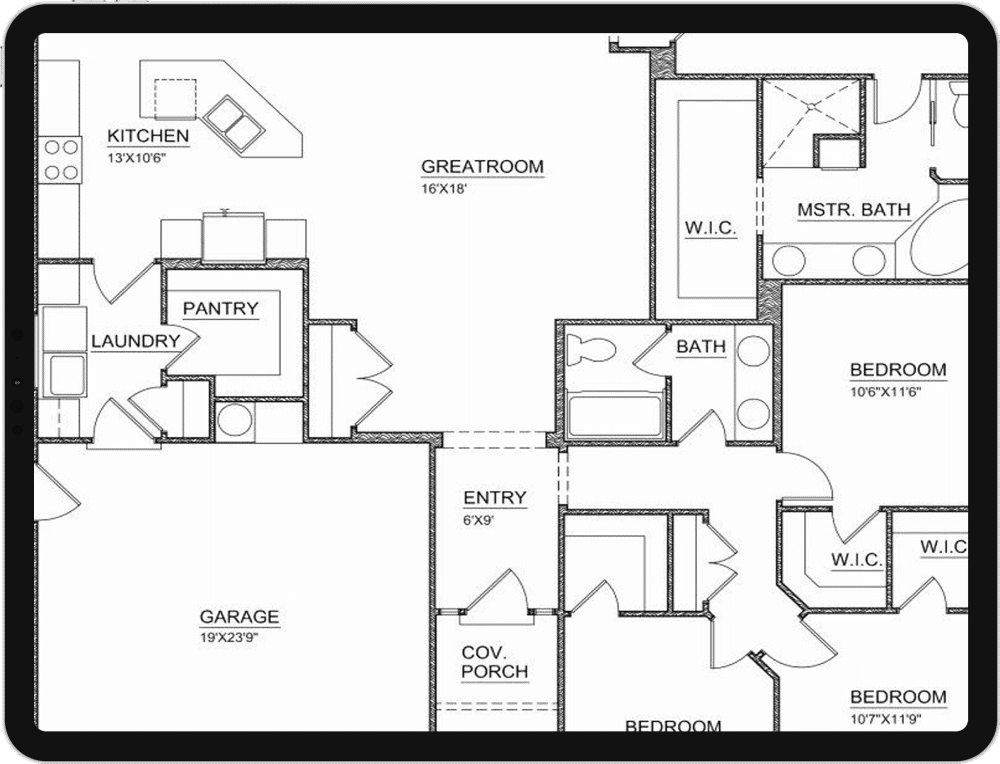
Keep your drawings secured
Use additional preferences to enable integration with Box and Dropbox, set protection on the entrance to secure your documents from unauthorized access, switch on metafiles transparency and extended drawing area if you operate with specific documents requiring features like these.
Why VSD Viewer from Nektony
4+ rating in the App Store
Apple-notarized. Safe and approved by Apple.
Regular updates and improvements
5+ years on the market
VSD Viewer reviews and mentions
Hoyadestroyer
This is a great VSD viewer that I can use on my iPad to show my clients. Very simple to use, but has the functionality I have been looking for. Nice work!App Store
the_Meadows
This is perfect! Now I can review my Visio files on the go with my iPad and not have to boot up my laptop.App Store
B. Douglas jnr
Finally can preview Visio documents without converting to pdf!
There are some issues in showing docs, nevertheless, it’s ok for me.
Thanks!App Store
Review from Visio Guy
So here’s my meandering review of the VSD Viewer. It isn’t particularly exhaustive, nor is it organized super-efficiently. App Store
Get from the App Store