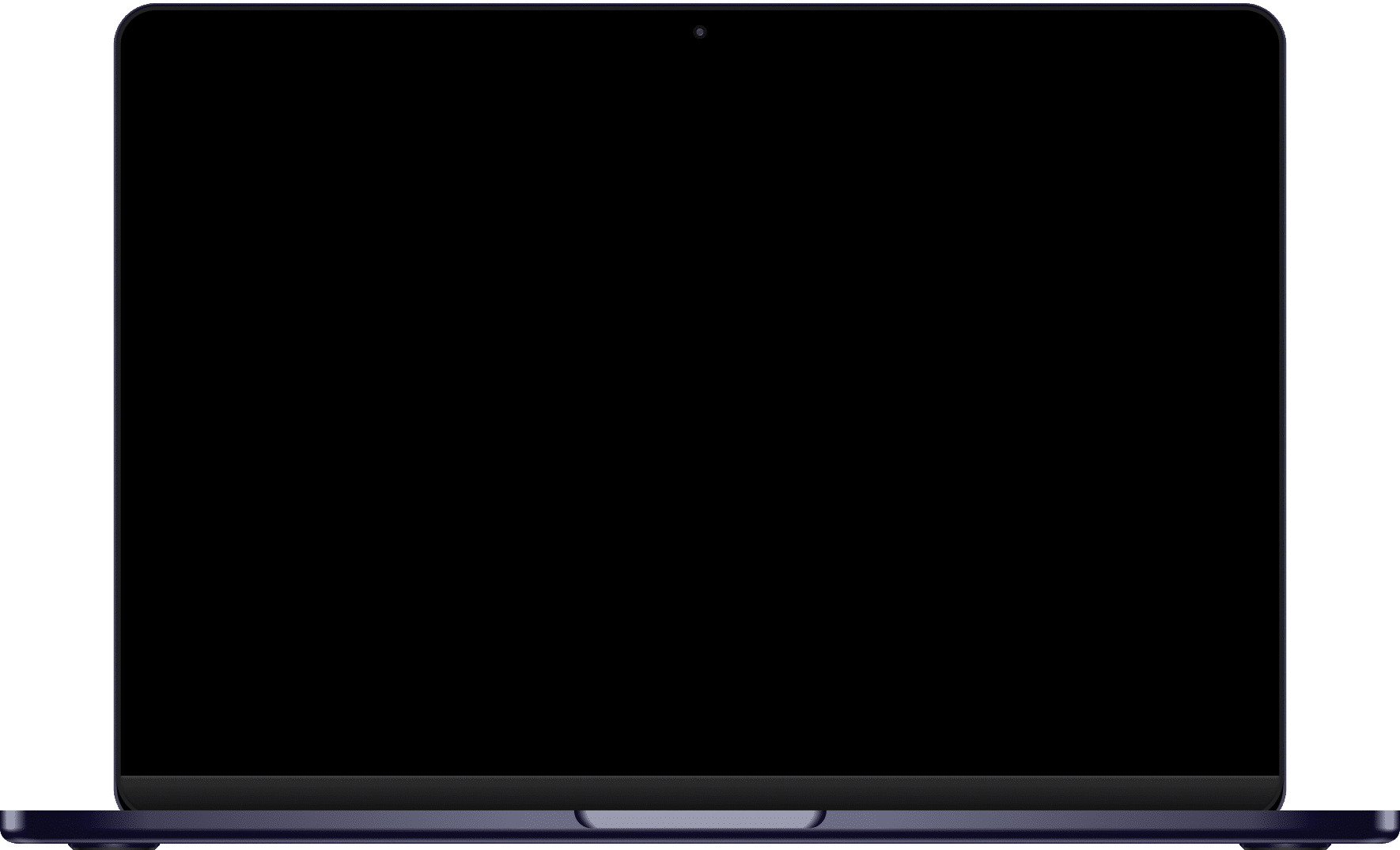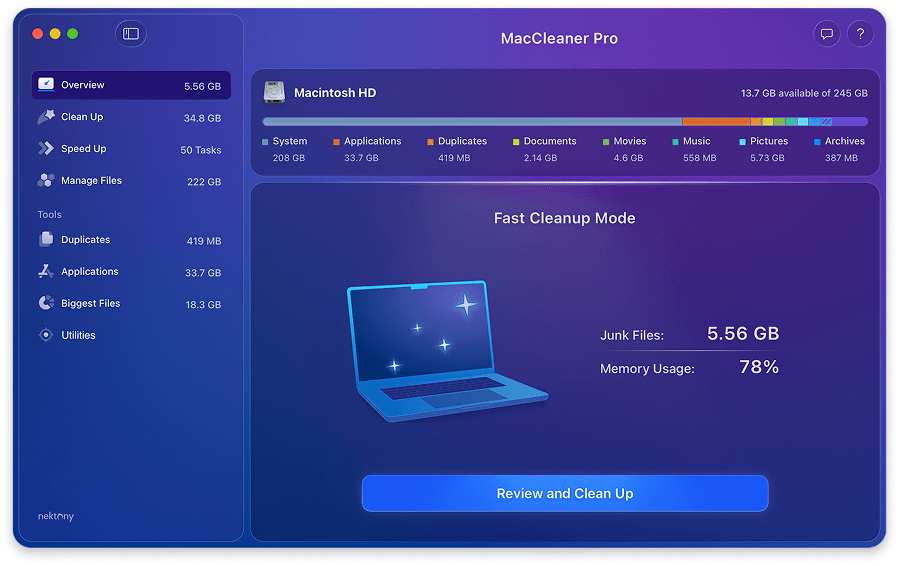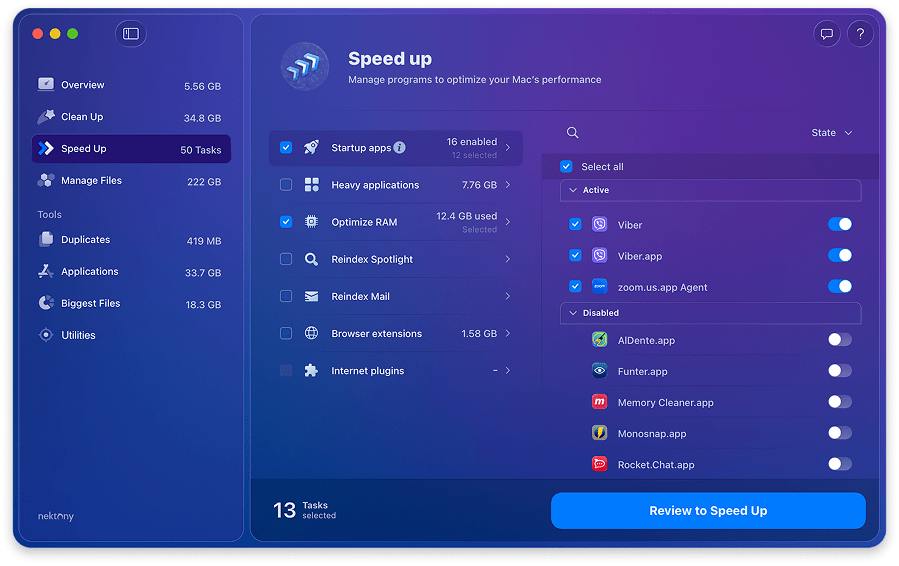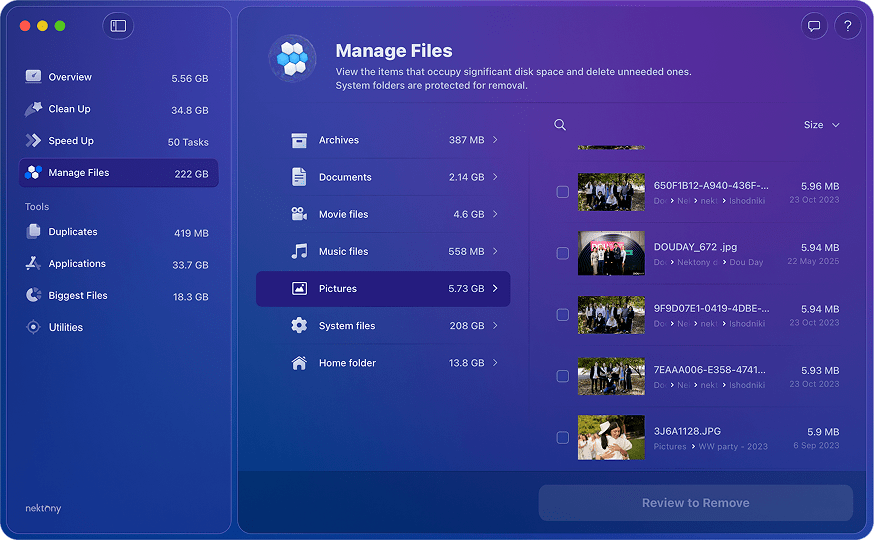![]()
MacCleaner Pro
A bundle of six professional tools for a deep Mac cleanup.
Keep your Mac always fast, clean and organized.

Apple-notarized

Regular updates

Excellent in Trustpilot

50+ million downloads
Clean up
and speed up your
Mac in one click
Remove junk files, optimize RAM,
manage extensions and fix issues to make your Mac run faster.

Powerful software. Smooth Mac operation.
Free up to 50GB of space previously occupied by caches, duplicates, and other digital junk.
up to
50GB
Enjoy up to a 30% increase in speed and responsiveness across your Mac’s operations.
up to
30%
All the features you need
Clean up Mac
Speed up Mac
Manage disk space
Remove Mail attachments
Get rid of unneeded screenshots
Remove unused localization files
Remove unneeded zipped files
Find and remove duplicates
Clear cache, cookies, logs
Reindex Mail
Reindex Spotlight
Free up RAM
Quit heavy consumers
Disable startup programs
Operate browser extensions
Detect and clear large files
Analyze disk usage
Detect large music and voice files
Analyze system data
Clear movie libraries
Compare and merge folders
Junk files cleaner. Speed optimizer.
Full toolkit for a detailed Mac cleanup
App Cleaner & Uninstaller
- Completely remove programs
- Reset application settings
- Get rid of apps’ leftovers
- Take control of startup programs and extensions
- Update your apps
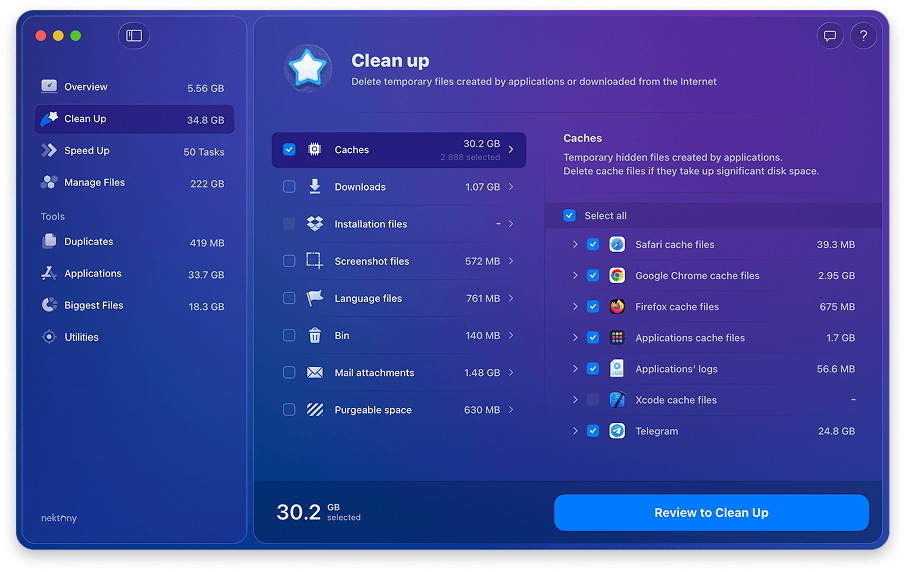
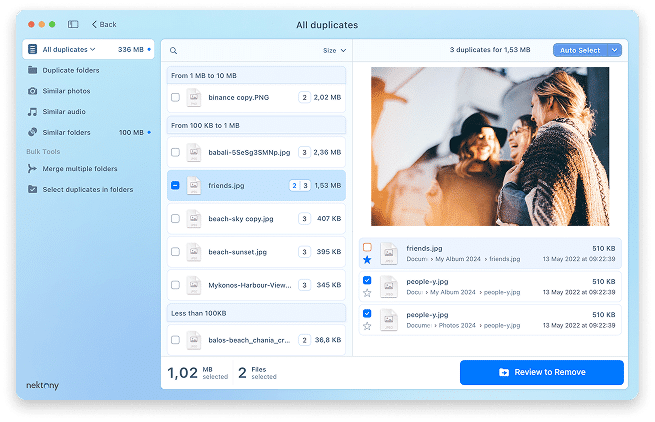
Duplicate File Finder
- Remove duplicate files and folders
- Clear similar-looking photos
- Merge duplicate folders
- Organize duplicate content
- Select duplicates in folders
- Compare particular files
Disk Space Analyzer
- Analyze Mac disk space usage
- Find the largest files and folders
- Remove old unused files
- See the hidden bulky content on your Mac
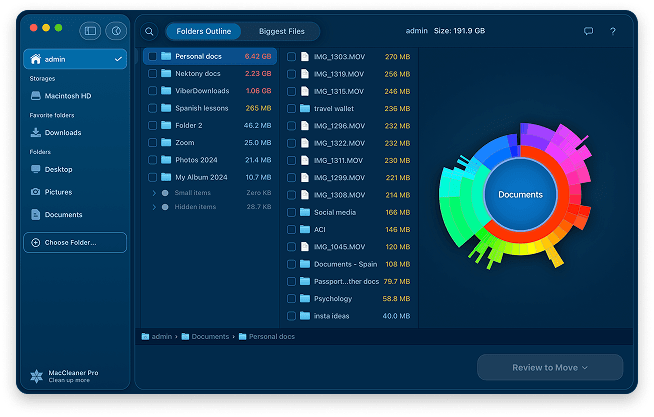
Users’ voices
What our users say about the MacCleaner Pro
Trustpilot.com
Excellent company with excellent apps. I used MacCleaner Pro to completely remove old apps and junk from my old Mac before doing an OS upgrade, followed by a migration to a new computer. The app works amazingly well – simple and thorough. Highly recommended.T W Tobin
If like me, you are looking to free up space or clean your Mac, I HIGHLY recommend MacCleaner Pro. So easy to use, reliable and effective. Lets you uninstall apps, delete duplicate files, merge folders with similar files and much more. I’m so happy I found this app.Laura
Trustpilot.com
Love this app. It does everything to help my Mac. I have been with Mac for over 28 years and this app really does it right for so many other great features. They are a great company to deal with.Sonny Crane
I think MacCleaner Pro does a pretty good job, it helped my dad out with his laptop. Not needed anything like it yet on my iMac, it’s been bomb-proof so far, I love it to bits.Huw Bowen
Trustpilot.com
The app cleaner software it is great, it’s efficient, it gets rid off unneeded files taking space. I really recommend it, you’ll find your computer running smoothly all the time. Thanks.Rafael Barake
Trustpilot.com
Best apps for the job. This product is constantly updated and just plain works. I have the whole suite and all the apps are user-friendly and run efficiently. Happy customer.Paul Votava
Trustpilot.com
Great App. It does what it says and does it very well – the interface is intuitive, easy to use and you have full control on what you do or don’t do. I have the “Pro” Suite and have found all features work well, without any adverse effects to my Mac.Simon Williams
Safe. Fast. Cost-effective.
High star rating
There are thousands of positive reviews about MacCleaner Pro, you can find on review websites.
Notarized by Apple
We regularly optimize MacCleaner Pro for the latest macOS updates. Check the revision history of the app.
Regular updates
We regularly optimize MacCleaner Pro for the latest macOS updates. Check the revision history of the app.
Free technical support
Whenever you have any questions, just contact our Support team. We are always happy to assist you.
Taking care of users’ files
MacCleaner Pro always displays a confirmation window before cleaning up any files.
Various pricing options
You can choose either a subscription or a one-time purchase. We also offer corporate and educational discounts.
MacCleaner Pro speaks
MacCleaner Pro
The ultimate bundle of six cleanup tools to ensure your Mac runs smoothly and efficiently, freeing up valuable space.
macOS 10.13-26
Version: 4.0.2 (Dec 12, 2025)
2-day trial
Rating 4.6/5