MacCleaner Pro
Not enough space for macOS Monterey?
How to fix and install Monterey on a Mac
Step 1: Check the compatibility of your Mac with macOS Monterey
Macs that support MacOS Monterey:
- MacBook (Early 2016 and later)
- MacBook Air (Early 2015 and later)
- MacBook Pro (Early 2015 and later)
- iMac (Late 2015 and later)
- iMac Pro (2017 and later)
- Mac mini (Late 2014 and later)
- Mac Pro (Late 2013 and later)

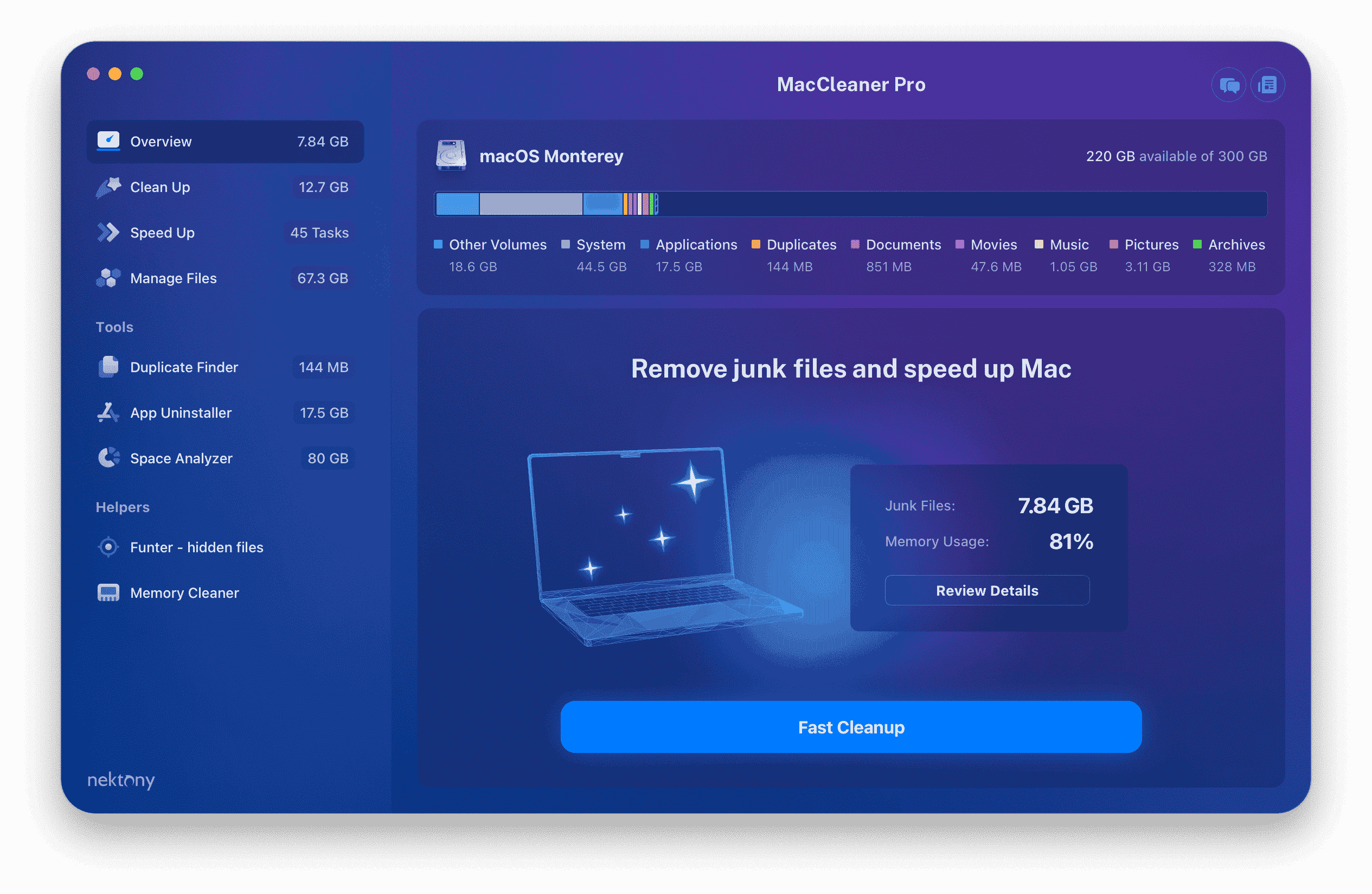
Step 2: Clean up your Mac from all unneeded junk files
macOS Monterey requires 20GB of free disk space to be able to install it. You should have enough free space to prevent issues when upgrading to macOS Monterey.
Use MacCleaner Pro to see what’s taking space on your disk and clean up your Mac in minutes.
Here is a Download link for a free trial of MacCleaner Pro.
Step 3: Back up your Mac
Backing up Mac’s hard drive is an absolute must-to-do step before any upgrade, including to macOS Monterey.
Launch Time Machine and follow the onscreen instructions to save your data.
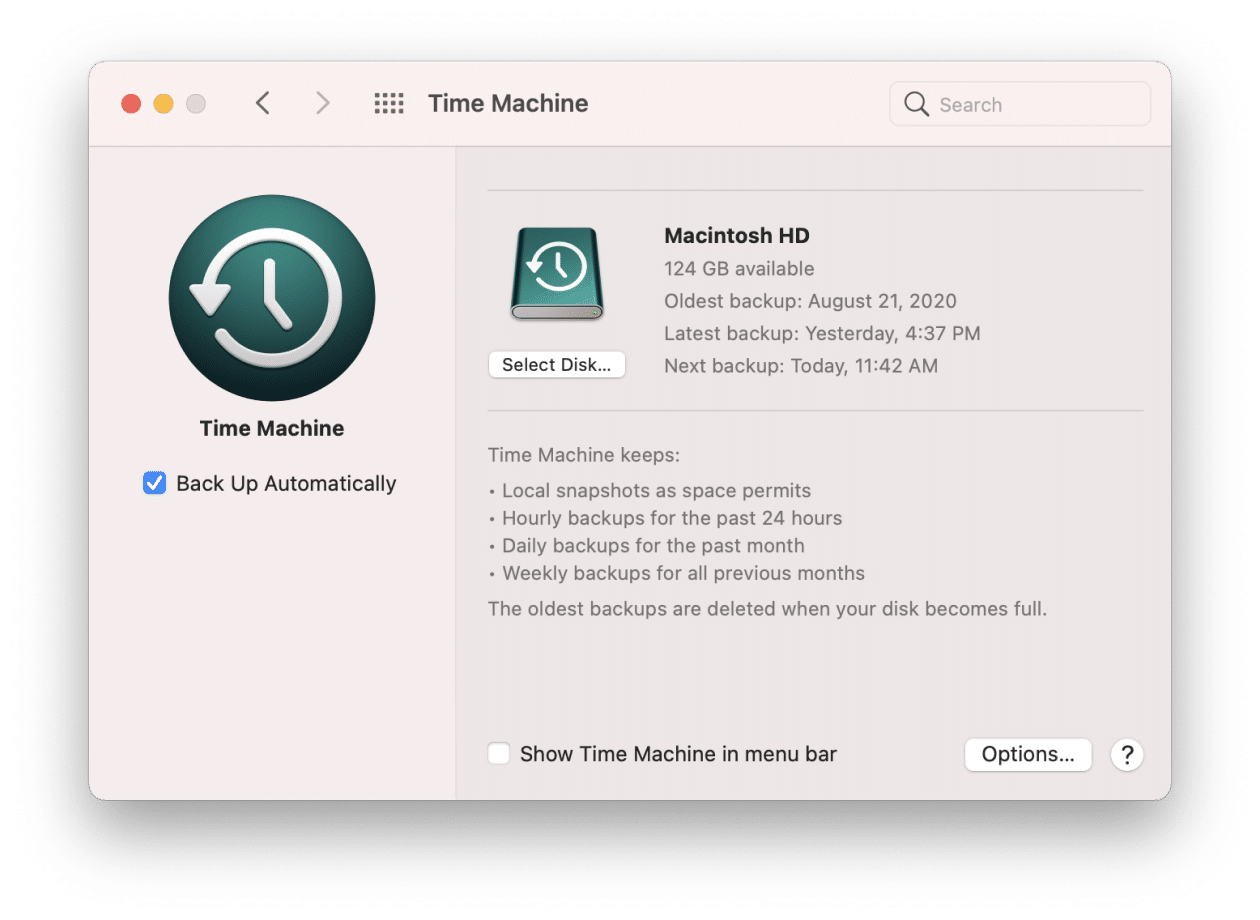
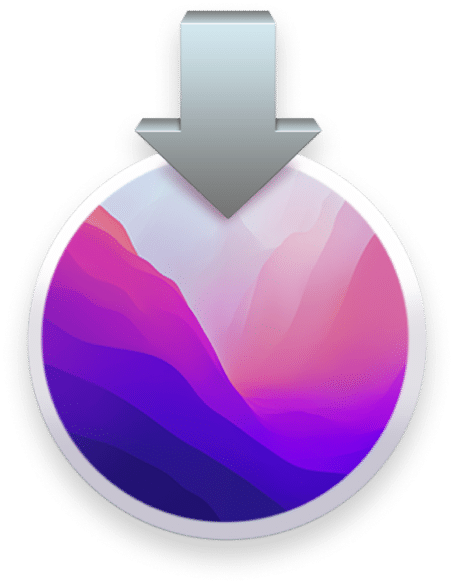
Step 4: Download macOS 12 Monterey
When macOS Monterey’s public version comes out, follow the next steps to upgrade to it:
- Open System Preferences.
- Сlick on Software Update.
- Сlick on Update Now.
Also, you can download macOS Monterey from the App Store. Find macOS 12 Monterey in the App Store and click the Get button.
Step 5: Install macOS Monterey
Once the macOS Monterey installer opens, follow the onscreen instructions and wait until the installation is completed.
Note, do not put your Mac to sleep or close until the Monterey upgrading is completed.
We recommend that you begin the macOS Monterey installation in the evening so that, if needed, you could leave your Mac overnight for a complete upgrade.

Last important reminders for a safe macOS Monterey installation

Back up your Mac
(seriously)
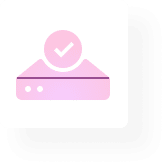
Free up enough space on your Mac for a successful upgrade

Regularly clean up your Mac from all types of junk files for a smooth performance
- Uninstall apps
- Clear cache and other junk
- Analyze disk space usage
- Free up RAM memory
- Remove duplicates