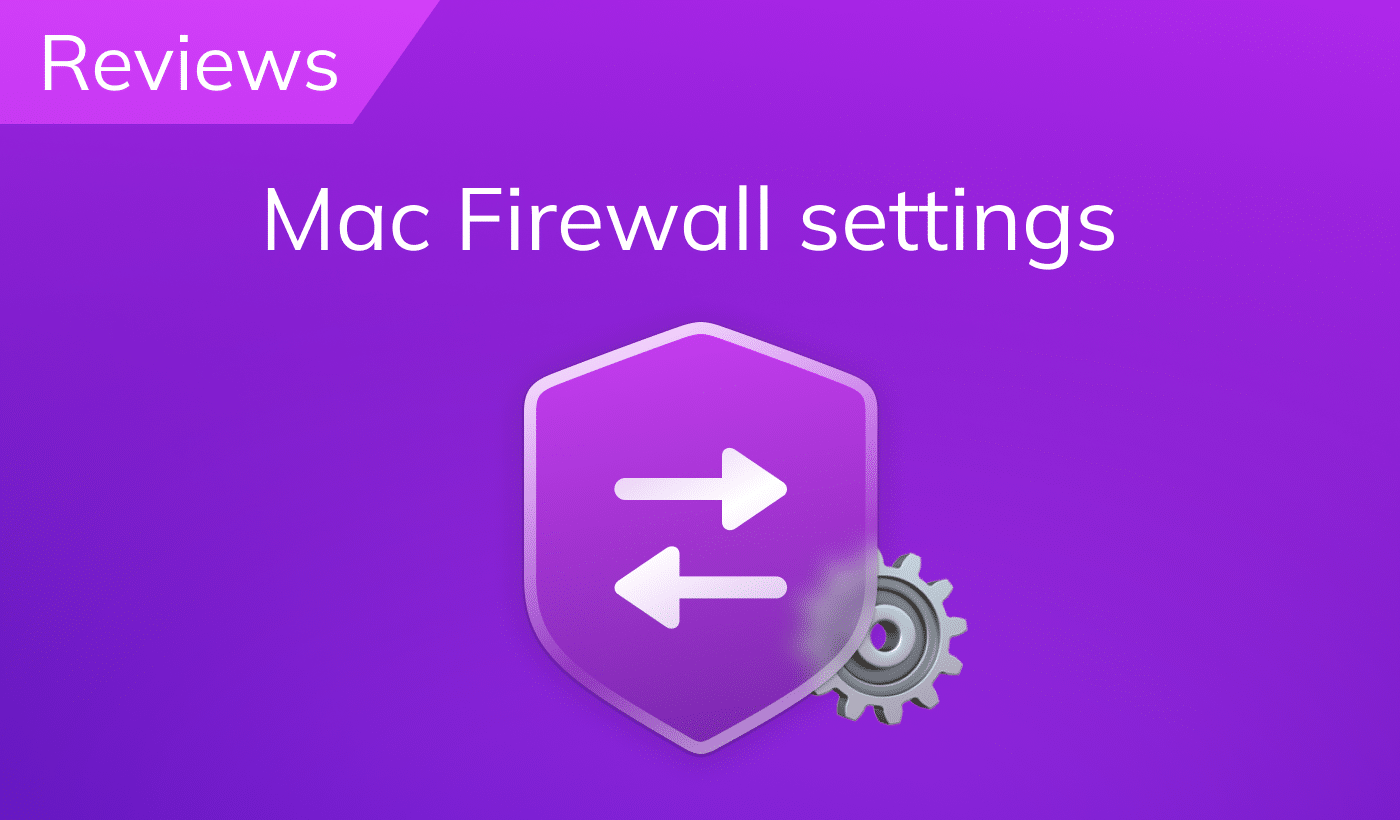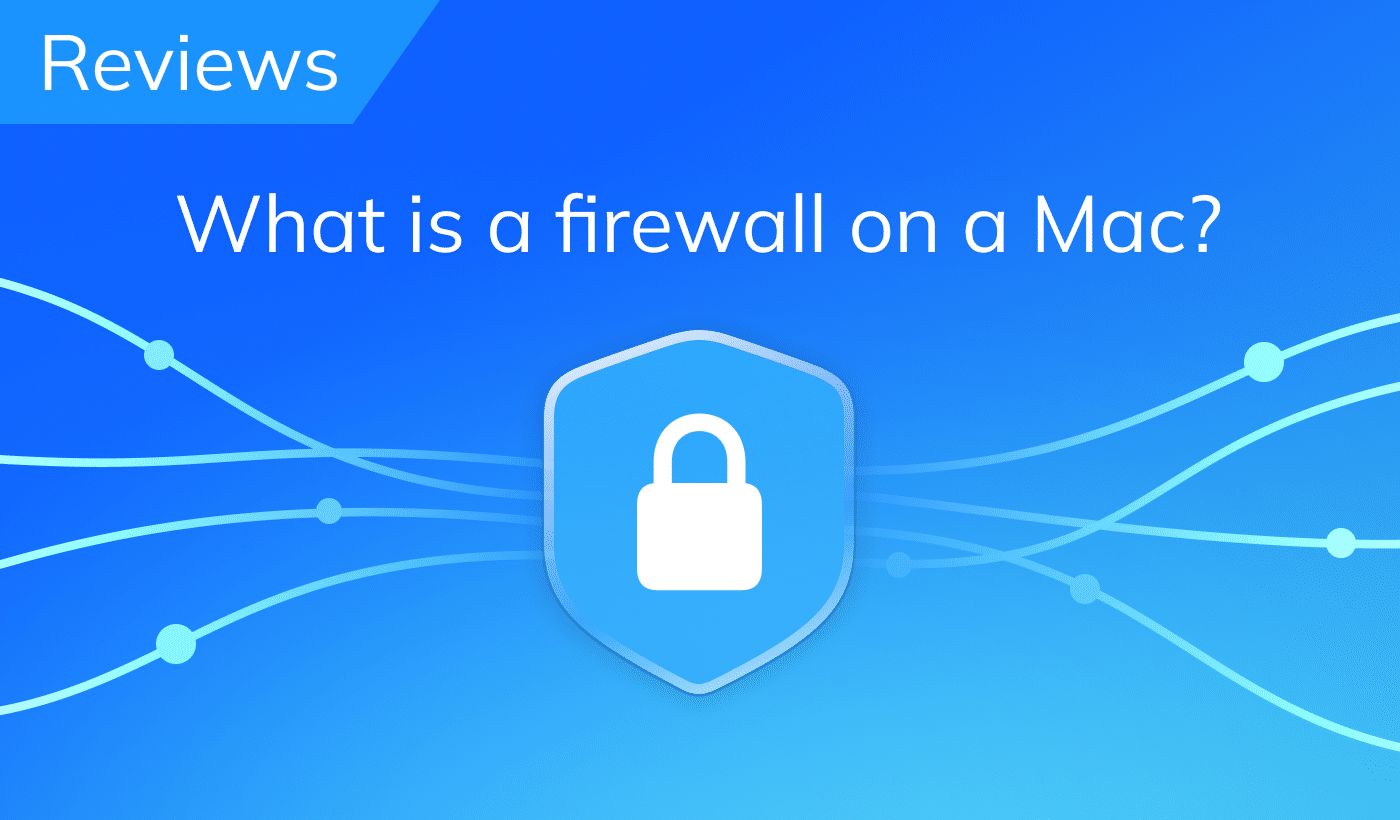December 19, 2025
Two ways to delete purgeable space on Mac
Recently, I ran into a classic Mac frustration while trying to install a new massive game. Finder swore I had 120 GB of “Available” space, but the moment I hit install, the process crashed with a “Disk Full” error. It felt like my Mac was gaslighting me.
The culprit is Purgeable Space. It’s the storage your Mac claims is “available” but is actually clogged with backups and caches. Apple promises to release this space “when needed,” but as my failed install proved, the system often refuses to let go when you actually need it.
What is purgeable space?
In technical terms, Purgeable space is storage that is currently occupied by files, but which macOS considers “expendable.” The system basically marks these files with a flag that says, “If the user really needs space, delete me.”
You might think it is just some “junk” data, but usually it consists of three main things:
- Local Time Machine snapshots: This is often the biggest culprit (up to 80% of the space). These are backups stored locally on your drive while your Mac waits to connect to your external Time Machine drive.
- Optimized iCloud files: Local copies of documents kept for speed.
- System caches: Temporary files created by apps to load faster.
Now, because of this notion of purgeable space, there’s a notable difference between “available” and “free” Space.
- Free space: Actual empty space on your hard drive.
- Available space: This is the sum of Free Space + Purgeable Space. When Finder says you have space “Available,” it’s counting space that is actually full of files, assuming the system will delete them. As my experience showed, it often doesn’t happen fast enough.
How to check purgeable space
Since Purgeable space is a bit of a ghost, not every menu shows it clearly. Here are two system ways to spot it.
1. The Disk Utility way
The most reliable way to find out the raw numbers is to use Disk Utility. This is usually where you catch the system in the act.
- Open Finder → Applications → Utilities → Disk Utility
- Select your main drive (usually Macintosh HD) in the sidebar.
- Look at the data usage breakdown. Next to “Available,” you will see the calculated Purgeable amount in parentheses (e.g., 7.94 GB purgeable).
2. The System Settings way
This is the outdated method, as on newer macOS versions (Ventura, Sonoma, Sequoia, Tahoe), Apple often hides the specific “Purgeable” label and just lumps it into “Available.” Its official guide is also not very helpful.
- Go to the Apple Menu → System Settings.
- Click General → Storage.
- Look at the colored bar. You might see a section explicitly labeled “Purgeable,” but in most cases you will just see the amount of Available (not Free!) space on the right end of it.
The other way to find out how much space is purgeable on your Mac is to use a specialized tool that I’ll talk about a bit later.
How to clean purgeable space manually
In the past, clearing this space was a bit of a file chasing game that advanced users could actually win. We used to recommend restarting your Mac, toggling iCloud settings, or using Terminal commands to delete local Time Machine snapshots.
However, on the newest macOS, manual cleaning has become a frustrating game of whack-a-mole.
Here is why we no longer recommend the manual route:
- You might read that simply restarting your Mac will trigger a cleanup. In our testing, this was barely effective. On my own Mac, a restart dropped Purgeable space from 7.83 GB to 6.67 GB, but within minutes of booting up, it jumped right back to 8.37 GB.
- Terminal commands that used to work, like or complicated
sudo purgeCopy
scripts (as per this Apple Discussions thread) to delete snapshots, are increasingly ineffective.tmutilCopy
On modern macOS versions, these commands often return nothing or fail to update the storage meter, leaving you guessing if anything actually happened. On top of it, more often than not you won’t have a single system snapshot available for deletion. - The Lag: Even if you manually hunt down and delete cache files or snapshots, the system updates the “Purgeable” status with a massive delay. You might spend an hour cleaning, check Disk Utility, and see the exact same number, leaving you wondering if any of your actions had any significant effect.
Sure, you can try even more sophisticated and riskier methods like creating an inflatable dummy file that forces the system to clear up the purgeable space for it. Or restart your Mac in safe mode only to initiate cache cleanup as per Apple’s official guide. But if you value your time (and your sanity), there is a much more efficient way.
How to clean purgeable space in one click
Since macOS doesn’t provide a built-in button to “Force Clear” this space, you need a specialized tool to do the heavy lifting for you.
We suggest Disk Space Analyzer for this because it treats Purgeable space as a specific category you can clean separately from other files. And it forces the system to acknowledge the removal request instantly.
Here is how to reclaim that space without the headache:
- Download and launch Disk Space Analyzer.
- Let the app finish scanning your drive. Find the area for Purgeable Disk Space on your disk diagram.
- Right-click it and select Free Up Purgeable Space.
- Confirm your choice by clicking Free Up.
That’s it. No Terminal, no restarting, and no guessing games.
Note:
- Disk Space Analyzer does not clear the purgeable space itself, it just asks the system to run this process.
- The option to clear purgeable space in Disk Space Analyzer is not available in the App Store version due to some Apple rules. Use the site version of the app. You can download it by this link.
The bottom line
Usually, I love digging into the “nitty-gritty” of macOS to find various workarounds. But with Purgeable space on modern macOS versions, manual methods simply don’t hold up. We tried them all, but the system either refused to update the storage meter or filled the space back up immediately.
Unlike the manual approach, Disk Space Analyzer perfectly executed the job in our testing, forcing the system to release the storage instantly.
Still, there’s no app that can stop macOS from inflating that purgeable space again. So cleaning it can only be a temporary solution in case you need free space immediately. In the longer term, consider deleting other big files from your Mac or getting an external drive.