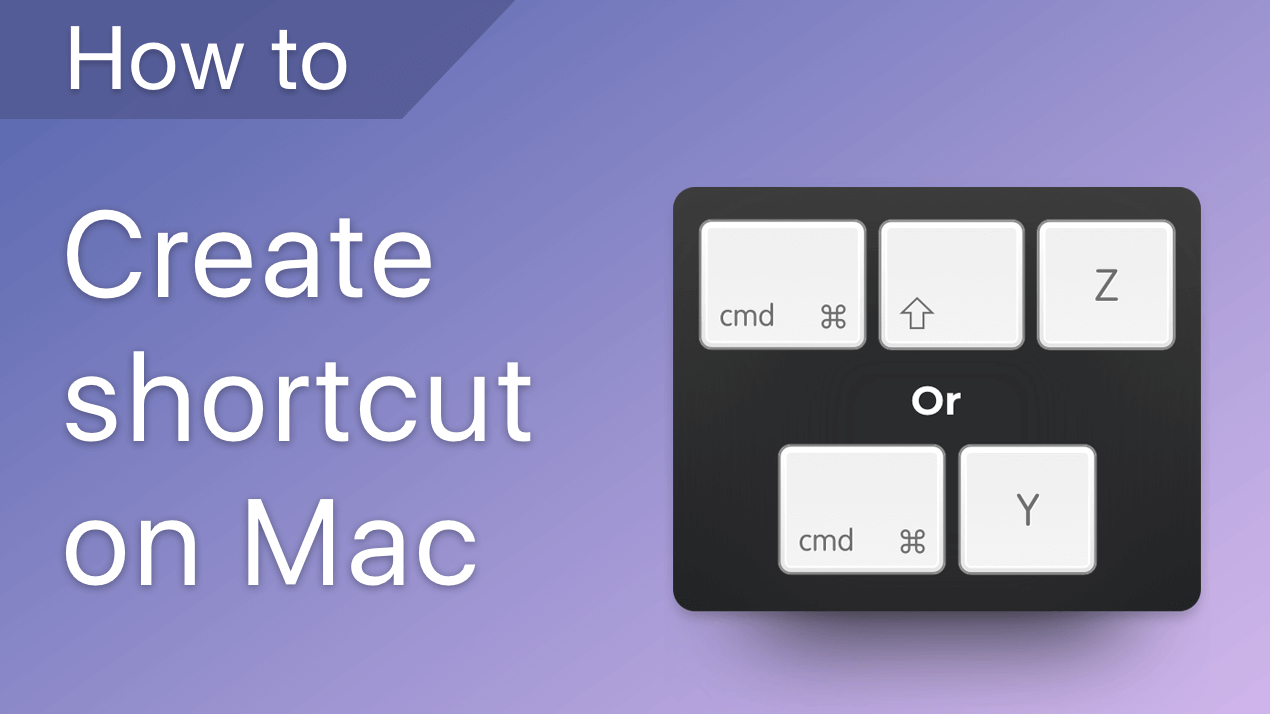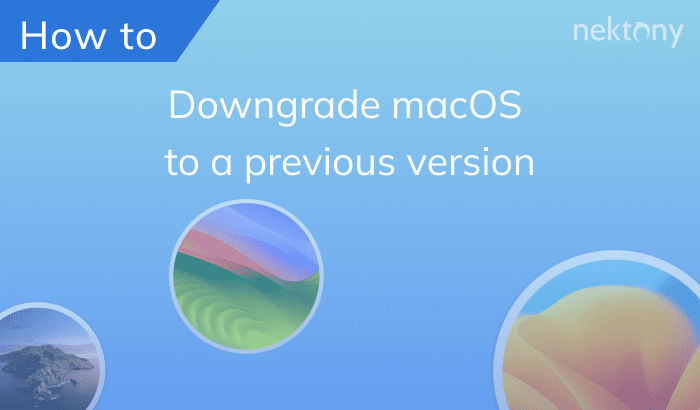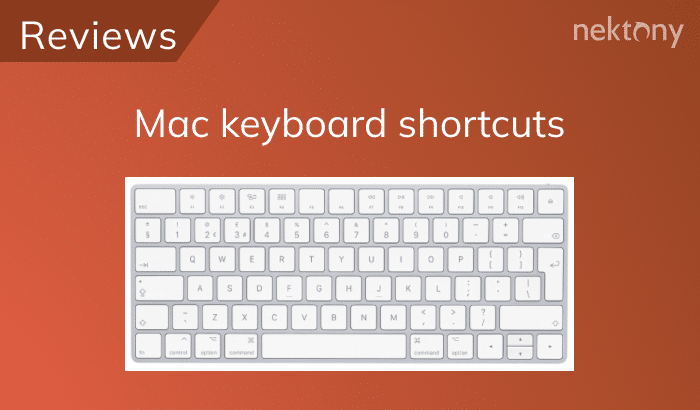PR and brand communications specialist with a background in digital marketing and international partnerships.
Author Bio
Specialty
Arina is a PR and brand development specialist at Nektony. She focuses on increasing the company’s visibility, shaping its image, and building a strong public presence across platforms.
With a background in digital marketing and international collaboration, Arina plays a key role in promoting Nektony’s brand in the macOS space.
Her persistence and relationship-building skills helped establish long-term partnerships with business contacts across Asia.
Education
Arina earned her Master’s degree in Marketing in 2020.
She is also an Apple Certified Professional, having completed her certification the same year.
Field
Before joining Nektony in 2019, Arina worked as a digital marketing manager in crowd marketing and logistics.
Her cross-industry experience helps her manage brand positioning with a strategic and audience-focused approach.
At Nektony, she leads PR initiatives and develops branding strategies that strengthen the company’s presence in international markets.
Certificates
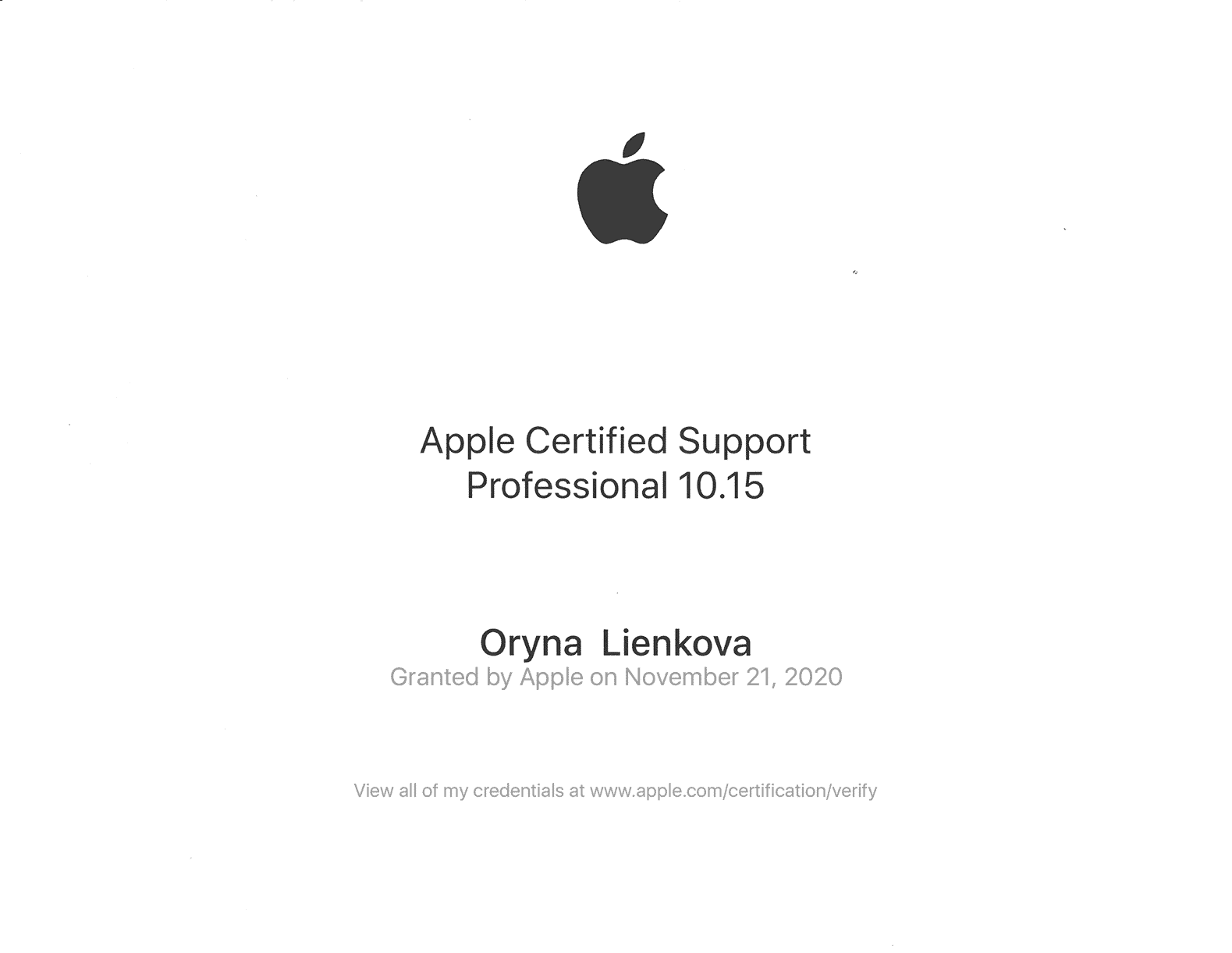
Articles
Ever wanted an easy and quick way of accessing your files and folders in a few simple clicks? In this case, Mac shortcuts come in very handy as they will...
Resetting Keychain Access on a Mac may cause a lot of confusion for some users. The reason is that the keychain and the user account password to log in to...
While some users adore every new macOS upgrade, others after a while decide they like the previous macOS version better. In this article, you will discover all the steps you...
Mac keyboard shortcuts are the biggest time savers when it comes to organizing your work process. Mac commands allow you to perform a wide range of activities on your Mac,...
Every new macOS software update brings lots of changes and amazing features. If you would like to learn how to prepare your Mac for the new update, read our previous...