Two ways to uninstall BlueStacks from your Mac
October 24, 2025
If you wish to update BlueStacks or you want to uninstall the BlueStacks from Mac, this post is for you. Here is how to completely remove BlueStacks on your Mac
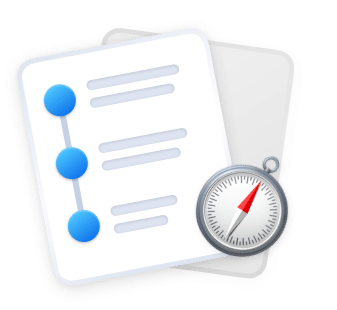
“How to” guides, tutorials, tips, and tricks for macOS, iOS, and iPadOS users.