How to uninstall Python from Mac: A complete guide
October 10, 2025
If you face issues when trying to uninstall Python, read a safe guide on how to uninstall Python on your Mac. To remove Python 3 on Mac, follow these steps...
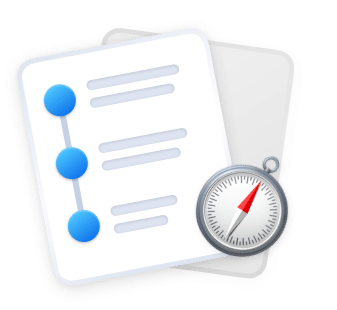
“How to” guides, tutorials, tips, and tricks for macOS, iOS, and iPadOS users.