In this article, we compare two popular Mac cleaning apps: BuhoCleaner and MacCleaner Pro. To better understand these Mac software tools, we provide a description of each and a comparison table so you can determine which Mac cleaner is most suitable for your needs.
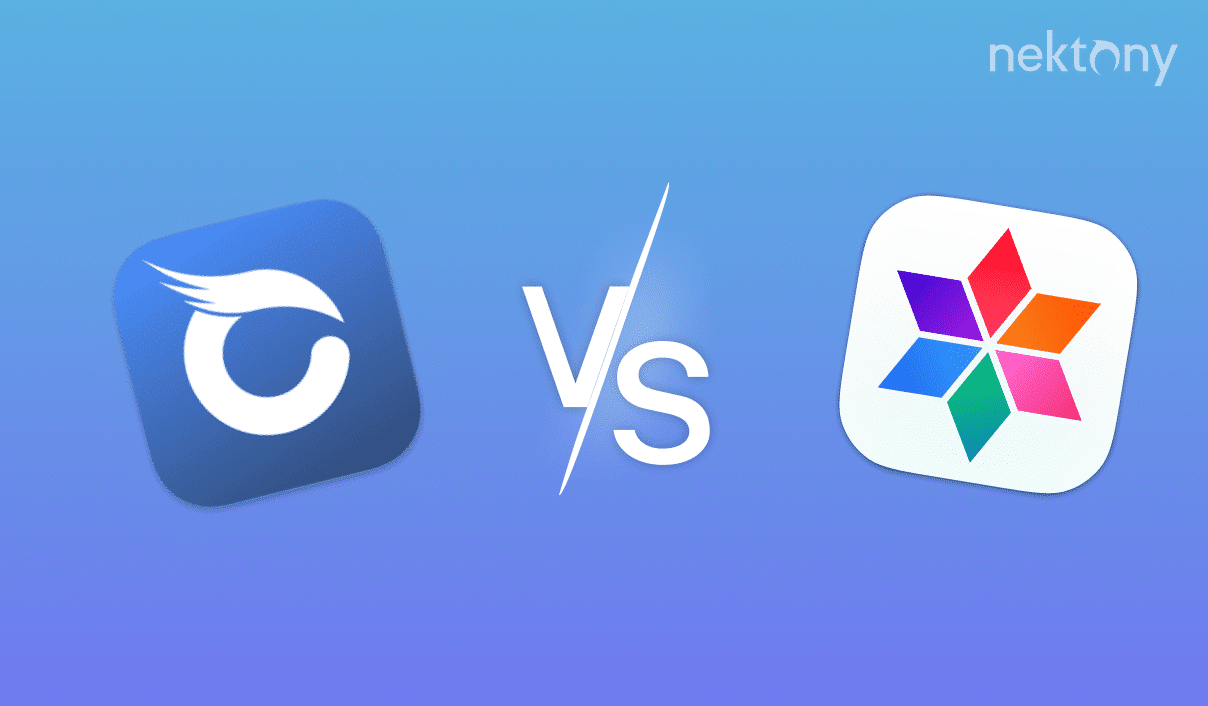
Contents:
BuhoCleaner vs. MacCleaner Pro – Comparison table
|
|
|
|
|---|---|---|
| Cache and logs cleaning | ||
| Language resources cleaning | ||
| Mail downloads cleaning | ||
| RAM cleaning | ||
| Uninstalling apps | ||
| Managing startup programs | ||
| Managing and removing web browser data and cookies | ||
| Finding and removing duplicates | ||
| Finding and removing screenshots | ||
| Shredder | ||
| Disk space visualizer | ||
| Managing and removing web browser extensions | ||
| Hidden files finding | ||
| Free Trial |
(with limitation of removing up to 3GB of junk files) |
(using all the features with no limitations for 2 days) |
| Price | $39.95 one-time purchase |
$29.99/year subscription |
BuhoCleaner review
Price: $29.99 lifetime license for 1 Mac
Free trial: Yes, but with trial limitations (it allows to remove up to 3GB of junk files)
Distribution: downloading and buying directly from the developer’s website
Requirements: macOS 10.8 or above
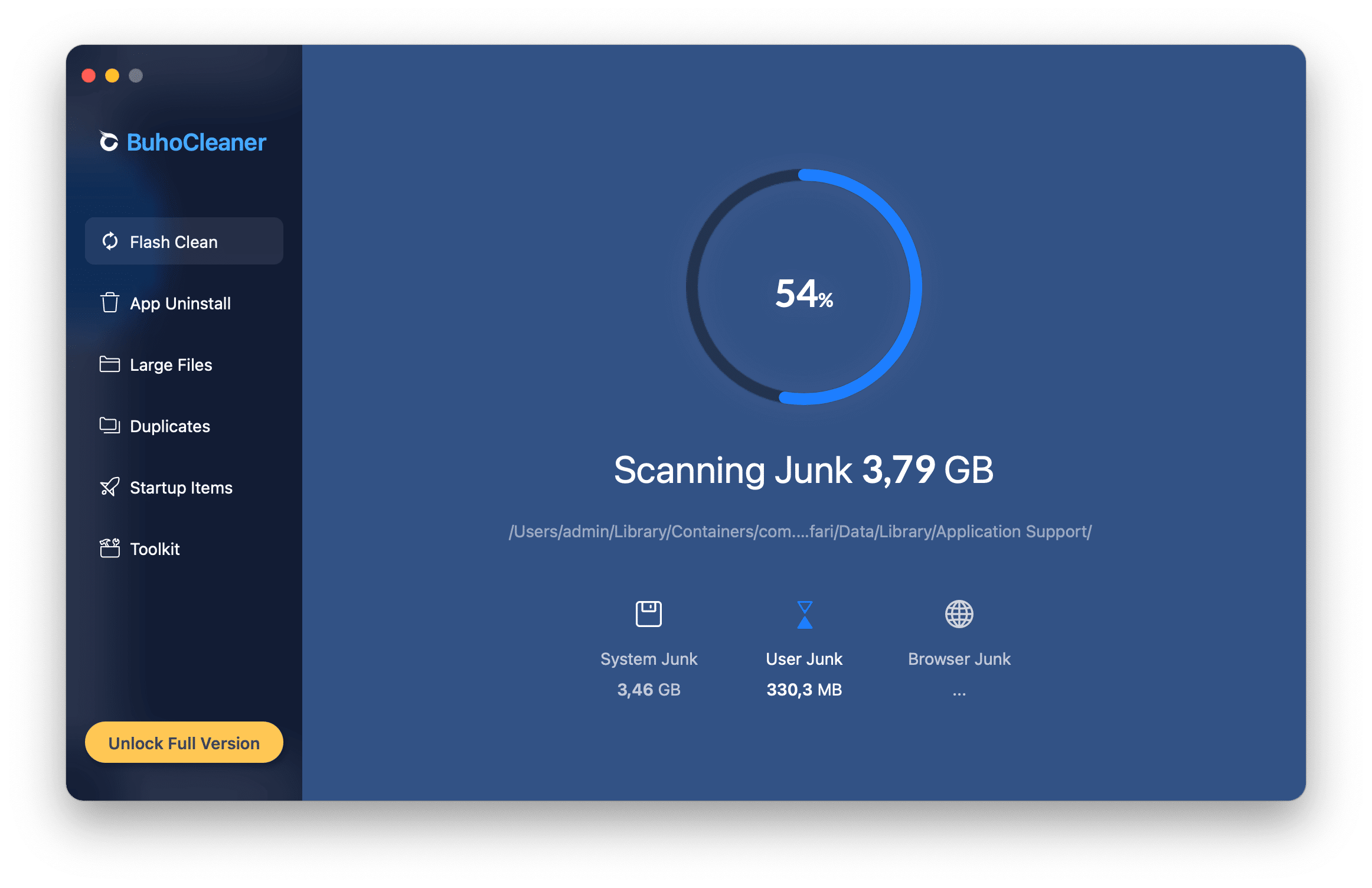
How does BuhoCleaner work?
BuhoCleaner is a powerful Mac cleaner software that helps optimize and speed up your Mac. It can scan and remove junk files, such as cache files, duplicate files, large files and other unwanted data from your system. It can also uninstall apps and startup items that you don’t need anymore.
When you launch BuhoCleaner for the first time, you can start with the Flash Clean option. Once you click the Scan button, the app will start scanning your system and then provide an overview of the volume of different types of junk files it found on your Mac: system cache, log files, unused DMG files, browser cache, etc. You can click to remove all this junk or click the Review button and manually select which types of temporary files you want to clear off your Mac.
If you want to dive deeper into Mac storage cleaning and optimize your system’s performance with BuhoCleaner, choose one of the options from the sidebar and click to scan specific types of files on your Mac:
- Applications
- Duplicate files
- Startup items
- Large files
App Uninstaller is a handy feature that lets you uninstall any app on your Mac completely and safely. It will also remove all the associated files and folders that the app leaves behind.
By using the Large Files option, you can find and delete files that are taking up valuable space on your Mac. Although it will scan your Mac for files that are larger than 50 MB by default, you can change the file size threshold in the app’s settings.
BuhoCleaner also has a startup item optimization option that helps you manage your startup programs and speed up your Mac boot time. It will show you all the apps and services that run automatically when you start your Mac. You can disable or enable any item.
Is BuhoCleaner safe?
BuhoCleaner is new on the Mac system cleaner market. The software has undergone Apple’s notarization process, ensuring that it is free from known malware. With a rating of 4.2 out of 5, BuhoCleaner has received positive feedback from users who have found it effective at optimizing their Mac performance. Despite the fact that it does not have an established reputation yet, the combination of Apple notarization and user ratings suggests that BuhoCleaner is a reliable tool to clean up a Mac.
Is BuhoCleaner worth it?
BuhoCleaner has a free version that you can download from their website. The trial allows you to remove up to 3GB of junk files. Once the trial expires, you can scan your Mac, but you’ll not be able to delete files. The paid version costs $39.99 for a lifetime license for 1 Mac. The developers offer a family plan and a business plan for more Macs. The paid version guarantees that users receive regular updates.
BuhoCleaner is a good choice if you are looking for a Mac cleaning app that is easy to use and has modern and useful features. However, if you want to have more options for disk cleanup on your Mac and control over what you delete, you may want to try other Mac computer cleaner alternatives before deciding to purchase it.
BuhoCleaner key features
- Flash Clean, which you can use to quickly remove all cache files
- Uninstalling apps
- Finding duplicate files
- Finding large folders
- Managing startup items
Pros
- ✓ One-time purchase for the license
- ✓ Good UI design
- ✓ It finds the DNS cache
- ✓ Quick scanning speed
- ✓ You need to scan different types of files separately
Cons
- 𐄂 The trial limits you to deletion of files up to 3GB only
- 𐄂 It doesn’t fully find all cache files and apps’ leftovers
- 𐄂 No option to manage extensions
- 𐄂 It’s new on the market and there’s no information about its reputation
MacCleaner Pro review
Price: $39.95 per year for 1 Mac
Free trial: Yes, trial with full options access for two days
Distribution: available for direct download from the website
Requirements: macOS 10.13 or later
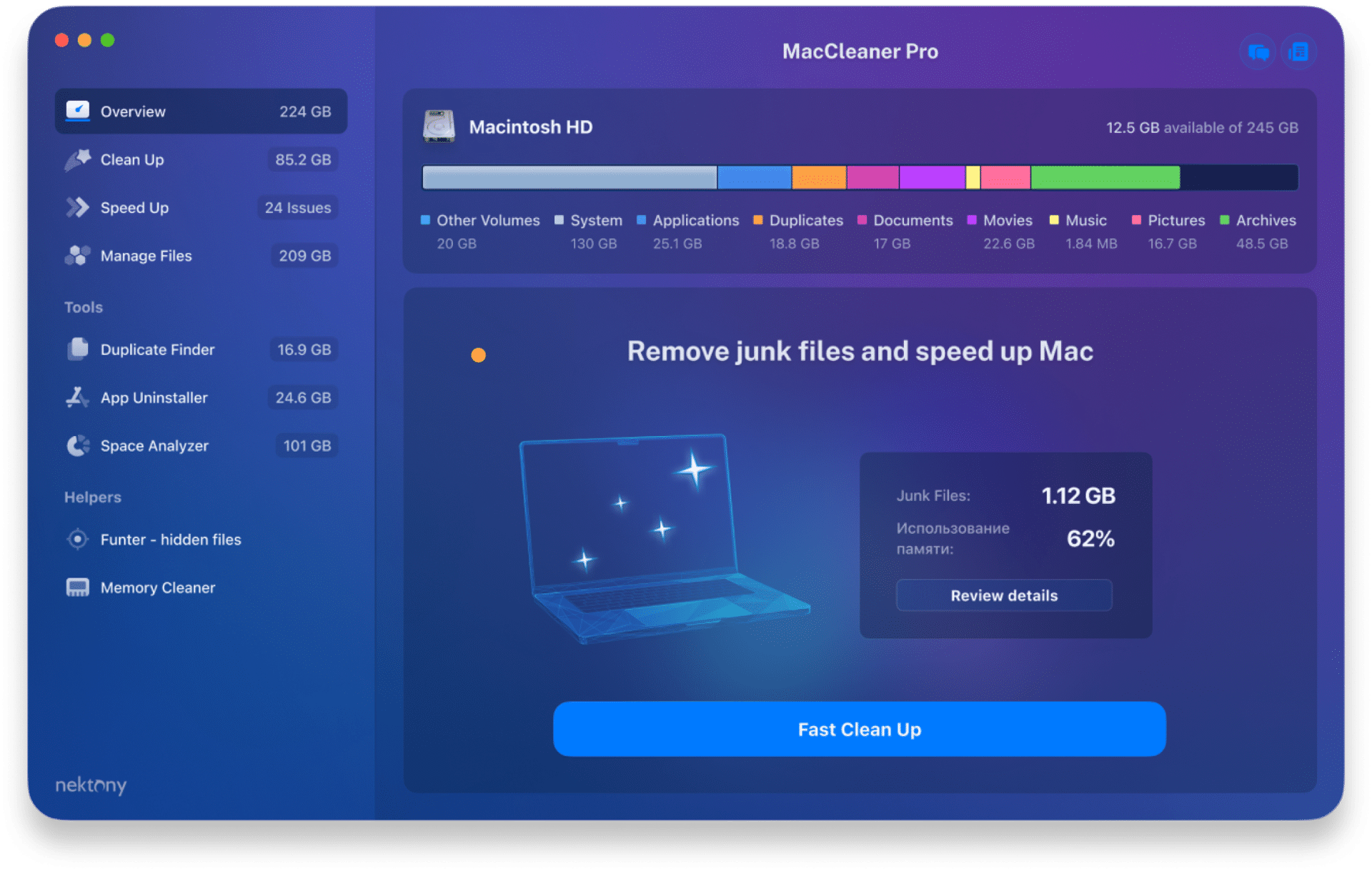
How does MacCleaner Pro work?
MacCleaner Pro is a suite of applications that can help you free up disk space, uninstall unwanted apps, manage startup items, delete duplicates, merge folders, analyze disk space usage, and more.
MacCleaner Pro offers a well-organized and visually pleasing design. The left-hand column categorizes the various features, while the main pane provides types of files and items you can manage to clean up and speed up your Mac. Once you launch MacCleaner Pro, it scans your disk and gives you a detailed breakdown of what is taking up space on your Mac.
You can start with the Fast Cleanup button to safely remove all cache files from your Mac or simply select a category from the left-hand column to access more specific details about that area of your system.
- Clean Up
- Speed Up
- Manage files
MacCleaner Pro provides additional tools in its bundle that can handle various tasks. Whether you want to uninstall unwanted apps, find duplicate files and similar-looking photos or music, merge folders, and more, you can launch the right tool for your task.
One such handy tool is MacCleaner Pro’s App Cleaner & Uninstaller. This app helps you completely and safely uninstall apps from your Mac. It removes not only the app itself but also all its associated files, such as caches, logs, preferences, etc. App Cleaner & Uninstaller also lets you manage extensions, plugins, widgets, and other add-ons that may slow down your Mac.
You will also love Duplicate File Finder from the MacCleaner Pro suite. This app finds all types of duplicate files, helps you clear similar files and folders, as well as merge folders and organize your content.
For a more comprehensive analysis of your data, you can use Disk Space Analyzer from the bundle. This tool presents your files and folders on a drive using a visually appealing circular graph. Each section within the graph corresponds to a file or folder, and its size is represented proportionally to the storage it occupies, allowing you to easily identify old, large files and get rid of them to free up disk space.
Is MacCleaner Pro safe?
MacCleaner Pro is a great choice for Mac users who are looking for a safe and trusted MacBook cleaner. The software has undergone Apple’s notarization process, which means that it complies with security standards and doesn’t have any malicious files. Additionally, the developer of MacCleaner Pro, Nektony, has built a strong reputation as a trusted company that consistently delivers fast and excellent support to its users. Thus, the users can feel confident in the safety and reliability of MacCleaner Pro as the best cleaner for Mac.
Is MacCleaner Pro worth it?
MacCleaner Pro offers different pricing options depending on the package and the number of devices you wish to use it on. The prices start from $39.95 per year for use on a single Mac. If you have multiple Mac computers, there is a yearly subscription option available for $53.28, which covers two Macs.
MacCleaner Pro offers a free trial that provides access to the complete feature set, setting it apart from BuhoCleaner and other competitors, who typically only allow diagnoses without offering full fixes.
Additionally, developers offer discounts for educational and corporate users, as well as loyalty discounts for existing customers of its apps.
MacCleaner Pro provides a comprehensive set of tools to clean up a Mac, including features like disk space analyzing, junk file deleting, duplicate file finding, and more. If you value toptions for a deep Mac cleanup, a user-friendly interface, and a reliable hard drive cleaner, MacCleaner Pro is worth your investment.
MacCleaner Pro key features
- Intuitive and modern user interface
- Clear navigation through different tasks to optimize macOS
- A tool to detect and delete both duplicate and similar files
- An option to merge any folders on a Mac
- Monitoring RAM usage and detecting memory-consuming apps
- Hiding files and searching for files that Spotlight doesn’t show
- Taking control of Mac extensions
- Finding applications’ leftover files
Pros
- ✓ Free trial for 2 days with no limitations
- ✓ More cleaning tools than competitors have
- ✓ Mac extensions manager
- ✓ Fast customer support
- ✓ High rating and good reputation
- ✓ Professional duplicate finder
- ✓ Option to merge folders and organize files
- ✓ Disk space analyzer that shows storage usage as a sunburst diagram
- ✓ Both subscription and one-time payment plans
Cons
- 𐄂 No file shredder
- 𐄂 No malware scanner
Conclusion
BuhoCleaner and MacCleaner Pro both offer valuable features for optimizing and cleaning your Mac. While BuhoCleaner may have a lower price point, MacCleaner Pro provides more options to fix a slow Mac and identifies a larger number of junk files. MacCleaner Pro also offers a wider array of tools and a more thorough cleaning experience. The decision between the two applications depends on your specific preferences and needs; however, our recommendation is MacCleaner Pro.
 BuhoCleaner
BuhoCleaner