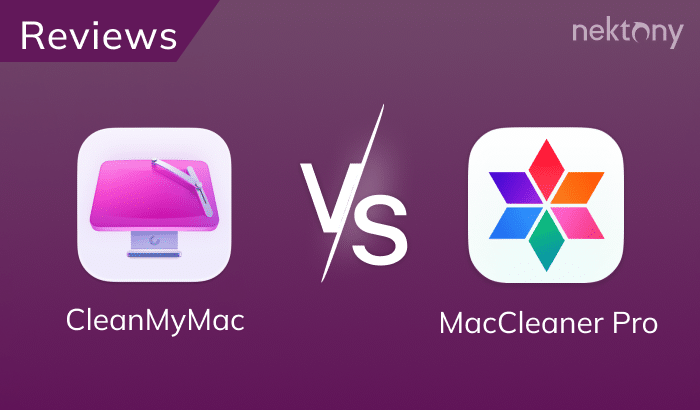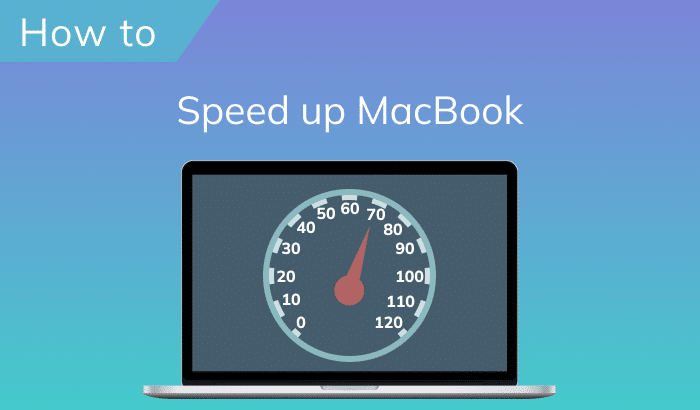In this article, we’ll compare two popular pieces of Mac cleaning software – OnyX and MacCleaner Pro – to help you decide which app is best for you. We’ll take a close look at their features, performance, and user experience and provide a comparison table of the two apps.
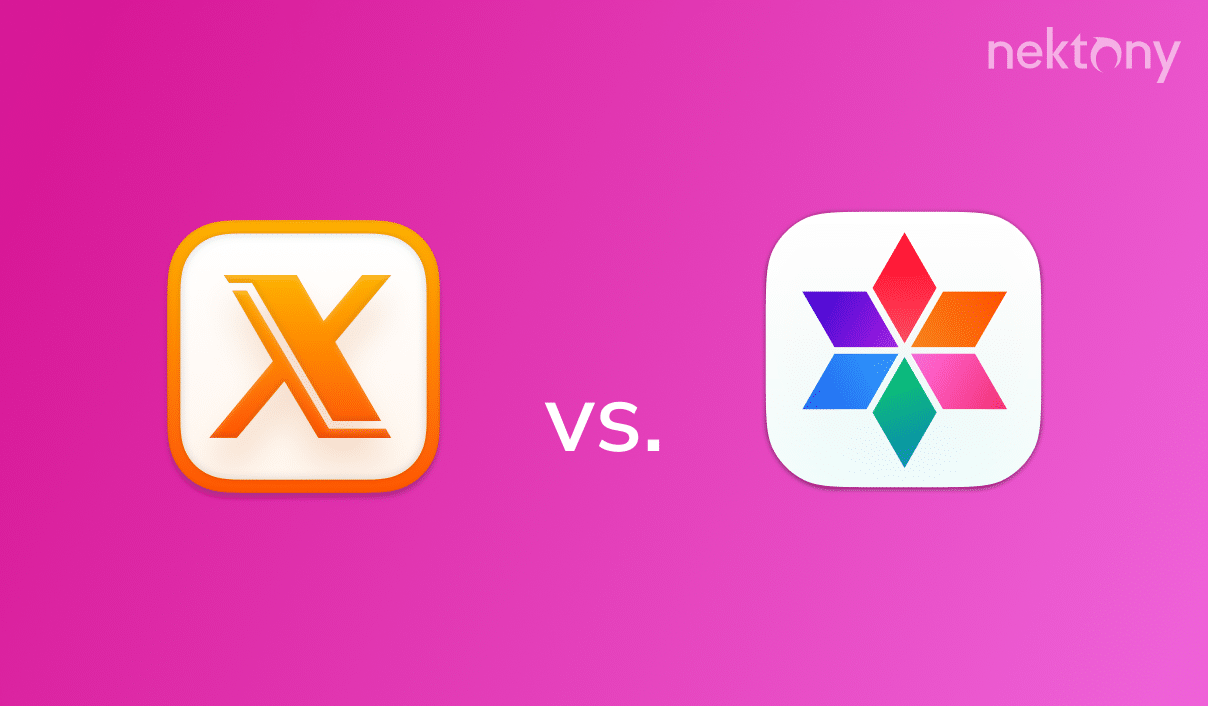
Contents:
OnyX vs. MacCleaner Pro
|
|
|
|
|---|---|---|
| Apple notarization | ||
| Finding duplicates | ||
| Uninstalling apps | ||
| Deleting APFS snapshots | ||
| Checking Mac security settings | ||
| Rebuilding apps | ||
| Clearing cache | ||
| Finding hidden files | ||
| Finding memory-consuming apps | ||
| Finding the largest files | ||
| Interface | Slightly outdated and best for tech geeks | Modern and user-friendly |
| Price | Free donation | $39.95 per year (2-day free trial) |
Review of OnyX for Mac
Price: Free; donations accepted
Apple notarized: Yes
Rating: 4.0/5
Platforms: macOS 10.12 and later
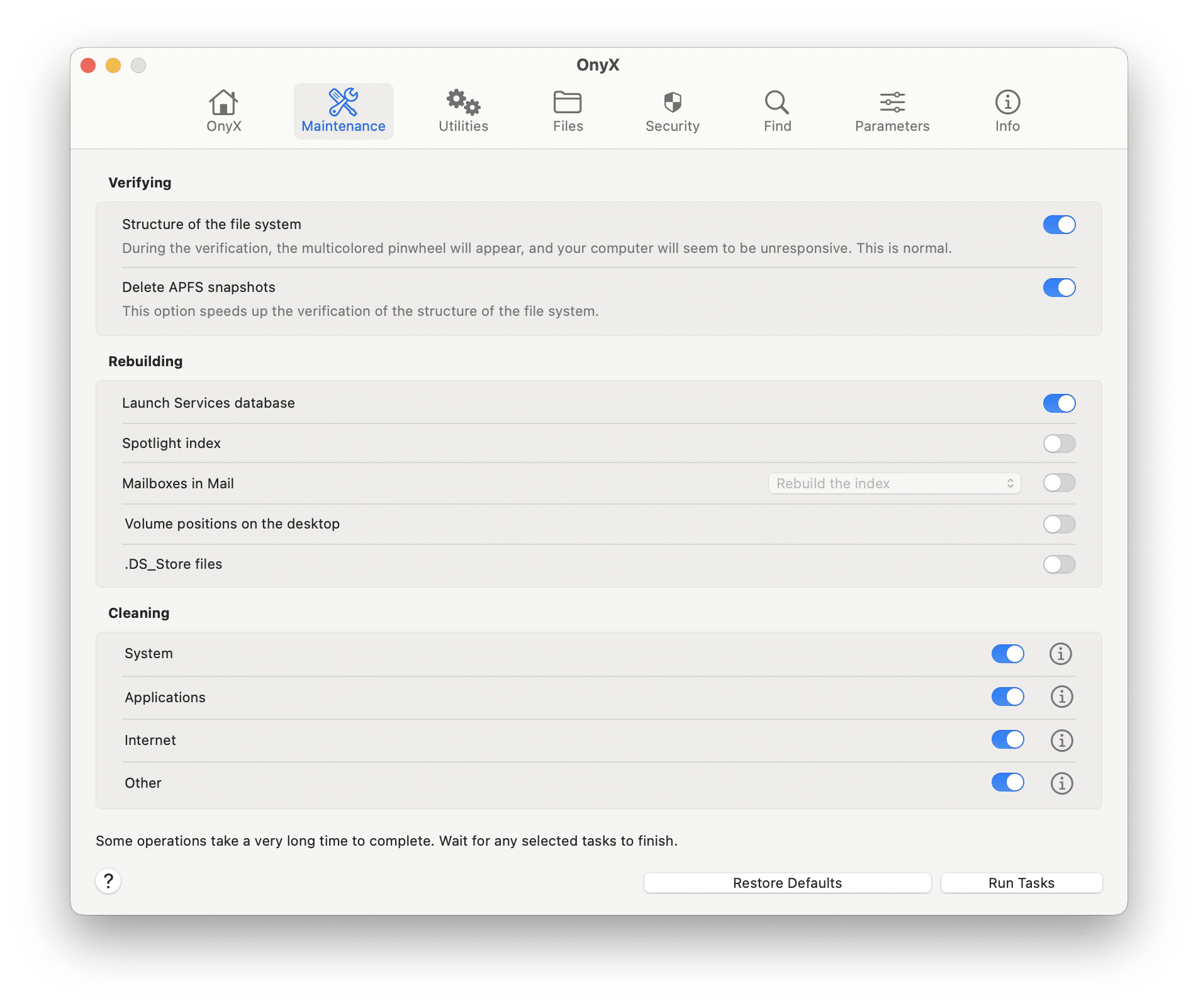
What is OnyX used for on Mac?
OnyX is a Mac optimization application that was created by a French developer named Joël Barrier in 2003. Over the past 20 years, the app has been regularly updated, and it’s now a very popular option for Mac cleanup software. If you want to download OnyX, you’ll want to search for Joël’s company, Titanium software.
The OnyX Mac cleaner offers a wide range of maintenance tools, including options for cleaning up the disk, deleting cache files, rebuilding Spotlight and Mail, repairing permissions, and more. The app also allows users to customize various aspects of their system, such as the Dock, Finder, and Safari.
Despite these extensive features, Onyx for Mac is not very user-friendly for beginners; many of the options can be confusing or overwhelming for people who are unfamiliar with Mac maintenance. Additionally, the app doesn’t offer any customer support for users who run into issues.
Design
In terms of design, OnyX has a simple and straightforward interface that’s easy to navigate. However, some users may find the design to be a bit outdated, as it hasn’t changed much since the app’s initial release.
Is OnyX free for using on a Mac?
One of the best things about the OnyX app is that it’s completely free to download and use. This makes it a great option for Mac users who want to improve their computer’s performance without spending a lot of money. (Users who like OnyX cleaner are given the option to donate to the company.)
Pros
- ✓ Free to use
- ✓ Regular updates
- ✓ Various options to remove junk files from your Mac
Cons
- 𐄂 Outdated interface design
- 𐄂 Different app versions needed depending on your version of macOS
- 𐄂 No customer support
- 𐄂 Difficult to understand for new users
Is OnyX worth it?
Overall, the OnyX software is a great option for Mac users who want to optimize their computer’s performance without spending a lot of money. It’s notarized by Apple, which means that the app is safe for use on macOS.
MacCleaner Pro review
Price: Free trial for 2 days, then $39.95 per year
Apple notarized: Yes
Rating: 4.9/5
Platforms: macOS 10.13 and later
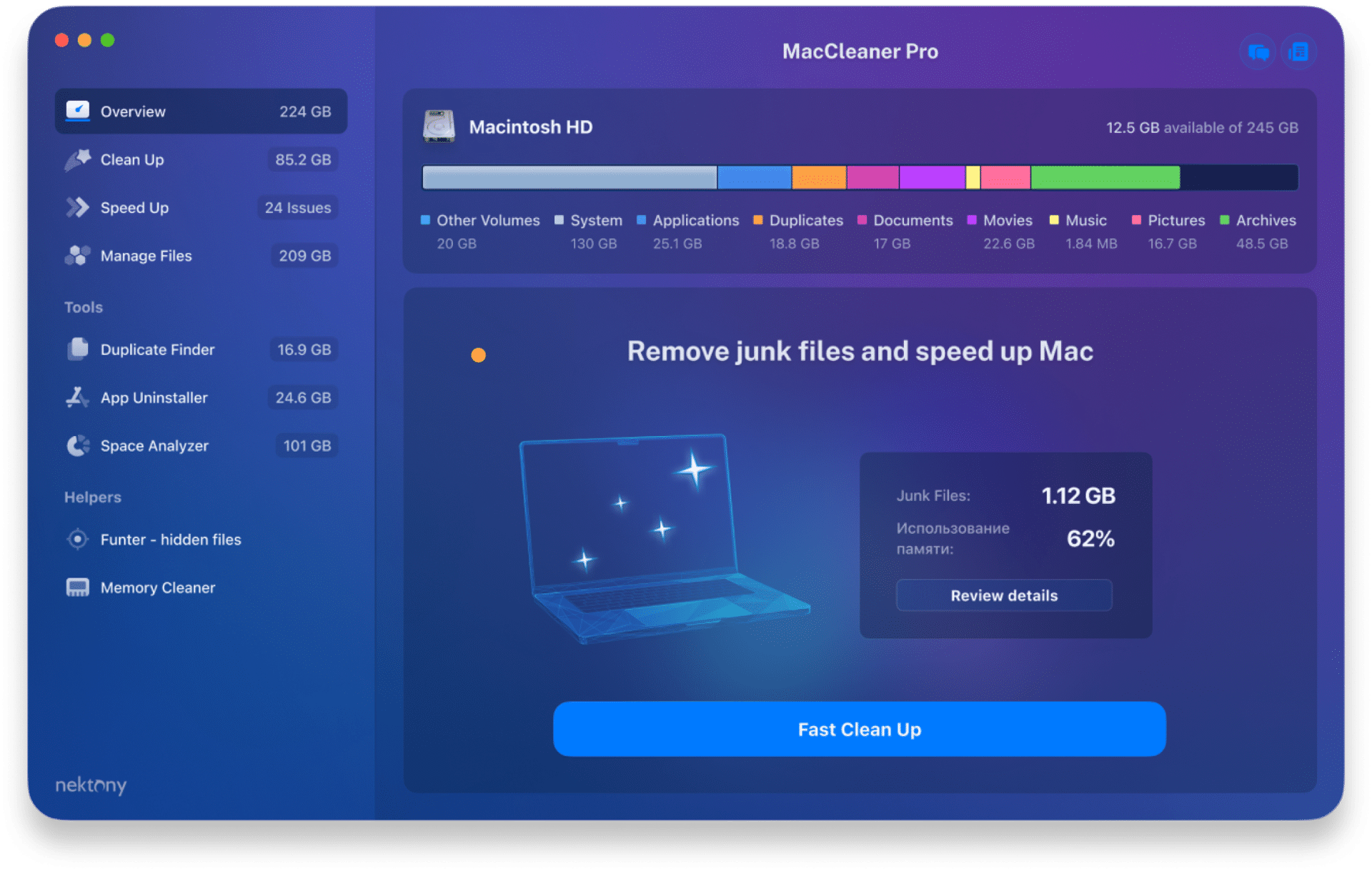
MacCleaner Pro overview
MacCleaner Pro is a popular bundle of cleaning and optimization apps created by Nektony, a company that specializes in developing Mac cleanup software. The bundle has been around since 2013, and the company has released several major updates over the years to add more features and functionality.
MacCleaner Pro offers a variety of features to help Mac users optimize their system’s performance. It includes tools for cleaning up junk files, uninstalling applications, managing extensions, and freeing up disk space. Additionally, the software has tools for a deep Mac cleanup, for example, for finding duplicate files, hidden files, leftovers from previously removed apps, and more.
Design
In terms of design, MacCleaner Pro has a sleek and modern interface that’s easy to navigate. The software is also user-friendly, with clear instructions and tooltips to guide users through the cleaning process.
How much does MacCleaner Pro cost?
MacCleaner Pro provides two different pricing models: a yearly subscription fee of $39.95 or a one-time purchase. It also provides a free trial for two days, a big plus for those searching for the best Mac cleaning software who want to try it before buying.
Pros
- ✓ Modern design
- ✓ User-friendly interface
- ✓ A wide set of options to clean up and speed up a Mac
- ✓ Fast customer support
- ✓ Free trial
Cons
- 𐄂 Not free
Conclusion
Upon comparing OnyX and MacCleaner Pro, it’s clear that both apps offer a range of features to help Mac users optimize their system performance. While OnyX is a free app and offers a decent range of features, MacCleaner Pro has more advanced features, such as finding duplicate files, clearing RAM, uninstalling apps, and more, which makes it a more comprehensive Mac system cleaner. MacCleaner Pro is the best Mac cleaning software due to its advanced features, ease of use, and reasonable pricing.