Sensei and MacCleaner Pro are special applications designed to optimize Mac’s performance and clean up junk files. This article looks at the key features of Sensei and MacCleaner Pro to compare them and determine which is the best Mac optimizing tool.
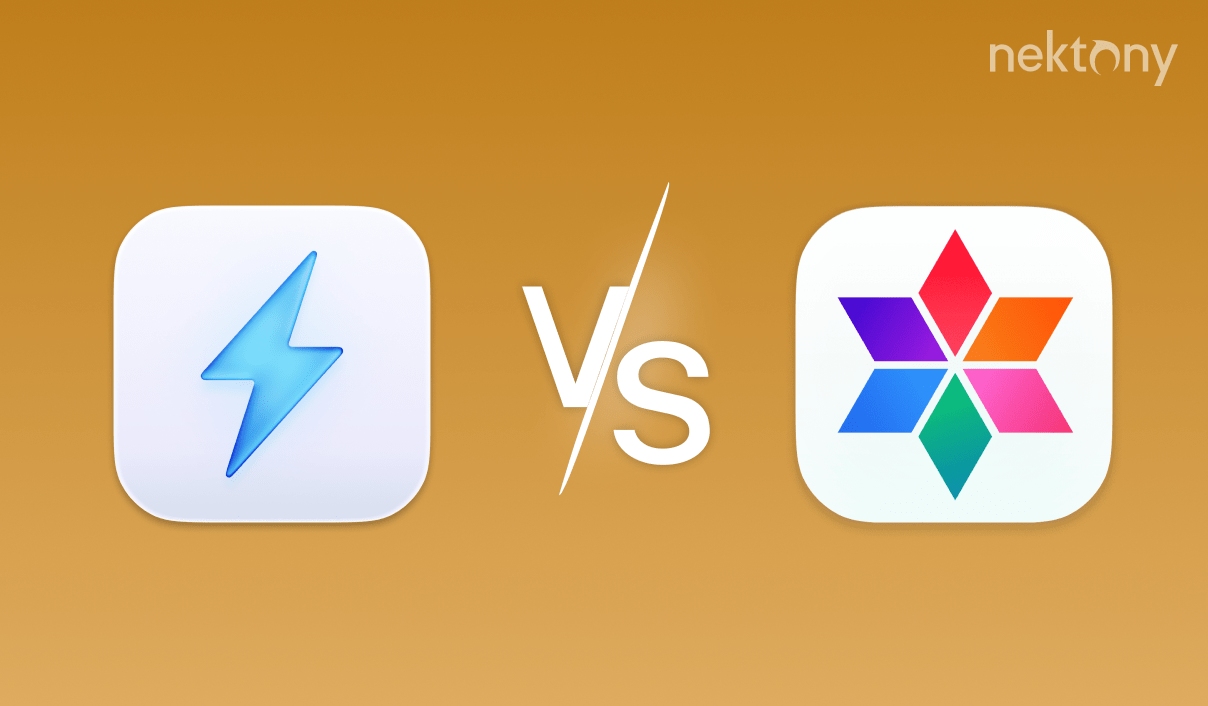
Contents:
Sensei and MacCleaner Pro: Comparison Table
|
|
|
|
|---|---|---|
| Free Trial | ||
| Price | 29$/year subscription | 39.95 $/year subscription |
| Cleaning caches | ||
| Detecting large files | ||
| Menu bar monitor | ||
| Managing login items | ||
| Hardware information | ||
| Finding duplicate files | ||
| Operating hidden files | ||
| Clearing RAM | ||
| Managing extensions | ||
| Fast cleanup option | ||
| Battery health monitoring | ||
| Merging folders |
Sensei review
Price: $29/year
Free trial: Yes, for 14 days
Distribution: Available direct from the developer’s website
Requirements: macOS 10.16 or later
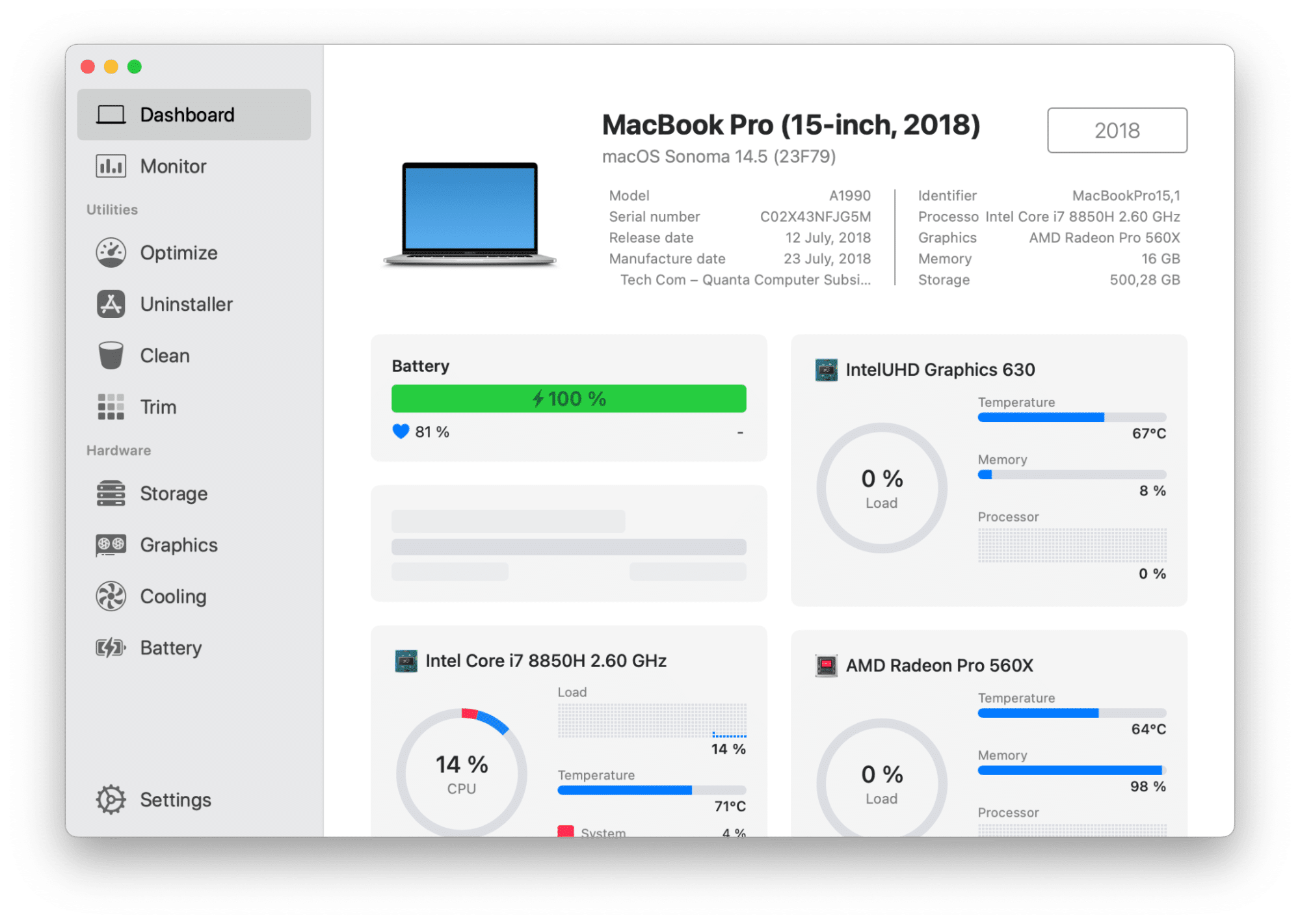
Sensei is a macOS monitoring app that provides a wide range of features to help you optimize, monitor, and maintain your Mac. It provides stats about your system to detect issues before they become problems. It shows real-time CPU and memory usage, allowing you to check how much resources the apps use.
The application is designed to be user-friendly and visually appealing, making it easy to navigate through different tools and features. Despite monitoring key points, you can clean up cache and logs, and delete mail attachments and dmg. files. It also provides an uninstaller for deleting unused apps with all their support files.
Is Sensei safe?
Sensei generally receives positive ratings on platforms like MacUpdate, with users appreciating its features and smooth performance. The developer’s previous products, like Trim Enabler, have been well-received in the Mac community, suggesting a commitment to quality and security.
Generally, we always recommend using Apple-notarized apps, however, there’s no information on the developer’s website about meeting Apple’s security standards for software distributed outside the Mac App Store.
Pros
- ✓ Monitoring battery health
- ✓ Detailed insights into system performance
- ✓ Specific features for optimizing SSDs
Cons
- 𐄂 Might be too feature-rich for casual users who only need basic cleaning tools
MacCleaner Pro review
Free trial: Yes, for 2 days
Distribution: Available direct from the developer’s website
Requirements: macOS 10.13 or later
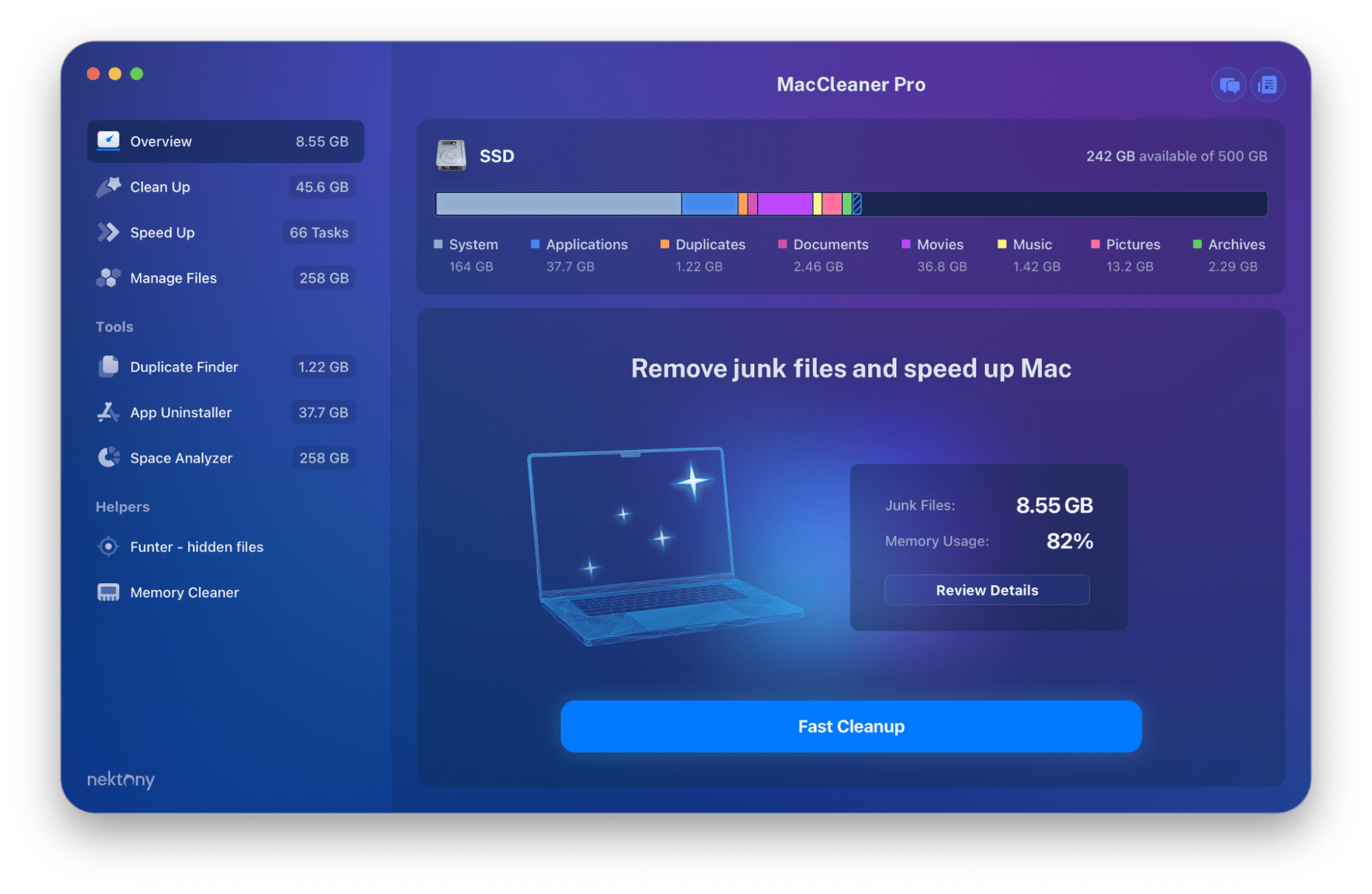
MacCleaner Pro is a software bundle offering various tools for optimizing all aspects of Mac performance. It offers numerous features including cache clearing, duplicate file deletion, application uninstallation, hard disk analysis, RAM cleaning and more. Upon launching this Mac cleaning tool, an overview of the disk is presented along with a breakdown of file types consuming storage space. In the left panel, one can choose whether to clean, speed up or manage large files on their Mac.
The bundle includes the following apps for a deep Mac cleanup:
- App Cleaner & Uninstaller
- Duplicate File Finder
- Disk Space Analyzer
- Memory Cleaner
- Funter which locates hidden files not found by Spotlight.
You can easily select any tool from the sidebar and then launch them.
MacCleaner Pro has a modern user interface, which is well-organized and intuitive. The navigation and utilization of features are super easy even for new Mac users.
Is MacCleaner Pro Safe?
MacCleaner Pro was developed by Nektony, a software development company launched in 2011 and specializing in Mac cleaning apps.
Nektony has a positive reputation among the users. It has a 4.9-star rating on Trustpilot. Users share positive reviews about fast customer support and regular updates according to their wishlists. MacCleaner Pro is Apple-notarised and meets all Apple security standards.
The app provides flexible licensing options, including one-time payment and long-term cost savings.
Pros
- ✓ Includes 6 tools for a comprehensive system optimization
- ✓ It finds duplicate files
- ✓ It has a 4.9-star rating on Trustpilot
- ✓ It provides a free trial
Cons
- 𐄂 No battery health and cooling monitoring statistics
Conclusion
In summary, the choice between Sensei and MacCleaner Pro depends on your individual needs. Choose Sensei if you require detailed system monitoring, hardware insights, and battery health statistics. Get MacCleaner Pro if you prefer a tool focused on cleaning and performance optimization tasks. Both applications offer free trials so that you can explore their features before committing to a subscription.
