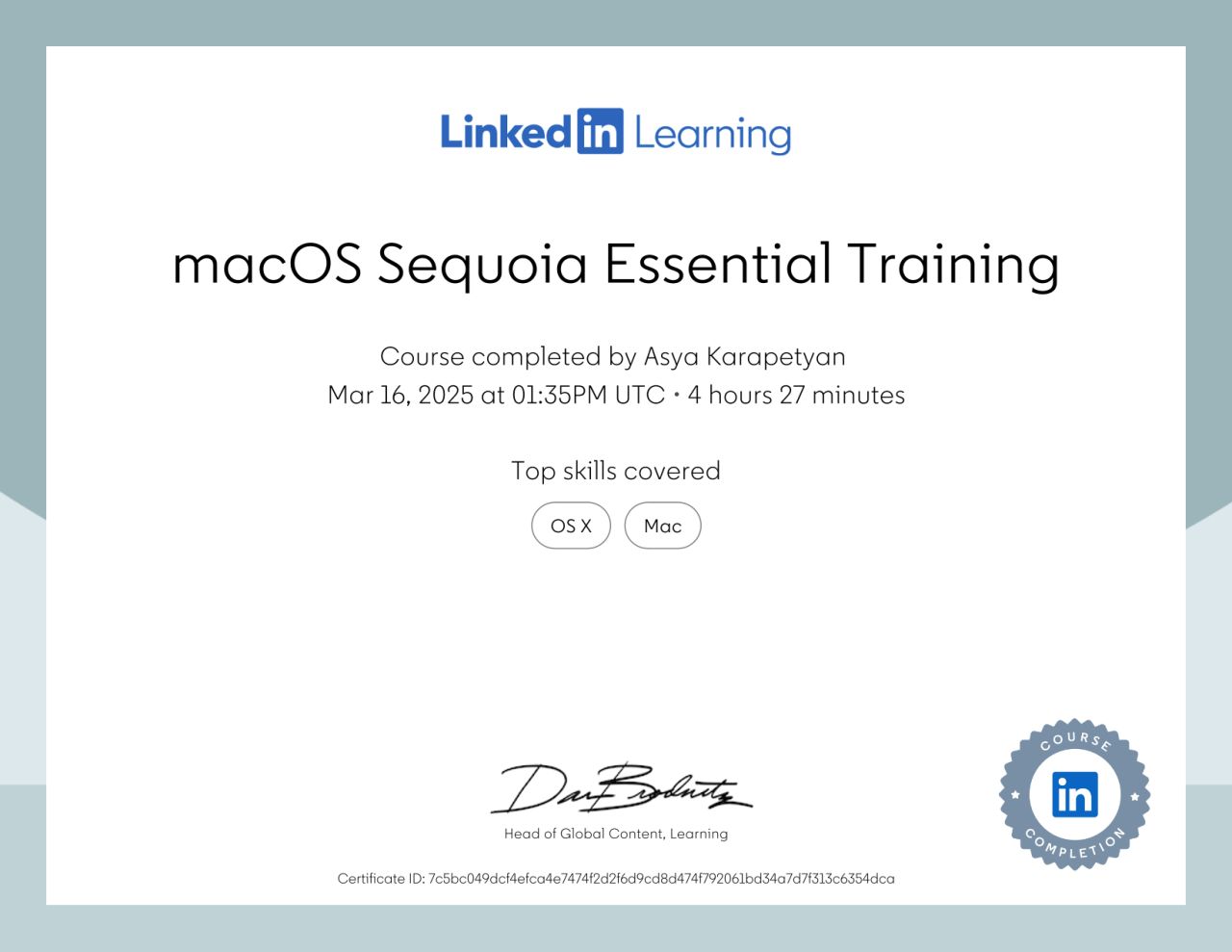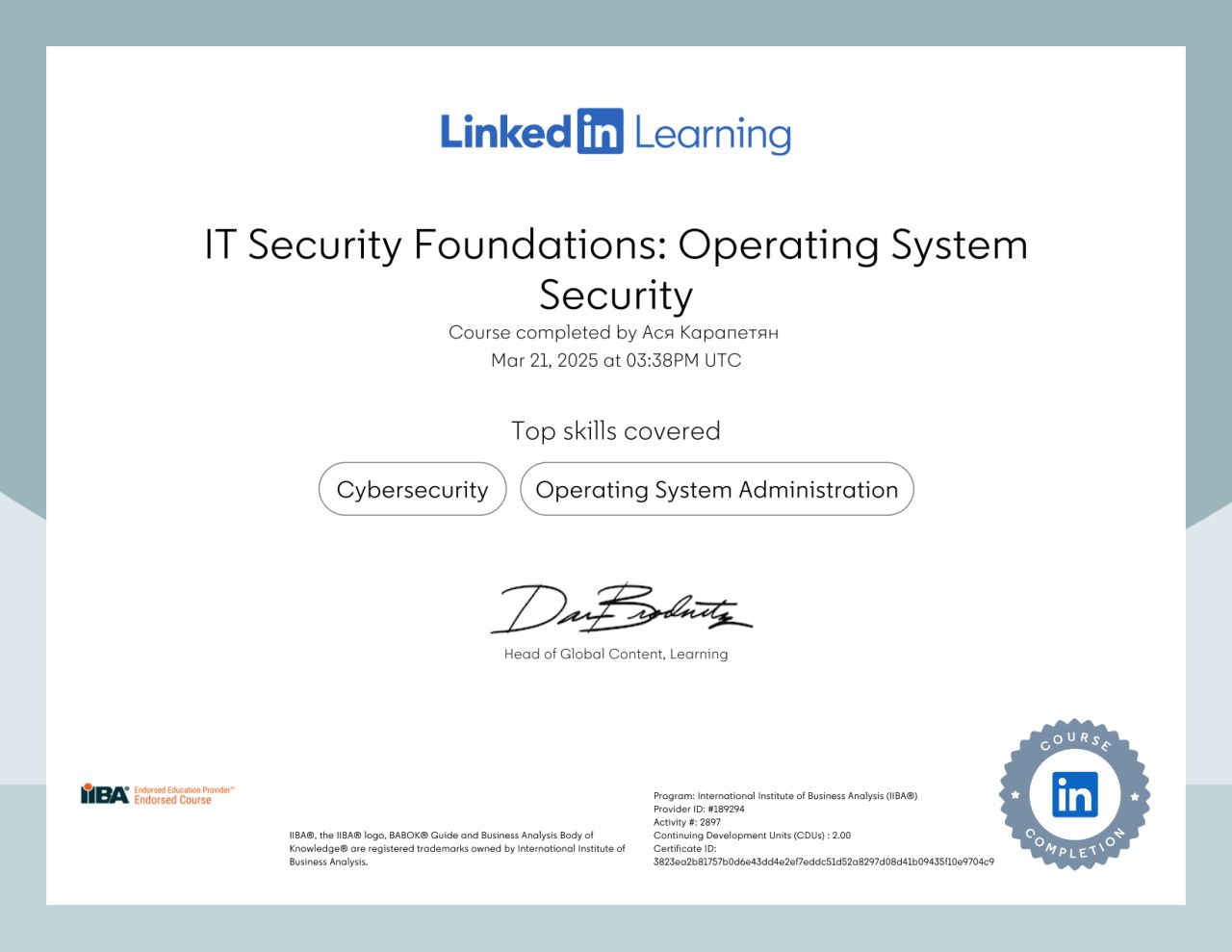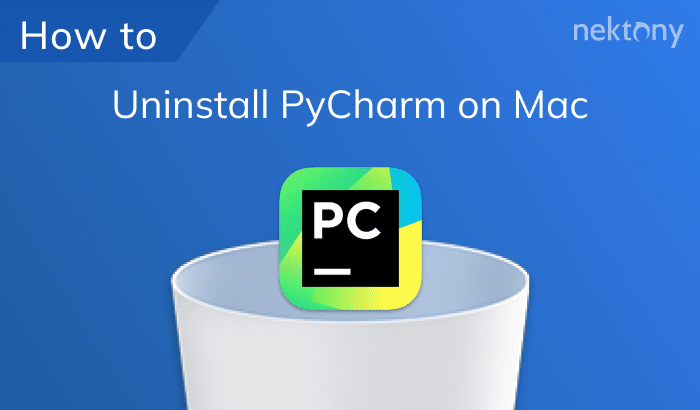macOS-focused copywriter and tech writer with a background in marketing and UX messaging.
At Nektony since 2016.
Asya Karapetyan is a copywriter and technical writer at Nektony. Since 2016, she has been creating clear, solution-oriented content that helps macOS and iOS users better understand and work with Mac tools.
Her work bridges marketing, UX communication, and technical accuracy — ensuring that even complex processes are presented in a simple and helpful way.
She also focuses on transforming common user challenges into step-by-step guides that help people resolve technical issues with confidence and clarity.
Asya holds a Master’s degree in Marketing from the Faculty of International Economics (2010).
She continuously develops her professional skills. She has completed the macOS Sequoia Essential Training, studied operating system security fundamentals, and taken a course on content marketing strategy.
Before joining Nektony, Asya worked in the marketing departments of companies in the health, body care, sports, and security sectors. Her focus was on how technology transforms industries and improves people’s lives.
At Nektony, she combines her marketing background with technical writing to bridge the gap between complex macOS functionality and user-friendly communication.
Her goal is to help users solve their tasks efficiently using the right tools and clear, easy-to-follow instructions.

The Strategy of Content Marketing