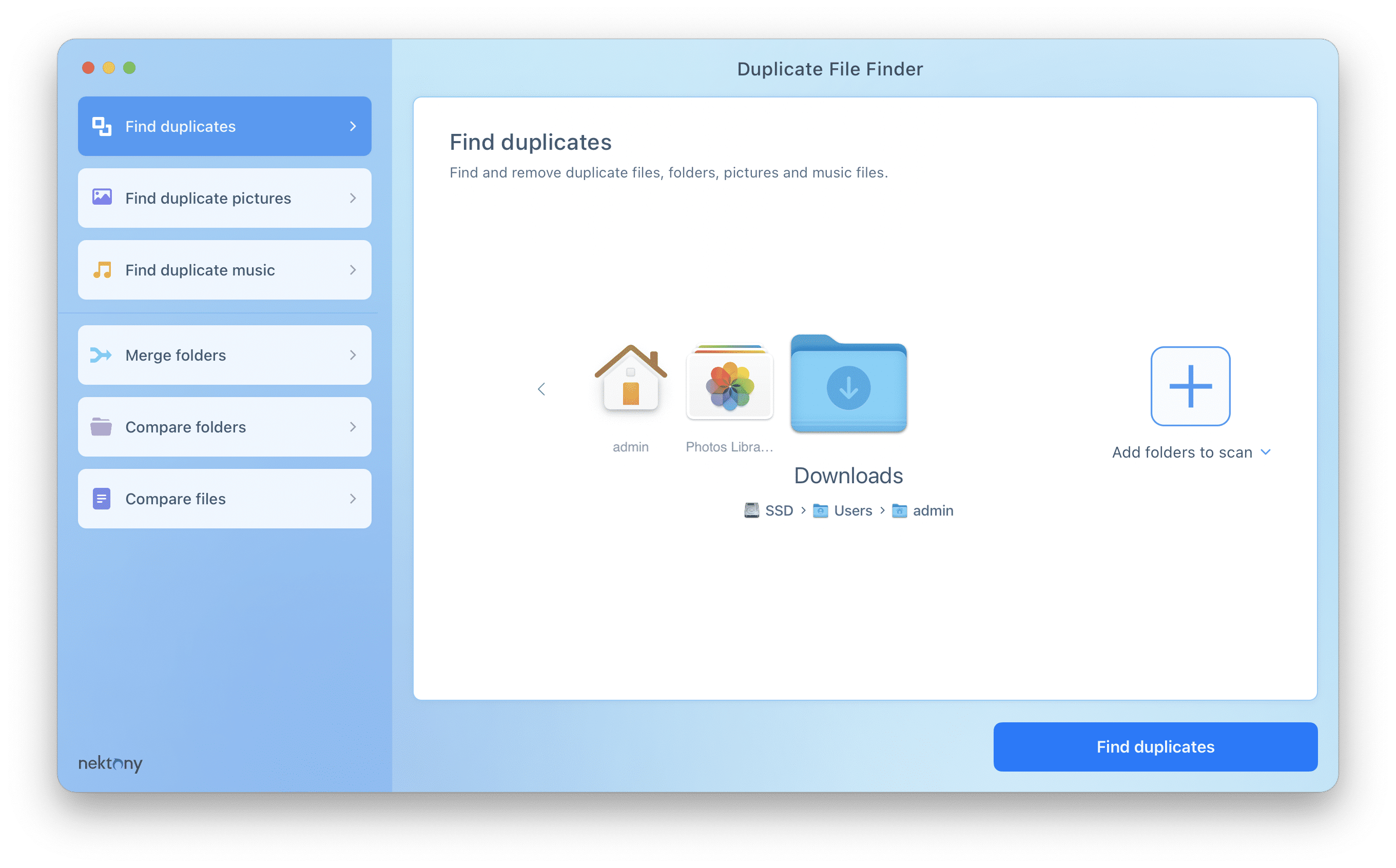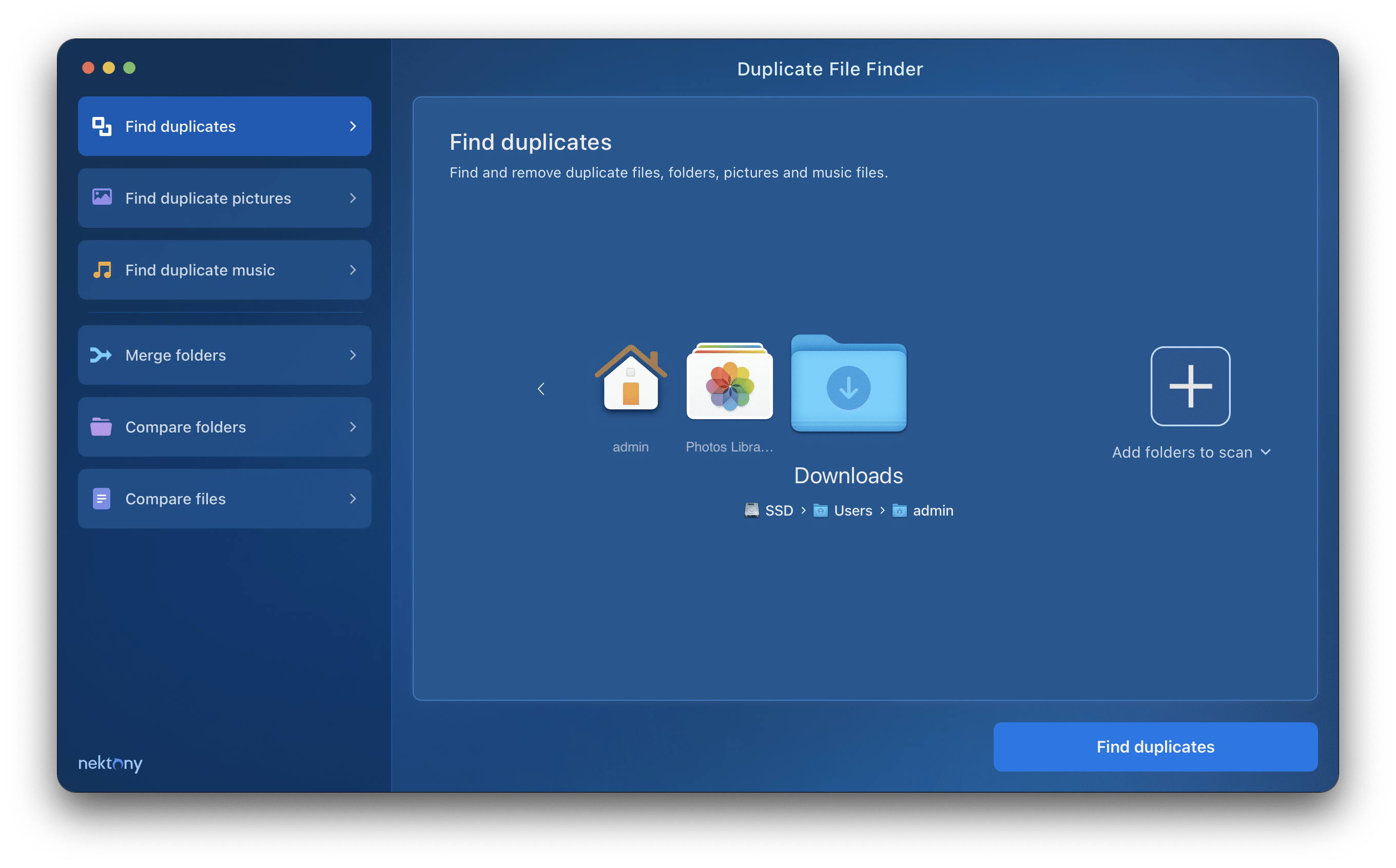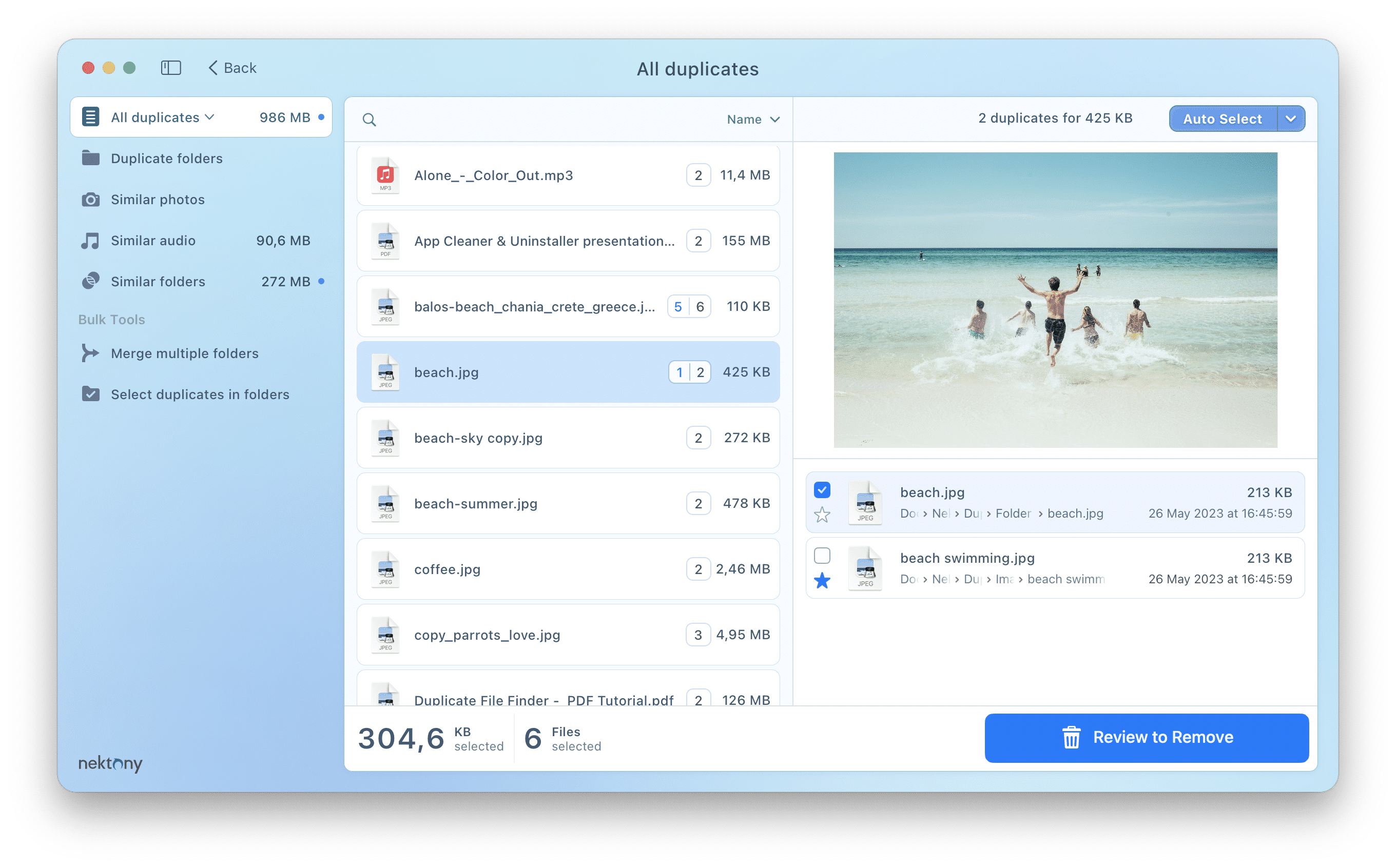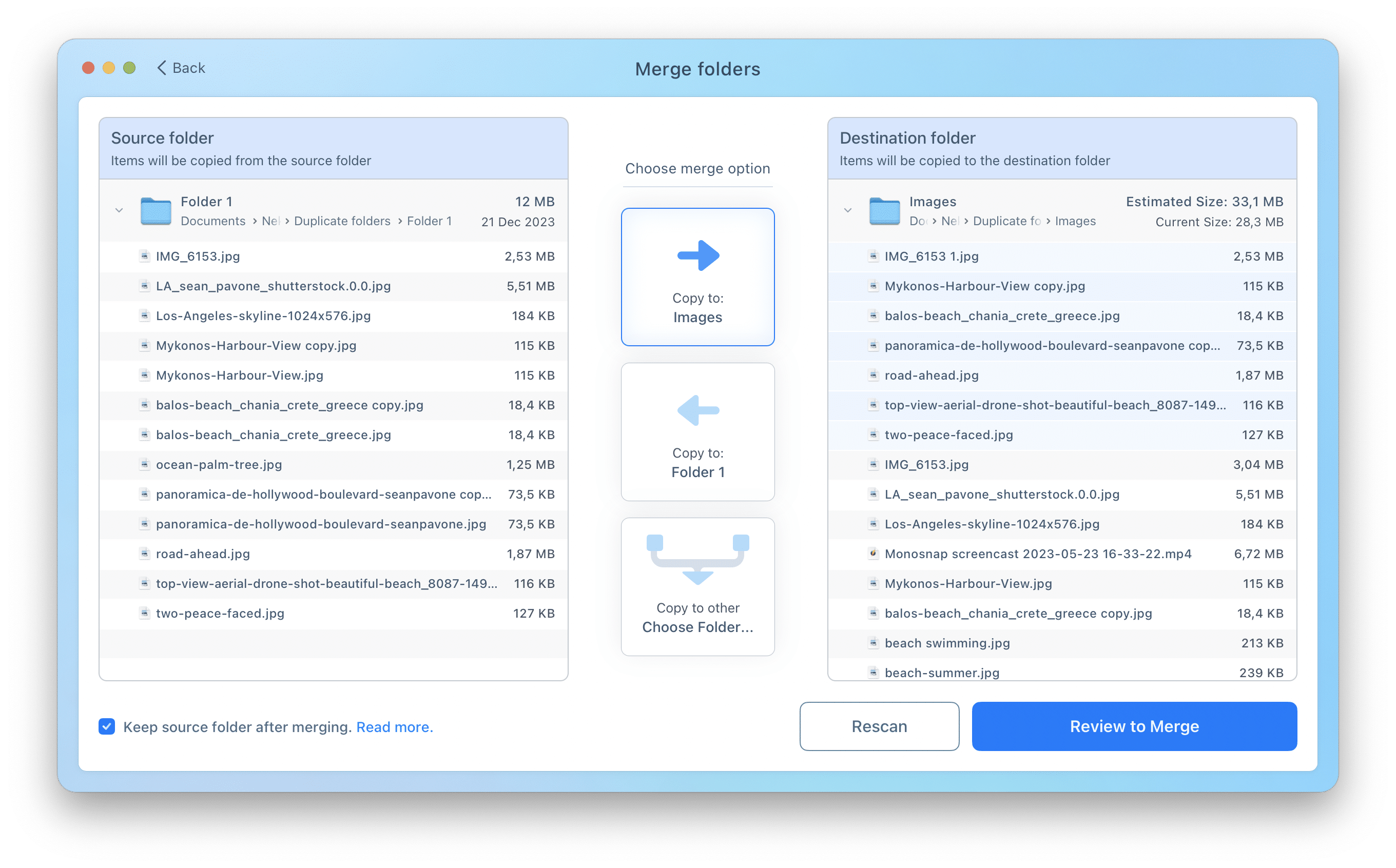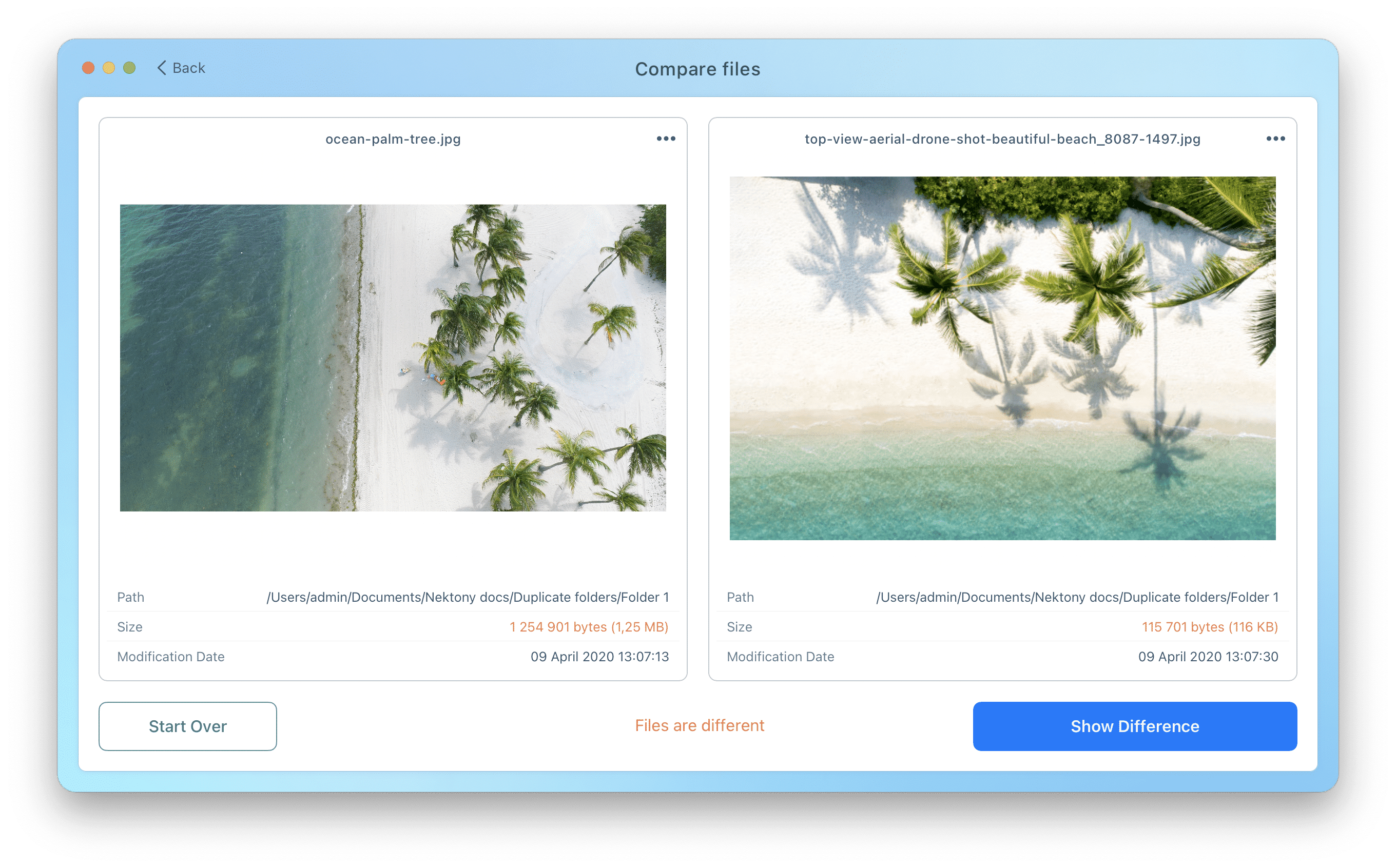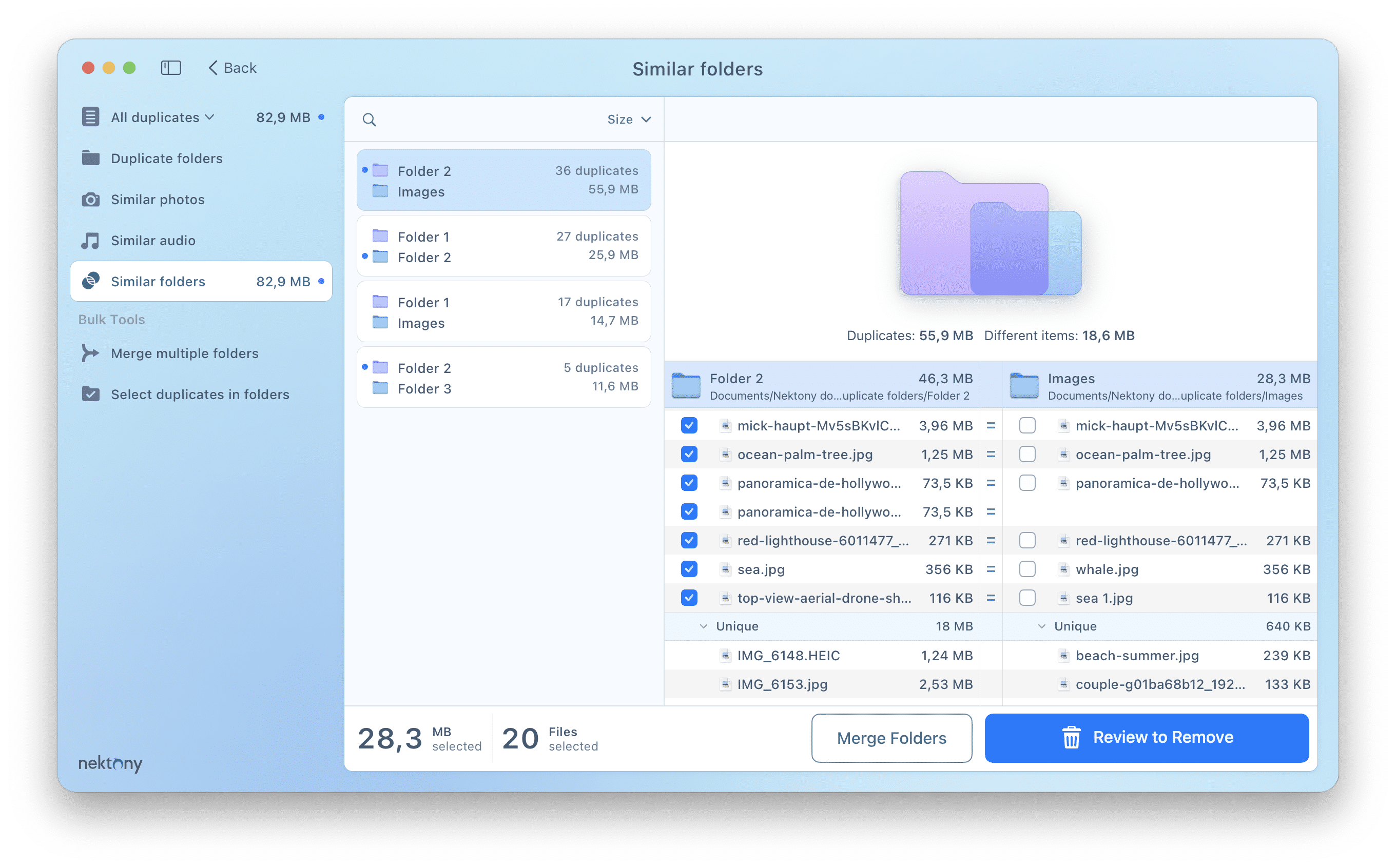Duplicate File Finder
Duplicate File Finder
Professional duplicate cleaner for your Mac.
Remove duplicate files, duplicate folders, and even similar photos.

4.6-star rating

Apple-notarized

FREE and Pro versions

10+ million downloads
The quickest way to find duplicate files on a Mac
Don’t let useless files take up valuable space on your disk
Declutter your Mac. Organize your file collections with the best duplicate finder.



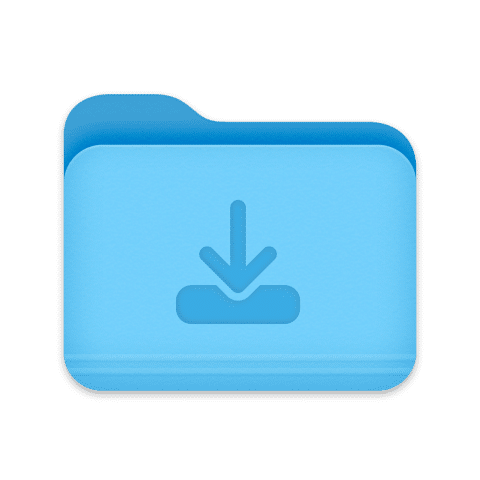

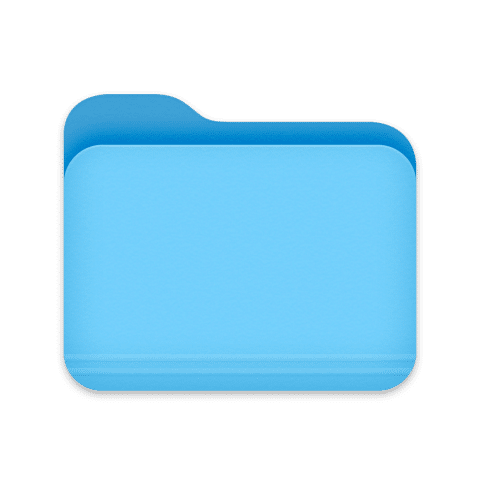
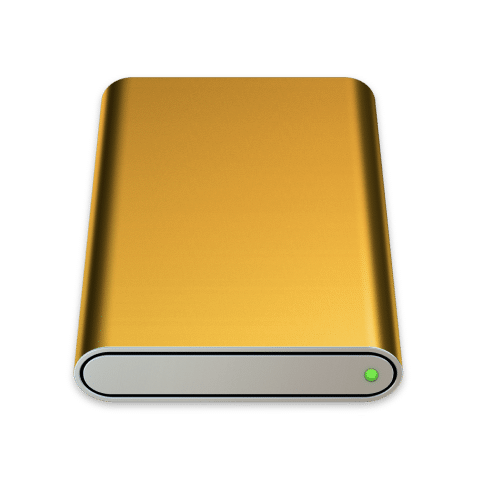





Scan any disk or folder
- Find duplicates in your Home folder, iTunes, Photos, iCloud, Dropbox, Google Drive or any other external disk.
- Specify the extension type and size of files to be scanned.
It’s so easy…
- Preview duplicate photos, music, videos, and any other type of duplicate files.
- Use the Auto Select option to quickly select useless copies.
- Quickly select files in a particular folder with a smart feature.


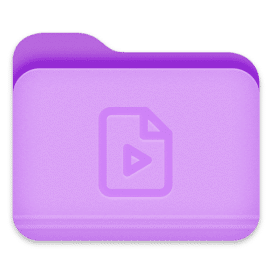
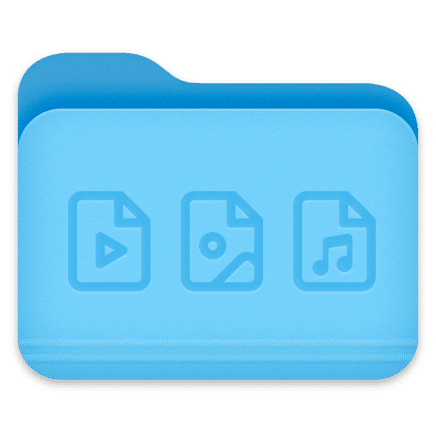
Merge folders
- Detect similar folders – those which have both unique and identical files.
- Move the data from one folder to another.
- Bring order to the chaos in your folders.
Clear similar files
- Find both duplicate songs/photos and similar ones.
- Easily review similar shots and choose which versions to keep.
- Manage your similar songs and organize your Music Library.












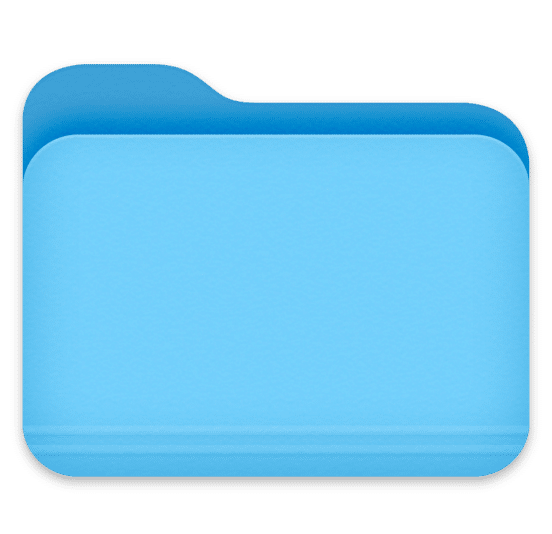
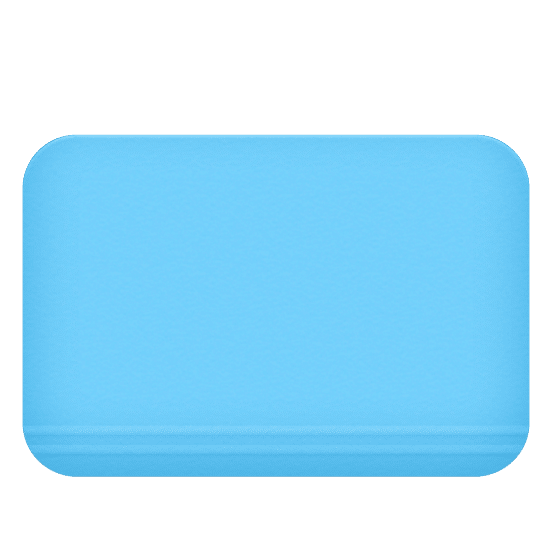
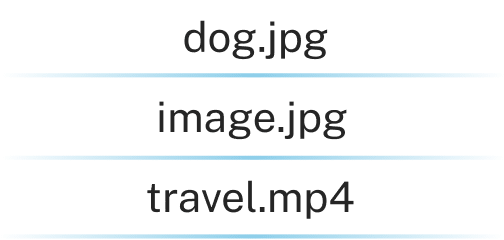
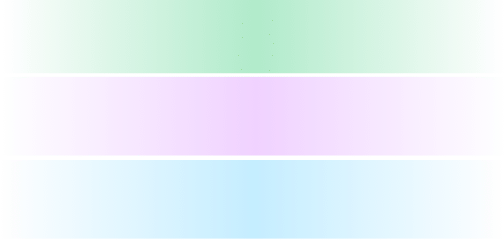

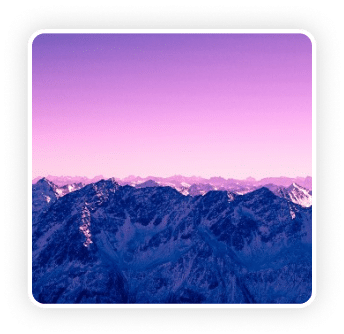



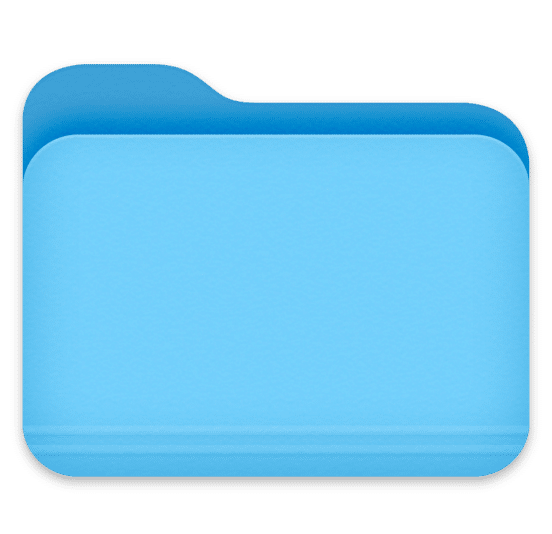
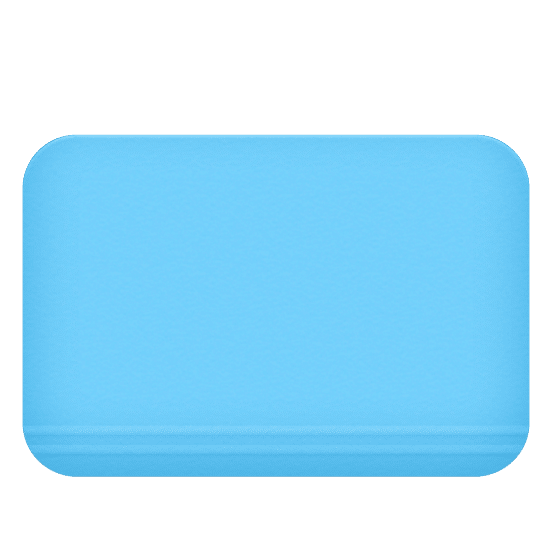
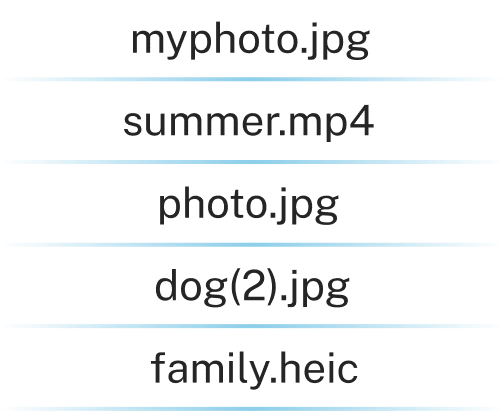
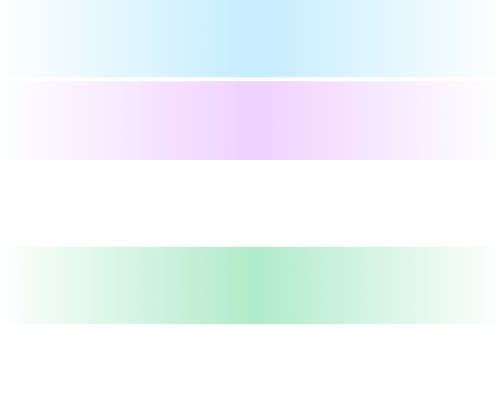
Compare
- Perform a byte-for-byte comparison between two items.
- Get proof if the files or folders are the exact duplicates or not.
- Compare two specific folders and find which duplicate files they have.
Wait! There’s More!

Wide list of settings
- Find even hidden duplicates
- Skip scanning specific folders
- Customize the broad spectrum of Auto Select rules

Safe removal
- Confirm before deleting
- View the removal history
- Restore deleted duplicates from the Trash

Easy and quick
- Group files by categories
- Search files by name
- Select duplicates in bulk in particular folders
Duplicate File Finder speaks
English
Español
Deutsch
Français
中文
Italiano
Українська
People ❤️ it
AppStore
This app is easy to use and helped me so much! I’m personally not the best at keeping my files organized, but this saved my bacon! I really like the fact that you can scan multiple folders against each other. Fantastic!Rfroberts
Trustpilot.com
DFF has been wonderful in helping me to remove duplicate files after migrating three portable hard drives onto one large disk. It saved me 415GB of file space out of the original 1.9GB.Alex Calgony
Fixthephoto.com
Duplicate File Finder lets you get more free disk space by removing unnecessary identical or similar files and folders from your Mac. It works with a variety of file formats and has a really fast scanning algorithm to find matches.Eva Williams
AppStore
Finally, a free app that actually allows you to remove duplicates without forcing you to upgrade to pro. It was super fast and cleared a bunch of space in my computer.Splashlyy7
AppStore
I’ve been using the app for a few days to try out and it works outstandingly well. For finding duplicates but also for merging folders. The interface is great, and it’s great to go through your files and select which ones you want to keep and which to delete.T.0011