Are you looking for the best web browser for iOS? Learn more about the top 5 best internet browsers for iOS from our detailed observations prepared by an experienced iOS consultant. Bonus: observation of the hidden features of the iOS default browser.
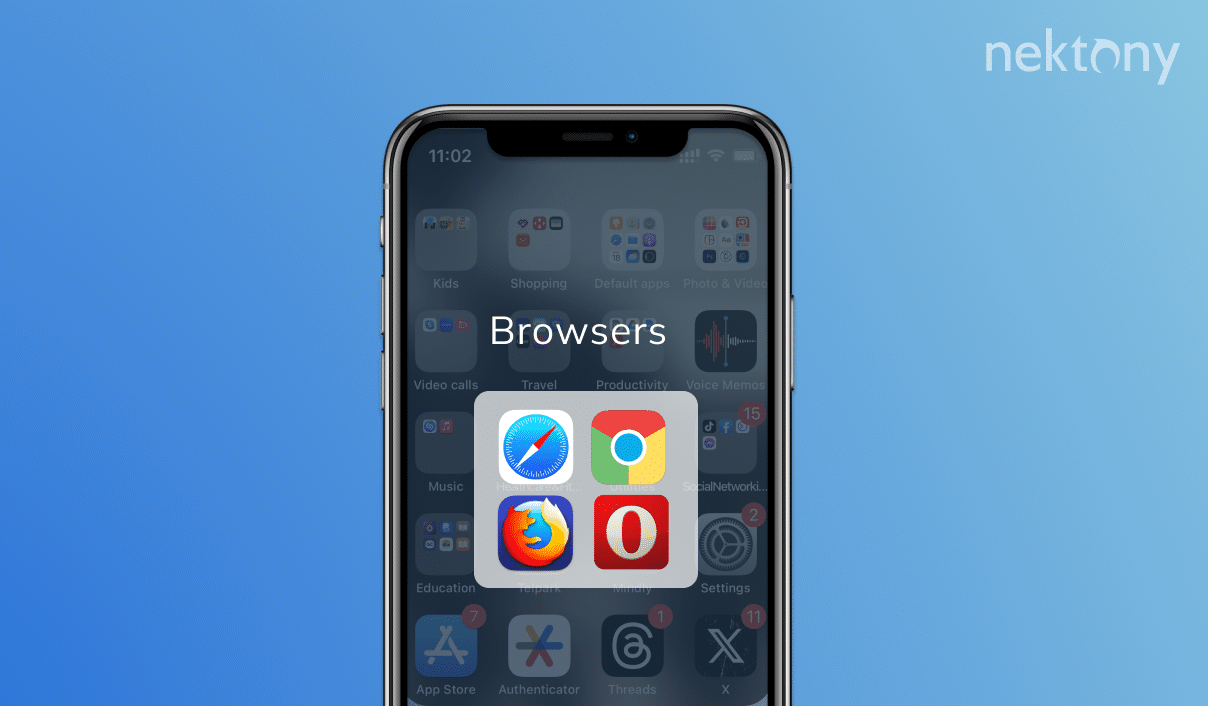
Table of contents:
- Safari browser review
- Chrome browser review
- Firefox browser review
- Opera browser review
- Brave browser review
- Sum up: what is the best browser for iPhone?
Before we start
Phone Cleaner for Media Files
A detailed observation of the Top 5 browsers for iPhone
Being an iOS default browser, Safari is used by the vast majority of iPhone users. Still, if you are an active web search user, you might require something more functional and personalized. Safari is already installed on each iPhone and has an excellent search speed, but one can barely name some other web browser advantages.
To help you understand which is the best browser for iOS, let’s look through the detailed review of iPhone users’ top 5 mobile web browsers. Each of them has its functional benefits that you can use to improve your mobile browsing experience.
The list of the best web browsers for iOS
Before we start observing the most exciting browser alternative for iOS, it is necessary to say that Safari will remain the default browser on your iPhone. There is no way to replace it with any other app. Thus, if you tap on a link received via email, mobile messenger app, or any social media resource will still open with Safari. However, if you want to get something more from your work with a mobile internet browser, let’s look through the list and decide which one is the most reliable browser for your work.
Safari web browser for iOS
The fastest internet browser for iOS
As it was mentioned before, Safari for iOS is the default browser installed on all iOS devices that the system will still use to open received links, either received via an email, text message, social media messenger, or other apps. One of the best things about Safari is the simple design and high speed of the internet search that provide you with the relevant list of search results. This app stores all your bookmarks and browsing history on iCloud – a great feature in case you are getting a new iPhone model or want to synchronize your iPhone with iMac, iPad, or other Apple device that uses the same iCloud profile.
Another strong side of Safari is the focus on extended privacy that the company is actively working on, continually improving its privacy settings. Thus, if you want to know the most secure web browser for iOS, Safari is the answer. Their focus on privacy makes Safari different from other web giants like Chrome or Opera. Safari is also great at ad blocking: it has some built-in ad blockers, and it is also possible to use third-party advertisement blockers in Safari for iOS that don’t work with other web browsers.
Main Characteristics:
- It is a default iOS browser
- Saves browsing history and bookmarks on iCloud
- Built-in ad blockers
Pros:
- ✓ It is free of charge
- ✓ Speedy web search
- ✓ Easy to synchronize with other iOS and macOS devices
- ✓ Extended privacy protection settings
Cons:
- 𐄂 Too traditional
- 𐄂 Lack of visual appealing in the interface design
- 𐄂 It cannot be changed to any other default web browser
Google Chrome for iOS
A great mobile web browser with extended functions
Chrome for iOS is the second most popular browser used in iPhones and the most popular web browser covering 65% of the world’s mobile web browsing market. This browser is an excellent option for those who are actively working with other Chrome devices that require perfect synchronization and speedy work among their mobile Chrome apps.
This browse effectively meets new web searching tendencies, providing more accurate and simple updates, combined with extended browsing options. Chrome browser for iOS version has a toolbar at the bottom of the window, data saving mode, voice control option, and other amazing features. The great implementation of swipes: by swiping down, you can reload the page or close it by swiping right and open the new page by swiping left. The voice search function goes together with the browser and is free of charge.
However, it is hard to say anything about its privacy settings. Chrome is nearly the leader in collecting users’ data and search for the information that is immediately sent to Google’s servers to provide you with well-targeted advertisements. This can be eliminated only by browsing through an incognito mode. If you want to know how to set Google as the default browser on iOS – I recommend adding this browser to the quick many at the bottom of your layout.
Main Characteristics:
- Google web browsing app
- Free to download via App Store
- It has a voice search function
- Easily synchronizes with other iOS and macOS devices with the same Google profile
Pros:
- ✓ Free of charge
- ✓ Perfectly synchronizes with other iOS or macOS devices that have the same Chrome account
- ✓ Extended swiping functionality to improve web pages’ management
Cons:
- 𐄂 It cannot be used as a default browser
- 𐄂 Collects private data and browsing history for ad targeting
Firefox browser for iOS
Excellent personal data protection with Firefox app for iPhone
Firefox is another excellent web browsing alternative for iOS users used to work with the desktop version of the browser. This browser is not as popular as Chrome, but it a real privacy pro that has a developed set of useful functions that make it highly functional and easy to work with.
This app is available on Mac, Windows, and even Linux, and it is easy to synchronize all your devices even if they have three different operating systems. Browser Firefox for iOS has a great design that stands out compared to minimalistic and a little bit too conservative Brave, Chrome and Safari, and too business-styled Opera.
The browser’s modern and clear style perfectly combines with a few essential functions, such as speedy browsing, the ability to choose the web browsing for the list provided in the app, and for sure privacy settings. Privacy is the main advantage, and core priority of the Firefox browser that has its stealth mode turned on by default. It is a leader in blocking various web trackers and pop-ups, including ads windows, analytical and social data tracking.
Main Characteristics:
- Free mobile browser program for iOS
- Well-developed protection of web tracking of users’ data
- Blocks ad pop-ups
- Has an option to choose the search engine from the app list
Pros:
- ✓ Beautiful and practical design
- ✓ Simple and easy to use
- ✓ It has a dark mode
- ✓ Protects all your data and blocks the ads
- ✓ Easily synchronizes with other devices that work with macOS, Windows, and Linux
Cons:
- 𐄂 It supports zero add-ons
- 𐄂 Less developed functions for bookmarks and tabs management
Opera browser for iOS
Best Intenet browser for iOS with VPN
Being a real standing out browsing option, Opera iOS is a new type of mobile browsing apps with a unique approach to functionality and relevance. Opera mobile browser has been originally made to be used on the go, having a rather limited but still practical and interesting layout. It has a built-in ad blocker that includes pop-up windows and cookies dialogs and perfectly synchronizes with other devices with the same Opera profile. It is possible to synchronize your mobile phone with the PC by scanning a QR code from the mobile app.
Opera iOS program is easily managed from the control center – the purple round button situated at the bottom of the screen. Tap the button to open the last link or get to the Home page. To open a quick menu with the list of the most recent opened tabs, the sync QR code, or search start, push the button down. This design is beneficial to work with using just one hand.
The minimalist design of the Opera browser for iOS can be too simple for those who prefer to save their favorite pages ad live the bookmarks, as the mobile version f the browser lacks this function. However, it is possible to keep your history on the desktop version. To help you understand what Opera is on iOS, I would compare it with the mix of extended ad blocks and a sparse list of Firefox functions, Chrome’s great business effectiveness. However, some of the features seem to be too exclusive, like the built-in crypto wallet.
Main Characteristics:
- Minimalist design
- Fast action button for one-hand browsing
- Built-in crypto wallet
- Built-in VPN
- Ads blocking feature
- Sync QR code
Pros:
- ✓ Effectively blocks ads, pop-ups, and cookie dialogs
- ✓ Built-in crypto wallet
Cons:
- 𐄂 Sparse layout design
- 𐄂 No bookmarks saving
Brave web browser
Effective privacy protection web search browser for iOS
Now, let’s analyze what Brave browser is and how it is different from all other web browsers. This is another web browsing app that is focused on protecting users’ privacy: it has excellent ads blocking system that effectively blocks all pop-ups and all types of trackers. These features are supported by a native password manager and a cookie management option. This web browser is keen on privacy, constantly releasing new updates that increase personal data protection. Thus, if you want to know if Brave browser safe enough – it is.
This app will be a perfect match for those who want to keep their data safe. Athe same time, they are used to Chrome web browser layout: bein based on Chromium, Brave browser iOS version has a design that reflects the known browser, but it is much more secure and faster thanks to ads blocking and anonymous browsing via Tor.
Main Characteristics:
- Simple Chrome-like layout
- It has a “New tab” button in the bottom toolbar
- It has a scrollable tab bar
- Built-in native password manager
- Fingerprints protection
- Cookies management feature
Pros:
- ✓ Blocks unnecessary ad blocks and trackers
- ✓ Easy to get acquainted with
- ✓ Extended tab management options
- ✓ It is possible to disable JavaScript by default
- ✓ Automatically upgrades websites from HTTP to HTTPS
- ✓ High-speed browsing
Cons:
- 𐄂 It might be too complicated for the ordinary user
- 𐄂 It is less popular than other browsers
Summarizing the main web browsers features: which web browser for iOS is the best
Searching for more functionality, data security, and extended browsing options, it is essential to define your key requirements and choose the internet browser for iOS based on your key preferences. Although it is impossible to replace Safari is a default browser on iOS, you can still use other browsers for your mobile search.
We have reviewed the most popular and practical web browsers for iOS that all have their strong sides. I think that Firefox, Opera, and Brave are all great options for those users that require additional privacy protection and want to be sure they won’t meet unnecessary ads and cookie dialogs while browsing the internet. In case you are just interested in optimizing your work with Googe programs, quickly switching from mobile to desktop versions – Chrome will help you get the best working experience with good speed and various browsing options. However, if you see for the simplicity and require basic daily searches – Safari is still a an excellent option for common searches. What is your favorite web browser for iOS? What do you seek when choosing the app? Share your thoughts in the comments!

