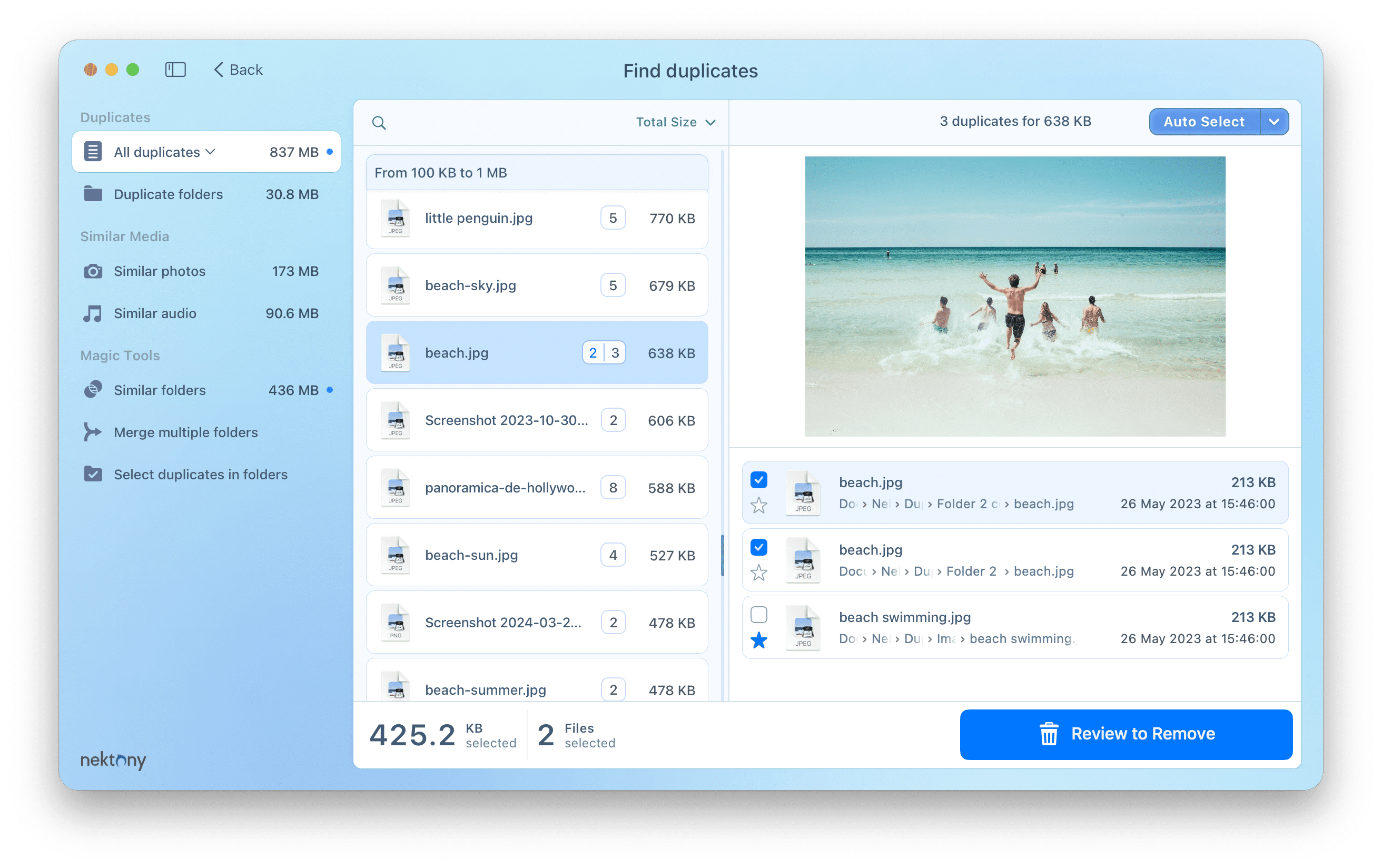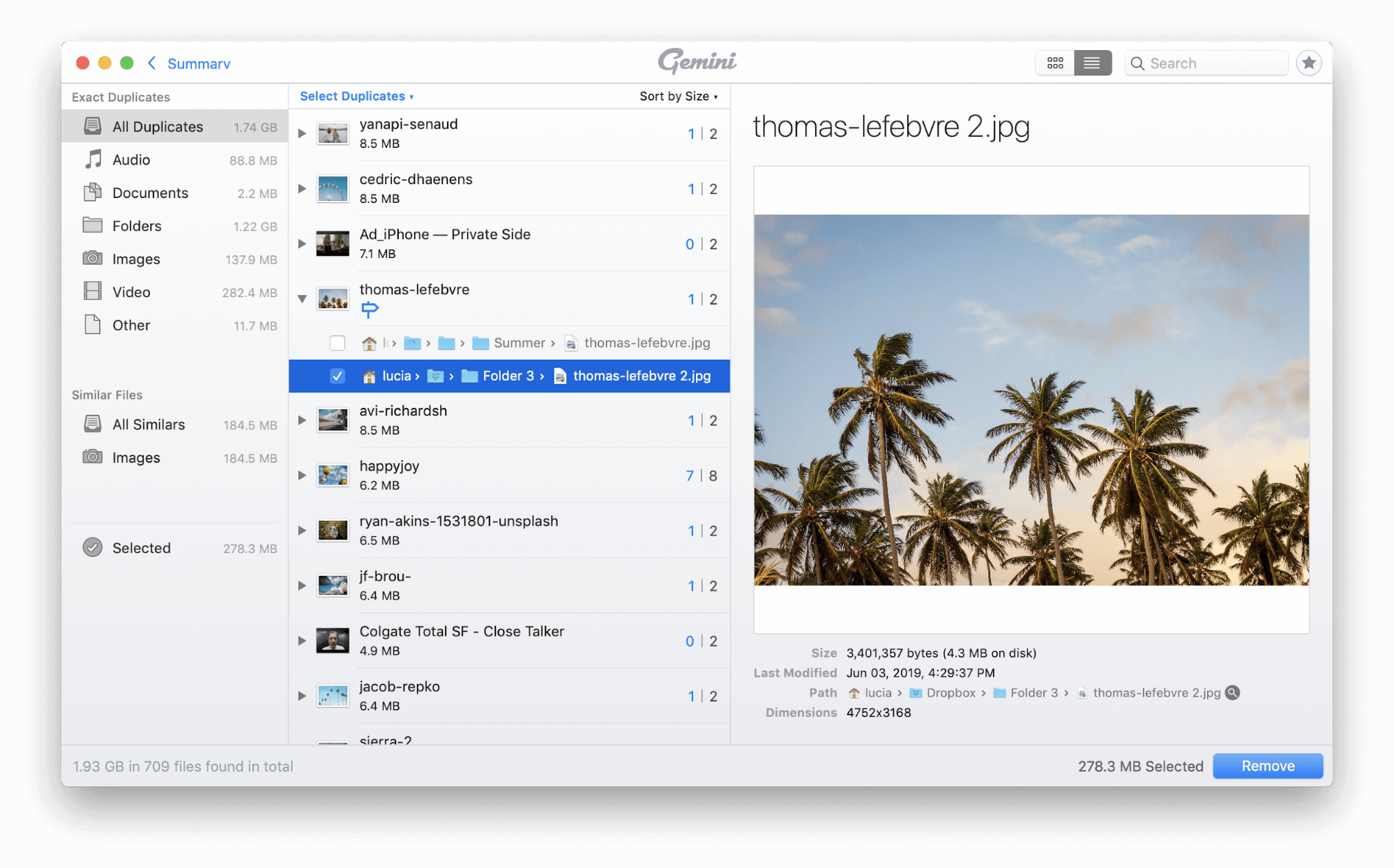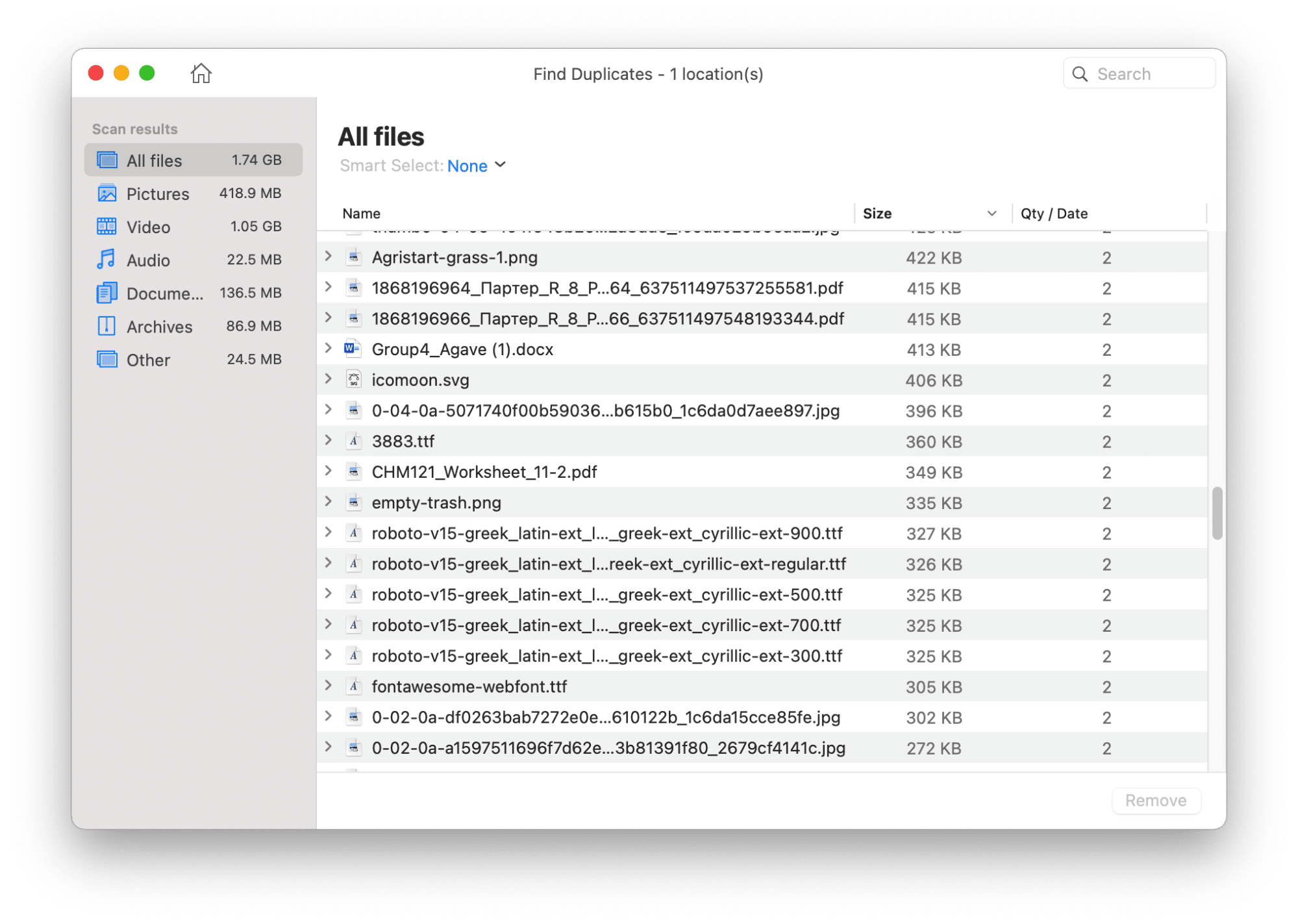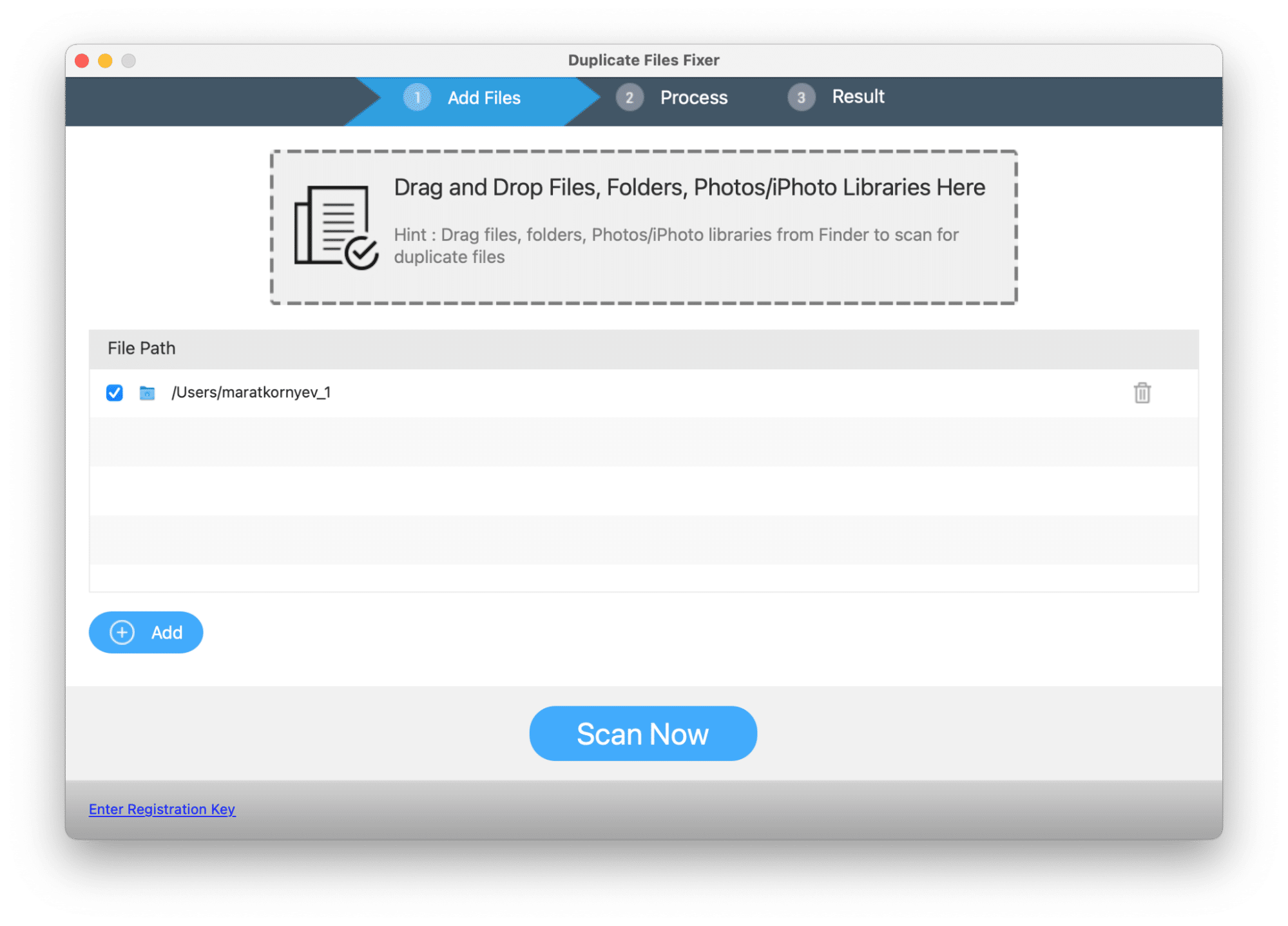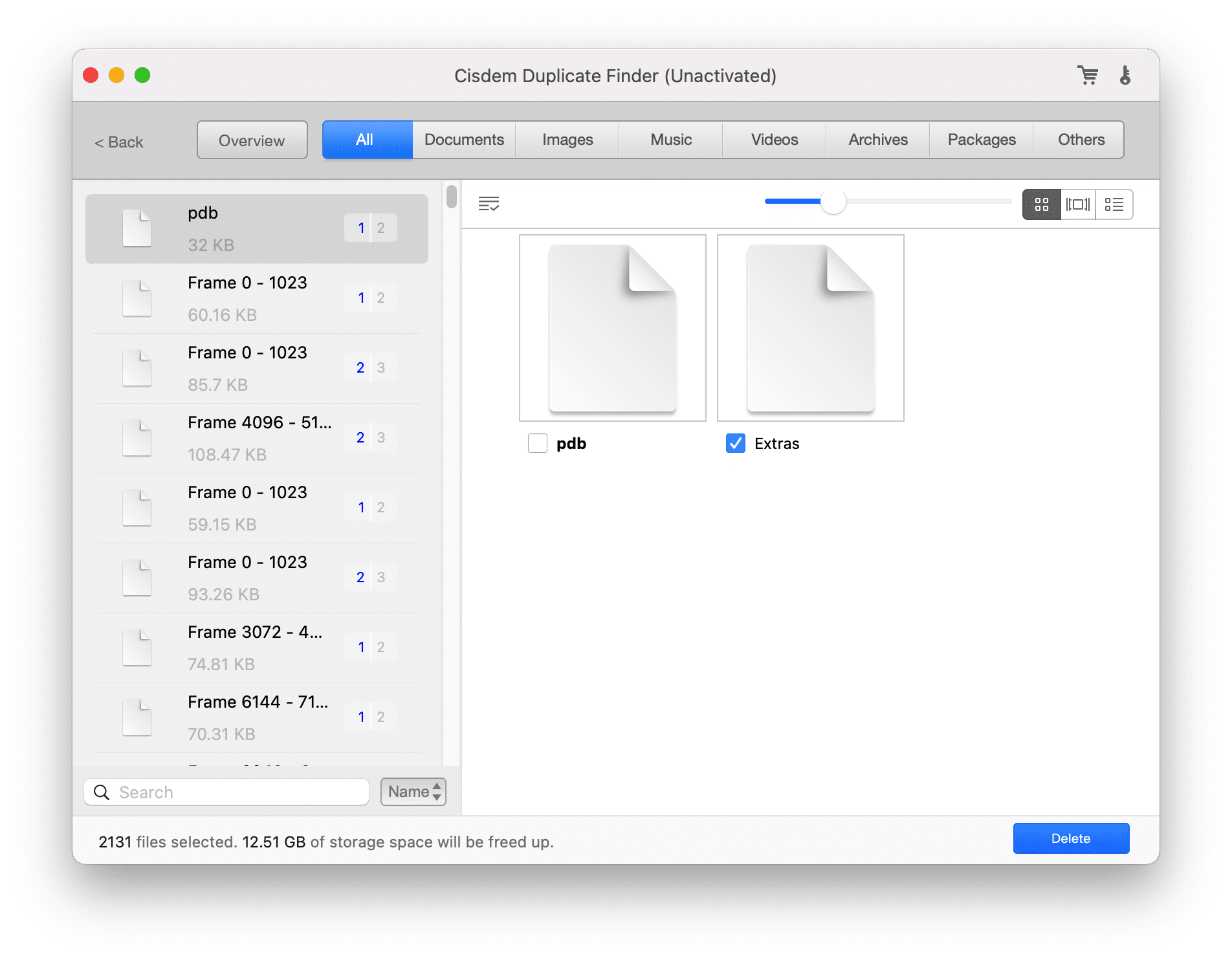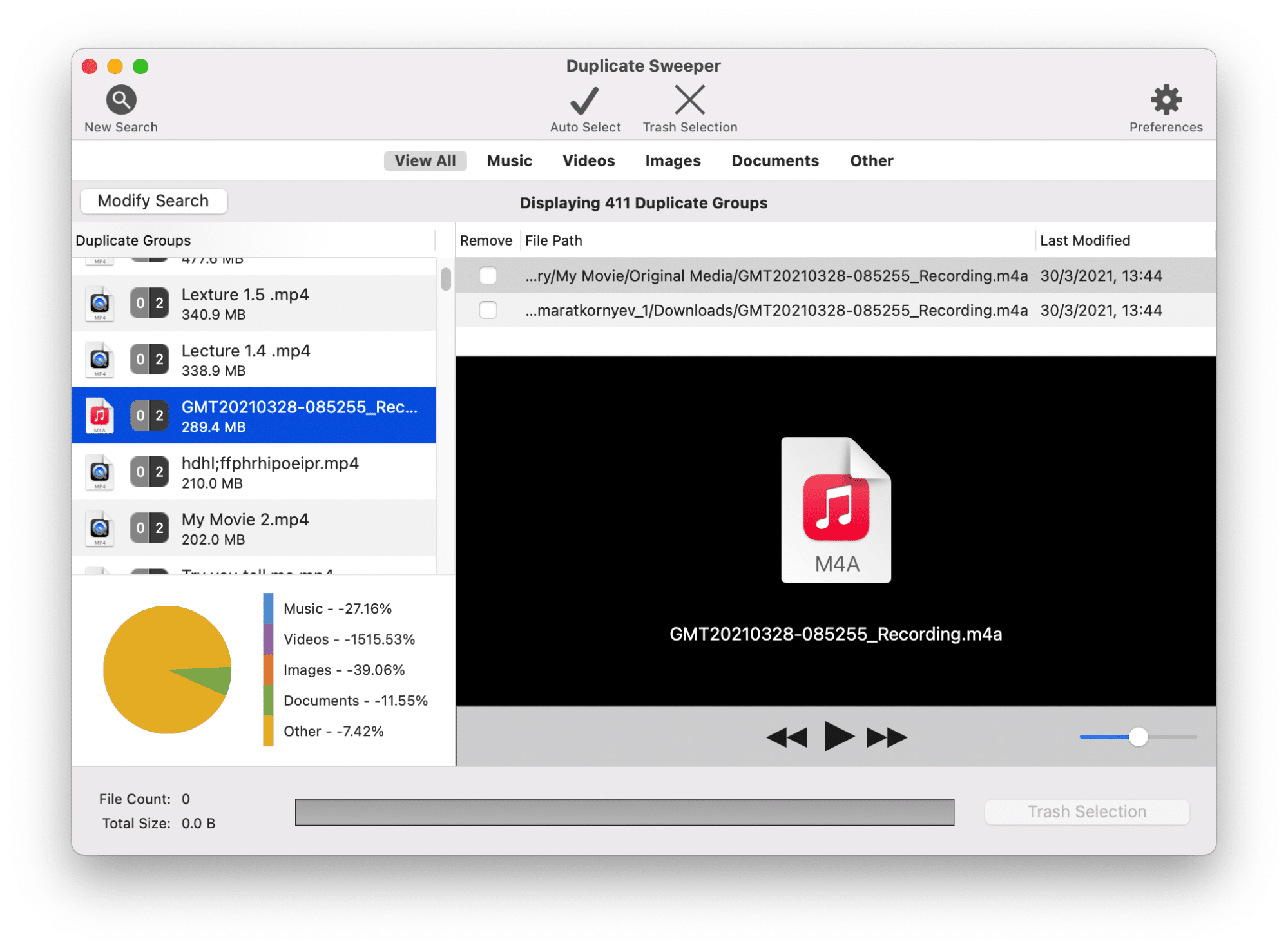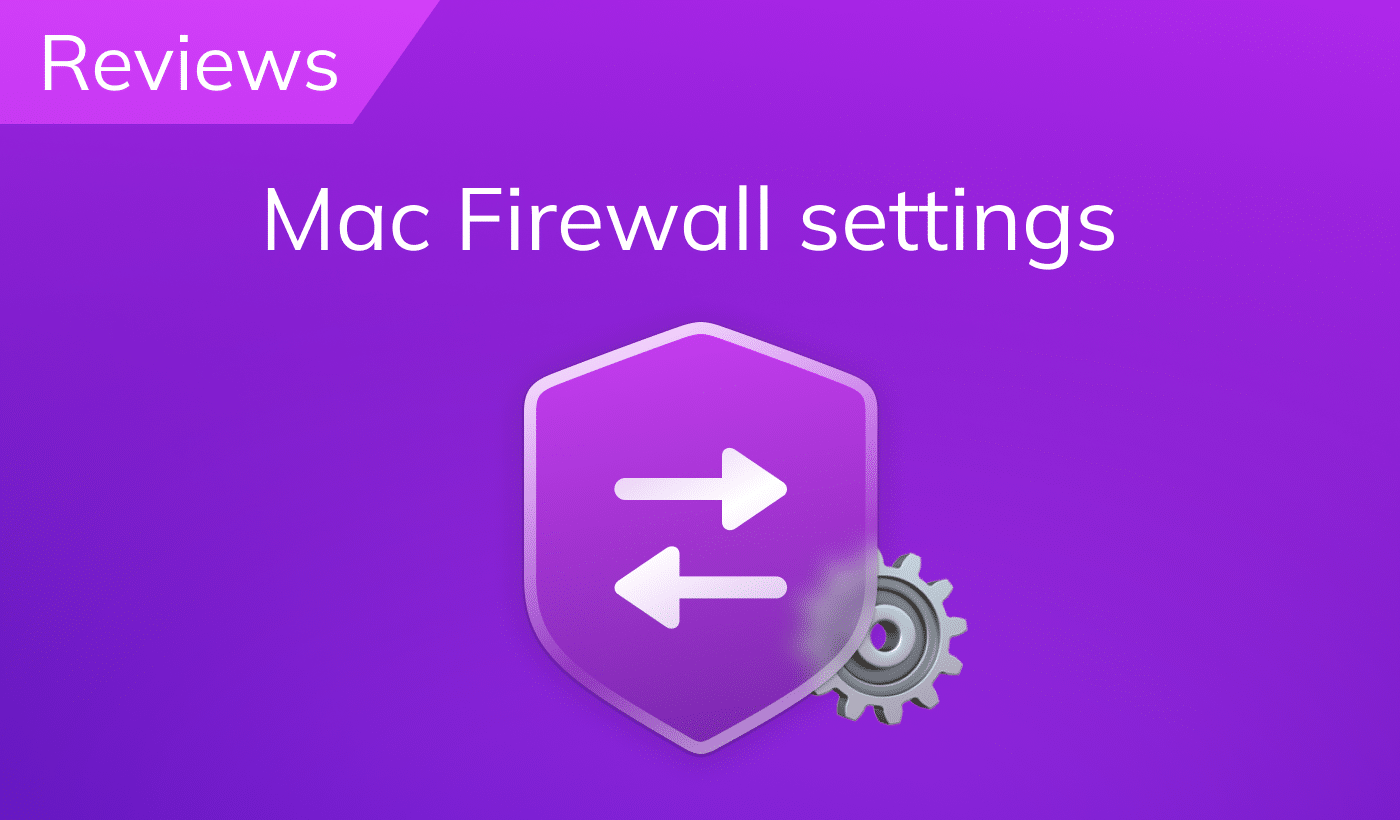In this article, we tested the most popular duplicate finder software for Mac and prepared a comparison chart of them to help you find the best option for you. Since, searching for duplicate files on a Mac is not a quick and simple task, we hope this variety of special duplicate file finders will make this process faster and easier for you.
Best duplicate file finders for Mac in 2025
|
|
|
|
|
|
|
|||||||||||||
|
4.7 | 3.7 | 3.9 | 4.2 | 1.0 | 3.9 | |||||||||||||
| Free Trial |
(allows only to view duplicates) |
(basic version allows to delete duplicate files for free) |
(allows only to view duplicates) |
(allows only to view duplicates) |
|||||||||||||||
|
$34.95 | $44.95 | $89.00 | $4.99 | $22.99 | $39.99 | |||||||||||||
|
$14.95 | $19.95 | |
|
|
$19.99 | |||||||||||||
|
Scanning speed (130GB)
|
5 sec
|
35 sec
|
5 sec
|
30 sec
|
35 sec
|
2+ min
| |||||||||||||
| Additional features | |||||||||||||||||||
| Finding similar pictures |
|
|
|||||||||||||||||
| Finding similar folders |
|
|
|
|
|
||||||||||||||
| Merging similar folders |
|
|
|
|
|
Video Guide
When making a research and comparing applications to find unwanted duplicate files on a Mac, we paid attention to the following criteria:
- Ease of accessing the application – distribution on the App Store or on the developer’s website.
- Prices and pricing policy: one-time purchase or a subscription.
- Ease to use: interface, intuitive usability, clearness of the features’ names.
- Usefulness and uniqueness of the features.
- Files scanning time speed.
- Availability of the Auto-select option and diversity of its rules.
- Availability of the developer’s team support and the speed of responses.
- Applications built-in tips and help guides on the developer’s website.
- Information about the last five updates.
Duplicate File Finder
Compatibility: macOS 10.13 or later
Size: 85.1 MB
Rating: ★★★★★ / 4.7
Pros
- ✓ Free version.
- ✓ Fast Hard Drive scan time.
- ✓ Scan of external drivers.
- ✓ Merges similar folders in PRO version.
- ✓ Finds similar and duplicate photos in the Photo Library.
- ✓ Option to restore accidentally deleted files.
- ✓ Finds similar pictures and audio files.
- ✓Compares two folders for duplicate content.
- ✓Compares two files to check whether they are dupes or not.
Cons
- 𐄂 Have to pay for additional functionality.
- 𐄂 For some functions, you may need a tutorial.
Overview
Duplicate File Finder by Nektony helps you delete duplicates on Mac and on any external storage. It has the fastest scanning speed when finding duplicate files in comparison with other duplicate file finders for Mac we tested on MacBook Pro 2021.
Also, Duplicate File Finder detects similar folders, which have both equal and unique files, and provides you with an option to merge them, which helps you quickly organize your files. Moreover, Duplicate File Finder detects similar photos and audio files. It scans your Photo Library and then shows similar photos helping you to choose a photo with the best quality and offering you to delete all the unneeded ones. This feature helps you to make your clean-up process as easy as possible.
Pricing and Evaluation policy
Duplicate File Finder provides two options. First, the free version from the App Store with limited features, the Pro (paid) version with additional features. The Pro mode with advanced features like removing duplicate files in bulk, comparing similar folders, or merging folders, costs $14.95.
Unique features
Select Duplicates in Folder – it allows you to quickly select unneeded duplicate files in a particular folder. You will need a Pro mode to use this option.
Merge Folders – you can merge folders to organize your Mac storage. Choose the source folders and a destination folder and click to merge all content inside these folders. You can set up whether the unique files will be copied or moved from one folder to another one. Merging is available in the Pro version.
Update history
The application is being updated pretty frequently and the updates are not just bug fixes but the team also adds new and interesting features. See the update history of Duplicate File Finder.
Gemini 2
Compatibility: macOS 10.10 or later
Size: 115.0 MB
Rating: ★★★★☆ / 3.7
Pros
- ✓ Has a free option to view duplicates.
- ✓ Amazing design.
- ✓ Different paying options.
- ✓ Option to restore accidentally deleted files, before you clean the Trash.
Cons
- 𐄂 Free version does not allow you to delete files.
- 𐄂 Slow scanning.
- 𐄂 High price.
- 𐄂 Cannot select in one folder.
- 𐄂 Cannot merge similar or identical folders.
Overview
Gemini 2 is a duplicate image finder created by the MacPaw company. This app scans files and folders on your disk and detects twin and similar media files. Gemini 2 can find duplicate photos and other types of duplicate files on your Mac, including the Photos Library and iTunes Media folders. It has a straightforward interface, which is similar to Finder’s design.
Gemini 2 also uses a machine learning algorithm that studies your file selection habits. Over time, it adapts to your preferences, making the duplicate identification process more personalized and efficient. This feature helps the app better predict which duplicates you’re likely to remove, saving you time and improving accuracy.
Pricing and Evaluation policy
The free trial of Gemini 2 has some limitations. It allows you to view duplicates but not remove them. The paid version can be downloaded from the App Store for $19.99 for a one-year subscription or $44.95 for a one-time purchase.
Update History
From the update history, it can be seen that the Gemini’s team is working very hard on this duplicate photo cleaner and keeps on making it better and better. The updates are pretty frequent and are not just bug fixes. For instance, the last major update was in March 2021 and now, Gemini 2 moves images to the Recently Deleted album in Photos app.
Disk Drill
Compatibility: macOS 10.15.7 or later
Size: 60.0 MB
Rating: ★★★★☆ / 3.9
Pros
- ✓ More than just a duplicate file remover, it is also an application for junk removal.
- ✓ Modern design.
- ✓ FIle recovery features.
- ✓ Great auto select options.
Cons
- 𐄂 High price, if used only as duplicate remover
Overview
Unlike other best duplicate photo finders, Disk Drill is not just an app to delete duplicate photos and other files. This application was designed to help you restore the information you have recently deleted. However, it has an option to check your Mac for duplicates, which will be the feature of our focus today.
Another useful feature in Disk Drill is the use of hard links for space optimization. This allows you to replace duplicate files with hard links — a method that frees up disk space while keeping the files accessible from their original locations.
Pricing and Evaluation policy
Here is the good news. You can try Disk Drill absolutely for free, or you can go ahead and get it for $89.00.
Update History
From the update history, it can be seen that the updates were major. The last update was at the December 2024 year.

Duplicate Files Fixer
Compatibility: macOS 10.8 or later
Size: 2.5 MB
Rating: ★★★★★ / 4.2
Pros
- ✓ Frequent updates.
- ✓ M1 support.
- ✓ Great price.
- ✓ Small size of the application.
- ✓ Works on older MacOS versions.
Cons
- 𐄂 Updates are minor.
- 𐄂 Cannot work with duplicate folders.
- 𐄂 Limited auto-select options.
Overview
Duplicate Files Fixer is an application developed by Systweak Software. Like any other application from the list, this is an application that removes duplicate photos and other types of files on your Mac hard drive.
Duplicate Files Fixer offers a handy feature – the scanning and removal of empty folders. In addition to identifying duplicate files, the software can detect and delete empty directories, helping you better organize and clean up your storage space.
The price is $4.99 on the App Store. The requirements work on Macs with macOS 10.8 + and have an excellent 4.2 rating on App Store.
Update History
From the update history, we can see that the team is constantly working on improving Duplicate Files Fixer. However, most of their updates mostly include bug fixes and they are not providing users with great new features. The app is usually updated once in three month, but each update is followed by one or two more in the next few days, with even more bug fixes.
Cisdem Duplicate Finder
Compatibility: macOS 10.10 or later
Size: 2.5 MB
Rating: ★★★★☆ / 3.9
Pros
- ✓ M1 optimized.
- ✓ Frequent updates.
- ✓ User-friendly interface.
- ✓ Small application size.
Cons
- 𐄂 Long scan time
- 𐄂 Similar photos might not really be similar
Overview
The Cisdem company provides different types of applications for Mac users, including the Cisdem Duplicate Finder app. This application scans your Mac for duplicate photos and similar photos. It also can find twin files in the Photos Library and iTunes Media folders on your Mac. The app has a simple interface, takes up 8.9 MB, and is suitable for macOS 10.10 or later.
The app also provides multiple deletion options after detecting duplicates. Users can choose to either move duplicate files to Trash, transfer them to a custom folder, or delete them permanently. This flexibility allows for safer file management based on individual preferences.
Pricing and Evaluation policy
The free trial of the app does not allow you to remove duplicate files. It is only possible in the paid version. The lifetime license costs $29.99 and a subscription plan is starting from $19.99 for one-year use.
Important notes when using the application
- Check Preferences before the scanning process. You can scan by File Content or File Name and vary the size of scanning files.
- Also, be careful while using the Similar Photos option because the app finds files that differ quite a bit, and it can be a potential issue. You can accidentally delete different photos.
Update History
From the update history, it can be seen that the application is being frequently updated and each update provides both bug fixes and new features, or extensions for the old features. The developers provide us with updates every two to three month and they make each update special by adding new and amazing features to the app.
Duplicate Sweeper
Compatibility: macOS 10.8 or later
Size: 3.9 MB
Rating: ☆☆☆☆☆ / 1
Pros
- ✓ Dark mode support.
- ✓ Wide set of auto-select rules.
- ✓ Auto-select right from the scan.
Cons
- 𐄂 Rare and minor updates.
- 𐄂 Rating 1.0 on the AppStore.
- 𐄂 Limited functionality of settings.
Overview
The Wide Angle Software company created the Duplicate Sweeper. The company specializes in applications for Windows, Mac, iOS, and Android. Duplicate Sweeper is another yet practical application that scans folders on your Mac and detects all sorts of duplicates.
Pricing and Evaluation policy
You can try this duplicate file remover by downloading its free trial from the developer’s website. However, the free version only detects duplicates and doesn’t allow deleting them. The full version costs $22.99.
Important Note
Duplicate Sweeper can detect duplicates within applications. This means that if you accidentally delete some critical content of the application. As a result, the app might not function correctly. To avoid this, please, carefully review all the items on the Other tab and deselect those items with which you are not familiar.
Update History
From the update history, it can be seen that the updates are rare and minor, they only include bug fixes. The app’s update history is almost spontaneous and extremely minor. The last five updates included only bug fixes.
Conclusion
Mac users have several solid options for finding and removing duplicate files. The best choice depends on your needs—whether it’s speed, simplicity, or advanced features. A good duplicate file finder helps free up space and keeps your system organized.
A detailed comparison chart of Mac duplicate finders’ features
|
|
|
|
|
|
|
|||||||||||||
|
|||||||||||||||||||
| Free version limits | Can’t remove folders | Remove only 500MB | Can’t remove files, folders | Can’t remove folders | Can’t remove files, folders | Can’t remove files, folders | |||||||||||||
|
Scanning speed (130GB)
|
5 sec
|
35 sec
|
5 sec
|
30 sec
|
35 sec
|
2+ min
|
|||||||||||||
|
|||||||||||||||||||
| Notarization means developer ID-signed software has been checked by Apple for malicious components. The software passed Apple rules of privacy, safety and security. |
|||||||||||||||||||
| Overview report | |||||||||||||||||||
| Built-in search | |||||||||||||||||||
| Auto-select duplicates | |||||||||||||||||||
|
Auto select rules
|
|
|
|
|
|
|
|||||||||||||
| Built-in file preview | |||||||||||||||||||
| Priview files by types | |||||||||||||||||||
|
|||||||||||||||||||
| Restore accidentally deleted | YES | YES | YES | YES | No | YES | |||||||||||||
|
|||||||||||||||||||
| This depends on the application and each application is unique, the unique features will be described in the detailed review. | |||||||||||||||||||
|
|
|
|
|
|
|
|||||||||||||
| Score | 27 | 19 | 11 | 15 | 14 | 15 | |||||||||||||
FAQs
How common are duplicate files?
Duplicate files often build up through everyday actions — syncing with iCloud, downloading attachments, or importing photos multiple times. The average Mac user has 7–20% duplicate files on their hard drive, according to data from MacRumors Forums. In a 100GB folder, that’s up to 20GB of wasted space from duplicates alone.
How often should I scan my Mac for duplicate files?
It is recommended scanning for duplicates once every 1–3 months, especially for users frequently downloading files, editing photos, or syncing with cloud services.
Which file types are most commonly duplicated?
According to Nektony’s users reports, the most commonly duplicated file types are:
- Images (≈60%)
- Documents (≈15%)
- Music & audio files (≈10%)
- Videos (≈8%)
- Archives & others (≈7%)
What is the best duplicate file finder for Mac?
According to the comparison chart of Mac’s best duplicate file finders, their ratings, prices, performance, and additional features, Duplicate File Finder from Nektony gets the highest score. This application is Apple-notarized; it has a 4.7/5 rating and many positive reviews from the users.
What is the easiest way to find exact duplicate files on a Mac?
The easiest way to find all kinds of duplicate files on a Mac is to use a special software tool for this task. For example, you can use a free Duplicate File Finder from Nektony.
Here are the easy steps to identify duplicate files on your Mac:
- Download and launch Duplicate File Finder.
- Select the folders or external drives you want to scan.
- Click the Scan button.
- Select unneeded duplicate files.
- Click on Remove and confirm the action.
How to compare two folders for duplicates on Mac?
You can compare two folders for duplicates using the Smart folder in Finder and comparing files by size, extension, and other parameters. Also, you can compare folders for duplicate content with a free application Duplicate File Finder.
Steps to compare two folders for duplicates:
- Launch Duplicate File Finder.
- Add two folders and click the Scan button.
- Review your duplicates and select unneeded ones.
- Click on Remove and confirm the deleting duplicate files.
Also, you can use the “Select in Folder” or “Auto Select” options to automatically select all duplicates in one of the scanned folders.