
Contents:
- What is My Photo Stream?
- How to turn off and turn on it?
- The difference between Camera Roll and My Photo Stream.
- The difference between iCloud and My Photo Stream.
- How to fix it when iPhone Photo Stream is not updating.
- FAQs
Before we start
Phone Cleaner for Media Files
What is My Photo Stream?
It is an option in the Apple ecosystem that allows users to get access to the pictures made on any Apple device during the last 30 days from any of the following devices:
- On iPhone, iPad, or iPod Touch with iOS 5.1 and higher
- In the Photos app on Mac
- On Apple TV
- On Windows-based computers using iCloud
Where is Photo Stream on iPhone?
If the Photo Stream option is enabled on your iPhone, you will see an album with the same name. Tap it to see your pictures taken during the last 30 days.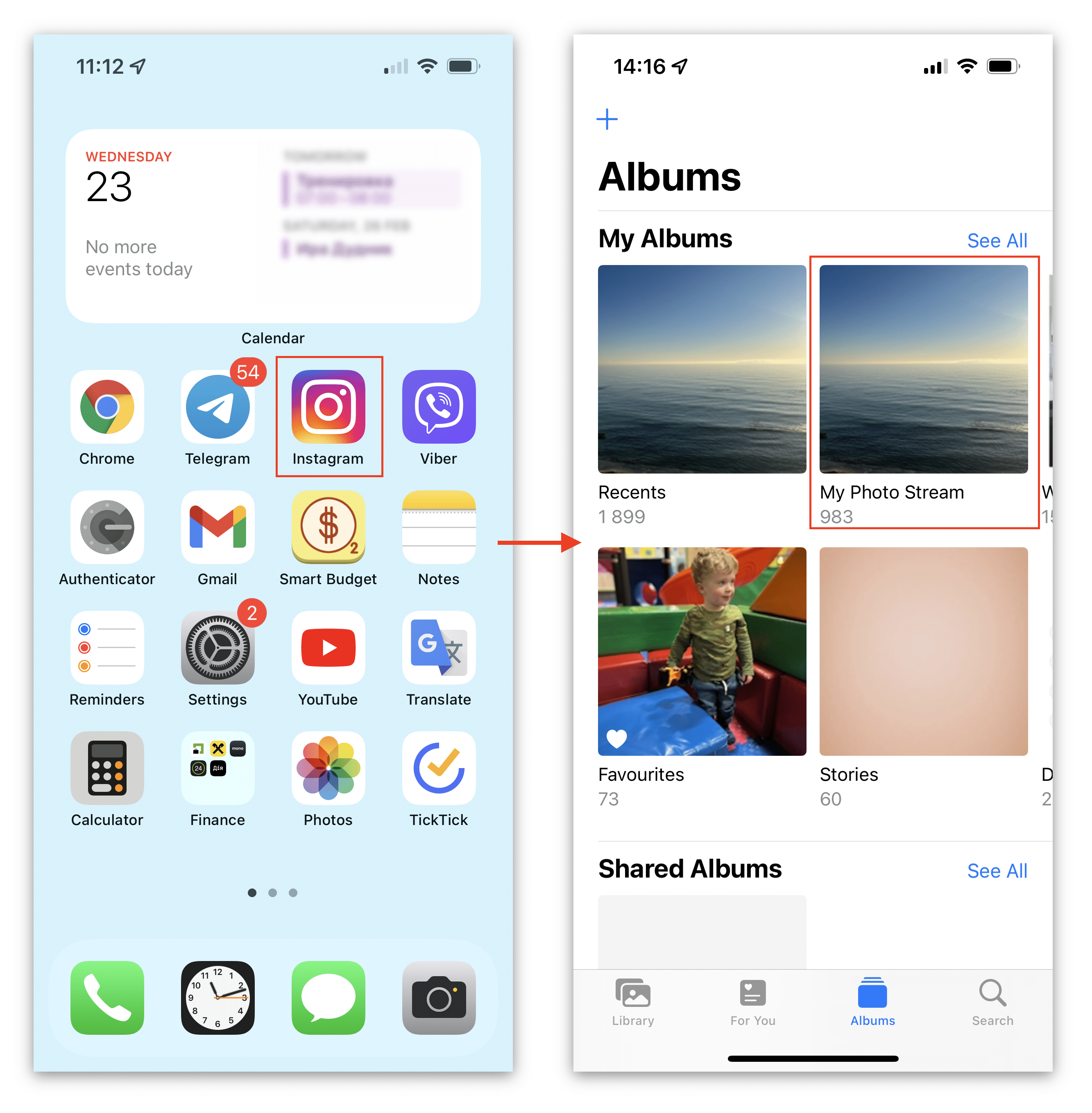
How to turn off and turn on Apple Photo Stream?
Despite the fact that iPhone Photo Stream doesn’t take up iCloud storage space, many users might find this option useless and want to turn it off. For this, follow the steps below:
- On iPhone, open Settings.
- Go to the iCloud section.
- Tap Photos.
- Turn off the toggle button for the appropriate option.
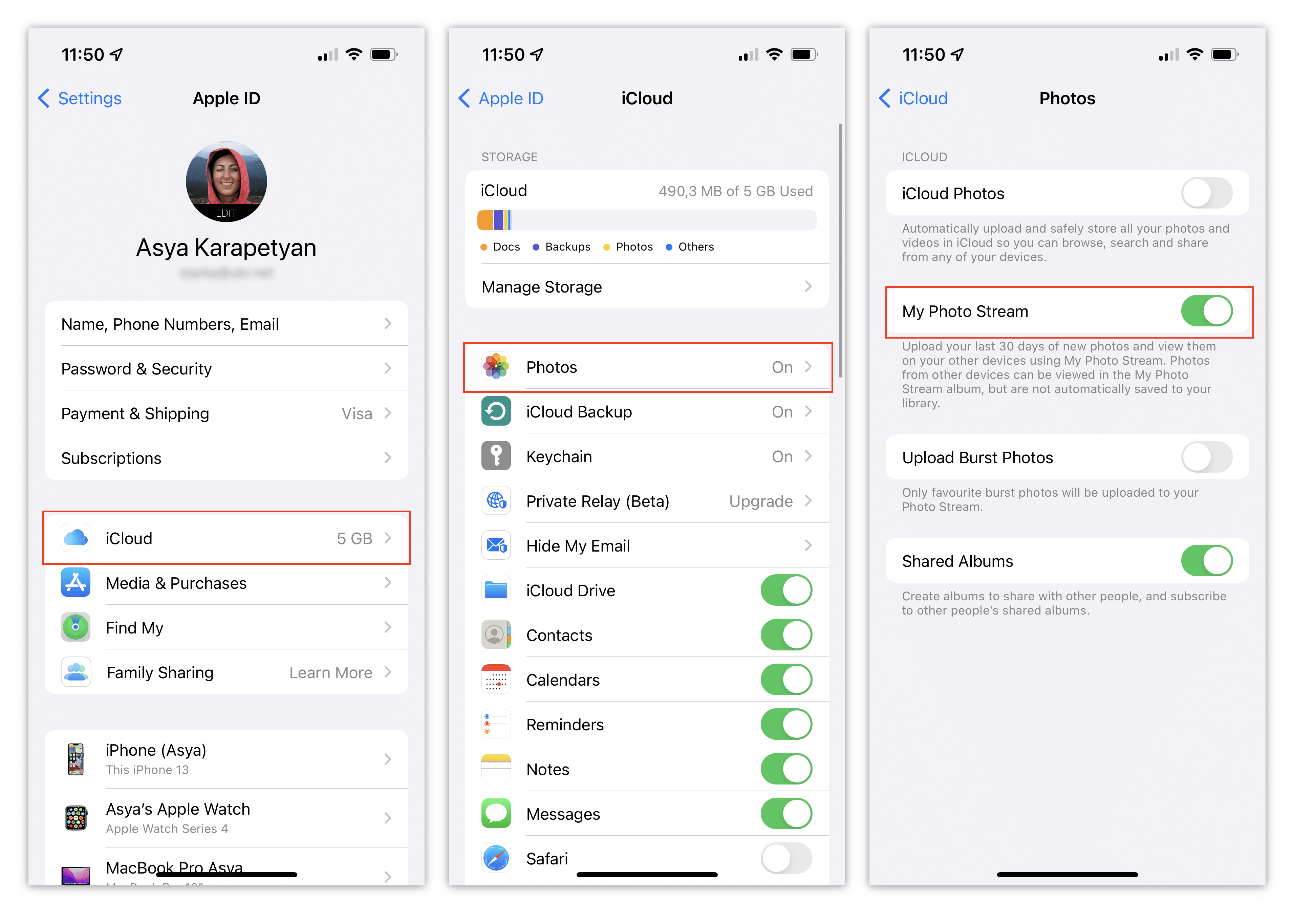
The difference between Camera Roll and My Photo Stream
Camera Roll is a place on an iOS device where all your photos, screenshots, and downloaded pictures are saved. My Photo Stream is an option for Apple devices that needs to be turned on to work. It allows the users to access the last 1K pictures taken made during the last 30 days from any Apple device and even from a Windows computer. In short, Camera Roll shows all the pictures that are physically stored on your device, while the second one shows only some photos.The difference between iCloud and My Photo Stream
Despite the fact that you can access My Photo Stream with your iCloud account, there are some differences.
- My Photo Stream doesn’t support videos or live photos. Also, it supports only four extensions: JPEG, PNG, TIFF, and RAW. Files in iCloud support eight extensions, including HEIF, HEVC, GIF, and MP4. In iCloud, you can store videos and any other files from your devices.
- By default, every iCloud user has 5 GB of free storage space. If this storage is not enough for you, you can buy a subscription to get more space. In My Photo Stream, you can see only up to 1K pictures taken during the last 30 days, and these files don’t take up any iCloud storage.
- In iCloud, the images are saved in their original sizes. In My Photo Stream, pictures get optimized.
- Changes made in iCloud automatically synchronize with other devices. Changes made in My Photo Stream don’t synchronize with other devices.
How to fix it when iPhone Photo Stream is not updating?
- Ensure that Wi-Fi is turned on. It works only with Wi-Fi on your device.
- Ensure that My Photo Stream is turned on. You might have accidentally turned off this option in your device’s settings. Go to Settings → iCloud → Photos and turn on the toggle button for this option
- Close the camera after taking a photo. Only after the camera is closed will the image get uploaded to that album.
- Charge your device. When you have a low battery charge (less than 20%), the system turns off this option to save your battery.
- Turn off Low Power Mode. Even if you have a full battery, but you turn on Low Power Mode, the system will switch off uploading pictures to this album.
- Update My Photo Stream. The problem of not updating files in this album can be connected with some system crashes. Try to turn off it, wait for 30 seconds and turn on it again.
- Update iOS. Ensure that you use the latest iOS on your device. To check it, open Settings on iPhone or iPad → scroll down and tap General → tap Software Update. If a new update is available, tap to update your system.
- Re–log n to your iCloud account. The issue might be connected to iCloud errors. Try to sign out from your account, wait for 30 seconds and then log in again to iCloud. You can do this in the Settings → User Account section.
Conclusion
Now you know all about My Photo Stream. Use it if you want to have access to your last photos on any other device. Also, we want to remind you periodically clean up all duplicate pictures on your iPhone. You can do this with a free application called Phone Cleaner for Media Files.Frequently asked question
What happens if I turn off Photo Stream?
Once you turn off My Photo Stream on your iPhone or iPad, it will stop saving your latest photos to the appropriate album and you won’t be able to access them from other devices. All the images from this album will be deleted. If you have these pictures in Camera Roll, you will still have these photos.
Will deleting My Photo Stream delete my Camera Roll?
No. Your Camera Roll keeps the originals of images stored in My Photo Stream. When you delete files from this album, the photos in the Camera Roll won’t be deleted.
Does My Photo Stream use iCloud storage?
No. The My Photo Stream option is available to use with your iCloud account; however, files in this album don’t use iCloud storage.