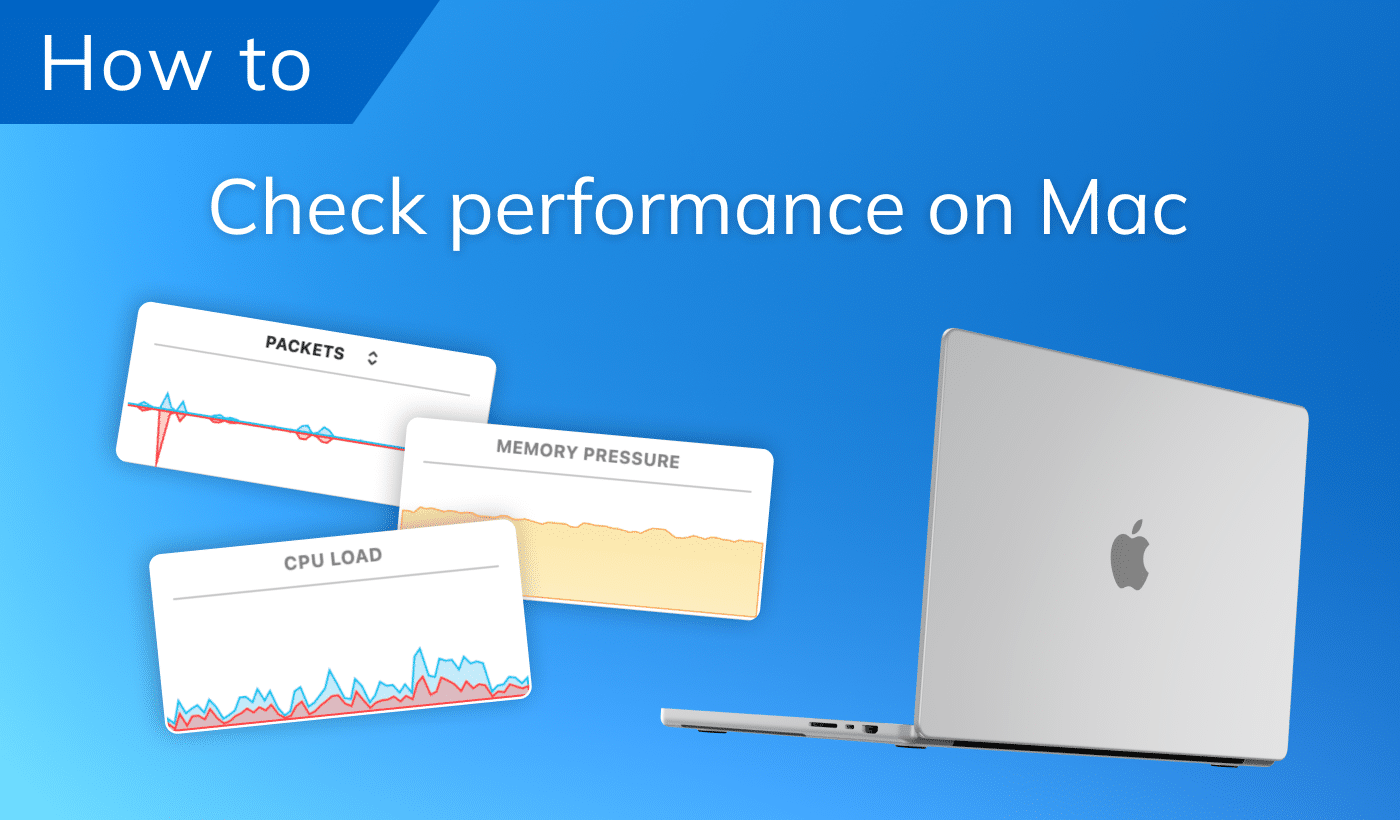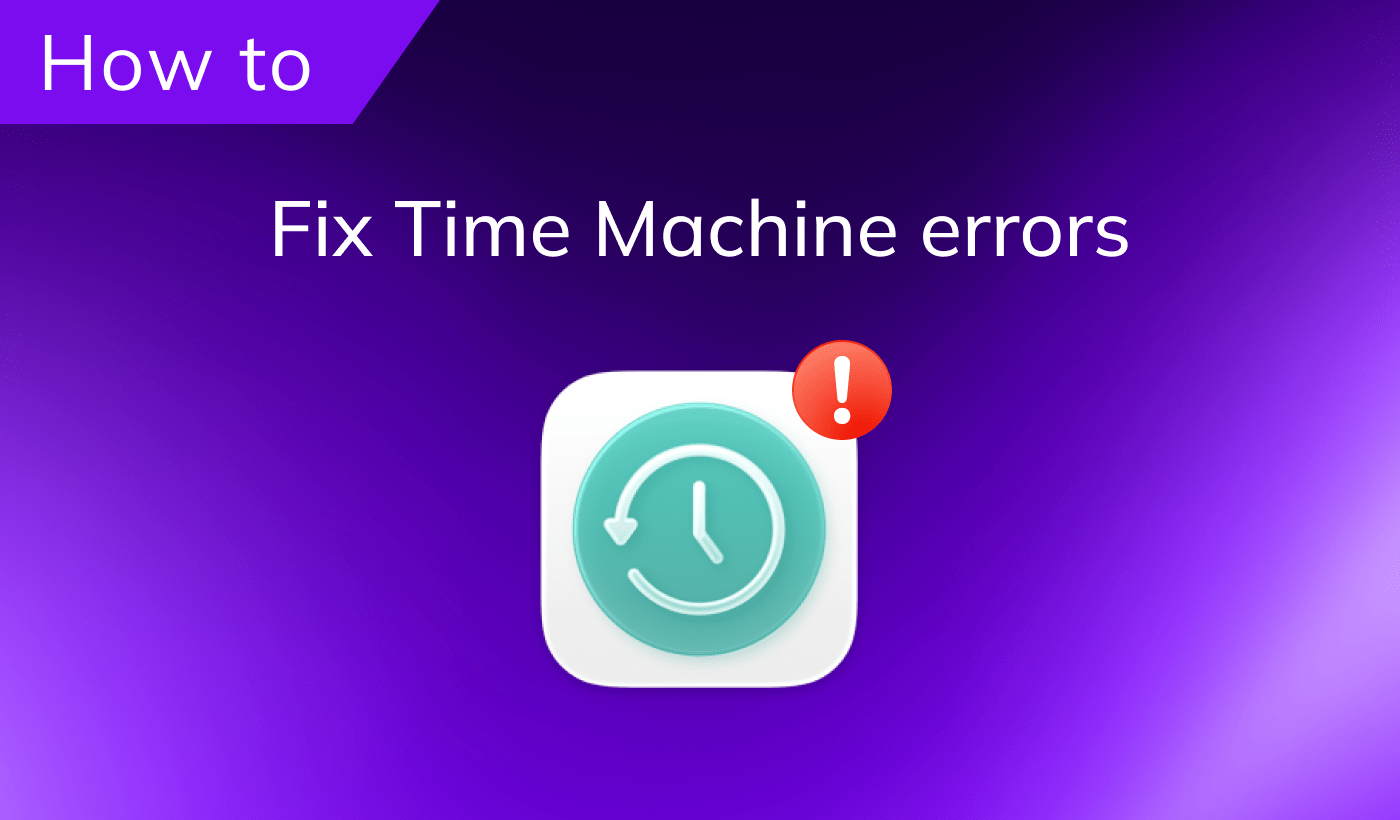July 24, 2025
Top similar photo cleaners for Mac
Our reality is this: we capture over 5 billion photos worldwide and share 14 billion images on social media each day. It’s become second nature to snap dozens of photos to get the perfect one, save the same meme multiple times, or take countless screenshots.
Over time, these habits add up, especially when we forget to organize files, filter our galleries before syncing with our Macs. As a result, Mac is drowning in duplicates. Luckily, you don’t have to sort through every image manually. With the right photo cleaner tool, you can find similar photos on Mac and delete unnecessary ones in several clicks.
In this guide, you’ll learn why you need such a photo cleaner and what options you have. We’ll go through each option’s pros vs cons so you can pick the one that works for you.
Why use a similar photo cleaner on your Mac?
Your Mac’s Photos app may be great for organizing albums, but when it comes to finding and removing cloned images, it falls short. At this point, a third-party photo cleaner comes in.
A custom photo cleaner can scan your library for lookalikes, redundant images, and accidental repeats, helping you get your storage back. But photo cleaners go beyond just cleaning your gallery. Here’s what it can help you with:
- Free up disk space: Twin photos, especially HD ones, consume significant storage. Deleting them frees up gigs for new memories or essential files.
- Beyond Mac’s internal drive: Advanced cleaners can find duplicate files on external hard drives, keeping all connected storage free of unnecessary copies.
- Improve system performance: Excessive clutter can sometimes contribute to a slower-performing Mac. A tidy photo library contributes to overall system health.
- Streamline organization: By getting rid of visual noise, you can focus on your best shots and organize your collection more effectively.
- Declutter your photo gallery: A cleaner library means less scrolling through repeated images, making your albums faster and more enjoyable to browse.
All the tools covered in this guide run locally on your Mac, no cloud uploading required. They scan your files, surface duplicates and similar images, and let you choose what to delete. Most even offer a recovery feature just in case.
How we conducted the testing
To give you a clear, practical comparison, we tested each photo cleaner on a MacBook Air M2 running macOS 15, using a messy 112 GB photo library on Macintosh HD that reflects real-life use.
Our goal is to see which tool could accurately detect similar and duplicate photos, handle bulk comparisons without lag, and offer intuitive features like autoselection and preview. We paid special attention to speed, accuracy, and ease of use, so you’ll know exactly what to expect before you open the tool.
Comparison table of Mac photo cleaners
| Trial | ✅ Yes (free version also available) |
✅ Yes (only 10 photos to remove) |
❌ No |
✅ Yes (only detects files) |
|---|---|---|---|---|
| App store rating | 4.6 | 4.7 | 4.1 | 3.9 |
| Scanning speed (112 GB) |
⚡ Fastest 40 sec |
🕒 Slow 10 min 40 sec |
⚡ Fast 2 min 45 sec |
🕒 Slowest 12 min 10 sec |
| Disks support | Internal, external, network drives, and cloud (e.g., Google Drive, Dropbox, etc.) | Internal, external, network drives | Internal only | Internal, external, network drives |
| File types supported | Photos, music, video, docs, etc. | Photos only | Photos only | Photos, music, video, docs, etc. |
| Similar photo detection | ✅ Yes (highly accurate) |
✅ Yes (with matching slider) |
✅ Yes (adjustable sensitivity) |
✅ Yes |
| Comparing files/ folders feature | ✅ Yes | ❌ No | ❌ No | ❌ No |
| Merging folders feature | ✅ Yes | ❌ No | ❌ No | ❌ No |
| Pricing | $14.99/yearly $34.99/lifetime |
$14.99/lifetime | $9.99/yearly | $19.99/yearly $39.99/lifetime |
| Best for | All-in-one duplicate manager for any user | Photographers, experts | Casual users with limited needs | Users with diverse duplicate files |
Option 1: Duplicate File Finder by Nektony
|
|
Rating: ★★★★★ / 4.6 |
|---|---|
| Price: Free for finding duplicate photos, $14.99 yearly – the Pro mode with additional features |
|
| Operating system: macOS 10.13 or later |
Duplicate File Finder by Nektony is a professional app you can use to declutter your Mac at every level: across your libraries, media, and folder structures.
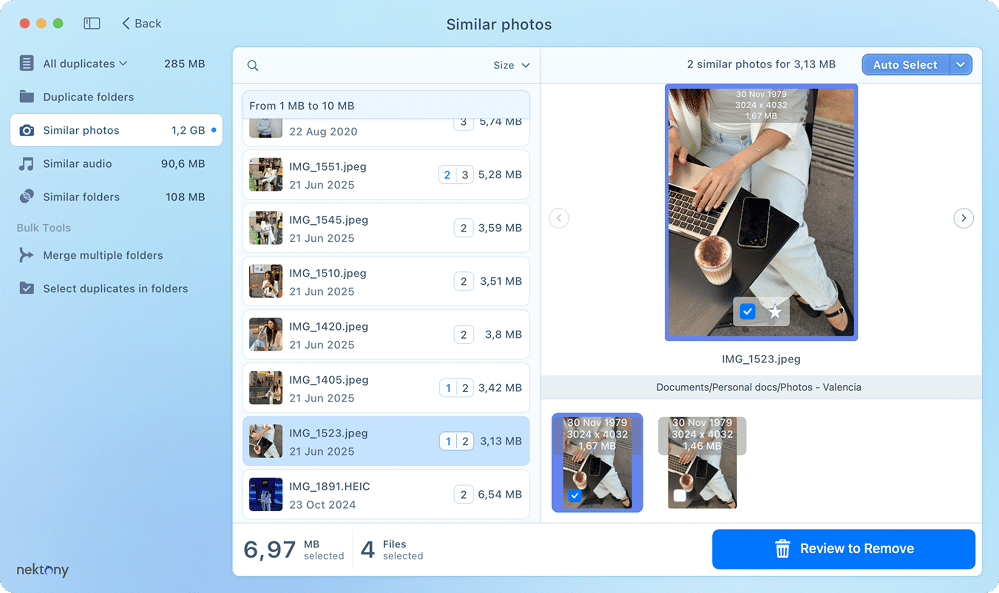
Unlike basic photo cleaners, this app goes beyond detecting duplicate images; it finds duplicate folders, similar pictures, identical music tracks, video records, and even lets you merge and compare folders or files with precision.
As soon as you launch the app, you can start scanning any folder or even an external drive for duplicate and similar images. The interface is intuitive and lets you switch easily between modes.
You can choose to review duplicates manually or take advantage of the Auto Select feature, which keeps one original and marks the rest for removal. It’s a huge time-saver if you’re dealing with thousands of files.
Before anything is deleted, you can review all selected items, and if you change your mind, the app also offers a file restoration option. If you’re looking for one robust tool to help you get rid of all the clutter from your gallery, this app is for you.
Highlights:
- Scans internal and external drives
- Finds similar photos, audio, and video files
- Offers folder and file comparison
- Lets you merge folders with duplicate-cleaning
- Comes with a dedicated Statistics panel to track results
- Allows recovery of deleted files
- Works great in free and side-by-side mode
Pros:
Both duplicate and similar photos scanning
Auto-selection with extensive rule settings available
Finds and removes various file formats
Cons:
Some features are only available in the paid version
To enjoy pro features, looking through tutorials may be required
No similarity level functionality
Option 2: PhotoSweeper
|
|
Rating: ★★★★★ / 4.7 |
|---|---|
| Price: $14.99 one-time purchase | |
| Operating system: macOS 10.12 or later |
PhotoSweeper, as the name suggests, is an app that allows you to find and sweep (remove) duplicate pictures from your Mac.
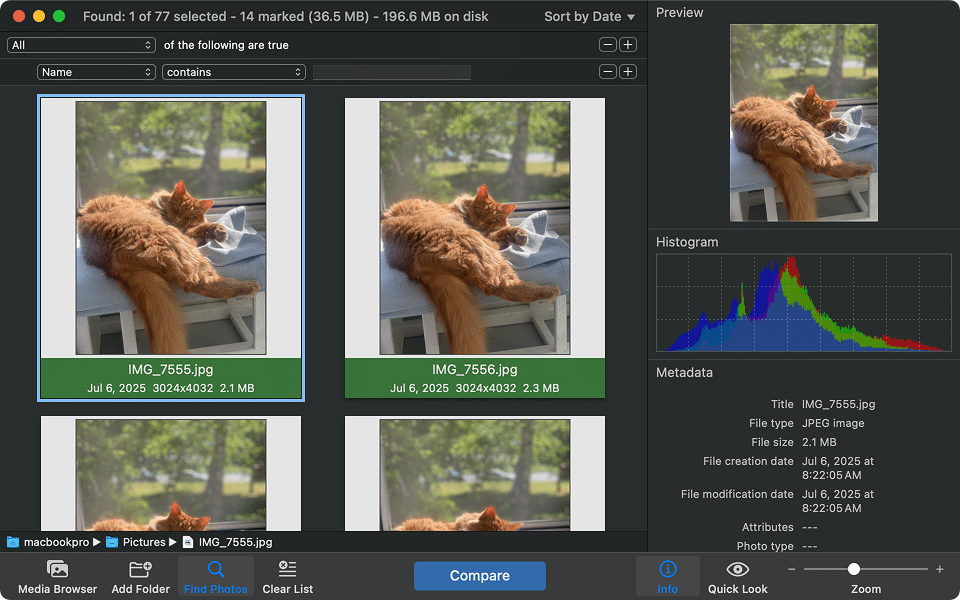
The app lets you pick the photo folders you want to scan, and then it scans those directories for any duplicate or similar instances. It then shows you potential duplicate photos in one-by-one, face-to-face or all-in-one mode, letting you quickly decide whether to keep or remove those items.
The app can also detect duplicates that have been edited in apps like Photoshop. This ensures you get to all the duplicates that exist in your storage. It also offers a matching slider, allowing you to decide how accurate you want to be in terms of finding similar or duplicate items.
It can then manually mark the photos to delete, or you can mark the ones you want to remove. This app is mainly for photographers as it offers several features for granular control over your media items.
Highlights:
- Integration with Photos, Lightroom, and Capture One
- Adjustable similarity detection
- Detects edited and retouched versions
- Keeps removed files safe in Trash or special albums
- Offers side-by-side, one-by-one, and all-in-one preview modes
Pros:
Can find edited photos that are similar
Only paid option with a free trial
Matching-level slider
Cons:
Too advanced for ordinary users
Side-by-side photo preview
Deletion issues with large libraries
Option 3: Duplicate Photos Fixer Pro
|
|
Rating: ★★★★☆ / 4.1 |
|---|---|
| Price: $9.99 per year | |
| Operating system: macOS, Windows, iOS, Android |
Duplicate Photos Fixer Pro is designed to help users find both duplicate as well as similar photos from their Mac machines.
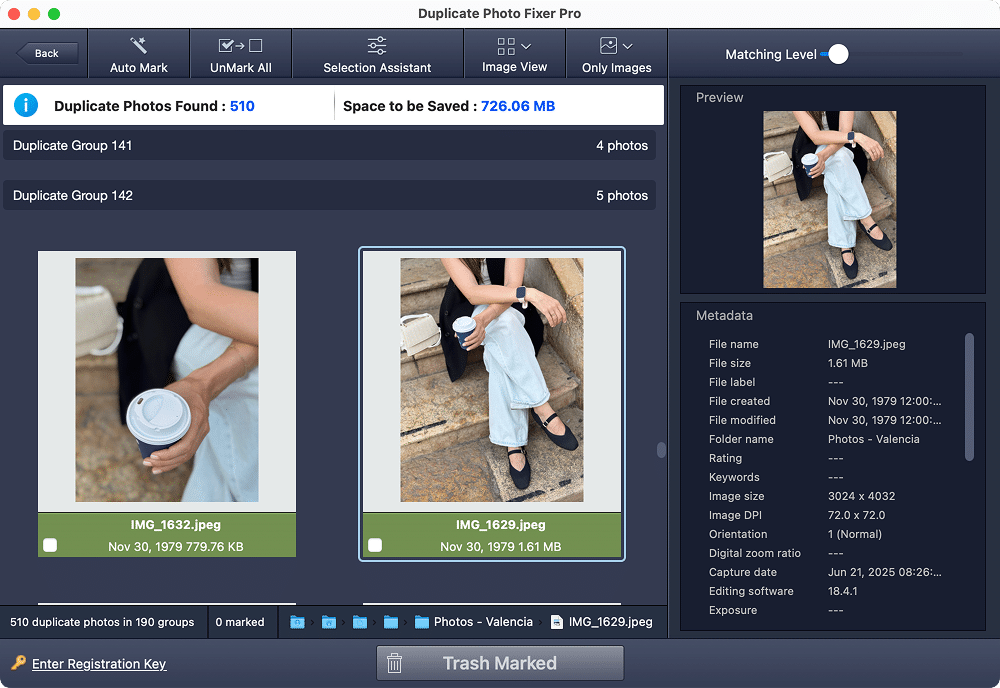
This isn’t a generic file cleaner but rather a photo cleaner. With the app, you can scan the Photos app as well as external folders. You can also adjust the match level to find different types of similar photos.
You can manually select the photos to delete or have the app select those photos for you. The app supports all the major photo formats, including RAW. It can detect duplicates using time-based and geo-based tagging.
While the app runs fine, the interface feels a bit outdated. It certainly doesn’t have a modern interface that you might be used to seeing in other apps on your Mac.
It also only scans photos for duplicates; you can’t use it for other file types. An alternative would be a better choice if you want to remove video, audio, and other duplicates from your Mac.
Highlights:
- Scans and removes both duplicate and similar-looking photos
- Groups results so you can easily review and keep the best shots
- Supports drag-and-drop or folder-based scanning
- Integration with Google Drive without downloading
Pros:
Designed mainly for duplicate photo finding
Interface is outdated and less user-friendly
Supports RAW image format
Cons:
Doesn’t offer smart organizational features
Can find photos using time and geo tags
No trial option
Option 4: Cisdem Duplicate Finder
|
|
Rating: ★★★★☆ / 3.9 |
|---|---|
| Price: $19.99 per year | |
| Operating system: macOS 10.11 or later |
Cisdem Duplicate Finder works not just with images but with all kinds of files on your Mac. You can use this app to find and remove images, videos, audio, and other duplicate items from your machine. The app claims to use advanced scanning algorithms to detect duplicate instances of files on your storage.
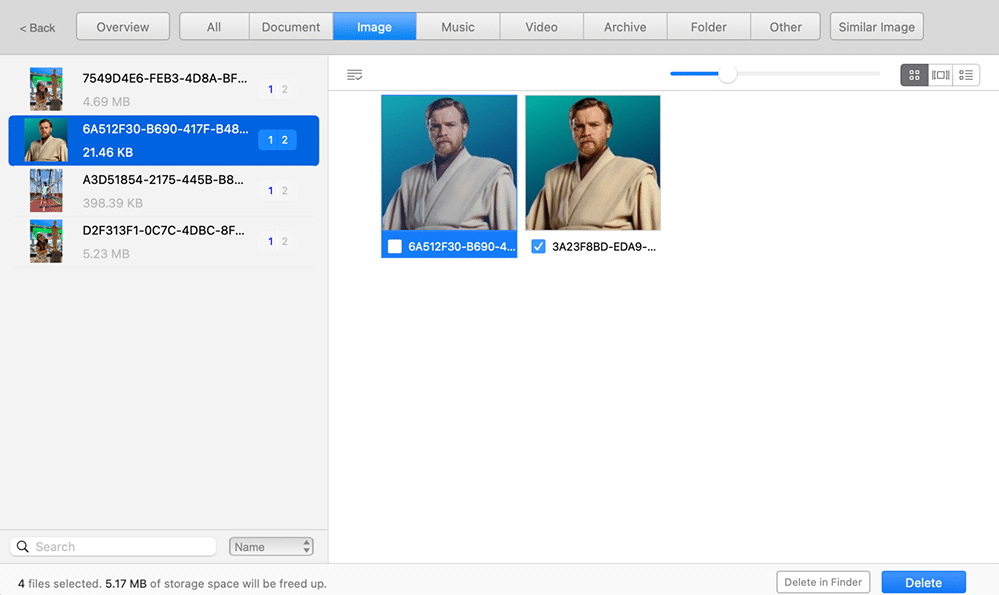
You can run a custom scan with the app to only find specific file types and sizes. The app offers an ignore list, the places on your disk you don’t want the app to scan. It supports external drives as well as network drives, if you use any.
In the context of finding similar images, the app tries to find images that are only slightly different from each other. You can then choose the ones to keep and the ones you want to delete. The app moves the deleted files to the Trash, allowing you to recover them. You can also get the app to delete your photos permanently.
Highlights:
- Supports all major file types: photos, videos, music, documents, archives
- Allows safe removal to Trash, custom folder, or permanent deletion
- Groups results by file type, size, and count for easy review
Pros:
Supports many file formats
Offers advanced scanning algorithms
Modern user interface
Cons:
Scanning speed isn’t very fast
Trial version with limited options
Which app should you go for?
This is it. Now that you’ve gone through each app’s functioning, you might be wondering which app you should go for. This totally depends on your specific needs and priorities.
- If you seek a versatile duplicate finder that handles similar photos and other file types with ease, speed, and precision, Duplicate File Finder checks all the boxes.
- If you’re a photographer and want more granular controls for finding similar items, PhotoSweeper will be a nice option for you.
- If you want a casual option to clean up similar photos and don’t mind using an outdated user interface, Duplicate Photos Fixer Pro can work for you.
- Lastly, if you need a universal tool to deal with not just photos, Cisdem Duplicate Finder is a good app to use.
Wrap up
In our observations, nearly 1 in 5 images is duplicative. Consequently, too many images, too little time to organize. Instead of spending hours manually organizing, an effective tool can find and remove redundant photos in a minute, saving time, space, and frustration.
Among the tools we’ve reviewed, Duplicate File Finder by Nektony consistently stands out as the ultimate choice. This app isn’t just for photographers but for everyone who stores images on a Mac. Its features make it easier and quicker for you to detect and delete duplicative photos and more from your Mac.
With it, you’ll have an intuitive way to free up Mac storage and transform your chaotic library into a well-arranged collection. No more endless scrolling. No more wasted storage. Just a cleaner, lighter, faster Mac.