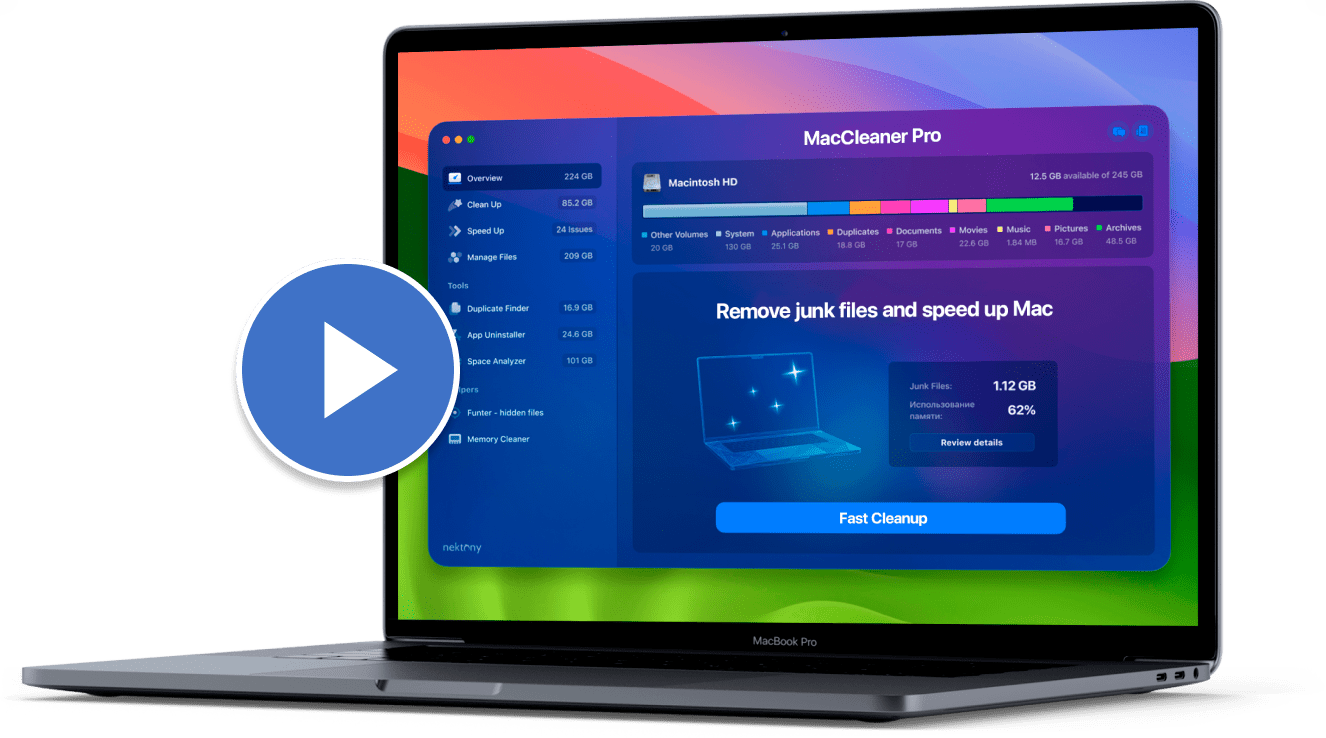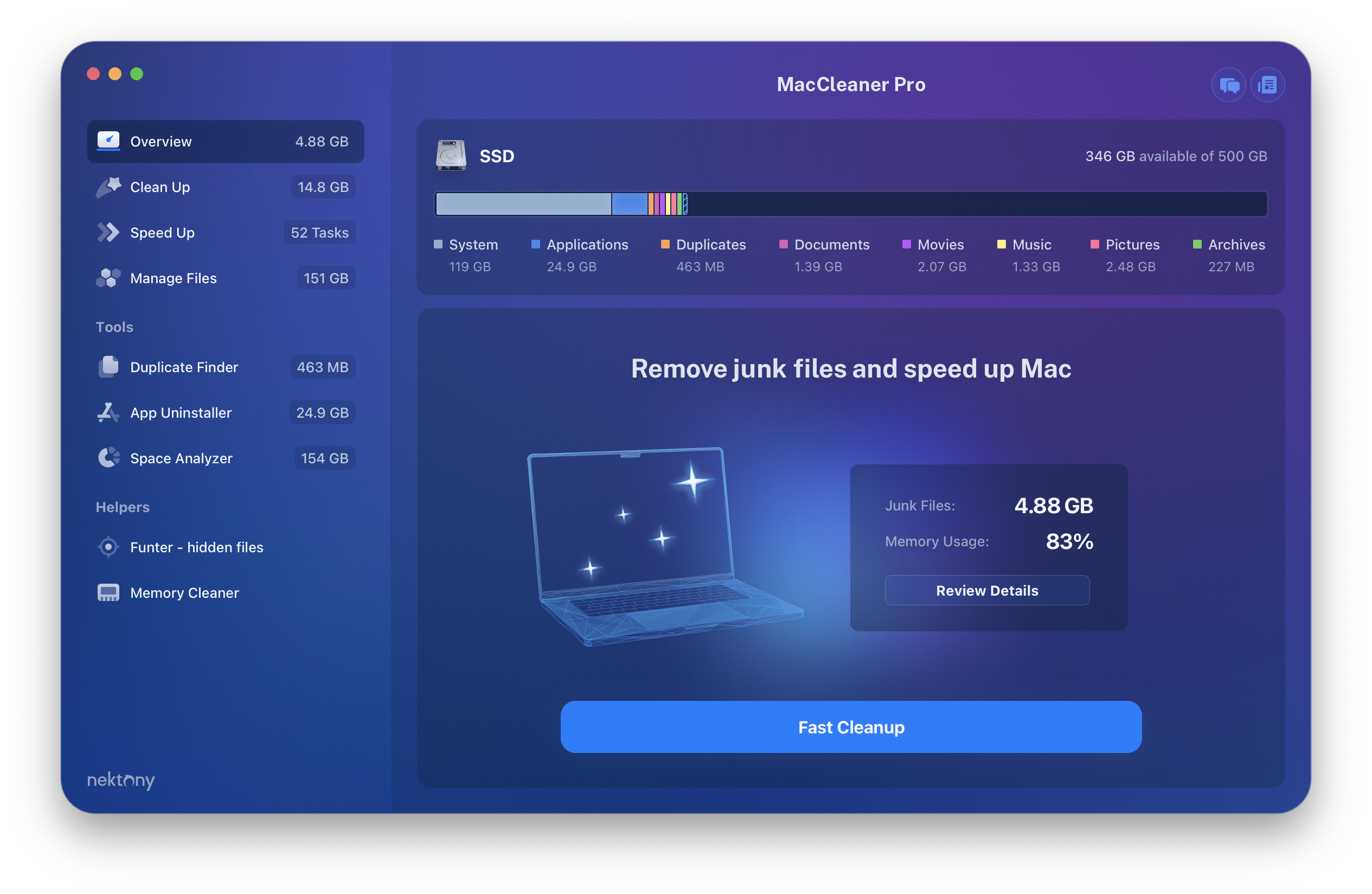
MacCleaner PRO
Clean up your Mac before the Sonoma upgrade
Use MacCleaner Pro to clear caches, uninstall apps, remove duplicates and other junk files that take up valuable space on your disk.

Notarized by Apple

High-star rating

Regular updates

Made by Apple
Certified Professionals
Steps to clean up your Mac with MacCleaner Pro
Remove system junk
Caches, logs, localizations, installation files and other junk
Uninstall unused apps
Remove apps completely with all of their support files and leftovers
Remove duplicate files
Do you really need all these duplicates and similar pics on your Mac?
Analyze your disk space usage
Do you really need all these duplicates and similar pics on your Mac?
All the features you need to free up space on your disk and speed up your system
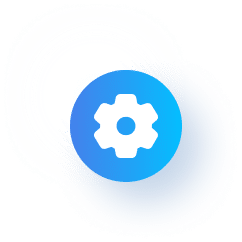
Optimize Mac’s performance
- Free up RAM memory
- Disable startup programs
- Remove extensions

Fix system issues
- Help Spotlight and Mail to work correctly by reindexing them
- Quit heavy consumers

Find hidden files and hide your files
Get an additional Pro tool called Funter to manage your hidden files
What our users say about the MacCleaner Pro
Pasquale
These utilities have been (and continue to be) one of the best investments I’ve made to help me manage my iMac.
spitzmann
This is a very useful set of applications. I like the modularity and the graphical representation of the tools.