How to check disk space on Mac
June 2, 2025
A guide on how to check the storage on Mac. Here are the various ways to view Mac disk usage and find out what is taking up so much space on your Mac.
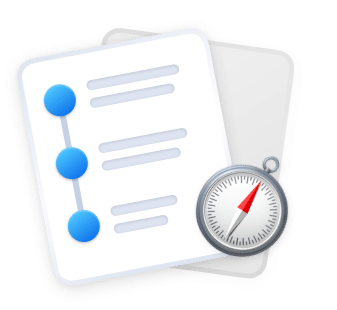
“How to” guides, tutorials, tips, and tricks for macOS, iOS, and iPadOS users.