How to find and remove duplicate files in Google Drive
May 7, 2024
Find and remove Google Drive duplicate files with Duplicate File Finders from Nektony. Scan Google Drive and free up space from useless duplicates.
MacCleaner Pro
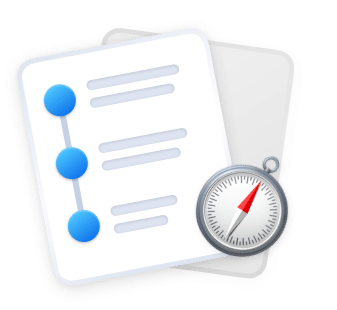
“How to” guides, tutorials, tips, and tricks for macOS, iOS, and iPadOS users.