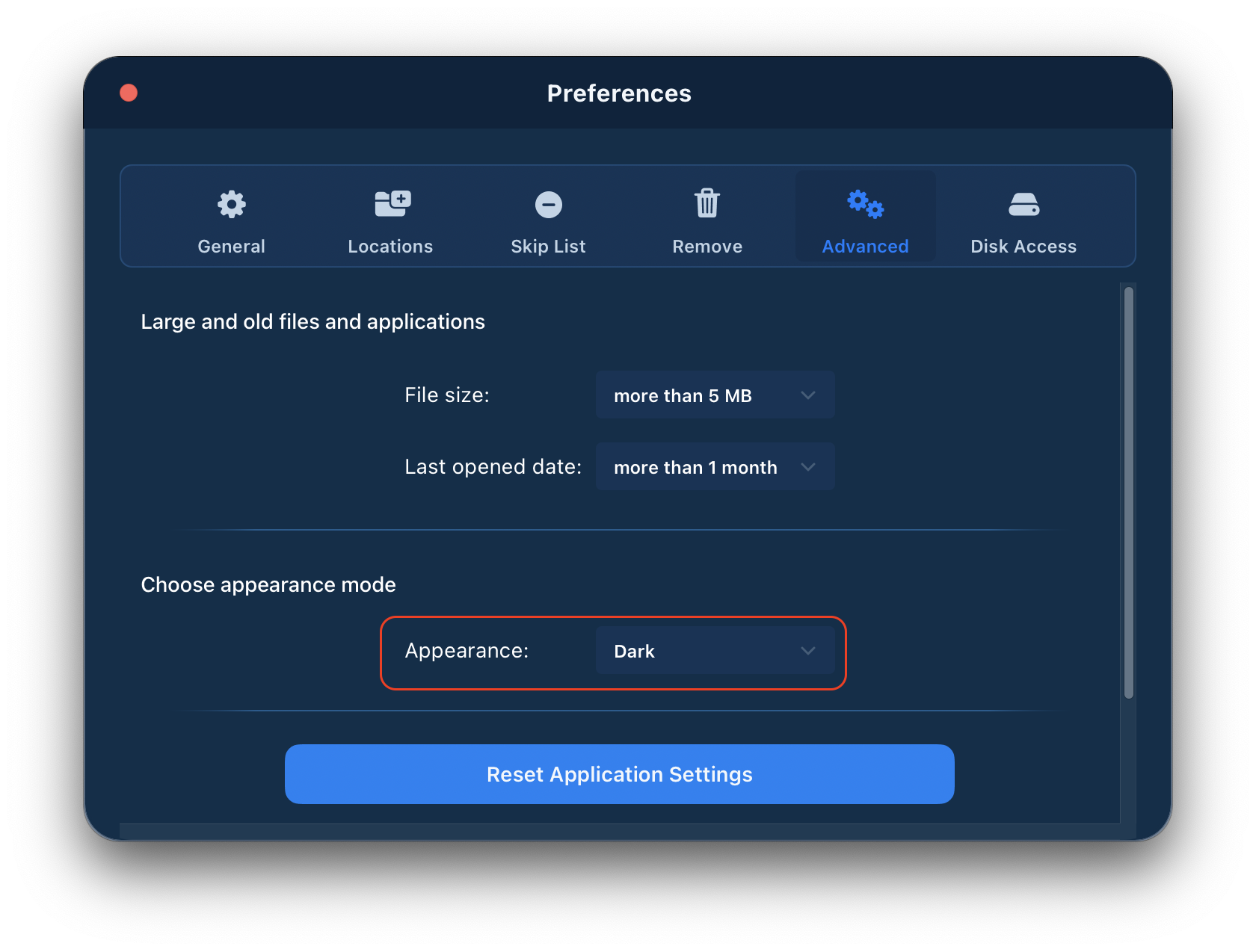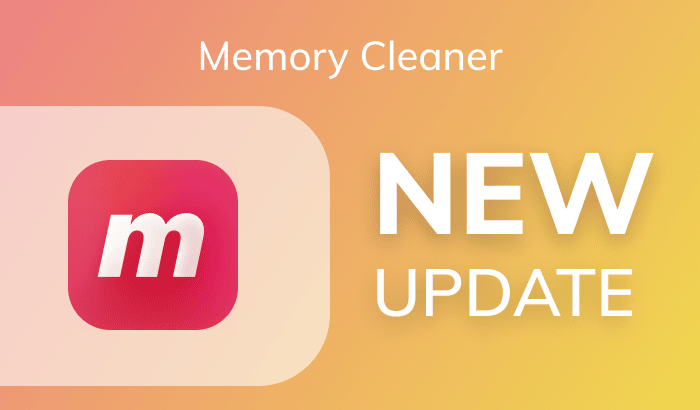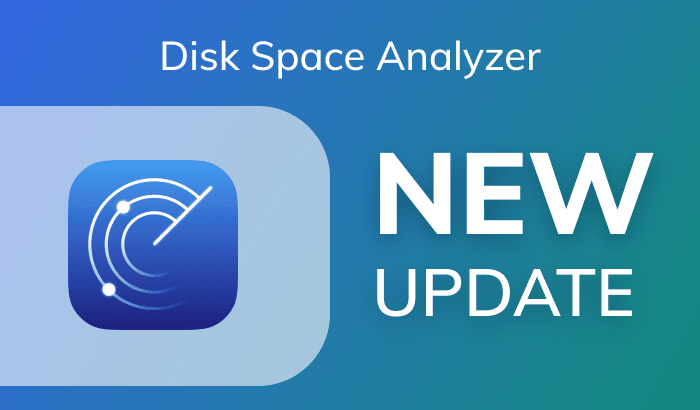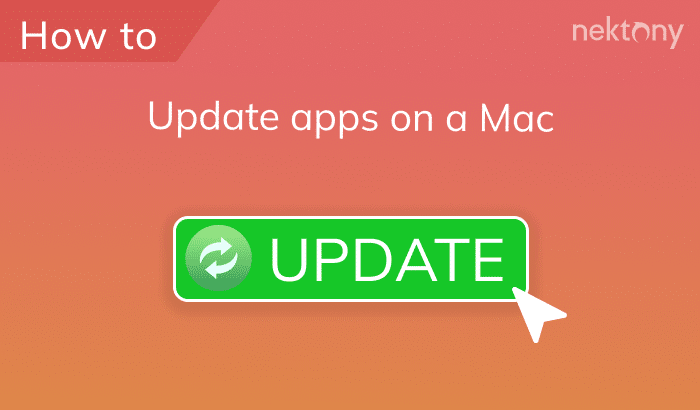The dark mode is already available in App Cleaner & Uninstaller
Great News! We’ve updated App Cleaner & Uninstaller, and now the application supports dark mode.
If, after hours spent looking at screens, your eyes get tired, you will love the new update. The dark version of App Cleaner & Uninstaller will help you with this feeling and make your experience with the app more enjoyable.
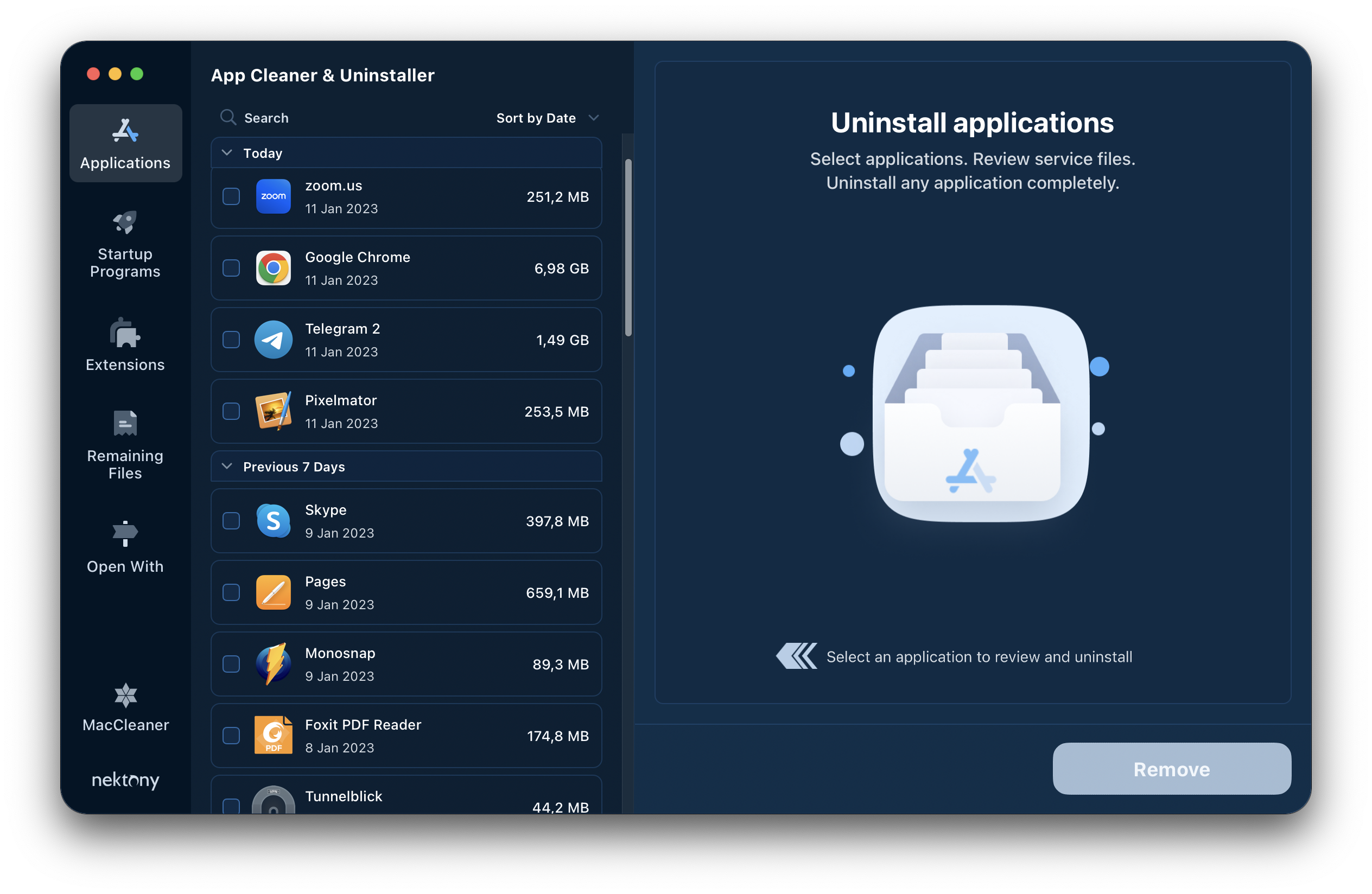
Here is how to switch the dark mode in App Cleaner & Uninstaller:
- Run App Cleaner & Uninstaller.
- Go to the app’s preferences.
- Switch to the Advanced tab.
- Scroll down and in the Appearance option, select Dark mode.
You can also select the Auto mode and the app will apply your system settings of light and dark appearance.
Let us remind the great features you get with App Cleaner & Uninstaller:
- Uninstall apps with one button click.
- Expert mode to view service files of apps in detail and clear only temporary files.
- Reset apps to default settings.
- Manage startup programs. You can take control of apps that run automatically when you log into your Mac, disable and enable startup programs, and remove launch agents.
- Brilliant scanning speed.
- 1500+ apps to uninstall with all their support files.
- Support of light and dark modes.
Update to the latest version of App Cleaner & Uninstaller and enjoy the smart cleaning tool for your Mac.