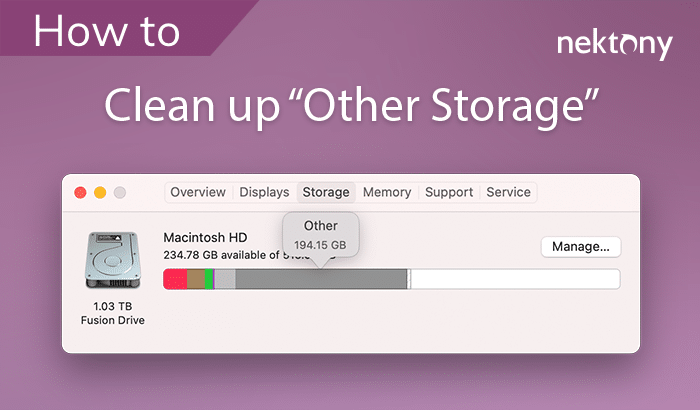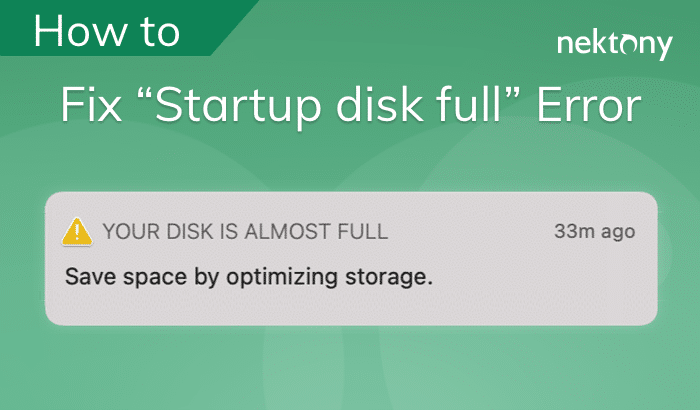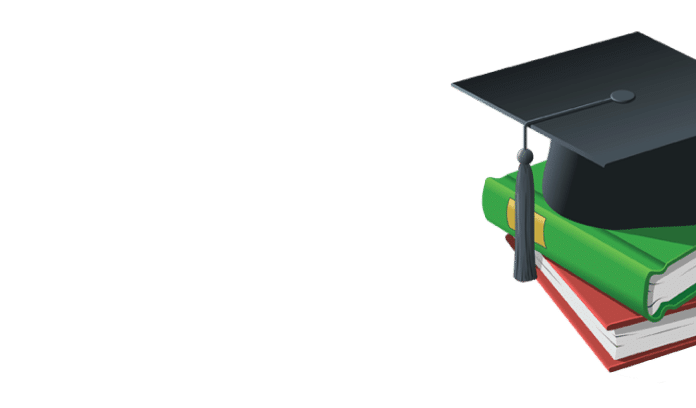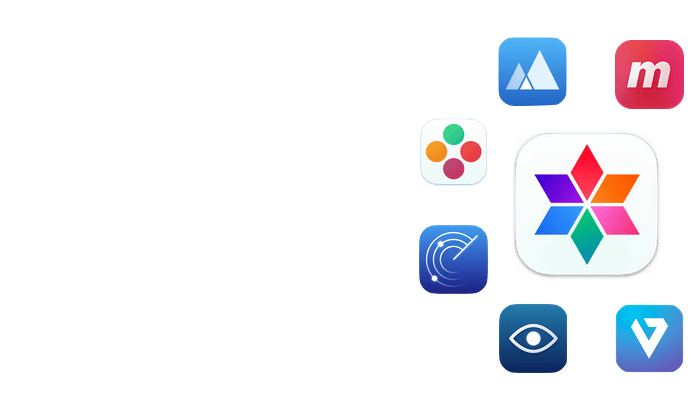Knowledge Base
How-to guides and recommended articles about using our applications
Find answers
How-to guides and recommended articles about using our applications
Getting started with Nektony’s apps
Nektony’s apps revision history
Applications reviews
Technical details, features and limitations
Tutorials for optimizing your Mac disk space and system speed
More useful information
Can’t find what you are looking for?
Contact us. We will be happy to assist you.