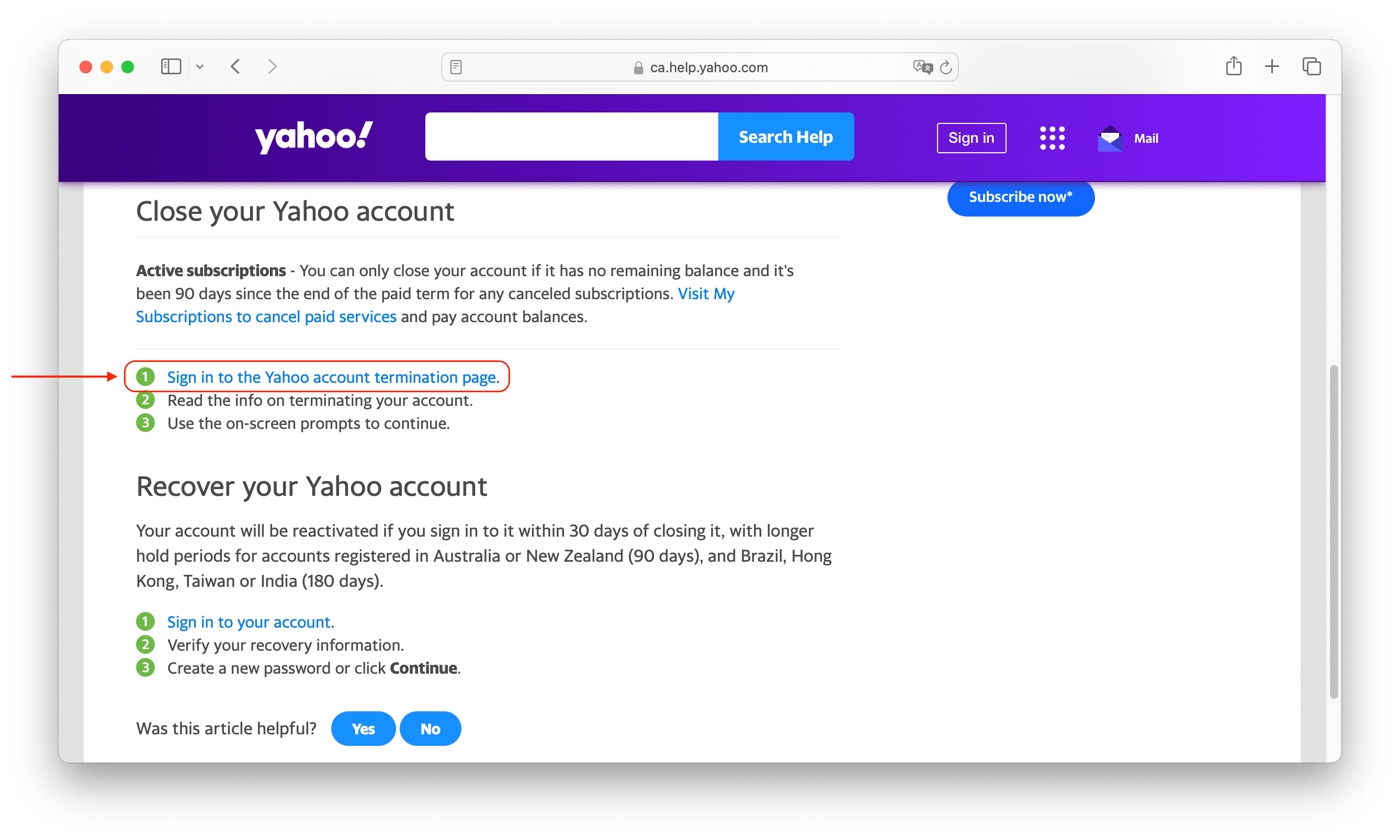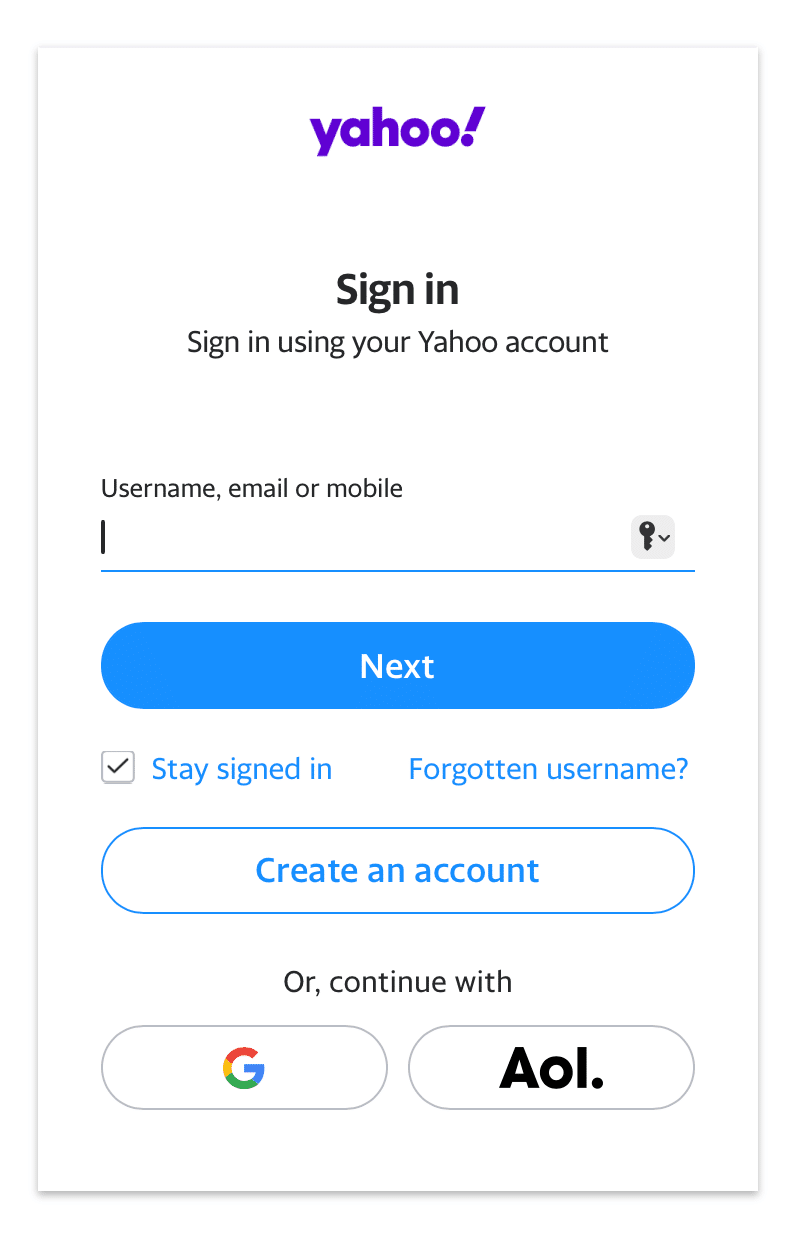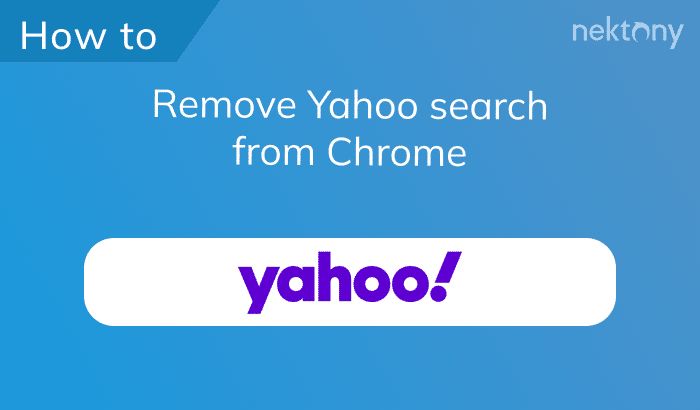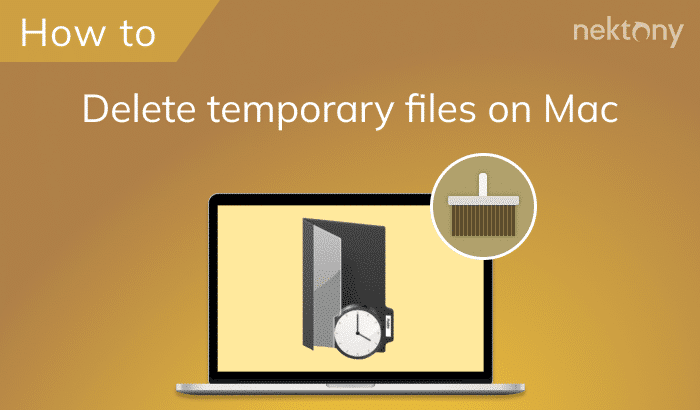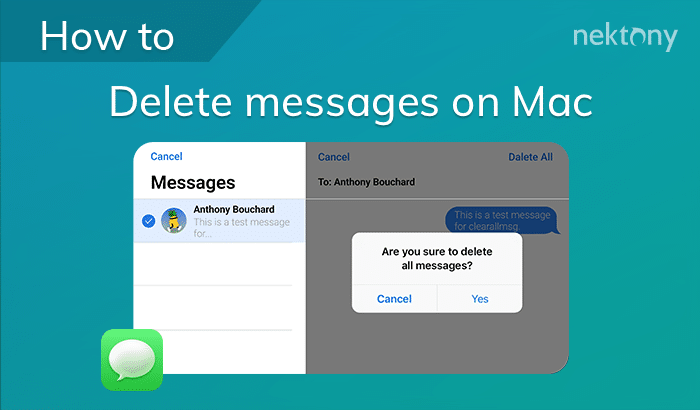If you no longer use your Yahoo email, it’s better to delete it for security or privacy reasons. This article will show you how to delete your Yahoo email account in a few simple steps.

Contents:
- What happens after I delete my Yahoo account?
- How to close a Yahoo email account
- Can I reactivate my Yahoo?
Before we start
App Cleaner & Uninstaller
What happens after I delete my Yahoo account?
When you delete your Yahoo account, this will start the process of permanently deleting your data from its servers. You will no longer have access to any Yahoo services associated with your email, such as Mail, Finance, News, etc. Your email will be deactivated and removed from the service database within 30 days. Your username will be released back into the pool of available usernames. This means that someone else could potentially sign up for an account using the same username in the future.
Note that if you’ve used your Yahoo email address to sign in to third-party services (e.g., online shopping websites or social media platforms), you may need to update your login information or create new accounts with a different email address.
While Yahoo begins the process of deleting your data immediately, it takes 30 days for all of your information to be completely removed from their servers. For addresses registered in certain regions like Australia or New Zealand, the hold period extends to 90 days. Similarly, accounts from Brazil, Hong Kong, Taiwan, or India have a longer hold period of 180 days before reactivation. It may also retain certain information for a period of time after email deletion for legal or operational reasons. This means that if you want to reactivate your account, you will need to do so within 30 days of deletion (or more days, depending on your country). Otherwise, it will be permanently deleted.
How to close a Yahoo email account
If you have any paid subscriptions with Yahoo services, be sure to cancel them first to avoid unexpected payments. To close your email account, follow these steps:
- Open the Yahoo page with the instructions to close or reactivate the account.
- Click Sign in to the Yahoo account termination page.
- Enter your username (or email address) and sign in.
- You’ll be asked to enter your password. You’ll get a message to authenticate you.
- You’ll see some important information regarding what happens when you delete your account. Read this information carefully to understand the consequences.
- Once you’re ready to proceed, check the box confirming that you understand the consequences and then click on the “Continue delete my account” button.
- You’ll be asked again to confirm your decision. This step is crucial, as the deletion is permanent and cannot be undone. If you’re certain you want to proceed, click on “Yes, terminate this account.”
- If everything worked correctly, you’ll see a message that your account has been deactivated and scheduled for deletion. You can then return to your homepage.
Remember that deleting your Mail account means losing access to your emails and other services associated with your email, such as My Yahoo settings, Flickr photos, and other data stored within Yahoo’s services. Anyone trying to send a message to your deleted email address will receive a delivery failure message immediately.
To avoid confusion, inform your friends and contacts about closing your mail from both the email address you plan to use in the future (so they can easily reach you) and from your Yahoo Mail address (to ensure they receive the message).
Can I reactivate my Yahoo account?
You can deactivate your Yahoo email if it’s been fewer than 30 days since you deleted it. Here’s how you can go about it:
- Open the Yahoo sign-in page.
- Enter your email address and click Next.
- You’ll be guided through the steps to verify your identity and recover your account. It may include answering security questions, providing a recovery email or phone number, or using other recovery methods.
- Once you verify your account, you’ll be prompted to create a new password. Follow the prompts to change your password.
If you encounter any issues during the reactivation process, or if you cannot recover your account using the standard methods, you may need to contact Yahoo customer support for further assistance. They can provide additional options or guidance based on your specific situation.