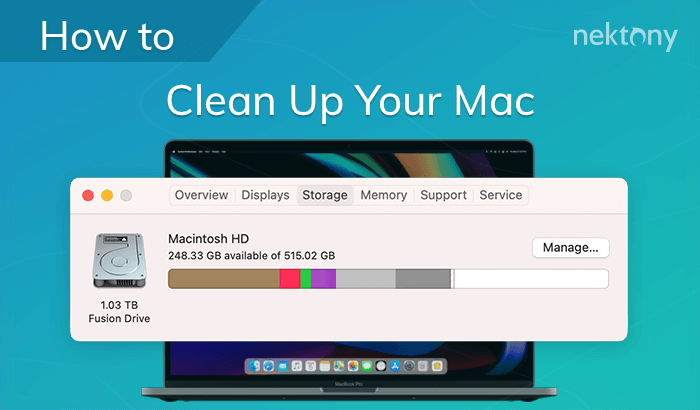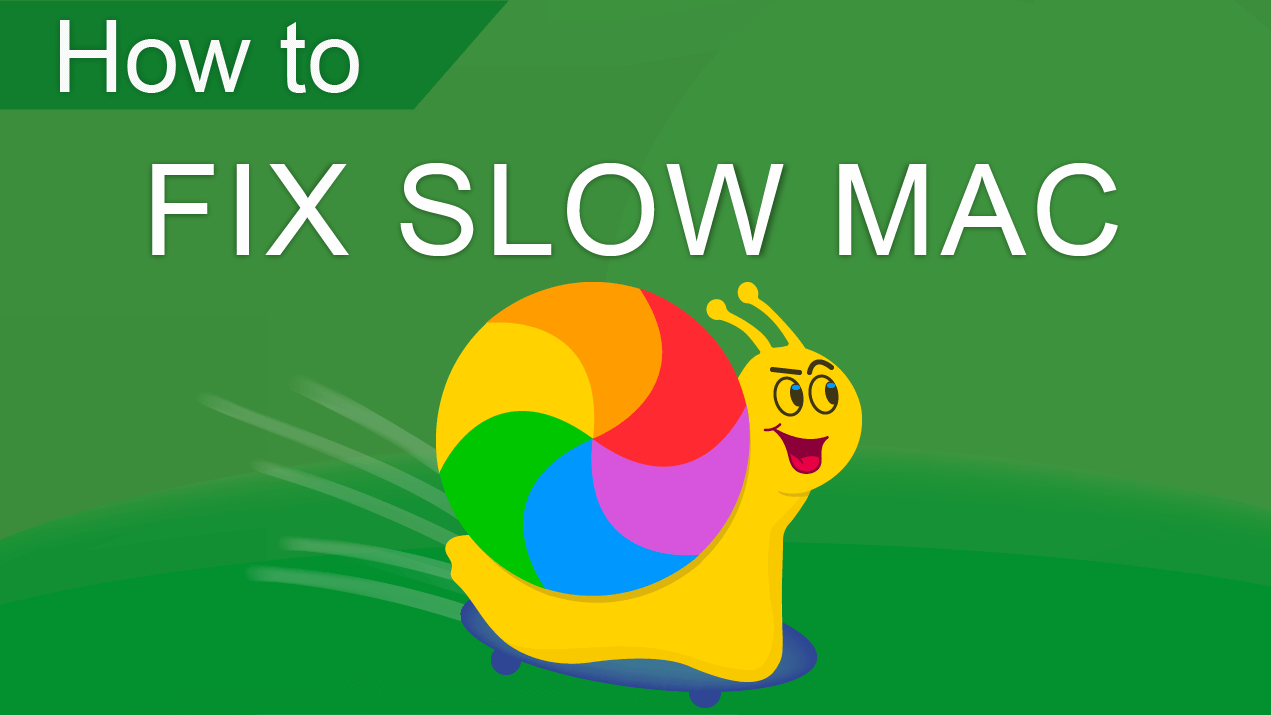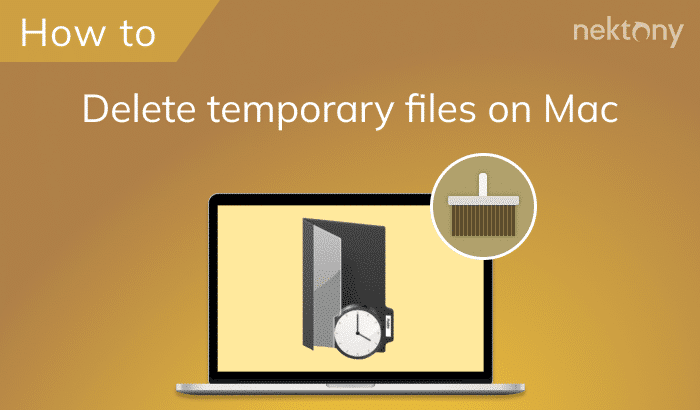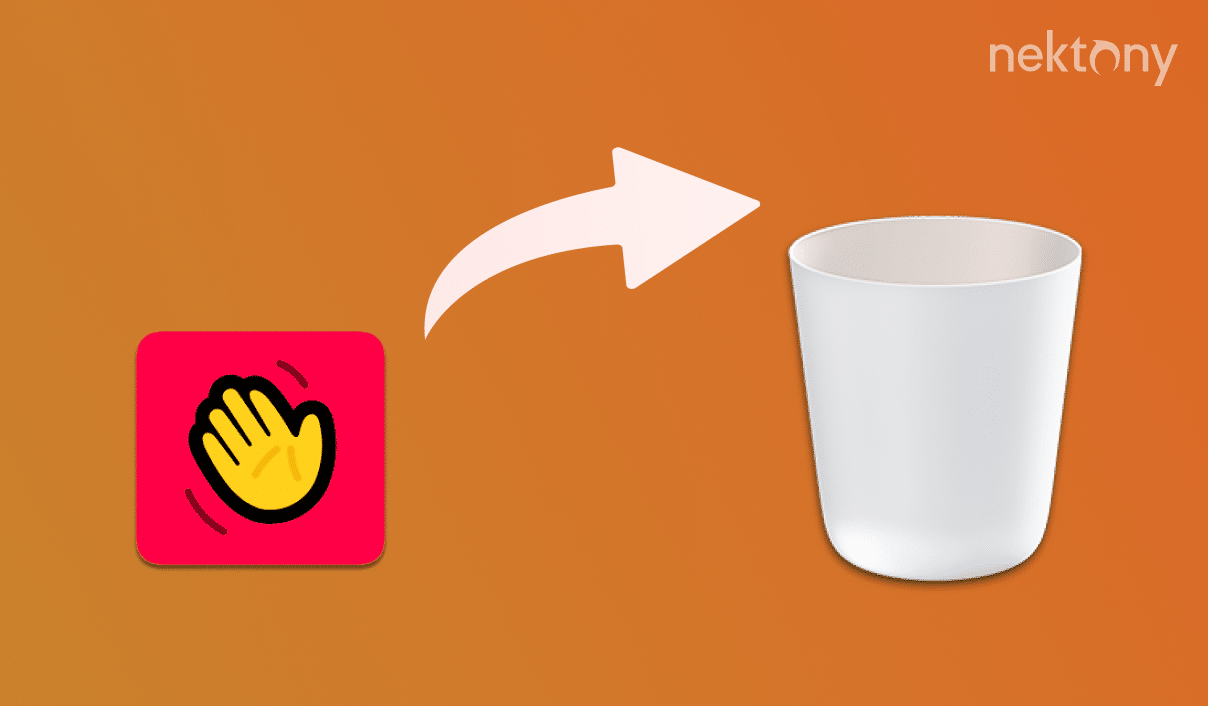
Contents:
- What is the Houseparty?
- How to delete the account (using a Mac)
- How to uninstall the software from Mac
What is Houseparty?
Houseparty is a private video chat application available on iOS, Android and macOS. The primary purpose of the application is to provide group video chat service, although users can also send text messages on the program. It has gained popularity as more and more people look for the best ways to keep in touch with friends remotely. Thanks to this software, you can have an online party with eight participants, not leaving your own house. Houseparty allows users to add people they already know through Facebook or their device’s contact list, or add other users who are in your immediate area using the “Near me” option based on your location.How to delete Houseparty account using a Mac
Houseparty has become a tremendously popular video conferencing program in our time. However, some users may decide to stop using it. Fortunately, it’s not a big deal to delete your account with all the profile information. Since the desktop application doesn’t have an “account deletion” option, you should request it by sending an email.Follow these steps to delete the account:
- Open your mailbox and start a new email
- Type support@houseparty.com in the To field
- Put “Request to delete account” in the Subject field
- Type your request verifying your identity with your full name, username, registered email address, phone number
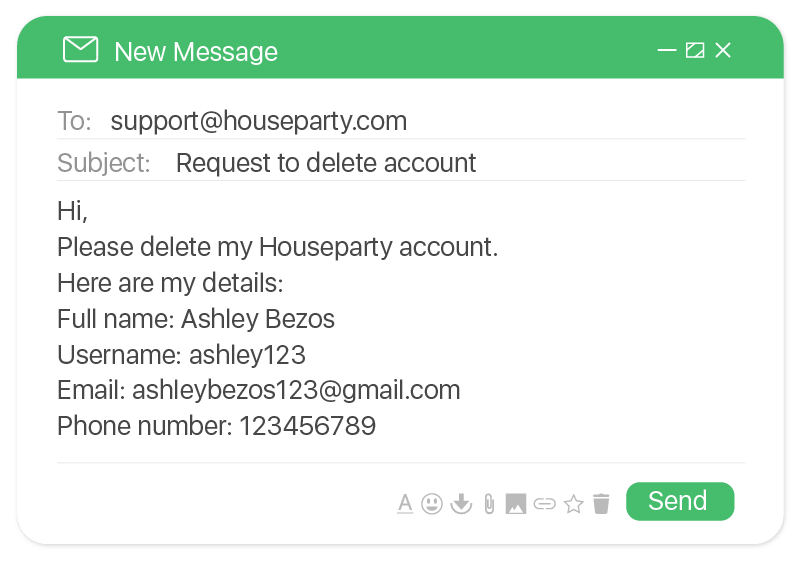
How to uninstall Houseparty from Mac
If you have decided not to use the app anymore, we advise you to uninstall it. But please note that you should remove, not only the application itself, whose size is 106.6 MB, but also all its service files that occupy about 75 MB of your disk space. App Cleaner & Uninstaller is a great help in this task. This app scans your disk and allows you to uninstall any unneeded app along with all its service files in three clicks.- Download and launch App Cleaner & Uninstaller.
- Select Houseparty in the list of apps.
- Click the Uninstall button.
- Confirm the removal.
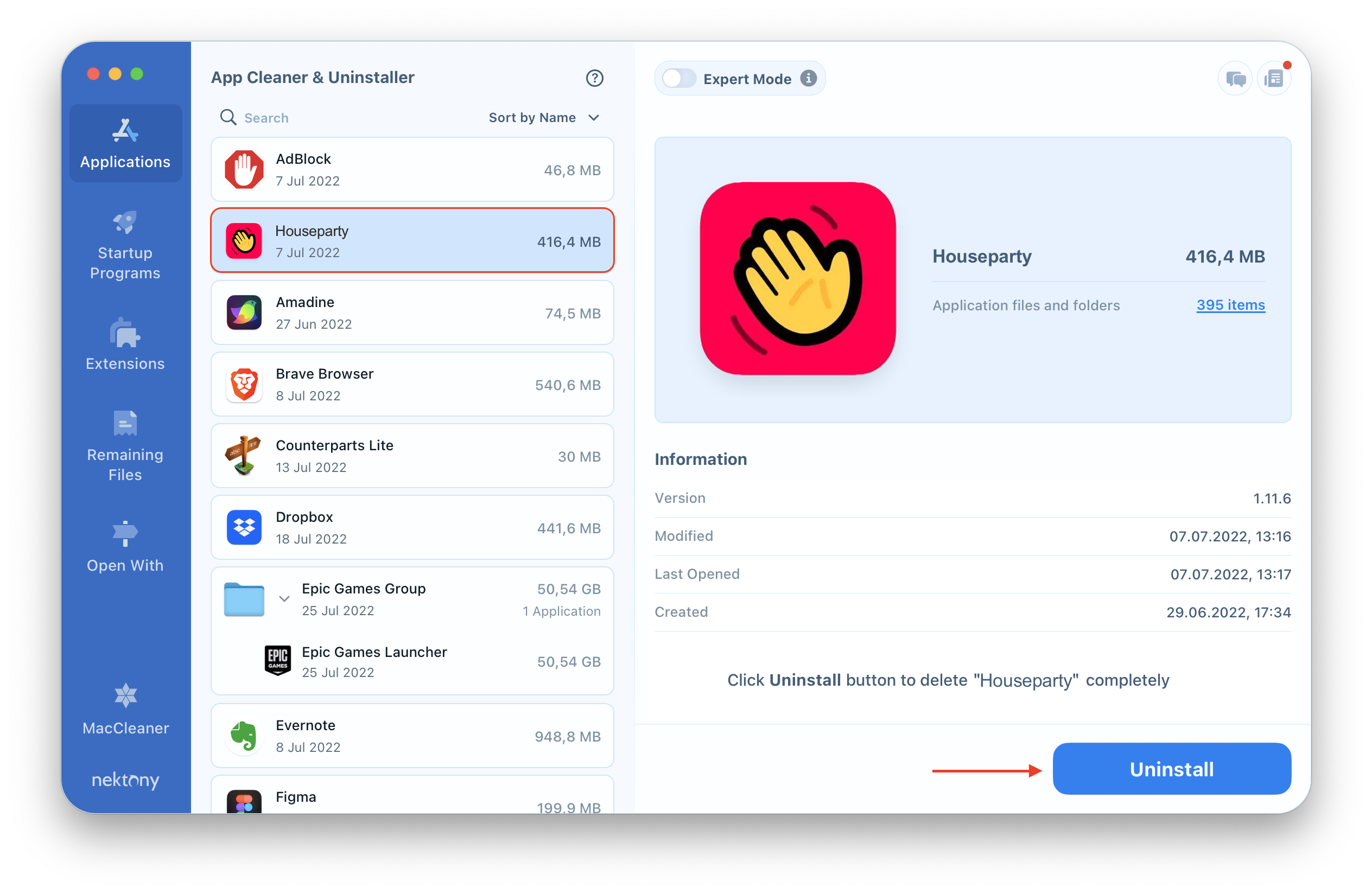
Conclusion
When you come to the decision not to use the Houseparty app anymore, you had better delete your account and uninstall this app from your Mac completely. Thus, by removing all applications that you do not need in a timely manner, you can maintain your Mac’s performance.That is why we recommend using App Cleaner & Uninstaller. This unique application provides you with a safe and quick way to uninstall apps. Moreover, App Cleaner & Uninstaller will also help you:
- delete all service files from previously incorrectly uninstalled apps
- reset applications to start using them from the very beginning
- disable startup programs
- and manage system and browser extensions
FAQ about Houseparty
What is Houseparty?
It is a private video chat application available on iOS, Android and MacOS. The main purpose of the application is a group video chat, although users can also send text messages on the app.
Сan I use Houseparty on my computer?
It can be used on iOS, Android, macOS or as an extension for Google Chrome if you are a Windows user.
How does the Houseparty app work?
The app alerts you every time your friends open the app and enter the “house” to inform you that they are ready to chat with you and vice versa: when you open your app your friends are alerted.
Does Houseparty cost money?
It is free to use. Some in-app purchases are available, but they are not necessary for simple communication with friends.