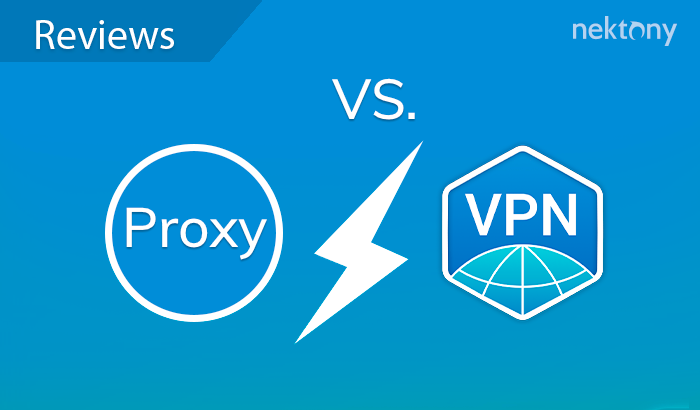You have most likely noticed that advertising on the Internet matches a lot with your recent search queries. It is not surprising, as most search engines track your online activity. Fortunately, you can turn off the search tracking of your browser. However, you may still see teaser advertising while surfing the net. It is happening because your internet service provider (ISP) has access to your browser history and may sell it to marketing companies. In this post, we want to share with you several tips and tricks on how to hide your browsing history from your ISP.
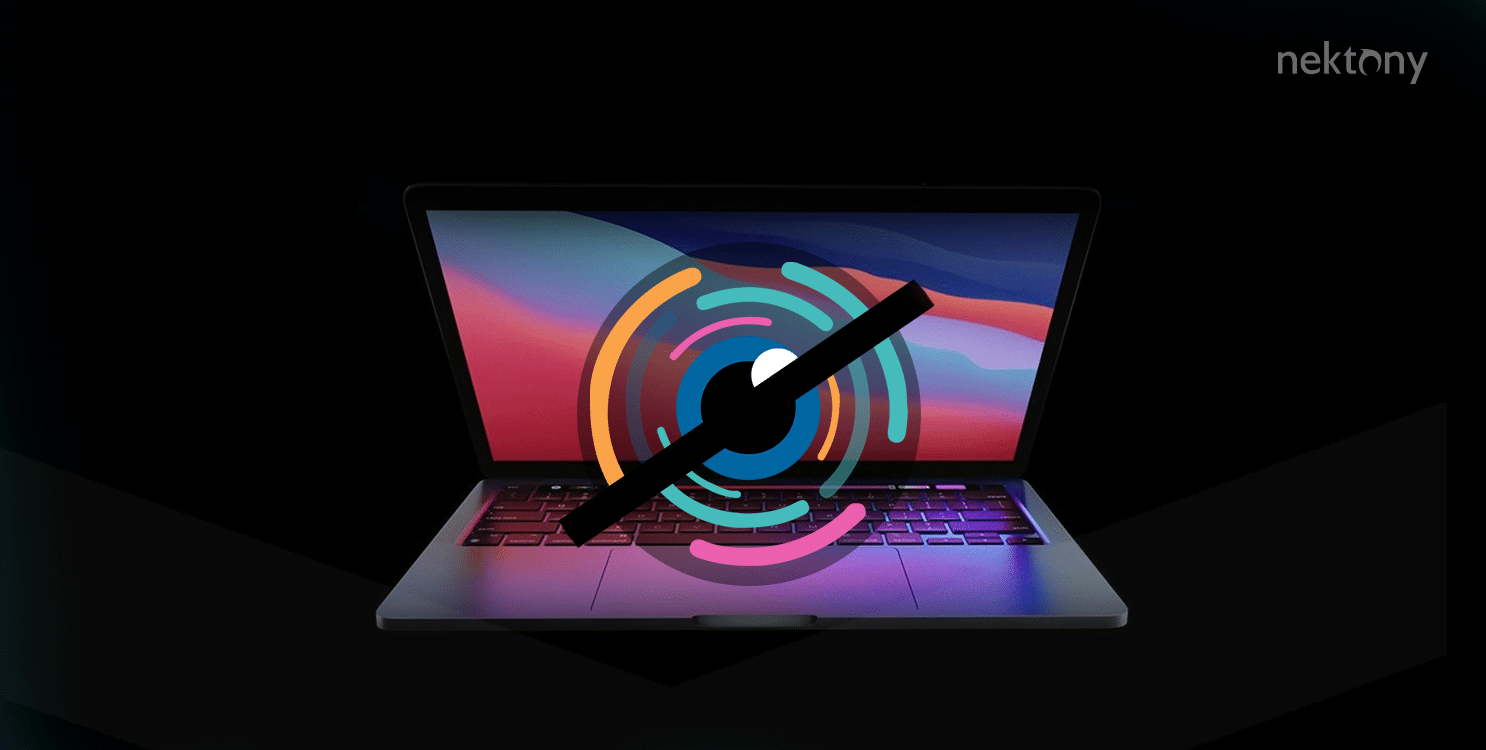
No Tracking Browser
It is very likely that you use Google as a search engine. So, here is how to turn off search tracking and keep your web search private.
Log in to your Google Account → Personal Info and Privacy → My Activity → Activity Controls → deactivate collecting of the following data:
- web and app activity
- location history
- device information
- voice and audio activity
- YouTube search
- watch history
From now on, this information will not be collected on your personal account page that belongs to Google.
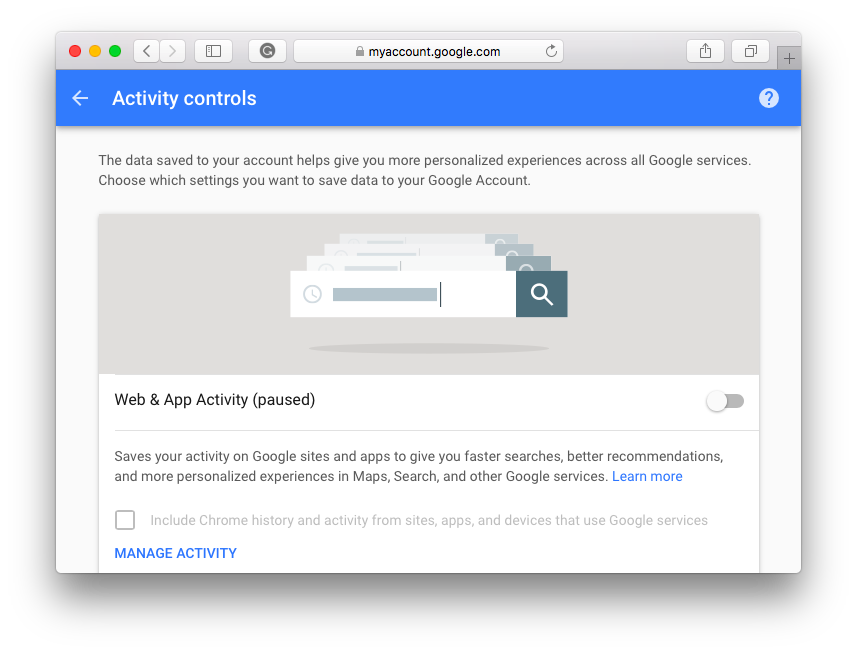
How to Search Incognito?
Most major browsers have a privacy mode, so you can do your private search without any records of your web history. For this, go to your browser’s menu bar → File → New Private Window or Incognito Window → search as usual. When you use private mode, your browser stops collecting your search history, keeping the cache, the autofill information or the history of websites you visit. But unfortunately, it still does not protect you from your ISP’s spying on your activity.
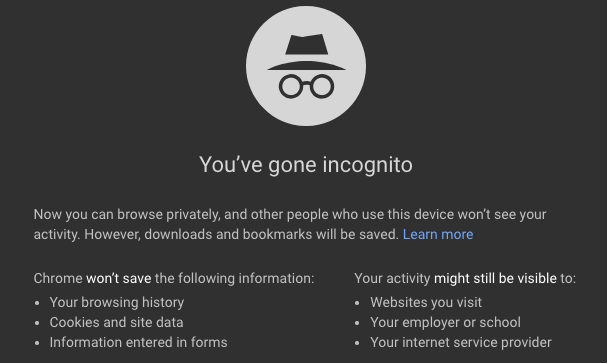
DuckDuckGo
You can do a private web search using the DuckDuckGo search engine. Its founders put the user’s confidentiality first. That is why DuckDuckGo does not collect or save your web search history. It even excludes any search leakage by default and hides your User Agent and IP address. It also blocks advertising trackers. It seems very handy, but is does not solve the problem – your ISP is still seeing your browsing history.
How to Hide Browsing History from an ISP?
There are two ways to hide your browsing history from an ISP: use the TOR browser or a VPN service. Both ways create a level of protection of your search history from the third parties, including your ISP. They have a similar algorithm of providing an anonymous search, but with some differences. First, the Onion Router (TOR) is free to use, while a VPN service can be free or paid. Read on if you want to know how they work to hide your browsing history.
TOR
The TOR browser is a free software that provides an anonymous search, thanks to the TOR network group of servers, operated by volunteers. This means that when you use the TOR browser, it transmits your data from one server to another every 10 minutes or less. In addition, TOR uses the TLS link encryption which makes your data unreadable to third parties. That is why your browsing history is not available for your ISP.
VPN
A VPN service provides secure transmission of your data between your device through the VPN server to the Internet. What is important is that VPN Client protects all your online activity on your device, not only a browser search. It is handy that you can select a VPN server from a particular location around the world, to which you want to connect during the online session. Most VPN services use AES 256-bit key encryption, which also makes your data unreadable for the third parties, including your ISP. So, a VPN client also hides your browsing history from internet service providers.
Conclusion
It is certainly unpleasant to realize that someone can view your browsing history or even sell it to earn a little money. We want to preserve our internet privacy and we have rights to do so. When making a decision about which means of protection to choose, you should remember a few points.
- The TOR browser is a free network where your connection jumps from one server to another. So, if you want to watch a streaming channel or use file sharing, it is not possible.
- A good VPN service provides a stable VPN connection and protects your browser search and your device. You can do research in a certain country, using a certain VPN server. You can watch streaming channels and do P2P sharing.
- You want to hide your browsing history, but at the same time, you want to use all of the Internet’s capabilities, don’t you? This is why we advise you to use a VPN. You can try the VPN Client application, which provides a free trial for 7 days.
Thus, you can try a free VPN or a free TOR browser and decide which one suits you more.