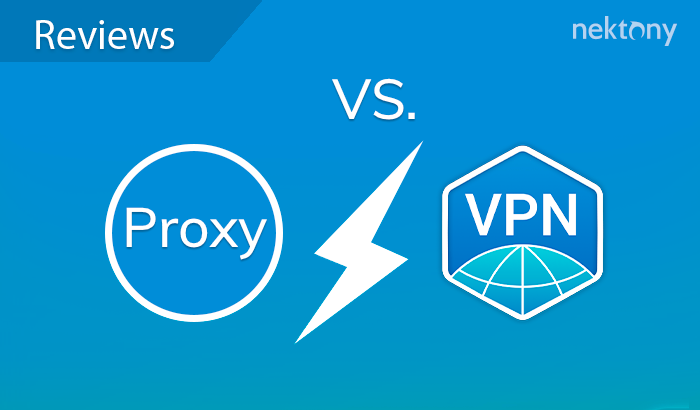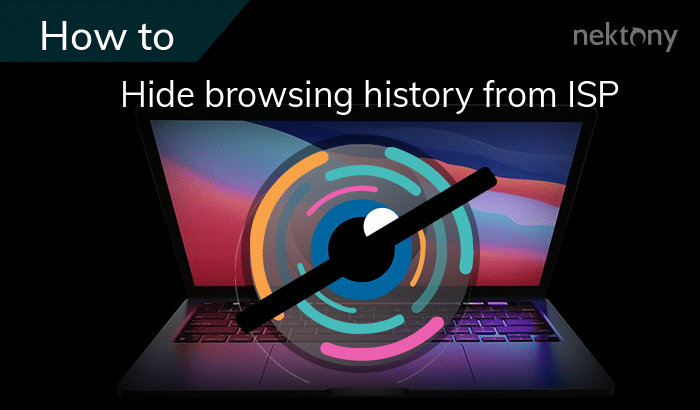When we visit any website, we leave a lot of personal data about ourselves: country, gender, user operating system, device, browser, and so on. The online booking websites usually use this information to dynamically change the prices and different characteristics for each visitor. Today, we will share some useful tips on how to save your money using a VPN for travel.
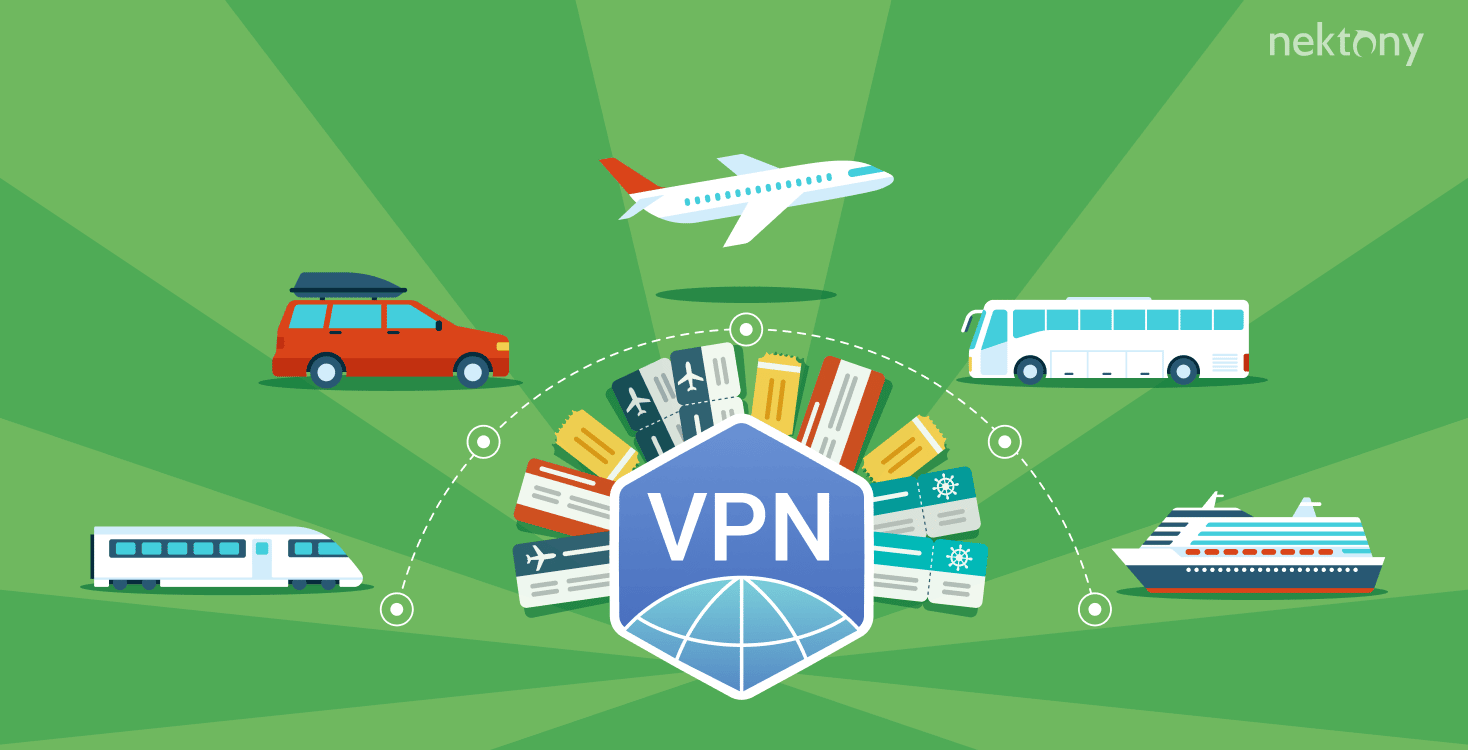
The trick of showing different issuance to different markets by global reservation search engines is especially popular for air ticket and hotel booking sites. Some hotels are not included in the issuance list for specific countries – usually, a message that the last room is already booked is shown for the users. However, if you visit the same site from another IP address, you will see that the reservation is available. Also, some hotels offer different prices for different markets, and, of course, the American and European market is not the cheapest. According to a former employee of the sales department of a five-star hotel in Bali, the site shows an expensive tariff for the USA and a much cheaper one for Singapore. The same goes for air tickets and car rental.
We found several life examples of geo-dependent prices that will convince you to safely change your IP address when making purchases.
Car Rent
The cost of car rental is different for regional IP addresses:
- Swiss IP address – $30.88
- USA IP address – $39.97
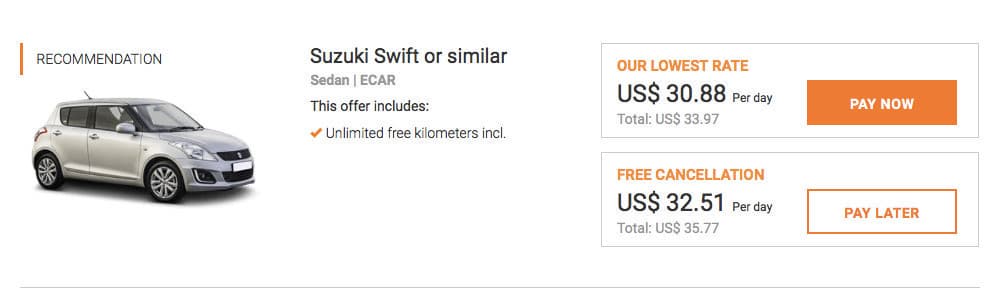
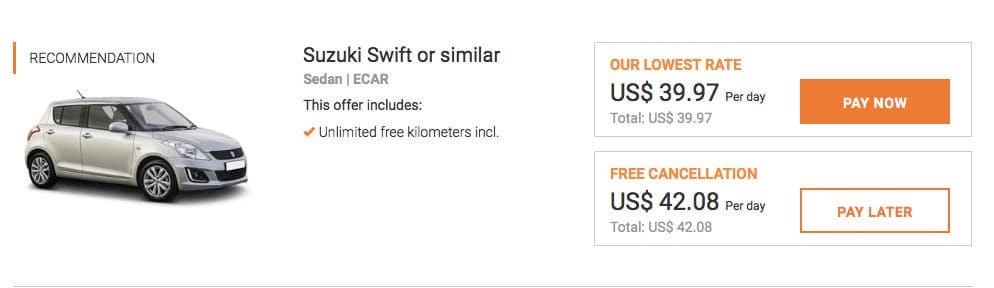
Flights
Now let’s search for tickets for the same flights from different IP addresses on Skyscanner. Here is the result of request Akureyri (Iceland) → Moscow.
- Iceland IP address – $734
- Russian IP address – $793
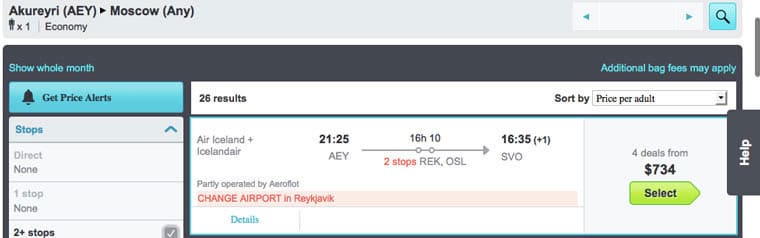
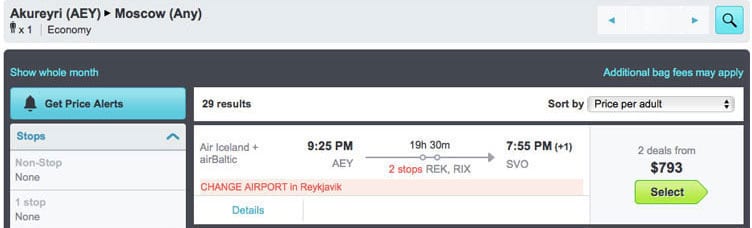
What should I do?
Note, geo-dependent prices are used not only for touristic services. You should keep in mind that some online shopping resources, online courses, forex brokers and so on can also show you different prices depending on your location. Moreover, if you use an expensive MacBook, the price will be higher than for other device users. The more the time you spend checking the price, the higher the price you see. Aggregators play on people’s fears – if a person sees that the price is going up, he believes that this is happening for objective reasons (for example, because there are fewer tickets and there is a higher demand). As a result, he buys the ticket at a higher price.
However, you can avoid these marketers’ tricks and make a purchase more cheaply. For this, use a virtual private network software tool and follow this simple algorithm:
- Clear cookies or use your browser’s incognito mode.
- Turn on the VPN and change your IP address.
If you are a Mac user, you can try the VPN Client app. VPN Client provides VPN servers in more than 60 countries of the world so that you can find an IP address where you can get the lowest prices. Also, the application has a free trial period for 1 week, so you lose nothing trying it.
Let’s see how to change your IP address using VPN Client. Launch the application → select a VPN server in any country on the map → click the Connect button.
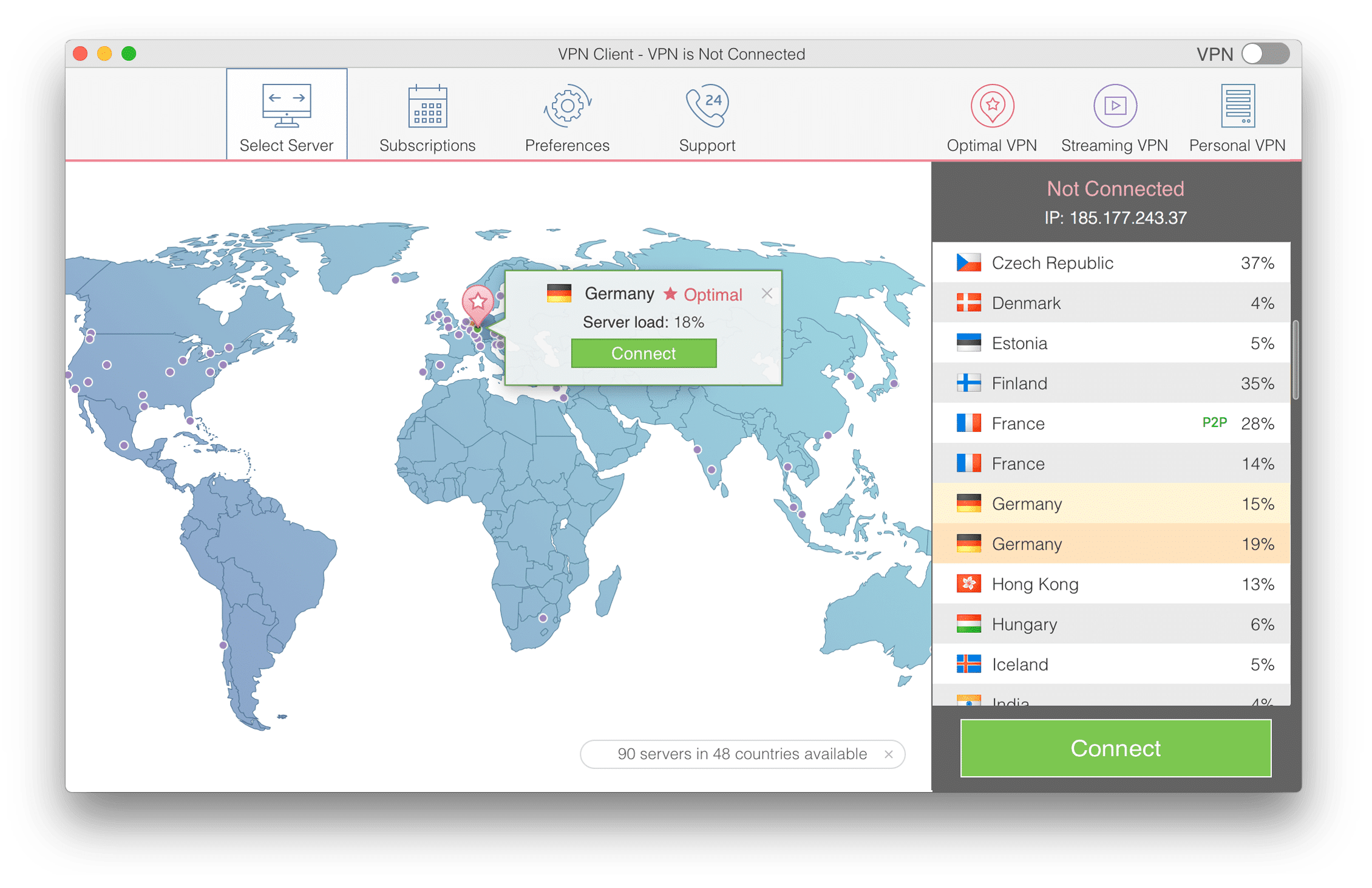
The visited website will locate your IP address and see you as if you were located in Spain. The application, on the other hand, will show your real and virtual IP addresses.

Read also in our previous article more about what is an IP address and ways to change IP address on Mac. If you have experience and advice on how to avoid the geo-tricks of online reservation sites, share them in the comments below.