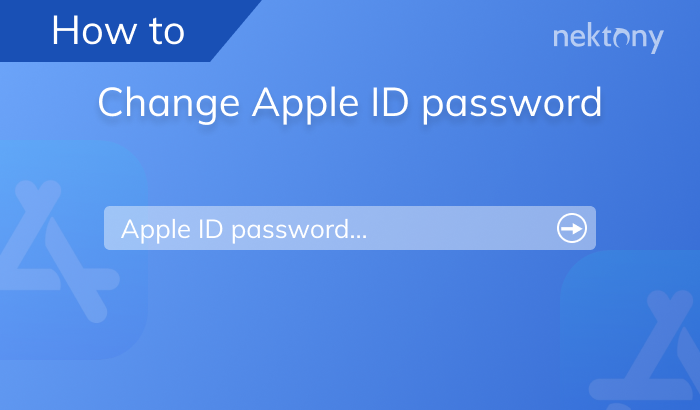On June 6, the Apple event opened the WWDC 2022. The summer Apple presentation introduced many interesting new updates, including OS 16 for the iPhone, updated iPadOS for tablets, watchOS for smartwatches, macOS, and some new products.
As always, the Apple event started with a beautiful video from the Apple campus and Tim Cook’s opening speech. Below, we will provide a summary of what’s new from Apple.

iOS 16
The interface of a new operating system for the iPhone significantly changed. The notification system and the lock screen now have a new design. Custom blocks, information indicators, and changeable fonts for the screen clock appeared in iOS 16. Here are more details:
- The notifications and banners on the lock screen can be flexibly configured. Also, third-party developers will be able to add their blocks to the screen.
- The favorite for most people Focus modes got more options and profiles.
- In the Messages app, you now can edit messages iMessage, cancel sending messages and mark messages as unread.
- Live text now is also available in the video.
- A new Family Checklist feature appeared. It allows parents to customize all parental control settings. You can approve screen time requests directly from messages.
- In iCloud storage, Apple added a family library for better cataloging family media files.

watchOS 9
The second novelty Apple presented at WWDC 2022 was a new operating system for the Apple Watch.
- Several new watch faces were added to the design, including a lunar calendar and astronomical map.
- The running lovers can now enjoy better tracked and controlled statistics by new algorithms. Additionally, those who like challenges, can now run and participate in challenges with other Apple Watch users.
- The Health app improved, and Apple Watch now collects more statistics, including tracking the user’s sleep phases as long as the battery lasts until the morning.
- In the US, this data can be shared with a personal doctor.
- New algorithms of watchOS 9 will work better and try to detect some health problems like arrhythmia. With the new update, you can save data about taken medications.
iPadOS 16
Apple iPads also have got a new update for the operating system. Here is what’s new in it:
- A new collaboration mode for working on documents on iPad. You can initiate to collaborate on files directly from the iMessage chat. Third-party developers are allowed to embed the Collaboration mode into any utility.
- Since iPads have Apple ARM chips with Metal 3 and many users play games on the tablets, Apple promised to transfer game chips and features to iPads. The Game Center application was upgraded with support for profiles of different users.
- The new Stage Manager mode from macOS is coming to the iPad, which practically means free window management on an Apple iPad.
- Another step is done to converge the two systems – macOS and iPadOS. Some standard applications on iPad will add various minor tweaks similar to apps on macOS.
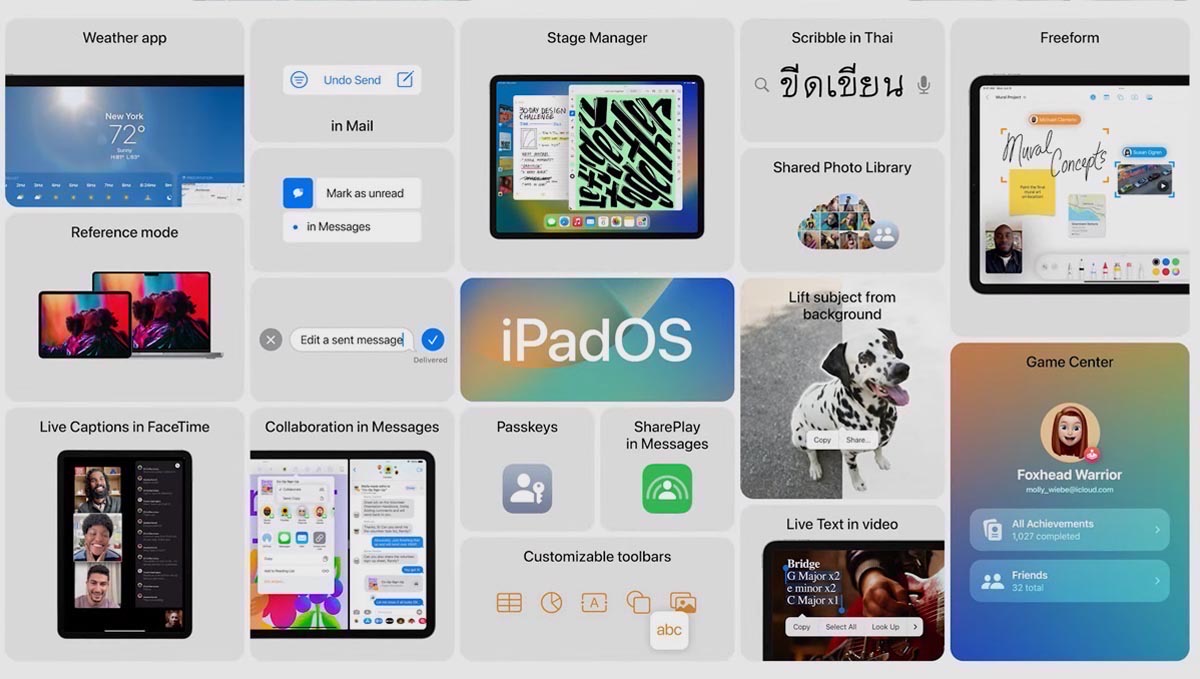
Apple M2
Apple presented a new processor M2, which has an 18% higher performance than M1. The new processor has 25% more GPU performance than M1 at the same power level and 35% more at maximum power. Systems with the M2 can play multiple video streams in 8K and 4K. Its chip supports up to 24 GB of combined memory and has 10 GPU cores.
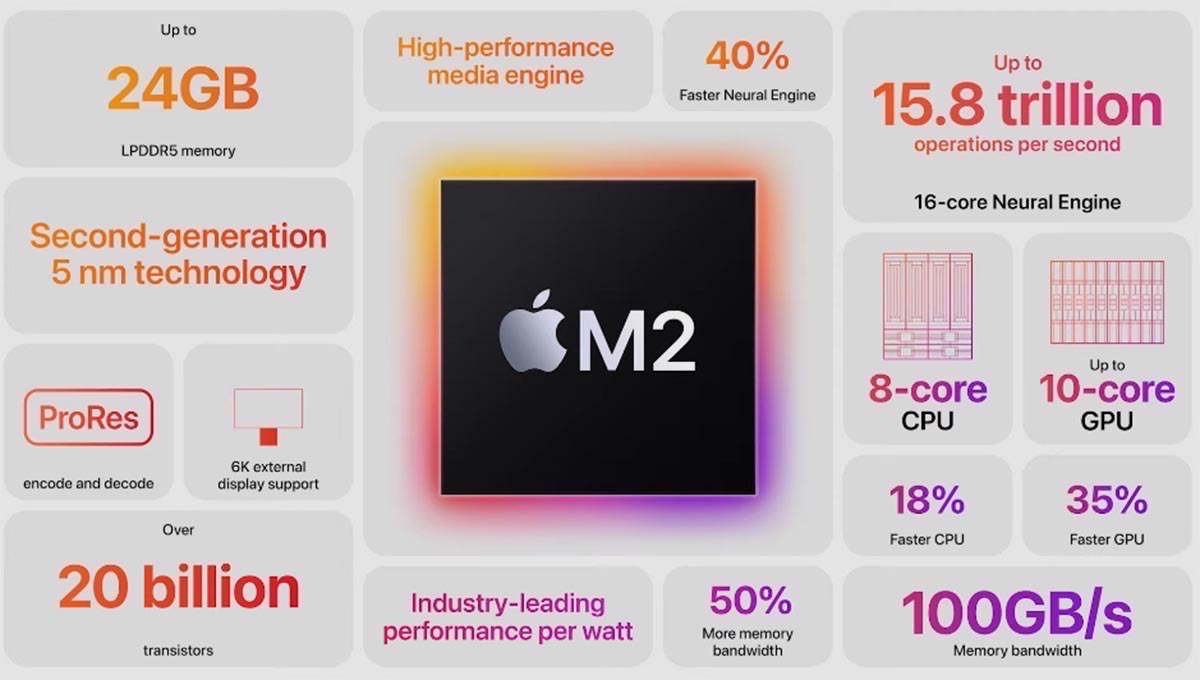
macOS Ventura
The macOS version 13 have got the name Ventura. It has a new application called Stage Manager designed to improve the management of multiple windows. Thanks to it, you can better focus on the right information. Here is what’s new else:
- The Mail app was improved. The users can now cancel sending emails and set a timer to send letters later.
- Apple says that the Safari browser is now even faster and, at the same time, consumes less energy to work.
- Apple started to focus more on gaming. New technologies in macOS 13 accelerate Mac gaming performance.
- The Handoff option for FaceTime allows now to continue the conversation on iPhone, Mac, or iPad without breaking the connection.
- A new exciting option that Apple provided is that you can use your iPhone as a MacBook webcam. This feature is called Continuity Camera and can be used for any video conferencing app including Zoom.
iPhone SE
At the Apple event, Tim Cook announced the iPhone 13 and 13 Pro release in a new green color. Then he introduced a real novelty: the iPhone SE with the Apple A15 chip. In comparison with the previous model, the second generation iPhone SE has two fundamental hardware changes: firstly, the Apple A15 SoC instead of the Apple A13, and secondly, the emergence of support for 5G networks. Additionally, Apple said that the iPhones now have better and more protected screen glass.
iPad Air
The next announcement was the iPad Air, which has become even closer to the iPad Pro and adopted the Apple M1 chip. The new iPad supports 5G, and it is familiar with new Apple products.
The screen of the iPad Air is relatively larger; the thickness is just as slightly less. It is missing one camera and the lidar.
Macbook Air
A new MacBook Air with the M2 chip was introduced, which was a big surprise for us. It has got an updated design, including a cutout on the screen, like the iPhone. It will be available in four colors.
The new MacBook Air is 20% smaller and thinner than the previous model. The 13.6-inch Liquid Retina display is 25% brighter and more saturated than its predecessor. Apple says that it is 38% faster than last year’s model with the M1 chip. Also, the new MacBook doesn’t have a cooler. This significantly affected power consumption – the new M2 MacBook Air can work up to 18 hours on a single charge.
Conclusion
At Nektony, we follow all Apple events and news to update our applications using the latest technologies. In this article, we shared a short list of the novelties Apple announced at WWDC 2022. If you were watching the Apple Event, share your thoughts in the discussion section below. What new features and announcements did you like the most?